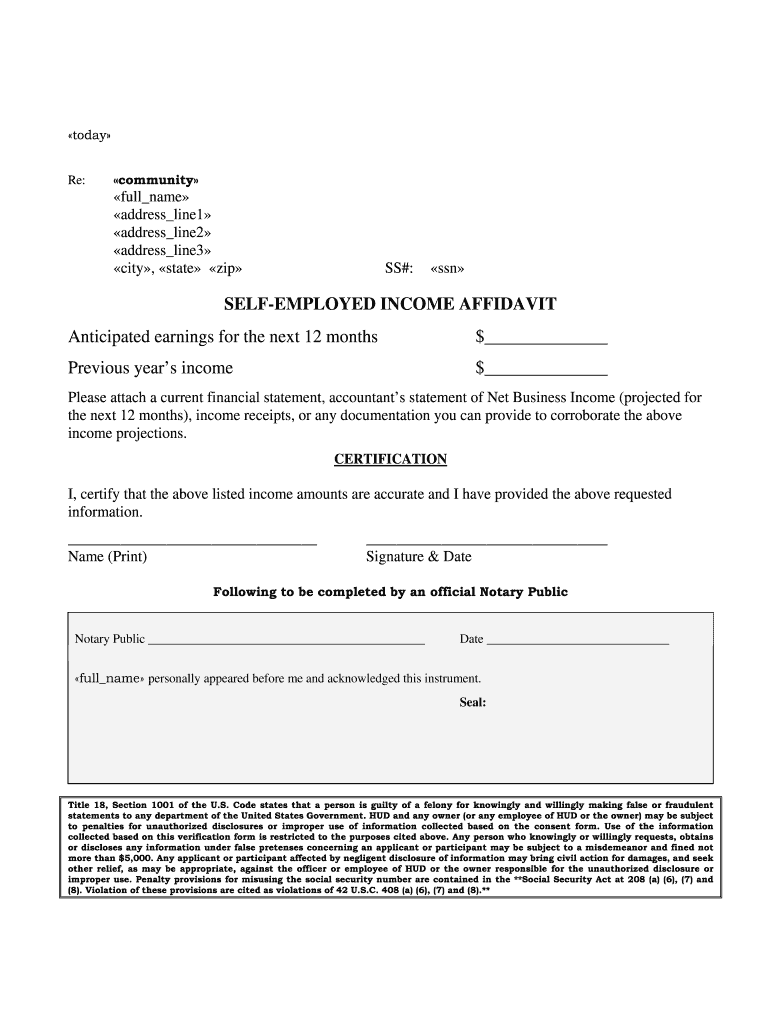
Pua Affidavit Example Form


Understanding the PUA Affidavit Example
The Pandemic Unemployment Assistance (PUA) affidavit serves as a crucial document for self-employed individuals seeking unemployment benefits during extraordinary circumstances. This affidavit verifies the income and employment status of self-employed workers who do not typically qualify for standard unemployment insurance. By providing a clear account of earnings, the PUA affidavit helps establish eligibility for assistance, ensuring that individuals receive the financial support they need during challenging times.
Steps to Complete the PUA Affidavit Example
Completing the PUA affidavit involves several key steps to ensure accuracy and compliance. Begin by gathering necessary documentation that supports your income claims, such as tax returns, bank statements, or invoices. Next, fill out the affidavit form, providing detailed information about your business, income, and employment status. It is essential to review the completed affidavit for any errors before submission. Finally, submit the affidavit according to your state’s guidelines, either online or through mail, ensuring that you meet all deadlines.
Key Elements of the PUA Affidavit Example
The PUA affidavit includes several critical components that must be accurately reported. These elements typically consist of your full name, contact information, business name, and type of business entity. Additionally, you should provide a detailed account of your income, including the timeframe for which you are claiming benefits. It is important to include any relevant supporting documentation to substantiate your claims, as this will strengthen your application and facilitate the review process.
Eligibility Criteria for the PUA Affidavit Example
To qualify for benefits through the PUA affidavit, applicants must meet specific eligibility criteria. Generally, individuals must be self-employed, a contractor, or a gig worker who has lost income due to the COVID-19 pandemic. Furthermore, applicants must demonstrate that they are not eligible for regular unemployment benefits. Each state may have additional requirements, so it is advisable to check local guidelines to ensure compliance with all necessary criteria.
Legal Use of the PUA Affidavit Example
The PUA affidavit is legally binding, meaning that the information provided must be truthful and accurate. Misrepresentation or falsification of information can lead to severe penalties, including denial of benefits or legal repercussions. It is essential to understand the legal implications of submitting this affidavit and to ensure that all claims are supported by appropriate documentation. Compliance with state and federal regulations is crucial to maintaining the integrity of the application process.
Form Submission Methods for the PUA Affidavit Example
Submitting the PUA affidavit can be done through various methods, depending on state regulations. Many states allow online submission through their unemployment insurance portals, providing a quick and efficient way to file. Alternatively, applicants may have the option to submit the form via mail or in person at designated offices. It is important to follow the specific submission guidelines provided by your state to avoid delays in processing your application.
Quick guide on how to complete pua affidavit example
Effortlessly prepare Pua Affidavit Example on any device
Web-based document management has become increasingly favored by businesses and individuals alike. It offers an ideal environmentally friendly substitute for traditional printed and signed documents, allowing you to access the right form and securely store it online. airSlate SignNow provides you with all the tools necessary to create, modify, and electronically sign your documents swiftly without delays. Manage Pua Affidavit Example on any platform using the airSlate SignNow Android or iOS applications and simplify any document-related task today.
How to modify and electronically sign Pua Affidavit Example with ease
- Locate Pua Affidavit Example and click on Get Form to begin.
- Utilize the tools we provide to complete your form.
- Emphasize relevant sections of your documents or obscure sensitive details with tools that airSlate SignNow offers specifically for that purpose.
- Create your eSignature using the Sign feature, which only takes seconds and holds the same legal validity as a conventional wet ink signature.
- Review the information and click on the Done button to finalize your changes.
- Choose how you wish to send your form - via email, SMS, or invitation link, or download it to your computer.
Eliminate concerns about lost or misplaced documents, tedious form searching, or errors that necessitate printing new document copies. airSlate SignNow fulfills all your document management needs in just a few clicks from any preferred device. Modify and electronically sign Pua Affidavit Example and ensure effective communication at every step of your form preparation journey with airSlate SignNow.
Create this form in 5 minutes or less
Create this form in 5 minutes!
People also ask
-
What is a self employed income affidavit?
A self employed income affidavit is a legal document used to verify the income of self-employed individuals. It often includes details about revenue streams and business expenses, providing proof of earnings for loan applications or financial verification.
-
How can airSlate SignNow help with self employed income affidavits?
airSlate SignNow simplifies the process of creating and eSigning self employed income affidavits. Our platform allows users to easily fill out, customize, and send these documents securely, ensuring you meet all legal requirements quickly.
-
Are there any costs associated with using airSlate SignNow for self employed income affidavits?
Yes, airSlate SignNow offers various pricing plans tailored to your needs. Depending on your selected plan, you can access essential features for generating self employed income affidavits at a cost-effective rate, ensuring great value.
-
What features does airSlate SignNow offer for self employed income affidavits?
airSlate SignNow provides several features including customizable templates, secure eSigning, and cloud storage. These tools make managing your self employed income affidavit straightforward, efficient, and compliant with legal standards.
-
Can I integrate airSlate SignNow with other software to manage self employed income affidavits?
Yes, airSlate SignNow supports integrations with numerous applications, allowing you to streamline your workflow. Whether you need to connect with accounting software or CRM systems, our platform can enhance your handling of self employed income affidavits.
-
Is it secure to send self employed income affidavits using airSlate SignNow?
Absolutely! airSlate SignNow prioritizes security by employing bank-level encryption and secure access protocols. Sending self employed income affidavits through our platform ensures that your sensitive information remains protected.
-
How does airSlate SignNow ensure compliance for self employed income affidavits?
airSlate SignNow is designed to comply with legal standards, ensuring that your self employed income affidavits meet necessary requirements. Our platform regularly updates to reflect current laws, minimizing risks related to document validity.
Get more for Pua Affidavit Example
Find out other Pua Affidavit Example
- eSign Connecticut Charity Living Will Later
- How Can I Sign West Virginia Courts Quitclaim Deed
- Sign Courts Form Wisconsin Easy
- Sign Wyoming Courts LLC Operating Agreement Online
- How To Sign Wyoming Courts Quitclaim Deed
- eSign Vermont Business Operations Executive Summary Template Mobile
- eSign Vermont Business Operations Executive Summary Template Now
- eSign Virginia Business Operations Affidavit Of Heirship Mobile
- eSign Nebraska Charity LLC Operating Agreement Secure
- How Do I eSign Nevada Charity Lease Termination Letter
- eSign New Jersey Charity Resignation Letter Now
- eSign Alaska Construction Business Plan Template Mobile
- eSign Charity PPT North Carolina Now
- eSign New Mexico Charity Lease Agreement Form Secure
- eSign Charity PPT North Carolina Free
- eSign North Dakota Charity Rental Lease Agreement Now
- eSign Arkansas Construction Permission Slip Easy
- eSign Rhode Island Charity Rental Lease Agreement Secure
- eSign California Construction Promissory Note Template Easy
- eSign Colorado Construction LLC Operating Agreement Simple