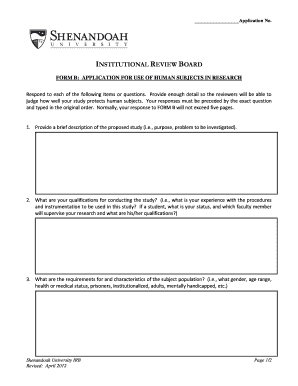
Shenandoah University Irb Form


What is the Shenandoah University IRB
The Shenandoah University Institutional Review Board (IRB) is a committee established to review and oversee research involving human subjects. Its primary purpose is to ensure that all research conducted at the university adheres to ethical standards and complies with federal regulations. This includes protecting the rights and welfare of participants involved in research studies. The IRB evaluates research proposals to assess risks, benefits, and the informed consent process, ensuring that participants are fully aware of their involvement and any potential risks associated with the research.
How to Use the Shenandoah University IRB
Using the Shenandoah University IRB involves several steps to ensure compliance with ethical standards. Researchers must submit their research proposals through the university's designated online platform. This submission should include detailed information about the study's purpose, methodology, participant recruitment, and data management. Once submitted, the IRB will review the proposal, which may involve requesting additional information or modifications to ensure participant safety and ethical compliance. Researchers will receive feedback and approval status via the online system.
Steps to Complete the Shenandoah University IRB
Completing the Shenandoah University IRB process requires careful attention to detail. Here are the essential steps:
- Prepare your research proposal, including objectives, methodology, and participant information.
- Access the online IRB submission portal and create an account if necessary.
- Fill out the required forms, ensuring all sections are completed accurately.
- Submit the proposal for IRB review and await feedback.
- Respond to any requests for additional information or revisions from the IRB.
- Once approved, conduct your research in compliance with the IRB's stipulations.
Legal Use of the Shenandoah University IRB
The legal use of the Shenandoah University IRB is governed by federal regulations, including the Common Rule, which outlines the ethical principles for research involving human subjects. Researchers must comply with these regulations to ensure that their studies are legally valid. This includes obtaining informed consent from participants, ensuring confidentiality, and minimizing risks. The IRB plays a crucial role in maintaining compliance with these legal standards, protecting both the researchers and the participants involved in the study.
Key Elements of the Shenandoah University IRB
Several key elements define the Shenandoah University IRB's function and responsibilities:
- Review Process: The IRB conducts thorough reviews of research proposals to assess ethical considerations.
- Informed Consent: Ensuring that participants understand the nature of the research and their rights.
- Risk Assessment: Evaluating potential risks to participants and ensuring appropriate safeguards are in place.
- Ongoing Oversight: Monitoring approved research to ensure continued compliance with ethical standards.
Examples of Using the Shenandoah University IRB
Examples of research that may require IRB approval at Shenandoah University include clinical trials, surveys involving human subjects, and studies examining sensitive topics such as mental health. Each of these examples necessitates a thorough review to ensure that ethical standards are upheld. For instance, a clinical trial testing a new medication would require detailed protocols on participant safety and informed consent processes. Similarly, a survey exploring student experiences would need to ensure confidentiality and voluntary participation.
Quick guide on how to complete shenandoah university irb
Complete Shenandoah University Irb effortlessly on any device
Digital document management has become increasingly favored by businesses and individuals alike. It serves as an ideal environmentally friendly substitute for conventional printed and signed documents, allowing you to obtain the correct form and securely store it online. airSlate SignNow equips you with all the tools necessary to create, modify, and electronically sign your documents swiftly without delays. Manage Shenandoah University Irb on any platform using airSlate SignNow's Android or iOS applications and enhance any document-centric process today.
The easiest way to edit and eSign Shenandoah University Irb with ease
- Obtain Shenandoah University Irb and click Get Form to begin.
- Utilize the tools we provide to complete your form.
- Select important sections of your documents or obscure sensitive information with tools that airSlate SignNow offers specifically for this purpose.
- Generate your signature using the Sign feature, which takes mere seconds and holds the same legal validity as a conventional wet ink signature.
- Review all details and click the Done button to save your changes.
- Choose how you prefer to share your form: via email, SMS, an invitation link, or by downloading it to your computer.
Eliminate the hassle of lost or misplaced files, tedious form searches, or mistakes that require printing new document copies. airSlate SignNow addresses all your document management needs in just a few clicks from any device you prefer. Edit and eSign Shenandoah University Irb and ensure effective communication at any stage of your form preparation process with airSlate SignNow.
Create this form in 5 minutes or less
Create this form in 5 minutes!
People also ask
-
What is the role of the Shenandoah University IRB in research projects?
The Shenandoah University IRB, or Institutional Review Board, oversees research involving human subjects to ensure ethical standards are met. Researchers must submit their project proposals for review to safeguard participants' rights and well-being. This process helps maintain compliance with federal regulations and institutional policies.
-
How can airSlate SignNow facilitate the IRB submission process at Shenandoah University?
airSlate SignNow streamlines document management for IRB submissions at Shenandoah University by enabling electronic signatures and secure document sharing. Researchers can easily send their proposals for review, track status updates, and receive feedback all within the platform. This efficiency reduces delays and enhances collaboration among team members.
-
What are the pricing options for using airSlate SignNow in relation to Shenandoah University IRB?
airSlate SignNow offers flexible pricing plans designed to accommodate various needs, including those affiliated with the Shenandoah University IRB. Users can choose from different tiers, each providing a range of features suited for researchers and faculty. This ensures that you only pay for the features you need to meet your research requirements.
-
What key features does airSlate SignNow offer for researchers working with the Shenandoah University IRB?
Key features of airSlate SignNow include customizable templates, secure eSigning, and document tracking, all beneficial for researchers engaging with the Shenandoah University IRB. Additionally, the user-friendly interface allows researchers to resend documents and manage approvals seamlessly. These features enhance the workflow and help maintain compliance efficiently.
-
How does airSlate SignNow ensure the security of documents submitted to Shenandoah University IRB?
Security is a top priority for airSlate SignNow when handling documents related to the Shenandoah University IRB. The platform incorporates encryption, secure authentication, and compliance with industry standards to protect sensitive information. Users can confidently submit and sign documents knowing that their data is well-guarded.
-
Can airSlate SignNow integrate with other tools used at Shenandoah University?
Yes, airSlate SignNow offers integrations with various platforms commonly used within academic settings, enhancing compatibility with Shenandoah University workflows. This enables researchers to link their research tools and administrative systems, streamlining the IRB submission process. Integrations create a seamless experience for users, minimizing disruption to existing processes.
-
What are the benefits of using airSlate SignNow for IRB applications at Shenandoah University?
Using airSlate SignNow for IRB applications at Shenandoah University simplifies document management, enhances collaboration, and speeds up the approval process. With secure eSigning and tracking, researchers can focus on their work rather than administrative tasks. Ultimately, this leads to more efficient research timelines and compliance with ethical standards.
Get more for Shenandoah University Irb
- Fitzpatrick skin type quiz 362376263 form
- Medical debt validation letter pdf form
- Hrsa form washington state 100077475
- Kcb tujiajiri form
- Mazda wl engine manual pdf form
- Lomautusilmoitus form
- Insular life application for group insurance plan form
- Example of truss plan cover sheet submit to fairfax county form
Find out other Shenandoah University Irb
- eSign Colorado Construction LLC Operating Agreement Simple
- Can I eSign Washington Charity LLC Operating Agreement
- eSign Wyoming Charity Living Will Simple
- eSign Florida Construction Memorandum Of Understanding Easy
- eSign Arkansas Doctors LLC Operating Agreement Free
- eSign Hawaii Construction Lease Agreement Mobile
- Help Me With eSign Hawaii Construction LLC Operating Agreement
- eSign Hawaii Construction Work Order Myself
- eSign Delaware Doctors Quitclaim Deed Free
- eSign Colorado Doctors Operating Agreement Computer
- Help Me With eSign Florida Doctors Lease Termination Letter
- eSign Florida Doctors Lease Termination Letter Myself
- eSign Hawaii Doctors Claim Later
- eSign Idaho Construction Arbitration Agreement Easy
- eSign Iowa Construction Quitclaim Deed Now
- How Do I eSign Iowa Construction Quitclaim Deed
- eSign Louisiana Doctors Letter Of Intent Fast
- eSign Maine Doctors Promissory Note Template Easy
- eSign Kentucky Construction Claim Online
- How Can I eSign Maine Construction Quitclaim Deed