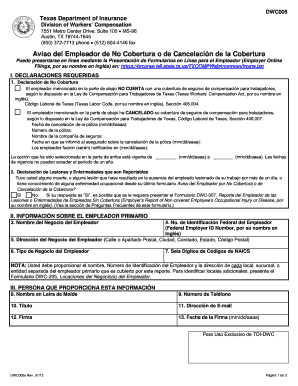
Dwc005 Form


What is the DWC-005?
The DWC-005 form, also known as the Employee's Claim for Compensation, is a crucial document used in the workers' compensation process in the United States. This form is specifically designed for employees who have sustained injuries or illnesses related to their work. By filing the DWC-005, employees initiate the claims process, allowing them to seek benefits for medical expenses, lost wages, and rehabilitation services. Understanding the purpose and significance of the DWC-005 is essential for both employees and employers in navigating the workers' compensation system effectively.
How to Use the DWC-005
To use the DWC-005 form effectively, employees should follow a systematic approach. First, ensure that all personal information, including name, address, and employment details, is accurately filled out. Next, describe the injury or illness in detail, including the date and circumstances surrounding the incident. It is important to provide any supporting documentation, such as medical reports or witness statements, to strengthen the claim. Once completed, the form should be submitted to the appropriate workers' compensation board or insurance provider for processing.
Steps to Complete the DWC-005
Completing the DWC-005 form involves several key steps:
- Gather necessary information, including personal and employment details.
- Provide a detailed description of the injury or illness, including how and when it occurred.
- Include any supporting documents that can substantiate the claim.
- Review the form for accuracy and completeness before submission.
- Submit the completed DWC-005 to the relevant workers' compensation authority.
Legal Use of the DWC-005
The DWC-005 form is legally recognized as a formal request for workers' compensation benefits. To ensure its legal validity, it must be completed accurately and submitted within the specified time frame set by state regulations. Compliance with legal requirements, including providing truthful information and necessary documentation, is essential for the claim to be considered valid. Failure to adhere to these legal standards may result in delays or denials of benefits.
Key Elements of the DWC-005
Several key elements must be included in the DWC-005 form to ensure its effectiveness:
- Personal Information: Full name, address, and contact details.
- Employer Information: Name and address of the employer.
- Description of Injury: Detailed account of the injury or illness, including dates and circumstances.
- Medical Treatment: Information about any medical care received related to the claim.
- Witness Information: Names and contact details of any witnesses to the incident.
Filing Deadlines / Important Dates
Filing deadlines for the DWC-005 form can vary by state, but it is generally advisable to submit the claim as soon as possible after the injury occurs. Most states require that the form be filed within a specific period, often within thirty to ninety days from the date of the injury. Missing these deadlines can jeopardize the claim, making it crucial for employees to be aware of and adhere to the required timelines.
Quick guide on how to complete dwc005
Complete Dwc005 effortlessly on any device
Digital document management has gained traction among businesses and individuals alike. It offers an ideal eco-friendly substitute for traditional printed and signed documents, as you can easily locate the necessary form and securely store it in the cloud. airSlate SignNow provides all the tools you need to create, edit, and eSign your documents rapidly, without any hold-ups. Manage Dwc005 on any device with the airSlate SignNow applications for Android or iOS and enhance any document-centric operation today.
How to edit and eSign Dwc005 effortlessly
- Find Dwc005 and click Get Form to begin.
- Use the tools we provide to complete your form.
- Highlight important sections of your documents or redact sensitive information with tools that airSlate SignNow specifically provides for that purpose.
- Create your eSignature with the Sign tool, which takes just seconds and carries the same legal authority as a conventional wet signature.
- Review the details and click on the Done button to finalize your changes.
- Choose how you want to send your form, by email, text message (SMS), or invite link, or download it to your computer.
Eliminate concerns about lost or misplaced documents, tedious form searches, or errors that necessitate printing new copies. airSlate SignNow meets your document management needs in just a few clicks from your device of choice. Edit and eSign Dwc005 and ensure outstanding communication at any stage of your form preparation process with airSlate SignNow.
Create this form in 5 minutes or less
Create this form in 5 minutes!
How to create an eSignature for the dwc005
How to create an electronic signature for a PDF online
How to create an electronic signature for a PDF in Google Chrome
How to create an e-signature for signing PDFs in Gmail
How to create an e-signature right from your smartphone
How to create an e-signature for a PDF on iOS
How to create an e-signature for a PDF on Android
People also ask
-
What is a DWC Form 005?
The DWC Form 005 is a crucial document used in workers' compensation claims in the United States. It is essential for employers and employees to file this form to ensure a smooth claims process. Using airSlate SignNow allows you to efficiently dwc form 005 file online, streamlining the submission process.
-
How can I dwc form 005 file online using airSlate SignNow?
To dwc form 005 file online through airSlate SignNow, simply upload the completed form to our platform, add signatures, and send it for electronic signing. Our platform ensures all necessary legal compliance for online submissions. You'll save time and reduce paperwork with our user-friendly interface.
-
What are the benefits of using airSlate SignNow for DWC Form 005 submissions?
Using airSlate SignNow for DWC Form 005 submissions brings numerous benefits, including reduced processing time, increased accuracy, and enhanced security. You can track the signing process in real-time, ensuring a seamless workflow. Overall, it makes managing your documents easier and more efficient.
-
Is there a cost associated with filing the DWC Form 005 online?
Yes, there is a subscription fee for using airSlate SignNow that varies based on your plan. However, the cost is outweighed by the time and hassle saved when you dwc form 005 file online. We offer different pricing tiers that cater to various business needs and budgets.
-
Can I integrate airSlate SignNow with other software tools I use?
Absolutely! airSlate SignNow offers integrations with a variety of popular business tools, such as CRM and project management software. This allows you to streamline your workflow and enable easier access when you dwc form 005 file online. Check our integrations page for a complete list.
-
What security features does airSlate SignNow provide for my DWC Form 005?
Security is a top priority at airSlate SignNow. We provide bank-level encryption and secure data storage to protect your sensitive documents, including the DWC Form 005. You can confidently dwc form 005 file online knowing that your information is safeguarded.
-
Can I access my DWC Form 005 from any device?
Yes, airSlate SignNow is designed to be accessible from any device with internet access. This means you can easily dwc form 005 file online using your computer, tablet, or smartphone. Flexibility is key, and our platform allows you to manage your documents anywhere.
Get more for Dwc005
Find out other Dwc005
- How To eSign Massachusetts Police Letter Of Intent
- eSign Police Document Michigan Secure
- eSign Iowa Courts Emergency Contact Form Online
- eSign Kentucky Courts Quitclaim Deed Easy
- How To eSign Maryland Courts Medical History
- eSign Michigan Courts Lease Agreement Template Online
- eSign Minnesota Courts Cease And Desist Letter Free
- Can I eSign Montana Courts NDA
- eSign Montana Courts LLC Operating Agreement Mobile
- eSign Oklahoma Sports Rental Application Simple
- eSign Oklahoma Sports Rental Application Easy
- eSign Missouri Courts Lease Agreement Template Mobile
- Help Me With eSign Nevada Police Living Will
- eSign New York Courts Business Plan Template Later
- Can I eSign North Carolina Courts Limited Power Of Attorney
- eSign North Dakota Courts Quitclaim Deed Safe
- How To eSign Rhode Island Sports Quitclaim Deed
- Help Me With eSign Oregon Courts LLC Operating Agreement
- eSign North Dakota Police Rental Lease Agreement Now
- eSign Tennessee Courts Living Will Simple