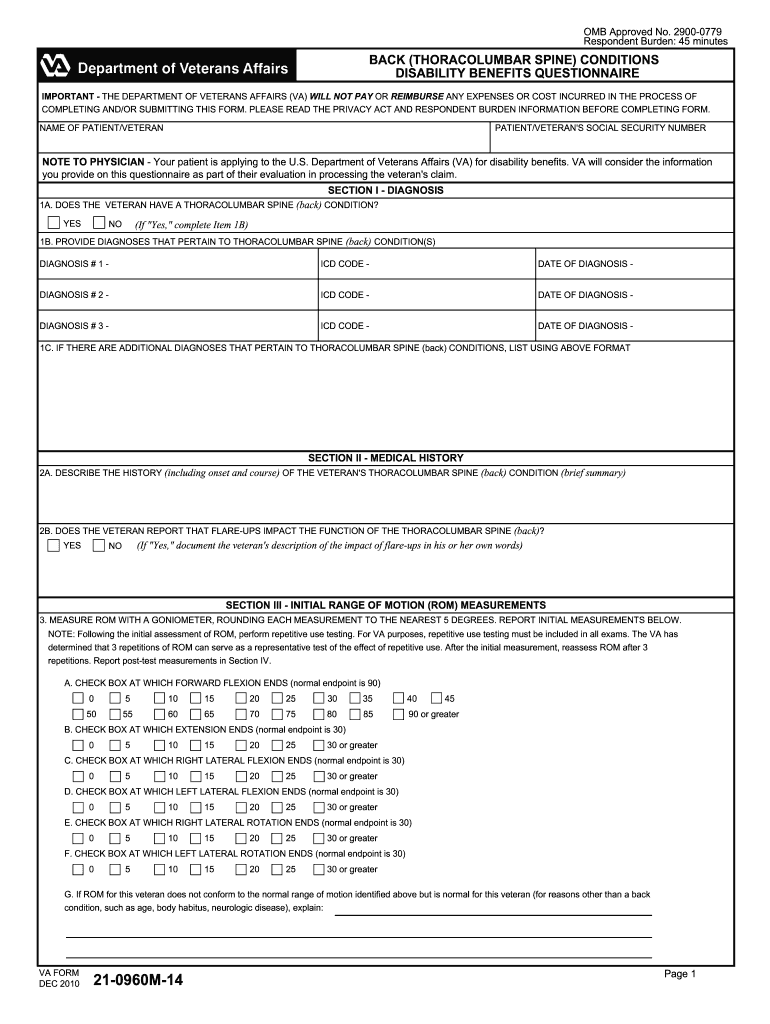
Va Form 21 0960m 14


What is the VA Form 21 0960M 14
The VA Form 21 0960M 14 is a crucial document used by veterans to apply for disability benefits related to mental health conditions. This form is specifically designed to gather information about the veteran's mental health status and any related impairments. It plays an essential role in the evaluation process conducted by the Department of Veterans Affairs (VA) to determine eligibility for disability compensation. The form requires detailed descriptions of symptoms, treatment history, and the impact of these conditions on daily life.
How to Use the VA Form 21 0960M 14
Using the VA Form 21 0960M 14 involves several key steps to ensure accurate and complete submission. First, gather all necessary information regarding your mental health history, including diagnoses, treatments, and any supporting documentation from healthcare providers. Next, fill out the form carefully, providing detailed responses to each question. It is important to be honest and thorough, as this information will be used to assess your eligibility for benefits. Once completed, review the form for accuracy before submitting it to the VA.
Steps to Complete the VA Form 21 0960M 14
Completing the VA Form 21 0960M 14 requires careful attention to detail. Follow these steps:
- Read the instructions provided with the form to understand the requirements.
- Gather supporting documents, such as medical records and treatment history.
- Fill out the personal information section, including your name, contact information, and service details.
- Provide detailed descriptions of your mental health conditions, including symptoms and their impact on daily activities.
- Review all entries for completeness and accuracy.
- Sign and date the form before submission.
Legal Use of the VA Form 21 0960M 14
The VA Form 21 0960M 14 is legally recognized as a valid document for applying for disability benefits. To ensure its legal standing, it must be filled out accurately and submitted according to VA guidelines. The information provided on the form may be subject to verification by the VA, and any false information can lead to penalties, including denial of benefits. Understanding the legal implications of the form is essential for veterans seeking to secure their rightful benefits.
Required Documents for the VA Form 21 0960M 14
When submitting the VA Form 21 0960M 14, certain documents may be required to support your application. These may include:
- Medical records detailing your mental health diagnosis and treatment.
- Statements from healthcare providers regarding your condition.
- Any previous disability claims or decisions related to your mental health.
- Personal statements describing how your condition affects your daily life.
Form Submission Methods
The VA Form 21 0960M 14 can be submitted through various methods, ensuring accessibility for all veterans. Options include:
- Online submission via the VA's secure website.
- Mailing the completed form to the appropriate VA regional office.
- In-person submission at a local VA office or authorized representative.
Quick guide on how to complete va form 21 0960m 14 43441188
Complete Va Form 21 0960m 14 effortlessly on any device
Digital document management has gained traction among businesses and individuals. It offers an ideal eco-friendly alternative to traditional printed and signed documents, allowing you to locate the correct form and securely store it online. airSlate SignNow provides you with all the resources necessary to create, modify, and electronically sign your documents quickly and effortlessly. Manage Va Form 21 0960m 14 on any device with airSlate SignNow Android or iOS applications and enhance any document-driven process today.
How to modify and electronically sign Va Form 21 0960m 14 without breaking a sweat
- Obtain Va Form 21 0960m 14 and click on Get Form to begin.
- Use the tools we provide to finalize your document.
- Emphasize signNow sections of your documents or conceal sensitive information with tools that airSlate SignNow specifically offers for that purpose.
- Create your signature using the Sign feature, which takes moments and carries the same legal validity as a conventional wet ink signature.
- Review the information and click on the Done button to save your changes.
- Choose how you want to send your form, via email, SMS, or invitation link, or download it to your computer.
Forget about lost or misplaced documents, tedious form searches, or errors that necessitate printing new copies. airSlate SignNow addresses all your document management needs in just a few clicks from any device of your choice. Alter and electronically sign Va Form 21 0960m 14 and ensure excellent communication at any stage of your form preparation process with airSlate SignNow.
Create this form in 5 minutes or less
Create this form in 5 minutes!
People also ask
-
What is the VA Form 21 0960M 14 used for?
The VA Form 21 0960M 14 is a document used to provide necessary information regarding a veteran's symptoms or conditions for their disability claim. This form helps the Department of Veterans Affairs assess the severity of the condition and determine eligibility for benefits. Properly filling out this form can streamline the claims process and ensure your case is evaluated appropriately.
-
How can airSlate SignNow facilitate the completion of the VA Form 21 0960M 14?
airSlate SignNow allows users to easily fill out, sign, and send the VA Form 21 0960M 14 digitally. With intuitive tools, you can complete the form without the hassle of printing or mailing, making the process quicker and more efficient. This digital solution also ensures that your information remains secure and accessible.
-
Is there a cost associated with using airSlate SignNow for VA Form 21 0960M 14?
Yes, airSlate SignNow offers various pricing plans to accommodate different needs, including a free trial for new users. Depending on the features you require for managing the VA Form 21 0960M 14 and other documents, you can select a plan that best fits your budget and operational requirements. Check the website for detailed pricing information.
-
What features does airSlate SignNow offer for managing VA Form 21 0960M 14?
airSlate SignNow provides several features for managing the VA Form 21 0960M 14, including templates, eSignature capabilities, and automated reminders. Users can create templates for the form to save time on repetitive tasks. Additionally, the platform allows for real-time status tracking, ensuring you know when your document has been reviewed or signed.
-
Can I integrate airSlate SignNow with other software to manage VA Form 21 0960M 14?
Absolutely! airSlate SignNow offers integrations with various software applications such as Google Drive, Dropbox, and CRM tools, which can enhance the handling of the VA Form 21 0960M 14. These integrations help streamline your workflow, making it easier to manage your documents and share them with various stakeholders.
-
What are the benefits of using airSlate SignNow for VA Form 21 0960M 14 submissions?
Using airSlate SignNow to submit the VA Form 21 0960M 14 provides you with a quick, reliable, and secure solution for document management. The platform enhances efficiency by reducing the time spent on paperwork and improving the accuracy of submissions. With features like audit trails, you can also maintain compliance and have peace of mind knowing your documents are handled properly.
-
How secure is airSlate SignNow when handling VA Form 21 0960M 14?
airSlate SignNow takes security seriously, employing SSL encryption and compliance with industry standards to protect your data when handling the VA Form 21 0960M 14. The platform also offers authentication features to ensure that only authorized users can access or sign documents. This robust security framework is designed to safeguard sensitive information throughout the entire signing process.
Get more for Va Form 21 0960m 14
Find out other Va Form 21 0960m 14
- eSignature Hawaii Affidavit of Domicile Fast
- Can I eSignature West Virginia Affidavit of Domicile
- eSignature Wyoming Affidavit of Domicile Online
- eSign Montana Safety Contract Safe
- How To eSign Arizona Course Evaluation Form
- How To eSign California Course Evaluation Form
- How To eSign Florida Course Evaluation Form
- How To eSign Hawaii Course Evaluation Form
- How To eSign Illinois Course Evaluation Form
- eSign Hawaii Application for University Free
- eSign Hawaii Application for University Secure
- eSign Hawaii Medical Power of Attorney Template Free
- eSign Washington Nanny Contract Template Free
- eSignature Ohio Guaranty Agreement Myself
- eSignature California Bank Loan Proposal Template Now
- Can I eSign Indiana Medical History
- eSign Idaho Emergency Contract Form Myself
- eSign Hawaii General Patient Information Fast
- Help Me With eSign Rhode Island Accident Medical Claim Form
- eSignature Colorado Demand for Payment Letter Mobile