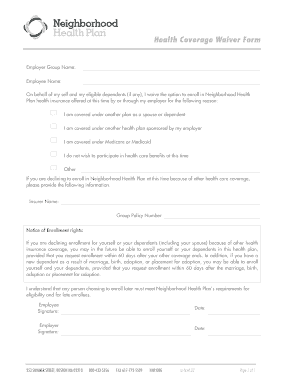
Employee Waiver Form Neighborhood Health Plan Nhp


What is the Employee Waiver Form Neighborhood Health Plan NHP
The Employee Waiver Form for the Neighborhood Health Plan (NHP) is a crucial document that allows employees to opt out of certain health insurance coverage options provided by their employer. This form is essential for those who may have alternative health coverage or wish to decline the employer's health plan for any reason. By submitting this form, employees formally notify their employer of their decision, which helps maintain accurate records of health insurance participation within the organization.
Key elements of the Employee Waiver Form Neighborhood Health Plan NHP
Understanding the key elements of the Employee Waiver Form is vital for ensuring its proper completion and legal validity. The form typically includes:
- Employee Information: This section requires the employee's name, address, and contact details.
- Employer Information: Details about the employer, including the company name and contact information, are necessary.
- Coverage Details: Employees must indicate the specific health plan they are waiving.
- Reason for Waiving: A brief explanation of why the employee is opting out may be requested.
- Signature and Date: The employee's signature and the date of signing validate the form.
Steps to complete the Employee Waiver Form Neighborhood Health Plan NHP
Completing the Employee Waiver Form involves several straightforward steps to ensure that all necessary information is accurately provided. Here’s how to fill out the form:
- Gather necessary information, including your personal details and your employer’s information.
- Fill in the employee information section with your name, address, and contact details.
- Provide the employer's name and contact information in the designated area.
- Indicate the specific health plan you are waiving and provide a reason for your decision.
- Sign and date the form to confirm your choice.
Legal use of the Employee Waiver Form Neighborhood Health Plan NHP
The legal validity of the Employee Waiver Form is essential for both employees and employers. To ensure the form is legally recognized, it must comply with applicable laws and regulations. This includes:
- Adhering to state-specific requirements regarding health insurance waivers.
- Ensuring that the form is signed voluntarily and without coercion.
- Maintaining a copy of the signed form for record-keeping purposes.
Employers must also be aware of their responsibilities in processing these forms to avoid potential legal issues.
How to obtain the Employee Waiver Form Neighborhood Health Plan NHP
Obtaining the Employee Waiver Form for the Neighborhood Health Plan can be done through various means. Employees typically have access to this form via:
- Employer’s Human Resources Department: The HR department can provide the official form and any additional guidance needed.
- Company Intranet: Many organizations have digital resources available on their internal websites.
- State Health Department: Some states may offer downloadable forms or additional information regarding health plan waivers.
State-specific rules for the Employee Waiver Form Neighborhood Health Plan NHP
Each state may have specific rules and regulations governing the use of the Employee Waiver Form for health plans. It is important for employees and employers to be aware of these differences, which can include:
- Variations in the required information on the form.
- Deadlines for submitting the waiver.
- Possible penalties for non-compliance with state regulations.
Consulting with a legal expert or the appropriate state agency can provide clarity on these rules.
Quick guide on how to complete employee waiver form neighborhood health plan nhp
Complete Employee Waiver Form Neighborhood Health Plan Nhp seamlessly on any gadget
Digital document management has become increasingly popular among companies and individuals. It serves as an ideal eco-friendly substitute for traditional printed and signed documents, allowing you to obtain the necessary form and securely store it online. airSlate SignNow provides all the resources you need to create, modify, and eSign your documents swiftly without any lag. Handle Employee Waiver Form Neighborhood Health Plan Nhp on any gadget using airSlate SignNow's Android or iOS applications and simplify any document-related task today.
How to modify and eSign Employee Waiver Form Neighborhood Health Plan Nhp effortlessly
- Find Employee Waiver Form Neighborhood Health Plan Nhp and click on Get Form to begin.
- Use the tools we offer to fill out your form.
- Emphasize pertinent sections of your documents or redact sensitive details with tools specifically provided by airSlate SignNow for that purpose.
- Create your signature using the Sign feature, which takes mere seconds and holds the same legal significance as a traditional handwritten signature.
- Review the information and click the Done button to save your changes.
- Select your preferred delivery method for your form, whether by email, text message (SMS), or invitation link, or download it to your computer.
Eliminate worries about lost or misfiled documents, tedious form searching, or errors requiring reprinting new copies. airSlate SignNow meets your document management needs in just a few clicks from any device you prefer. Modify and eSign Employee Waiver Form Neighborhood Health Plan Nhp and ensure excellent communication at any stage of your form preparation process with airSlate SignNow.
Create this form in 5 minutes or less
Create this form in 5 minutes!
People also ask
-
What is the ma neighborhood health plan?
The ma neighborhood health plan is a healthcare program designed to provide comprehensive coverage to residents. It aims to cater to the specific healthcare needs of the community by offering various services and support. Understanding its features can help you make informed decisions about your health.
-
How does the ma neighborhood health plan compare with other health plans?
Compared to other health plans, the ma neighborhood health plan focuses on local healthcare accessibility and tailored services. It generally offers competitive pricing and a comprehensive range of benefits suited for individual and family needs. This local emphasis may lead to better healthcare outcomes as well.
-
What are the key features of the ma neighborhood health plan?
The ma neighborhood health plan includes features such as preventive care, telehealth services, and wellness programs. Additionally, it provides access to a wide network of healthcare providers and specialists. These features contribute to a comprehensive approach towards health management.
-
What pricing options are available with the ma neighborhood health plan?
Pricing for the ma neighborhood health plan varies based on the coverage levels and specific services included. Typically, there are options for individuals, families, and small businesses. It’s advisable to review the pricing details on the plan's website to determine the best fit for your needs.
-
Are there any benefits to using the ma neighborhood health plan?
Yes, the ma neighborhood health plan offers numerous benefits, including affordable premium rates and extensive coverage options. Members often experience lower out-of-pocket costs for services, promoting better access to care. This, in turn, supports improved health outcomes for the community.
-
Can I integrate the ma neighborhood health plan with other services?
Absolutely! The ma neighborhood health plan is designed to integrate seamlessly with various healthcare services and solutions. This includes telehealth platforms and wellness apps, ensuring holistic support for your health needs. Integration facilitates personalized healthcare that can lead to enhanced member satisfaction.
-
How can I enroll in the ma neighborhood health plan?
Enrolling in the ma neighborhood health plan is straightforward. You can initiate the process online through their official website or by speaking to a representative. Make sure to have your personal information and any relevant health documents ready to expedite the enrollment.
Get more for Employee Waiver Form Neighborhood Health Plan Nhp
Find out other Employee Waiver Form Neighborhood Health Plan Nhp
- How Can I Electronic signature New York Legal Stock Certificate
- Electronic signature North Carolina Legal Quitclaim Deed Secure
- How Can I Electronic signature North Carolina Legal Permission Slip
- Electronic signature Legal PDF North Dakota Online
- Electronic signature North Carolina Life Sciences Stock Certificate Fast
- Help Me With Electronic signature North Dakota Legal Warranty Deed
- Electronic signature North Dakota Legal Cease And Desist Letter Online
- Electronic signature North Dakota Legal Cease And Desist Letter Free
- Electronic signature Delaware Orthodontists Permission Slip Free
- How Do I Electronic signature Hawaii Orthodontists Lease Agreement Form
- Electronic signature North Dakota Life Sciences Business Plan Template Now
- Electronic signature Oklahoma Legal Bill Of Lading Fast
- Electronic signature Oklahoma Legal Promissory Note Template Safe
- Electronic signature Oregon Legal Last Will And Testament Online
- Electronic signature Life Sciences Document Pennsylvania Simple
- Electronic signature Legal Document Pennsylvania Online
- How Can I Electronic signature Pennsylvania Legal Last Will And Testament
- Electronic signature Rhode Island Legal Last Will And Testament Simple
- Can I Electronic signature Rhode Island Legal Residential Lease Agreement
- How To Electronic signature South Carolina Legal Lease Agreement