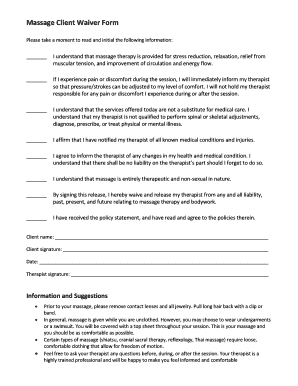
Massage Waiver Form


What is the Massage Waiver Form
The massage waiver form is a legal document designed to protect massage therapists and their clients. It outlines the risks associated with massage therapy and ensures that clients acknowledge these risks before receiving treatment. By signing this form, clients agree not to hold the therapist liable for any injuries that may occur during the session. This form is essential for establishing a clear understanding between both parties regarding the nature of the services provided and the inherent risks involved.
Key Elements of the Massage Waiver Form
A comprehensive massage waiver form typically includes several critical components:
- Client Information: Basic details such as the client's name, contact information, and emergency contacts.
- Health History: A section for clients to disclose any medical conditions, allergies, or medications that may affect their treatment.
- Risk Acknowledgment: A clear statement outlining the potential risks associated with massage therapy.
- Liability Release: A clause that releases the therapist from liability for any injuries or complications arising from the treatment.
- Signature and Date: A space for the client to sign and date the form, indicating their consent and understanding.
Steps to Complete the Massage Waiver Form
Completing the massage waiver form is straightforward and can be done in a few simple steps:
- Gather Information: Collect necessary personal and health information before starting the form.
- Read Carefully: Review the entire document to understand the risks and terms outlined in the waiver.
- Fill Out the Form: Provide accurate information in all required fields, including health history and contact details.
- Sign and Date: After completing the form, sign and date it to confirm your understanding and acceptance of the terms.
Legal Use of the Massage Waiver Form
The legal validity of a massage waiver form depends on various factors, including compliance with state laws and regulations. For a waiver to be enforceable, it must be clear, concise, and voluntarily signed by the client. It is important to ensure that the form complies with the Electronic Signatures in Global and National Commerce (ESIGN) Act and the Uniform Electronic Transactions Act (UETA) if signed electronically. This compliance enhances the form's legitimacy and protects both the therapist and the client.
How to Use the Massage Waiver Form
Using the massage waiver form effectively involves several steps to ensure it serves its purpose:
- Provide to Clients: Ensure that clients receive the waiver form before their appointment, allowing them adequate time to review it.
- Discuss Key Points: Engage clients in a discussion about the risks and terms outlined in the form, ensuring they understand their rights and responsibilities.
- Store Securely: Keep completed forms in a secure location, whether digitally or physically, to protect client confidentiality and comply with privacy regulations.
Examples of Using the Massage Waiver Form
Massage therapists can utilize the waiver form in various scenarios, including:
- New Clients: All new clients should complete the waiver form before their first appointment to establish a clear understanding of the risks involved.
- Specialized Treatments: For specific treatments, such as deep tissue or prenatal massage, a tailored waiver may be necessary to address unique risks.
- Group Sessions: In settings like wellness retreats or workshops, a general waiver form can be provided to all participants to ensure collective understanding of the risks.
Quick guide on how to complete massage waiver form
Complete Massage Waiver Form seamlessly on any device
Managing documents online has gained popularity among businesses and individuals. It serves as an ideal environmentally friendly alternative to conventional printed and signed documents, allowing you to access the appropriate form and securely store it online. airSlate SignNow provides you with all the tools necessary to create, modify, and eSign your documents promptly without delays. Handle Massage Waiver Form on any device using airSlate SignNow's Android or iOS apps and simplify any document-related process today.
The easiest way to modify and eSign Massage Waiver Form without effort
- Find Massage Waiver Form and click on Get Form to begin.
- Utilize the tools we provide to fill out your form.
- Highlight relevant sections of the documents or redact sensitive information with tools that airSlate SignNow offers specifically for that purpose.
- Generate your eSignature with the Sign tool, which takes seconds and carries the same legal validity as a conventional wet ink signature.
- Review the information and click on the Done button to save your modifications.
- Select how you wish to send your form, whether by email, SMS, invitation link, or download it to your computer.
Eliminate concerns about lost or misplaced files, boring form searches, or mistakes that require printing new copies of documents. airSlate SignNow satisfies your document management needs in just a few clicks from any device you choose. Edit and eSign Massage Waiver Form and guarantee excellent communication at any phase of your form preparation journey with airSlate SignNow.
Create this form in 5 minutes or less
Create this form in 5 minutes!
How to create an eSignature for the massage waiver form
How to create an electronic signature for a PDF online
How to create an electronic signature for a PDF in Google Chrome
How to create an e-signature for signing PDFs in Gmail
How to create an e-signature right from your smartphone
How to create an e-signature for a PDF on iOS
How to create an e-signature for a PDF on Android
People also ask
-
What is a massage waiver form and why do I need one?
A massage waiver form is a legal document that protects massage therapists from liability by obtaining consent from clients before treatment. It outlines the risks associated with receiving a massage and ensures clients are informed. Having a massage waiver form is essential for any professional therapist to safeguard their practice.
-
How can airSlate SignNow help me with my massage waiver form?
airSlate SignNow provides a user-friendly platform to create, send, and eSign your massage waiver form efficiently. With customizable templates, you can easily adapt the form to your specific practice needs and ensure it complies with legal standards. Streamlining this process helps you focus on providing quality service to your clients while maintaining necessary documentation.
-
Is the massage waiver form customizable?
Yes, the massage waiver form can be fully customized using airSlate SignNow. You can add your logo, adjust the wording, and include any specific clauses that relate to your practice. This customization ensures that the form meets your unique requirements and reinforces your brand identity.
-
What are the pricing options for using airSlate SignNow for a massage waiver form?
airSlate SignNow offers flexible pricing plans designed to accommodate businesses of all sizes. Plans include features like unlimited eSignatures, document templates, and secure cloud storage, making it a cost-effective solution for implementing a massage waiver form. You can choose the plan that best suits your needs and budget.
-
Can I integrate the massage waiver form with my existing systems?
Absolutely! airSlate SignNow supports integrations with various platforms, allowing you to seamlessly incorporate the massage waiver form into your existing workflow. Whether you use CRM systems or scheduling software, these integrations facilitate better management of client information and documentation.
-
What are the benefits of using airSlate SignNow for a massage waiver form?
Using airSlate SignNow for your massage waiver form offers numerous benefits, including improved efficiency, enhanced client experience, and secure documentation. The platform allows for quick turnaround times on signatures, which helps you manage bookings faster. Additionally, the secure storage of signed documents ensures you never lose important files.
-
Is it easy to send a massage waiver form for eSignature?
Yes, sending a massage waiver form for eSignature through airSlate SignNow is incredibly straightforward. After creating the form, you can easily upload it, specify recipient details, and send it for signatures with just a few clicks. This streamlined process signNowly reduces the time spent on administrative tasks.
Get more for Massage Waiver Form
- Alabama wic infant formula prescription
- Prior authorization form affinity health plan
- Shop magnetic particle testing report dsa form
- 8120 11 form
- Colocation agreement template form
- Mutual termination of employment agreement template form
- Painting subcontractor agreement template form
- Per diem employment agreement template 787746016 form
Find out other Massage Waiver Form
- Sign Arkansas Construction Executive Summary Template Secure
- How To Sign Arkansas Construction Work Order
- Sign Colorado Construction Rental Lease Agreement Mobile
- Sign Maine Construction Business Letter Template Secure
- Can I Sign Louisiana Construction Letter Of Intent
- How Can I Sign Maryland Construction Business Plan Template
- Can I Sign Maryland Construction Quitclaim Deed
- Sign Minnesota Construction Business Plan Template Mobile
- Sign Construction PPT Mississippi Myself
- Sign North Carolina Construction Affidavit Of Heirship Later
- Sign Oregon Construction Emergency Contact Form Easy
- Sign Rhode Island Construction Business Plan Template Myself
- Sign Vermont Construction Rental Lease Agreement Safe
- Sign Utah Construction Cease And Desist Letter Computer
- Help Me With Sign Utah Construction Cease And Desist Letter
- Sign Wisconsin Construction Purchase Order Template Simple
- Sign Arkansas Doctors LLC Operating Agreement Free
- Sign California Doctors Lease Termination Letter Online
- Sign Iowa Doctors LLC Operating Agreement Online
- Sign Illinois Doctors Affidavit Of Heirship Secure