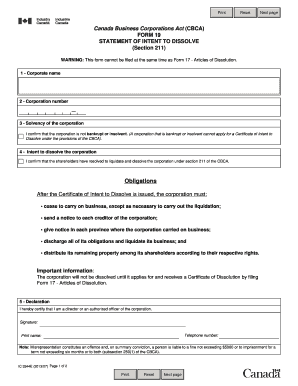
Form 19 Statement of Intent to Dissolve


What is the Form 19 Statement of Intent to Dissolve
The Form 19 Statement of Intent to Dissolve is a legal document used by business entities in the United States to formally declare their intention to dissolve. This form is essential for ensuring that the dissolution process is recognized by state authorities. It typically outlines the name of the business, the reason for dissolution, and the effective date. By submitting this form, businesses can initiate the legal process of winding down operations and settling any outstanding obligations.
How to Use the Form 19 Statement of Intent to Dissolve
Using the Form 19 Statement of Intent to Dissolve involves several key steps. First, ensure that all necessary information is accurately filled out, including the business name and reason for dissolution. Next, gather any required supporting documents that may be needed for submission. Once completed, the form can be filed with the appropriate state agency, typically the Secretary of State. It is advisable to keep copies of the submitted form for your records.
Steps to Complete the Form 19 Statement of Intent to Dissolve
Completing the Form 19 Statement of Intent to Dissolve requires careful attention to detail. Follow these steps:
- Obtain the latest version of the Form 19 from your state’s official website.
- Fill in the business name exactly as it appears in official records.
- Provide a clear reason for dissolution, ensuring it aligns with state requirements.
- Include the effective date of dissolution, if applicable.
- Review the form for accuracy and completeness.
- Sign and date the form as required.
- Submit the form to the appropriate state agency, either online, by mail, or in person.
Legal Use of the Form 19 Statement of Intent to Dissolve
The legal use of the Form 19 Statement of Intent to Dissolve is crucial for ensuring that the dissolution process is compliant with state laws. This form serves as an official notice to the state and protects the entity from future liabilities. It is important to follow all legal guidelines when completing and submitting the form to avoid complications. Consult with a legal professional if there are uncertainties regarding the dissolution process.
Key Elements of the Form 19 Statement of Intent to Dissolve
Key elements of the Form 19 Statement of Intent to Dissolve include:
- Business Name: The official name of the business as registered.
- Reason for Dissolution: A brief explanation of why the business is being dissolved.
- Effective Date: The date on which the dissolution will take effect.
- Signature: The signature of an authorized representative of the business.
Filing Deadlines / Important Dates
Filing deadlines for the Form 19 Statement of Intent to Dissolve can vary by state. It is essential to check with the local Secretary of State’s office for specific deadlines. Generally, it is advisable to submit the form well in advance of any planned dissolution date to ensure compliance with state regulations. Missing deadlines may result in complications or delays in the dissolution process.
Quick guide on how to complete form 19 statement of intent to dissolve
Effortlessly prepare Form 19 Statement Of Intent To Dissolve on any device
Digital document management has gained traction among businesses and individuals alike. It offers a superb eco-friendly alternative to traditional printed and signed documents, allowing you to locate the necessary form and securely save it online. airSlate SignNow supplies all the tools needed to create, modify, and electronically sign your documents promptly and without interruptions. Manage Form 19 Statement Of Intent To Dissolve on any device using airSlate SignNow's Android or iOS applications and enhance any document-centric process today.
The simplest way to modify and eSign Form 19 Statement Of Intent To Dissolve with ease
- Acquire Form 19 Statement Of Intent To Dissolve and click on Get Form to begin your journey.
- Utilize the tools we offer to complete your form.
- Emphasize important sections of your documents or redact sensitive information with tools specifically provided by airSlate SignNow for that purpose.
- Create your signature using the Sign feature, which takes mere seconds and holds the same legal validity as a traditional wet ink signature.
- Verify all the details and click on the Done button to save your changes.
- Choose your preferred method to submit your form, whether by email, SMS, or invite link, or download it to your computer.
Say goodbye to lost or misplaced documents, tedious form navigation, and mistakes that require new document prints. airSlate SignNow meets all your document management needs in just a few clicks from any device you prefer. Modify and eSign Form 19 Statement Of Intent To Dissolve to ensure outstanding communication throughout your form preparation process with airSlate SignNow.
Create this form in 5 minutes or less
Create this form in 5 minutes!
People also ask
-
What is the form 19 dissolve process?
The form 19 dissolve process is a legal procedure used to dissolve a partnership or corporation by filing the appropriate documents. Using airSlate SignNow, you can easily complete and eSign the form 19 dissolve to ensure all necessary steps are done efficiently. Our platform streamlines the documentation process, making it simpler for businesses to navigate.
-
How can airSlate SignNow help with filing form 19 dissolve?
airSlate SignNow empowers you to conveniently complete and eSign form 19 dissolve digitally, facilitating a seamless legal process. Our platform allows for easy collaboration and document sharing, helping you avoid delays and ensuring compliance. With user-friendly features, you can manage the entire filing process from your device.
-
What are the pricing options for using airSlate SignNow?
airSlate SignNow offers various pricing plans tailored to meet your business needs, including a free trial to test the services before committing. Pricing for features supporting the form 19 dissolve includes competitive rates that vary based on the number of users and advanced functionalities. You’ll find that our cost-effective solution makes legal processes more accessible.
-
Can I integrate airSlate SignNow with other tools for form 19 dissolve?
Yes, airSlate SignNow offers seamless integration with multiple applications, enhancing your workflow for the form 19 dissolve process. Whether you are using CRM systems or document management platforms, our integrations ensure a unified experience. This capability allows you to streamline operations and reduce the time spent on administrative tasks.
-
What benefits does airSlate SignNow provide for handling form 19 dissolve?
Utilizing airSlate SignNow for handling form 19 dissolve offers numerous benefits, including enhanced security, reduced paper usage, and faster processing times. Our electronic signature technology ensures your documents are legally binding and compliant. Additionally, you can track document status in real-time, giving you peace of mind.
-
Is airSlate SignNow user-friendly for completing form 19 dissolve?
Absolutely! airSlate SignNow is designed with user experience in mind, making it intuitive for anyone to complete the form 19 dissolve. Our simple interface allows users to navigate through the document easily and access necessary features without technical difficulties. Even those new to eSigning will find it straightforward.
-
What types of documents can I prepare besides form 19 dissolve?
In addition to the form 19 dissolve, airSlate SignNow allows you to prepare a wide range of documents such as contracts, agreements, and other legal forms. Our platform enables businesses to manage all their document needs in one place, ensuring consistency and organization. You can customize each template to fit your specific requirements.
Get more for Form 19 Statement Of Intent To Dissolve
Find out other Form 19 Statement Of Intent To Dissolve
- How Can I Electronic signature Georgia Sports Medical History
- Electronic signature Oregon Real Estate Quitclaim Deed Free
- Electronic signature Kansas Police Arbitration Agreement Now
- Electronic signature Hawaii Sports LLC Operating Agreement Free
- Electronic signature Pennsylvania Real Estate Quitclaim Deed Fast
- Electronic signature Michigan Police Business Associate Agreement Simple
- Electronic signature Mississippi Police Living Will Safe
- Can I Electronic signature South Carolina Real Estate Work Order
- How To Electronic signature Indiana Sports RFP
- How Can I Electronic signature Indiana Sports RFP
- Electronic signature South Dakota Real Estate Quitclaim Deed Now
- Electronic signature South Dakota Real Estate Quitclaim Deed Safe
- Electronic signature Indiana Sports Forbearance Agreement Myself
- Help Me With Electronic signature Nevada Police Living Will
- Electronic signature Real Estate Document Utah Safe
- Electronic signature Oregon Police Living Will Now
- Electronic signature Pennsylvania Police Executive Summary Template Free
- Electronic signature Pennsylvania Police Forbearance Agreement Fast
- How Do I Electronic signature Pennsylvania Police Forbearance Agreement
- How Can I Electronic signature Pennsylvania Police Forbearance Agreement