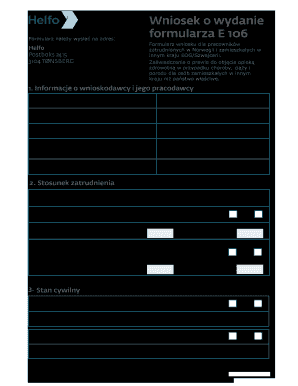
Helfo E 106 Polski PDF Form


What is the Helfo E 106 Polski PDF?
The Helfo E 106 Polski PDF is a form used in Norway to document the entitlement to healthcare services for individuals who are covered by the Norwegian National Insurance Scheme while residing in another European Economic Area (EEA) country. This form is essential for ensuring that individuals receive necessary medical care without incurring out-of-pocket expenses. It serves as proof of insurance coverage and is recognized across EEA countries, facilitating access to healthcare services abroad.
How to Obtain the Helfo E 106 Polski PDF
To obtain the Helfo E 106 Polski PDF, individuals must contact the Norwegian Labour and Welfare Administration (NAV) or the relevant health authority in Norway. The process typically involves providing personal identification details and proof of residency in the EEA country. Once the application is processed, the form is issued, allowing individuals to access healthcare services in their country of residence. It's important to ensure that all information provided is accurate to avoid delays in processing.
Steps to Complete the Helfo E 106 Polski PDF
Completing the Helfo E 106 Polski PDF involves several key steps:
- Gather necessary personal information, including your name, address, and identification number.
- Provide details about your current residency in the EEA country.
- Include information about your Norwegian National Insurance coverage.
- Review the completed form for accuracy before submission.
Once filled out, the form can be submitted to the appropriate health authority in your country of residence to ensure access to healthcare services.
Legal Use of the Helfo E 106 Polski PDF
The Helfo E 106 Polski PDF is legally recognized across EEA countries as proof of entitlement to healthcare services. To ensure its legal validity, it must be completed accurately and submitted to the appropriate authorities. Compliance with local regulations regarding healthcare access is essential. The form must not be altered or falsified, as this could lead to penalties or denial of healthcare services.
Key Elements of the Helfo E 106 Polski PDF
Key elements of the Helfo E 106 Polski PDF include:
- Personal Information: Full name, address, and identification details.
- Insurance Details: Information about your Norwegian National Insurance coverage.
- Residency Information: Current address in the EEA country.
- Signature: Required to validate the form.
Including all necessary information ensures that the form is processed efficiently and that individuals can access the healthcare services they need.
Examples of Using the Helfo E 106 Polski PDF
The Helfo E 106 Polski PDF can be used in various scenarios, such as:
- A Norwegian citizen living in Poland who needs medical treatment.
- A resident of Norway temporarily residing in Spain for work or study.
- Individuals moving between EEA countries who require ongoing healthcare services.
In each case, the form serves as essential documentation to ensure that individuals receive necessary medical care without incurring additional costs.
Quick guide on how to complete helfo e 106 polski pdf
Prepare Helfo E 106 Polski Pdf effortlessly on any device
Web-based document management has become increasingly popular among companies and individuals. It offers a perfect eco-friendly substitute for conventional printed and signed documents, as you can obtain the right form and securely store it online. airSlate SignNow provides you with all the tools you need to create, modify, and eSign your documents quickly without delays. Manage Helfo E 106 Polski Pdf on any device using airSlate SignNow Android or iOS applications and simplify any document-related process today.
How to modify and eSign Helfo E 106 Polski Pdf with ease
- Obtain Helfo E 106 Polski Pdf and click Get Form to begin.
- Utilize the tools we provide to fill out your form.
- Emphasize important sections of the documents or redact sensitive information with tools that airSlate SignNow offers specifically for that purpose.
- Create your signature using the Sign feature, which takes moments and holds the same legal significance as a traditional handwritten signature.
- Review all the details and click on the Done button to save your modifications.
- Choose how you want to send your form, by email, SMS, or invitation link, or download it to your computer.
Eliminate concerns about lost or misplaced documents, tedious form searching, or errors that necessitate printing new document copies. airSlate SignNow meets all your document management needs in just a few clicks from any device you prefer. Modify and eSign Helfo E 106 Polski Pdf and ensure excellent communication at any point in your form preparation process with airSlate SignNow.
Create this form in 5 minutes or less
Create this form in 5 minutes!
How to create an eSignature for the helfo e 106 polski pdf
How to create an electronic signature for a PDF online
How to create an electronic signature for a PDF in Google Chrome
How to create an e-signature for signing PDFs in Gmail
How to create an e-signature right from your smartphone
How to create an e-signature for a PDF on iOS
How to create an e-signature for a PDF on Android
People also ask
-
What is the e106 Norway form and why is it important?
The e106 Norway form is used for documenting the health insurance coverage of individuals who are temporarily residing or working in Norway. It is essential for ensuring that expatriates and tourists have access to necessary healthcare services without any unexpected costs. By using airSlate SignNow, you can easily manage and sign your e106 Norway form electronically, streamlining the process.
-
How can I complete the e106 Norway form using airSlate SignNow?
To complete the e106 Norway form with airSlate SignNow, simply upload the form to our platform and fill in the required fields. Our intuitive interface allows you to add necessary signatures and date stamps conveniently. Once completed, you can download or share the signed document instantly, ensuring compliance with healthcare regulations.
-
Are there any costs associated with using airSlate SignNow for e106 Norway?
airSlate SignNow offers a range of pricing plans tailored to fit various business needs, including options specifically for managing documents like the e106 Norway. You can choose a plan that suits your budget and volume of transactions, ensuring you have a cost-effective solution at hand for all your e-signing needs.
-
What features does airSlate SignNow provide for managing e106 Norway forms?
airSlate SignNow provides a host of features specifically designed to help you manage e106 Norway forms efficiently. Features like automated templates, bulk sending, and real-time tracking allow businesses to maintain compliance while saving time during the signing process. Additionally, our robust security measures ensure that your documents are protected at all times.
-
Is it safe to use airSlate SignNow for my e106 Norway applications?
Yes, using airSlate SignNow for your e106 Norway applications is completely safe. We prioritize the security and confidentiality of your documents by employing advanced encryption protocols and secure cloud storage. Our platform complies with industry standards, providing peace of mind when managing sensitive information.
-
Can I integrate airSlate SignNow with other tools for managing e106 Norway documents?
Absolutely! airSlate SignNow offers integration with several popular third-party applications, making it easy to streamline your workflow related to e106 Norway documents. Whether you're using HR software, CRM systems, or cloud storage solutions, our platform can seamlessly connect and enhance your document management processes.
-
What are the benefits of using airSlate SignNow for e106 Norway processing?
The benefits of using airSlate SignNow for processing the e106 Norway form include faster turnaround times, reduced paper usage, and the ability to facilitate remote collaborations. By digitizing your document workflows, you can enhance productivity, reduce errors, and maintain a clear audit trail for compliance purposes.
Get more for Helfo E 106 Polski Pdf
- Handyman price list handyman company name address city state zip code phone number website appliance repair repair description form
- 4506 c bank of america form
- Sample letter requesting iep evaluation 54656630 form
- Verdienstbescheinigung 317640261 form
- Printable divorce papers kansas form
- Form 1118
- Catholic charities of southern nevada form
- Tri met claim report form
Find out other Helfo E 106 Polski Pdf
- How To Sign Rhode Island Emergency Contact Form
- Can I Sign Utah Executive Summary Template
- Sign Washington Executive Summary Template Free
- Sign Connecticut New Hire Onboarding Mobile
- Help Me With Sign Wyoming CV Form Template
- Sign Mississippi New Hire Onboarding Simple
- Sign Indiana Software Development Proposal Template Easy
- Sign South Dakota Working Time Control Form Now
- Sign Hawaii IT Project Proposal Template Online
- Sign Nebraska Operating Agreement Now
- Can I Sign Montana IT Project Proposal Template
- Sign Delaware Software Development Agreement Template Now
- How To Sign Delaware Software Development Agreement Template
- How Can I Sign Illinois Software Development Agreement Template
- Sign Arkansas IT Consulting Agreement Computer
- Can I Sign Arkansas IT Consulting Agreement
- Sign Iowa Agile Software Development Contract Template Free
- How To Sign Oregon IT Consulting Agreement
- Sign Arizona Web Hosting Agreement Easy
- How Can I Sign Arizona Web Hosting Agreement