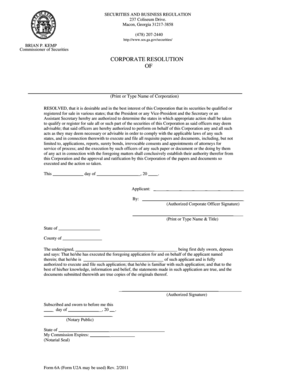
Corporate Resolution Form Georgia


What is the Corporate Resolution Form Georgia
The Corporate Resolution Form in Georgia is a legal document that outlines specific decisions made by a corporation's board of directors or shareholders. This form serves as a formal record of actions taken, such as the approval of contracts, loans, or other significant business decisions. It is crucial for ensuring that all corporate actions comply with state laws and internal governance policies.
How to use the Corporate Resolution Form Georgia
To use the Corporate Resolution Form in Georgia, follow these steps:
- Identify the specific decision that needs to be documented.
- Gather the necessary information, including the names of the directors or shareholders involved.
- Complete the form by filling in the required details, such as the date of the meeting and the specific resolution being adopted.
- Have the appropriate parties sign the document to validate the resolution.
Legal use of the Corporate Resolution Form Georgia
The legal use of the Corporate Resolution Form in Georgia is essential for maintaining compliance with state regulations. This document must accurately reflect the decisions made during official meetings and should be kept in the corporation's records. Failure to properly document resolutions may lead to disputes or challenges regarding the validity of corporate actions.
Key elements of the Corporate Resolution Form Georgia
Key elements of the Corporate Resolution Form in Georgia typically include:
- The name of the corporation.
- The date of the meeting where the resolution was adopted.
- A clear statement of the resolution being passed.
- Signatures of the directors or shareholders who approved the resolution.
- A statement affirming that the resolution is in accordance with the corporation's bylaws.
Steps to complete the Corporate Resolution Form Georgia
Completing the Corporate Resolution Form in Georgia involves several important steps:
- Review the corporation's bylaws to ensure compliance with internal procedures.
- Draft the resolution clearly, stating the purpose and details of the decision.
- Schedule a meeting with the board of directors or shareholders to discuss and vote on the resolution.
- Record the meeting minutes, including the results of the vote.
- Finalize the Corporate Resolution Form with signatures from the necessary parties.
State-specific rules for the Corporate Resolution Form Georgia
In Georgia, specific rules govern the use of the Corporate Resolution Form. These rules include:
- The requirement for a quorum during meetings where resolutions are passed.
- Compliance with the Georgia Business Corporation Code.
- The necessity for proper documentation and retention of resolutions in corporate records.
Quick guide on how to complete corporate resolution form georgia
Effortlessly Prepare Corporate Resolution Form Georgia on Any Device
Digital document management has gained traction among organizations and individuals. It offers a perfect environmentally friendly alternative to traditional printed and signed documents, allowing you to locate the appropriate form and securely store it online. airSlate SignNow equips you with all the resources necessary to create, modify, and electronically sign your documents swiftly and without delays. Manage Corporate Resolution Form Georgia on any platform using airSlate SignNow's Android or iOS applications and simplify any document-related process today.
The Easiest Way to Modify and Electronically Sign Corporate Resolution Form Georgia
- Locate Corporate Resolution Form Georgia and click on Get Form to begin.
- Utilize the tools we provide to fill out your form.
- Emphasize pertinent sections of your documents or obscure sensitive data with tools specifically offered by airSlate SignNow for this purpose.
- Create your signature using the Sign feature, which takes mere seconds and holds the same legal validity as a traditional wet ink signature.
- Review the details and click on the Done button to save your changes.
- Select your preferred method to send your form, whether by email, SMS, invite link, or download it to your computer.
Eliminate concerns about lost or misplaced files, tedious form searches, or mistakes that necessitate printing new document copies. airSlate SignNow addresses your document management needs in just a few clicks from any chosen device. Alter and electronically sign Corporate Resolution Form Georgia and ensure effective communication at every stage of your document preparation journey with airSlate SignNow.
Create this form in 5 minutes or less
Create this form in 5 minutes!
People also ask
-
What are the key benefits of using airSlate SignNow for compliance with state Georgia laws?
Using airSlate SignNow ensures compliance with state Georgia laws regarding electronic signatures, offering a legally binding solution. The platform is user-friendly, making it easier for businesses to streamline their document signing processes. Additionally, it helps reduce turnaround times, ensuring your documents are signed quickly.
-
How does airSlate SignNow ensure compliance with state Georgia laws regarding electronic signatures?
airSlate SignNow adheres to the Uniform Electronic Transactions Act, which is in line with state Georgia laws. This legislation validates electronic signatures, ensuring they carry the same weight as traditional signatures. Users can trust that their signed documents are compliant and secure.
-
Are there any specific features in airSlate SignNow that assist with understanding state Georgia laws?
Yes, airSlate SignNow offers comprehensive templates and guides that help users navigate state Georgia laws. The platform's features allow for customizable workflows and reminders that ensure all legal requirements are met. This empowers users to focus on their business while maintaining compliance.
-
What pricing options does airSlate SignNow offer for businesses needing to comply with state Georgia laws?
airSlate SignNow offers flexible pricing plans tailored to the needs of businesses looking to comply with state Georgia laws. Plans range from basic to advanced, ensuring you can find a cost-effective solution that fits your requirements. Each plan provides essential features for secure and compliant document management.
-
Can airSlate SignNow integrate with other software to help with state Georgia laws compliance?
Absolutely, airSlate SignNow supports integrations with various software applications, enhancing your compliance with state Georgia laws. This includes CRM systems, project management tools, and cloud storage solutions. These integrations streamline workflows and enhance your document management processes.
-
What types of documents can I sign with airSlate SignNow that comply with state Georgia laws?
You can sign a variety of documents using airSlate SignNow, including contracts, agreements, and forms that comply with state Georgia laws. The platform supports multiple file formats, ensuring versatility in document handling. This means you can manage all your important documents efficiently and legally.
-
Is airSlate SignNow suitable for large businesses navigating state Georgia laws?
Yes, airSlate SignNow is designed to cater to businesses of all sizes, including large corporations needing to adhere to state Georgia laws. The platform provides scalable solutions that can be tailored to complex workflows. Its robust security features further ensure compliance and data protection.
Get more for Corporate Resolution Form Georgia
Find out other Corporate Resolution Form Georgia
- Can I Sign Nevada Life Sciences PPT
- Help Me With Sign New Hampshire Non-Profit Presentation
- How To Sign Alaska Orthodontists Presentation
- Can I Sign South Dakota Non-Profit Word
- Can I Sign South Dakota Non-Profit Form
- How To Sign Delaware Orthodontists PPT
- How Can I Sign Massachusetts Plumbing Document
- How To Sign New Hampshire Plumbing PPT
- Can I Sign New Mexico Plumbing PDF
- How To Sign New Mexico Plumbing Document
- How To Sign New Mexico Plumbing Form
- Can I Sign New Mexico Plumbing Presentation
- How To Sign Wyoming Plumbing Form
- Help Me With Sign Idaho Real Estate PDF
- Help Me With Sign Idaho Real Estate PDF
- Can I Sign Idaho Real Estate PDF
- How To Sign Idaho Real Estate PDF
- How Do I Sign Hawaii Sports Presentation
- How Do I Sign Kentucky Sports Presentation
- Can I Sign North Carolina Orthodontists Presentation