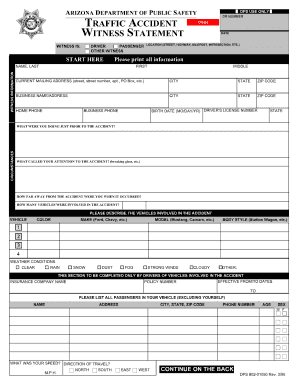
Guideline for Filling Out a Witnesstement of a Vehicle Accident Form


Understanding the Guideline for Filling Out a Witness Statement of a Vehicle Accident Form
The Guideline for Filling Out a Witness Statement of a Vehicle Accident Form is a crucial document that assists individuals in accurately reporting what they observed during a vehicle accident. This form is often used in legal contexts to provide evidence in insurance claims or court proceedings. Completing this form correctly is essential, as it can significantly impact the outcome of a case. The guideline outlines the necessary information to include, ensuring that all relevant details are captured clearly and concisely.
Key Elements of the Witness Statement Form
When filling out the Witness Statement of a Vehicle Accident Form, several key elements must be included to ensure its effectiveness. These elements typically consist of:
- Personal Information: Full name, address, and contact information of the witness.
- Accident Details: Date, time, and location of the accident.
- Vehicle Information: Make, model, and license plate numbers of the vehicles involved.
- Observations: A detailed account of what the witness observed, including actions of the drivers and conditions at the scene.
- Signature: The witness must sign and date the form to validate their statement.
Steps to Complete the Witness Statement Form
Completing the Witness Statement of a Vehicle Accident Form involves several straightforward steps:
- Gather Information: Collect all relevant details about the accident, including the date, time, and location.
- Provide Personal Details: Fill in your name, address, and contact information accurately.
- Describe the Incident: Write a clear and detailed account of what you witnessed, focusing on the actions of the drivers and any other pertinent details.
- Review Your Statement: Ensure that all information is accurate and complete before signing the form.
- Sign and Date: Add your signature and the date to validate your statement.
Legal Use of the Witness Statement Form
The Witness Statement of a Vehicle Accident Form holds significant legal weight. It can be used in various legal proceedings, including insurance claims, court cases, or disputes between parties involved in the accident. The accuracy and detail of the witness's account can influence the decisions made by insurance companies or judges. Therefore, it is vital to ensure that the statement is truthful and comprehensive, as any discrepancies could lead to complications in legal matters.
State-Specific Rules for the Witness Statement Form
Different states may have specific rules regarding the use and submission of the Witness Statement of a Vehicle Accident Form. It is essential to be aware of these regulations, as they can vary significantly. Some states may require additional documentation or have particular guidelines on how the statement should be formatted. Checking with local authorities or legal counsel can provide clarity on the requirements specific to your state.
Examples of Using the Witness Statement Form
Examples of how the Witness Statement of a Vehicle Accident Form can be utilized include:
- Insurance Claims: Providing evidence to support a claim made by one of the parties involved in the accident.
- Court Proceedings: Serving as testimony in a trial where liability is being determined.
- Dispute Resolution: Assisting in resolving disagreements between drivers or insurance companies regarding the circumstances of the accident.
Quick guide on how to complete guideline for filling out a witnesstement of a vehicle accident form
Effortlessly Prepare Guideline For Filling Out A Witnesstement Of A Vehicle Accident Form on Any Device
Digital document administration has gained traction among businesses and individuals alike. It serves as an ideal eco-friendly alternative to traditional printed and signed forms, allowing you to access the necessary template and securely save it online. airSlate SignNow equips you with all the resources necessary to create, modify, and electronically sign your documents promptly and without interruptions. Manage Guideline For Filling Out A Witnesstement Of A Vehicle Accident Form on any device using airSlate SignNow's Android or iOS applications and enhance any document-related processes today.
How to Alter and Electronically Sign Guideline For Filling Out A Witnesstement Of A Vehicle Accident Form with Ease
- Obtain Guideline For Filling Out A Witnesstement Of A Vehicle Accident Form and click on Get Form to begin.
- Utilize the tools we offer to complete your document.
- Emphasize important sections of your documents or obscure sensitive data with the tools specially designed by airSlate SignNow.
- Generate your eSignature using the Sign tool, which takes mere seconds and carries the same legal validity as a conventional wet ink signature.
- Review all the details and then click the Done button to save your changes.
- Select your preferred method of delivering your form, whether by email, SMS, invitation link, or download it to your computer.
Eliminate the hassles of lost or misplaced files, laborious document searches, or errors that require reprinting new copies. airSlate SignNow meets your document management needs in just a few clicks from any device of your choosing. Modify and electronically sign Guideline For Filling Out A Witnesstement Of A Vehicle Accident Form and guarantee outstanding communication at every stage of your form preparation journey with airSlate SignNow.
Create this form in 5 minutes or less
Create this form in 5 minutes!
How to create an eSignature for the guideline for filling out a witnesstement of a vehicle accident form
How to create an electronic signature for a PDF online
How to create an electronic signature for a PDF in Google Chrome
How to create an e-signature for signing PDFs in Gmail
How to create an e-signature right from your smartphone
How to create an e-signature for a PDF on iOS
How to create an e-signature for a PDF on Android
People also ask
-
What is the guideline for filling out a witness statement of a vehicle accident form?
The guideline for filling out a witness statement of a vehicle accident form involves providing clear and accurate details about the incident. This includes the date, time, location, and a description of what you observed. It's crucial to be honest and thorough to ensure the statement is credible and useful for insurance claims.
-
How can airSlate SignNow help with the witness statement of a vehicle accident form?
airSlate SignNow streamlines the process of completing a witness statement of a vehicle accident form by allowing users to fill out and eSign documents electronically. This ensures that all necessary information is captured accurately and securely. Additionally, the platform provides templates that can guide users in filling out the form correctly.
-
Is there a cost associated with using airSlate SignNow for accident forms?
Yes, airSlate SignNow offers various pricing plans that cater to different business needs. The cost is competitive and provides access to features that simplify the process of filling out documents, including the witness statement of a vehicle accident form. You can choose a plan that best fits your requirements.
-
What features does airSlate SignNow offer for document management?
airSlate SignNow offers features such as document templates, eSignature capabilities, and secure cloud storage. These features are particularly beneficial when filling out a witness statement of a vehicle accident form, as they enhance efficiency and ensure that documents are easily accessible and legally binding.
-
Can I integrate airSlate SignNow with other applications?
Yes, airSlate SignNow supports integrations with various applications, including CRM systems and cloud storage services. This allows users to seamlessly manage their documents and streamline the process of filling out a witness statement of a vehicle accident form alongside other business operations.
-
What are the benefits of using airSlate SignNow for legal documents?
Using airSlate SignNow for legal documents, such as a witness statement of a vehicle accident form, offers numerous benefits including increased efficiency, reduced paperwork, and enhanced security. The platform ensures that all documents are signed and stored securely, making it easier to manage legal processes.
-
How does airSlate SignNow ensure the security of my documents?
airSlate SignNow employs advanced security measures, including encryption and secure cloud storage, to protect your documents. When filling out a witness statement of a vehicle accident form, you can trust that your information is safe and compliant with legal standards.
Get more for Guideline For Filling Out A Witnesstement Of A Vehicle Accident Form
- Ecs form intec capital limited
- See rule 8 8 form
- Ecs form sbi
- Specimen declaration by applicant parents how to fill form
- Jnpg to pdf fill online printable fillable blank form
- Sole proprietorship letter sample form
- National insurance company form nriol
- Undertaking by local guardian to the administrato form
Find out other Guideline For Filling Out A Witnesstement Of A Vehicle Accident Form
- Electronic signature Idaho Web Hosting Agreement Easy
- Electronic signature Illinois Web Hosting Agreement Secure
- Electronic signature Texas Joint Venture Agreement Template Easy
- How To Electronic signature Maryland Web Hosting Agreement
- Can I Electronic signature Maryland Web Hosting Agreement
- Electronic signature Michigan Web Hosting Agreement Simple
- Electronic signature Missouri Web Hosting Agreement Simple
- Can I eSignature New York Bulk Sale Agreement
- How Do I Electronic signature Tennessee Web Hosting Agreement
- Help Me With Electronic signature Hawaii Debt Settlement Agreement Template
- Electronic signature Oregon Stock Purchase Agreement Template Later
- Electronic signature Mississippi Debt Settlement Agreement Template Later
- Electronic signature Vermont Stock Purchase Agreement Template Safe
- Electronic signature California Stock Transfer Form Template Mobile
- How To Electronic signature Colorado Stock Transfer Form Template
- Electronic signature Georgia Stock Transfer Form Template Fast
- Electronic signature Michigan Stock Transfer Form Template Myself
- Electronic signature Montana Stock Transfer Form Template Computer
- Help Me With Electronic signature Texas Debt Settlement Agreement Template
- How Do I Electronic signature Nevada Stock Transfer Form Template