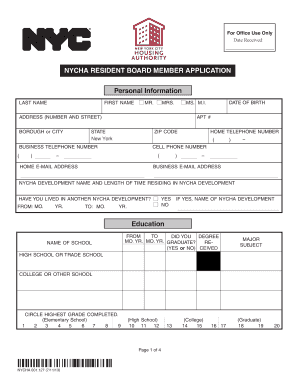
Board Member Application Form


What is the Board Member Application Form
The Board Member Application Form is a crucial document used by the New York City Housing Authority (NYCHA) for individuals seeking to become members of the resident board. This form collects essential information about the applicant, including personal details, residency status, and qualifications. It serves as a formal request to participate in the governance of the NYCHA community, ensuring that residents have a voice in decision-making processes that affect their living conditions and community resources.
How to use the Board Member Application Form
Using the Board Member Application Form involves several steps to ensure that all required information is accurately provided. First, applicants should obtain the form, which can be accessed online or through designated NYCHA offices. Once the form is in hand, applicants need to fill it out completely, ensuring that all sections are addressed. It is important to provide truthful and comprehensive information, as this will be used to assess eligibility. After completing the form, applicants can submit it through the specified method, whether online, by mail, or in person.
Steps to complete the Board Member Application Form
Completing the Board Member Application Form requires careful attention to detail. Here are the steps to follow:
- Obtain the form from the NYCHA website or local office.
- Read the instructions carefully to understand the requirements.
- Fill in personal information, including name, address, and contact details.
- Provide information regarding your residency status and any relevant experience.
- Review the form for accuracy and completeness.
- Submit the form via the preferred method indicated on the form.
Legal use of the Board Member Application Form
The legal use of the Board Member Application Form is governed by various regulations that ensure the integrity of the application process. It is essential that the form is completed truthfully, as providing false information can lead to disqualification or legal repercussions. The form must comply with NYCHA's policies and any applicable federal or state laws regarding housing authority governance. By adhering to these legal standards, applicants can ensure that their submissions are valid and recognized by the authority.
Eligibility Criteria
Eligibility criteria for the Board Member Application Form are designed to ensure that candidates are suitable representatives of the NYCHA community. Generally, applicants must be current residents of NYCHA housing, demonstrate a commitment to community involvement, and possess relevant experience or skills that would contribute to the board's functions. Specific eligibility requirements may vary, so it is advisable for applicants to review the guidelines provided by NYCHA before submitting their applications.
Form Submission Methods
Applicants can submit the Board Member Application Form through various methods, depending on their preference and convenience. The available submission options typically include:
- Online submission through the NYCHA website.
- Mailing the completed form to the designated NYCHA office.
- Delivering the form in person at a local NYCHA office.
Each method has its own processing times, so applicants should choose the option that best fits their needs.
Quick guide on how to complete board member application form
Complete Board Member Application Form effortlessly on any device
Managing documents online has become increasingly favored by businesses and individuals alike. It offers an ideal environmentally friendly option to traditional printed and signed papers, allowing you to access the correct form and securely store it in the cloud. airSlate SignNow provides you with all the tools necessary to create, edit, and electronically sign your documents swiftly without delays. Handle Board Member Application Form on any platform through airSlate SignNow's Android or iOS applications and enhance any document-related task today.
How to edit and electronically sign Board Member Application Form effortlessly
- Locate Board Member Application Form and then click Get Form to begin.
- Utilize the tools we offer to finalize your form.
- Emphasize important sections of your documents or conceal sensitive information with tools specifically designed for that task by airSlate SignNow.
- Create your signature using the Sign tool, which takes mere seconds and carries the same legal validity as a conventional wet ink signature.
- Verify the details and then click on the Done button to save your modifications.
- Select your preferred method to send your form, whether by email, SMS, invitation link, or download it to your computer.
Say goodbye to lost or misfiled documents, tedious form searching, or errors requiring new document copies to be printed. airSlate SignNow manages all your document administration needs in just a few clicks from any device you choose. Edit and electronically sign Board Member Application Form to ensure excellent communication at every phase of your form preparation process with airSlate SignNow.
Create this form in 5 minutes or less
Create this form in 5 minutes!
People also ask
-
What is the nycha application process?
The nycha application process involves filling out an application form to apply for housing assistance from the New York City Housing Authority. It requires providing personal information and household details to determine eligibility. Once submitted, you'll receive updates about your status and next steps, depending on the availability of units.
-
How can I check the status of my nycha application?
You can check the status of your nycha application by visiting the NYCHA website or contacting their customer service. They provide an online portal where applicants can log in using their information to see real-time updates and any required actions. It's important to keep your contact details updated for seamless communication.
-
Is there a fee associated with the nycha application?
No, there is no fee to apply for housing assistance through the nycha application. The application process is completely free, ensuring that all New Yorkers have access to affordable housing options. Be wary of any third-party services that may charge fees for assistance.
-
What are the eligibility requirements for the nycha application?
Eligibility for the nycha application primarily depends on factors like income, family size, and citizenship or immigration status. Applicants must meet specific income limits based on the Area Median Income (AMI). It's important to review the requirements carefully to ensure your application is complete.
-
Can I update my information after submitting my nycha application?
Yes, you can update your information after submitting your nycha application. If your circumstances change, such as your address or family size, it's crucial to inform NYCHA to ensure your application remains accurate. You can do this through their online portal or by visiting a NYCHA office.
-
What happens if my nycha application is denied?
If your nycha application is denied, you will receive a notification explaining the reason for the denial. Applicants have the right to appeal the decision if they believe it was made in error. Detailed information on how to appeal is included in the denial letter.
-
Are there any tools to help me complete the nycha application?
Yes, there are various tools available to help you complete the nycha application efficiently. Many organizations offer workshops and resources on how to fill out forms correctly. Additionally, airSlate SignNow can streamline the document signing process, making it easier to manage your application paperwork.
Get more for Board Member Application Form
Find out other Board Member Application Form
- How Can I eSign South Dakota Non-Profit LLC Operating Agreement
- eSign Oregon Legal Cease And Desist Letter Free
- eSign Oregon Legal Credit Memo Now
- eSign Oregon Legal Limited Power Of Attorney Now
- eSign Utah Non-Profit LLC Operating Agreement Safe
- eSign Utah Non-Profit Rental Lease Agreement Mobile
- How To eSign Rhode Island Legal Lease Agreement
- How Do I eSign Rhode Island Legal Residential Lease Agreement
- How Can I eSign Wisconsin Non-Profit Stock Certificate
- How Do I eSign Wyoming Non-Profit Quitclaim Deed
- eSign Hawaii Orthodontists Last Will And Testament Fast
- eSign South Dakota Legal Letter Of Intent Free
- eSign Alaska Plumbing Memorandum Of Understanding Safe
- eSign Kansas Orthodontists Contract Online
- eSign Utah Legal Last Will And Testament Secure
- Help Me With eSign California Plumbing Business Associate Agreement
- eSign California Plumbing POA Mobile
- eSign Kentucky Orthodontists Living Will Mobile
- eSign Florida Plumbing Business Plan Template Now
- How To eSign Georgia Plumbing Cease And Desist Letter