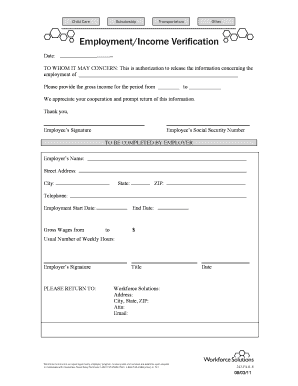
Workforce Employment Verification Form


What is the Workforce Employment Verification Form
The workforce employment verification form is a critical document used by employers to confirm the employment status of an individual. This form typically includes details such as the employee's name, job title, dates of employment, and salary information. It serves as an official record that can be requested by various entities, including lenders, government agencies, and prospective employers. By providing accurate information, this form helps ensure that the verification process is efficient and reliable.
How to Use the Workforce Employment Verification Form
Using the workforce employment verification form involves several key steps. First, the employer must complete the form with accurate details regarding the employee's work history. Once filled out, the form can be provided to the requesting party, which may include financial institutions or other employers. It is essential to ensure that all information is correct to avoid any delays in the verification process. Digital submission options can streamline this process, making it easier to share the form securely.
Steps to Complete the Workforce Employment Verification Form
Completing the workforce employment verification form requires careful attention to detail. Follow these steps for accurate completion:
- Gather necessary information, including the employee's name, job title, and employment dates.
- Fill in the employer's details, such as the company name and contact information.
- Include the employee's salary details if required by the requesting party.
- Review the form for accuracy and completeness before submission.
- Submit the form electronically or via traditional mail, depending on the requirements of the requesting entity.
Legal Use of the Workforce Employment Verification Form
The workforce employment verification form holds legal significance, particularly in employment and financial contexts. It is essential that the information provided is truthful and accurate, as any discrepancies can lead to legal repercussions for both the employer and the employee. Compliance with federal and state regulations regarding employment verification is crucial to ensure the form's validity. Employers should also be aware of privacy laws that govern the sharing of employee information.
Key Elements of the Workforce Employment Verification Form
Several key elements must be included in the workforce employment verification form to ensure its effectiveness:
- Employee Information: Full name, job title, and employment dates.
- Employer Information: Company name, address, and contact details.
- Verification Details: Specific information being verified, such as salary or job responsibilities.
- Signature: Required signatures from both the employer and the employee to validate the form.
Form Submission Methods
The workforce employment verification form can be submitted through various methods, enhancing flexibility for both employers and employees. Common submission methods include:
- Online Submission: Many employers opt for digital platforms to submit the form electronically, ensuring quick delivery and secure handling of sensitive information.
- Mail: Traditional postal services can be used for submitting hard copies of the form, although this method may take longer.
- In-Person Delivery: In some cases, delivering the form in person may be required, particularly for sensitive verifications.
Quick guide on how to complete workforce employment verification form
Prepare Workforce Employment Verification Form easily on any device
Managing documents online has gained traction among businesses and individuals. It offers an ideal eco-friendly substitute for traditional printed and signed documents, allowing you to quickly access the necessary form and safely store it online. airSlate SignNow provides you with all the tools needed to create, modify, and electronically sign your documents rapidly without delays. Handle Workforce Employment Verification Form on any platform with airSlate SignNow's Android or iOS applications and simplify any document-related task today.
How to alter and eSign Workforce Employment Verification Form effortlessly
- Locate Workforce Employment Verification Form and click on Get Form to begin.
- Utilize the tools we offer to fill out your form.
- Emphasize pertinent sections of the documents or redact sensitive information using the tools that airSlate SignNow specifically provides for this purpose.
- Generate your eSignature using the Sign tool, which takes mere seconds and holds the same legal validity as a conventional wet ink signature.
- Review the details and click on the Done button to save your changes.
- Choose how you wish to share your form, whether by email, text message (SMS), or invitation link, or download it to your computer.
Eliminate the hassle of lost or misplaced files, tedious form searches, or mistakes that necessitate reprinting new document copies. airSlate SignNow meets all your document management needs in just a few clicks from any device you prefer. Modify and eSign Workforce Employment Verification Form to ensure excellent communication throughout your document preparation process with airSlate SignNow.
Create this form in 5 minutes or less
Create this form in 5 minutes!
People also ask
-
What is a workforce solutions employment verification form?
A workforce solutions employment verification form is a document used to verify an individual's employment status and history. This form is crucial for employers during the hiring process or for loan applications. With airSlate SignNow, you can easily create, send, and eSign this form, streamlining your verification process.
-
How does airSlate SignNow simplify the employment verification process?
airSlate SignNow simplifies the employment verification process by allowing businesses to send workforce solutions employment verification forms digitally. This eliminates the need for paper documents and allows for immediate access to completed forms. The platform's user-friendly interface makes it easy for employees and HR professionals to manage verifications efficiently.
-
What are the pricing options for using airSlate SignNow?
airSlate SignNow offers various pricing plans to fit different business needs, including options specifically tailored for small to large enterprises. Each plan includes access to features that assist in creating and managing workforce solutions employment verification forms. We recommend checking our website for the most current pricing and plans.
-
Can I integrate airSlate SignNow with other software solutions?
Yes, airSlate SignNow allows for seamless integration with various software solutions, including HR systems and CRM tools. This connectivity enhances the functionality of the workforce solutions employment verification form, enabling automated workflows. You can manage all your document signings and verifications from one centralized location.
-
What are the benefits of using an electronic employment verification form?
Using an electronic workforce solutions employment verification form has numerous benefits, including faster processing times and reduced paperwork. The digital format allows for easy tracking and management of documents. Additionally, the eSigning feature ensures that all parties can sign securely from anywhere, improving overall efficiency.
-
Is airSlate SignNow secure for handling sensitive employee information?
Absolutely! airSlate SignNow prioritizes security, using industry-standard encryption to protect sensitive information within workforce solutions employment verification forms. We comply with legal and regulatory standards to ensure that all data is handled securely. You can confidently manage employee records knowing that your information is safe.
-
How can I customize my workforce solutions employment verification form?
airSlate SignNow provides customization options for your workforce solutions employment verification form, allowing you to tailor it according to your business requirements. You can add your company logo, adjust fields, and modify the layout to fit your brand. This ensures that the form meets your specific needs while maintaining a professional appearance.
Get more for Workforce Employment Verification Form
Find out other Workforce Employment Verification Form
- How To Integrate Sign in Banking
- How To Use Sign in Banking
- Help Me With Use Sign in Banking
- Can I Use Sign in Banking
- How Do I Install Sign in Banking
- How To Add Sign in Banking
- How Do I Add Sign in Banking
- How Can I Add Sign in Banking
- Can I Add Sign in Banking
- Help Me With Set Up Sign in Government
- How To Integrate eSign in Banking
- How To Use eSign in Banking
- How To Install eSign in Banking
- How To Add eSign in Banking
- How To Set Up eSign in Banking
- How To Save eSign in Banking
- How To Implement eSign in Banking
- How To Set Up eSign in Construction
- How To Integrate eSign in Doctors
- How To Use eSign in Doctors