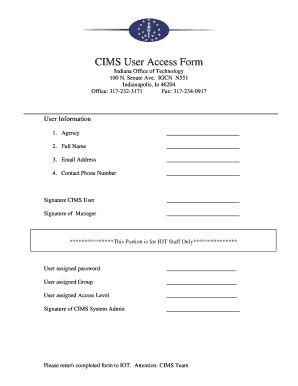
CIMS User Access Form in


What is the CIMS User Access Form In
The CIMS User Access Form In is a crucial document designed for individuals and organizations seeking access to the Comprehensive Information Management System (CIMS). This form facilitates the process of granting user permissions and ensures that access is appropriately managed according to organizational policies. By completing this form, users can request the necessary credentials to utilize CIMS effectively, which is essential for maintaining data integrity and security within the system.
How to use the CIMS User Access Form In
Using the CIMS User Access Form In involves several straightforward steps. First, users must download the form from the designated source. Once obtained, carefully fill out all required fields, including personal identification details and the specific access levels requested. After completing the form, it should be submitted to the appropriate authority within your organization for review and approval. This process ensures that access is granted only to individuals who meet the necessary criteria.
Steps to complete the CIMS User Access Form In
Completing the CIMS User Access Form In requires attention to detail. Here are the steps to follow:
- Download the form from the official source.
- Provide your full name, job title, and contact information.
- Specify the type of access required, detailing the functions you need to perform.
- Include any relevant identification numbers or employee IDs.
- Review the form for accuracy before submission.
- Submit the completed form to your supervisor or designated administrator for approval.
Key elements of the CIMS User Access Form In
The CIMS User Access Form In contains several key elements that are essential for processing access requests. These include:
- User Information: Personal details such as name, department, and contact information.
- Access Level: A clear indication of the type of access being requested, such as read-only or administrative rights.
- Justification: A section where users explain why access is necessary for their role.
- Approval Signatures: Spaces for the necessary approvals from supervisors or IT administrators.
Legal use of the CIMS User Access Form In
The CIMS User Access Form In must be used in compliance with relevant laws and regulations governing data access and privacy. Organizations are responsible for ensuring that access is granted only to authorized personnel, adhering to internal policies and external legal standards. Misuse of the form or unauthorized access can lead to serious legal consequences, including disciplinary action against the individual involved. It is essential to maintain a clear record of all access requests and approvals to support compliance efforts.
Form Submission Methods
The CIMS User Access Form In can typically be submitted through various methods, depending on organizational preferences. Common submission methods include:
- Online Submission: Many organizations offer a secure online portal for form submission.
- Email: Users may be able to send the completed form via email to the designated authority.
- In-Person: Submitting the form directly to the IT department or administrative office is also an option.
Quick guide on how to complete cims user access form in
Complete CIMS User Access Form In effortlessly on any device
Digital document management has become increasingly favored by companies and individuals. It offers an excellent eco-friendly alternative to conventional printed and signed documents, as you can locate the necessary form and securely keep it online. airSlate SignNow equips you with all the tools needed to create, alter, and eSign your documents swiftly without interruptions. Handle CIMS User Access Form In on any device using airSlate SignNow's Android or iOS applications and enhance any document-driven process today.
How to alter and eSign CIMS User Access Form In with ease
- Locate CIMS User Access Form In and click on Get Form to begin.
- Utilize the tools we provide to fill out your form.
- Emphasize important sections of your documents or redact sensitive information with tools that airSlate SignNow provides specifically for that purpose.
- Create your eSignature using the Sign tool, which takes mere seconds and carries the same legal validity as a traditional ink signature.
- Review all the details and click on the Done button to save your changes.
- Choose how you wish to send your form, via email, SMS, or invitation link, or download it to your computer.
Eliminate concerns about lost or misplaced documents, cumbersome form searching, or mistakes that necessitate printing new document versions. airSlate SignNow fulfills all your document management needs in just a few clicks from any device you prefer. Modify and eSign CIMS User Access Form In and guarantee excellent communication at every step of your form preparation process with airSlate SignNow.
Create this form in 5 minutes or less
Create this form in 5 minutes!
How to create an eSignature for the cims user access form in
How to create an electronic signature for a PDF online
How to create an electronic signature for a PDF in Google Chrome
How to create an e-signature for signing PDFs in Gmail
How to create an e-signature right from your smartphone
How to create an e-signature for a PDF on iOS
How to create an e-signature for a PDF on Android
People also ask
-
What is the CIMS User Access Form In?
The CIMS User Access Form In is a crucial document that allows users to request access to the CIMS system. This form ensures that only authorized personnel can access sensitive information, enhancing security and compliance within your organization.
-
How do I fill out the CIMS User Access Form In?
Filling out the CIMS User Access Form In is straightforward. Simply provide the required personal information, specify the access level needed, and submit the form for approval. Make sure to double-check your details to avoid any delays.
-
Is there a cost associated with the CIMS User Access Form In?
There is no direct cost for submitting the CIMS User Access Form In. However, depending on your organization's policies, there may be associated costs for the access level granted. It's best to consult your administrator for specific pricing details.
-
What features does the CIMS User Access Form In offer?
The CIMS User Access Form In offers features such as customizable access levels, tracking of submission statuses, and automated notifications for approvals. These features streamline the access request process and enhance user experience.
-
How does the CIMS User Access Form In benefit my organization?
Utilizing the CIMS User Access Form In helps maintain security by controlling who can access sensitive data. It also improves efficiency by automating the request and approval process, allowing your team to focus on more critical tasks.
-
Can the CIMS User Access Form In be integrated with other systems?
Yes, the CIMS User Access Form In can be integrated with various systems to enhance functionality. This integration allows for seamless data transfer and improved workflow management, making it easier to manage user access across platforms.
-
What should I do if my CIMS User Access Form In is denied?
If your CIMS User Access Form In is denied, you should signNow out to your administrator for clarification on the reasons. They can provide guidance on how to address any issues and potentially resubmit your request with the necessary adjustments.
Get more for CIMS User Access Form In
Find out other CIMS User Access Form In
- How To Integrate Sign in Banking
- How To Use Sign in Banking
- Help Me With Use Sign in Banking
- Can I Use Sign in Banking
- How Do I Install Sign in Banking
- How To Add Sign in Banking
- How Do I Add Sign in Banking
- How Can I Add Sign in Banking
- Can I Add Sign in Banking
- Help Me With Set Up Sign in Government
- How To Integrate eSign in Banking
- How To Use eSign in Banking
- How To Install eSign in Banking
- How To Add eSign in Banking
- How To Set Up eSign in Banking
- How To Save eSign in Banking
- How To Implement eSign in Banking
- How To Set Up eSign in Construction
- How To Integrate eSign in Doctors
- How To Use eSign in Doctors