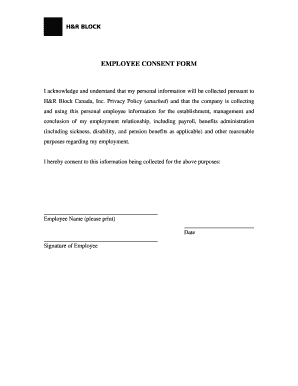
Employee Consent Form Personal Information


What is the Employee Consent Form Personal Information
The employee consent form is a crucial document that allows employers to collect, process, and store personal information from employees. This form serves as a legal agreement between the employer and the employee, ensuring that the employee understands how their data will be used. Personal information may include details such as name, address, Social Security number, and other sensitive data. By signing the consent form, employees grant permission for their information to be utilized for specific purposes, such as payroll processing, benefits administration, or compliance with legal obligations.
Key Elements of the Employee Consent Form Personal Information
An effective employee consent form should include several key elements to ensure clarity and compliance. These elements typically involve:
- Identification of the parties: Clearly state the names of the employer and the employee.
- Purpose of data collection: Specify why the personal information is being collected and how it will be used.
- Scope of consent: Outline the types of personal information being collected and processed.
- Duration of consent: Indicate how long the consent is valid and the process for revocation.
- Employee rights: Inform employees of their rights regarding their personal data, including access and correction.
Steps to Complete the Employee Consent Form Personal Information
Completing the employee consent form is a straightforward process. Follow these steps to ensure proper submission:
- Review the form: Carefully read the entire document to understand what information is being requested.
- Provide necessary details: Fill in all required fields, including personal information and any additional data requested.
- Sign the form: Add your signature to indicate your consent. This can be done electronically or by hand, depending on the format of the form.
- Submit the form: Return the completed form to your employer through the specified method, whether online, via email, or in person.
Legal Use of the Employee Consent Form Personal Information
The legal framework surrounding the use of personal information in the workplace is governed by various laws and regulations. Employers must ensure that the employee consent form complies with federal and state laws, such as the Fair Labor Standards Act (FLSA) and the Health Insurance Portability and Accountability Act (HIPAA). These laws dictate how personal information should be handled, stored, and protected. Failure to adhere to these regulations can lead to legal consequences, including fines and penalties.
How to Use the Employee Consent Form Personal Information
Employers can utilize the employee consent form to streamline data collection processes while maintaining compliance with legal standards. The information collected can be used for various purposes, including:
- Payroll processing: Ensuring accurate payment and tax withholding.
- Benefits administration: Managing employee benefits such as health insurance and retirement plans.
- Compliance reporting: Meeting legal requirements for data reporting and audits.
Examples of Using the Employee Consent Form Personal Information
There are several scenarios in which an employee consent form is essential. For instance, when an employer needs to conduct background checks or drug testing, obtaining consent is necessary to comply with legal standards. Similarly, if an organization plans to share employee data with third-party vendors for payroll or benefits management, a consent form ensures transparency and legal protection. These examples highlight the importance of having a well-structured employee consent form in place.
Quick guide on how to complete employee consent form personal information
Complete Employee Consent Form Personal Information effortlessly on any gadget
Managing documents online has gained traction with businesses and individuals alike. It offers an ideal environmentally-friendly substitute to traditional printed and signed documents, as you can easily locate the correct template and safely keep it online. airSlate SignNow equips you with all the necessary tools to create, edit, and electronically sign your documents swiftly without delays. Manage Employee Consent Form Personal Information on any device using airSlate SignNow's Android or iOS applications and streamline any document-related workflow today.
The most efficient way to modify and electronically sign Employee Consent Form Personal Information with ease
- Find Employee Consent Form Personal Information and click Get Form to commence.
- Utilize the tools we offer to complete your document.
- Emphasize key sections of the documents or obscure sensitive information with tools specifically designed by airSlate SignNow for that purpose.
- Create your eSignature using the Sign feature, which takes moments and carries the same legal validity as a conventional handwritten signature.
- Verify all details and click on the Done button to finalize your modifications.
- Choose how you wish to send your form: via email, SMS, invitation link, or download it to your computer.
Say goodbye to lost or misplaced documents, tedious form searching, or mistakes that necessitate printing new document copies. airSlate SignNow caters to your document management needs in just a few clicks from your chosen device. Edit and electronically sign Employee Consent Form Personal Information to maintain excellent communication at every step of the form preparation process with airSlate SignNow.
Create this form in 5 minutes or less
Create this form in 5 minutes!
People also ask
-
What is an employee consent form and why is it important?
An employee consent form is a document that employees sign to give permission for specific actions, such as data collection or benefits enrollment. It is important because it helps ensure legal compliance and clarifies the understanding between employers and employees.
-
How does airSlate SignNow simplify the process of creating employee consent forms?
airSlate SignNow simplifies the creation of employee consent forms by providing easy-to-use templates and an intuitive interface. With drag-and-drop features, customizing forms to fit your business's specific needs is straightforward and quick, allowing for efficient management of consent documentation.
-
Are there any costs associated with using airSlate SignNow for employee consent forms?
Yes, airSlate SignNow offers various pricing plans tailored to meet different business needs, including options for frequent users and enterprise solutions. The cost is competitive, especially considering the benefits and features provided for creating and managing employee consent forms.
-
Can I integrate airSlate SignNow with other software for managing employee consent forms?
Absolutely! airSlate SignNow offers integrations with various software applications, including CRM and HR systems. This functionality allows for seamless workflows when managing employee consent forms, enhancing productivity and efficiency.
-
What are the benefits of using airSlate SignNow for employee consent forms?
Using airSlate SignNow for employee consent forms increases efficiency, reduces paperwork, and ensures a higher rate of compliance. The platform also allows for easy tracking of document status, making it simple to manage the consent process.
-
Is airSlate SignNow secure for storing employee consent forms?
Yes, airSlate SignNow employs industry-standard security protocols to protect your documents, including employee consent forms. With encrypted storage and secure access controls, you can ensure that sensitive information remains confidential.
-
Can I customize employee consent forms easily with airSlate SignNow?
Yes, airSlate SignNow allows for extensive customization of employee consent forms to meet your organization's unique requirements. You can add logos, modify sections, and choose preferred fields, ensuring the forms meet both legal standards and your branding needs.
Get more for Employee Consent Form Personal Information
Find out other Employee Consent Form Personal Information
- eSignature Louisiana Courts Cease And Desist Letter Online
- How Can I Electronic signature Arkansas Banking Lease Termination Letter
- eSignature Maryland Courts Rental Application Now
- eSignature Michigan Courts Affidavit Of Heirship Simple
- eSignature Courts Word Mississippi Later
- eSignature Tennessee Sports Last Will And Testament Mobile
- How Can I eSignature Nevada Courts Medical History
- eSignature Nebraska Courts Lease Agreement Online
- eSignature Nebraska Courts LLC Operating Agreement Easy
- Can I eSignature New Mexico Courts Business Letter Template
- eSignature New Mexico Courts Lease Agreement Template Mobile
- eSignature Courts Word Oregon Secure
- Electronic signature Indiana Banking Contract Safe
- Electronic signature Banking Document Iowa Online
- Can I eSignature West Virginia Sports Warranty Deed
- eSignature Utah Courts Contract Safe
- Electronic signature Maine Banking Permission Slip Fast
- eSignature Wyoming Sports LLC Operating Agreement Later
- Electronic signature Banking Word Massachusetts Free
- eSignature Wyoming Courts Quitclaim Deed Later