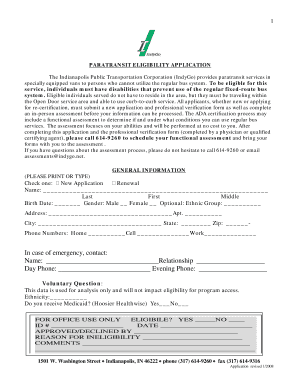
Indygo Open Door Form


What is the Indygo Open Door
The Indygo Open Door is a specialized transportation service designed to assist individuals with disabilities or those who cannot use regular public transit. This service operates within specific areas of Indianapolis, providing door-to-door transportation options to ensure accessibility for all residents. The program aims to enhance mobility and independence for eligible participants, facilitating access to essential services, employment, and community activities.
How to use the Indygo Open Door
To utilize the Indygo Open Door service, users must first complete the Indygo Open Door application. This application assesses eligibility based on specific criteria, including age, disability status, and the ability to use standard public transit. Once approved, riders can schedule trips through a designated phone line or online portal. The service allows for flexible scheduling, ensuring that users can arrange transportation according to their needs.
Steps to complete the Indygo Open Door
Completing the Indygo Open Door application involves several key steps:
- Gather necessary documentation, including proof of residency and any relevant medical information.
- Fill out the Indygo Open Door application form accurately, ensuring all required fields are completed.
- Submit the application online or via mail to the appropriate Indygo office.
- Await confirmation of eligibility, which may involve a follow-up assessment or interview.
- Once approved, familiarize yourself with the scheduling process for transportation services.
Legal use of the Indygo Open Door
The Indygo Open Door service operates under U.S. transportation laws that mandate accessible services for individuals with disabilities. Compliance with the Americans with Disabilities Act (ADA) ensures that the service meets legal standards for accessibility. Users can trust that their rights are protected while utilizing the service, and the Indygo Open Door adheres to all regulations to maintain a safe and equitable transportation option.
Eligibility Criteria
To qualify for the Indygo Open Door service, applicants must meet specific eligibility criteria, which typically include:
- Being a resident of Indianapolis.
- Having a documented disability or condition that impedes the use of regular public transit.
- Being at least 18 years old, or a minor accompanied by a guardian.
Eligibility is determined through the application process, which may require additional documentation or assessments.
Application Process & Approval Time
The application process for the Indygo Open Door involves submitting the completed form along with any required documentation. After submission, the review process typically takes up to two weeks. During this time, applicants may be contacted for further information or clarification. Once approved, users will receive details regarding their eligibility and instructions for scheduling transportation services.
Quick guide on how to complete indygo open door
Manage Indygo Open Door easily on any device
Digital document management has become increasingly favored by companies and individuals alike. It serves as an excellent eco-friendly alternative to traditional printed and signed materials, as you can access the appropriate forms and securely store them online. airSlate SignNow equips you with all the tools necessary to create, modify, and electronically sign your documents quickly and efficiently. Handle Indygo Open Door on any device with airSlate SignNow’s Android or iOS applications and enhance any document-focused workflow today.
The easiest way to edit and eSign Indygo Open Door effortlessly
- Acquire Indygo Open Door and click on Get Form to begin.
- Utilize the tools we offer to fill out your form.
- Emphasize pertinent sections of your documents or conceal sensitive data using tools that airSlate SignNow provides specifically for that reason.
- Create your signature using the Sign tool, which takes moments and carries the same legal validity as a conventional wet ink signature.
- Review the information and click on the Done button to secure your modifications.
- Select how you wish to send your form, via email, text message (SMS), or an invitation link, or download it to your computer.
Eliminate the hassle of lost or misplaced documents, tedious form navigation, or errors that necessitate printing new document copies. airSlate SignNow addresses all of your document management needs within a few clicks from any device of your choice. Edit and eSign Indygo Open Door and ensure outstanding communication at every stage of your form preparation process with airSlate SignNow.
Create this form in 5 minutes or less
Create this form in 5 minutes!
People also ask
-
What are registration pages in the context of airSlate SignNow?
Registration pages in airSlate SignNow are dedicated web pages where users can create and manage their accounts. These pages facilitate the sign-up process, providing a seamless experience for accessing eSigning and document management solutions. Users can expect an intuitive layout that makes registration quick and hassle-free.
-
How do registration pages improve user experience?
Registration pages enhance user experience by streamlining the onboarding process for new customers. With clear instructions and user-friendly design, users can easily navigate through account creation. This ensures a faster transition to utilizing airSlate SignNow's eSigning features and document workflows.
-
Are there any costs associated with using registration pages?
Using registration pages on airSlate SignNow is part of our overall service offerings and is included in the subscription pricing. We provide various plans to suit different business needs, making it easy to choose one that fits your budget. There are no hidden fees associated with accessing the registration pages.
-
What features can I access after completing registration on airSlate SignNow?
After completing registration on airSlate SignNow, users gain access to a variety of features, including eSigning, document templates, and team collaboration tools. These features are designed to enhance productivity and simplify the document management process. The registration pages set the stage for users to explore all available functionalities.
-
Can I integrate other tools with airSlate SignNow registration pages?
Yes, airSlate SignNow allows seamless integration with various third-party applications. This means users can connect their registration pages with tools like CRMs, project management software, and more. Such integrations enhance the functionality of registration pages and improve overall workflow efficiency.
-
What security measures are in place for registration pages?
AirSlate SignNow prioritizes user security, implementing robust measures for registration pages. These include data encryption, secure server storage, and compliance with industry standards. Users can trust that their information is protected throughout the registration process and beyond.
-
How does using registration pages benefit my business?
Utilizing registration pages on airSlate SignNow brings numerous benefits, including increased efficiency and improved user satisfaction. By simplifying the registration process, businesses can onboard users quickly and focus on what matters most—managing documents and securing signatures. This leads to enhanced productivity and a more streamlined workflow.
Get more for Indygo Open Door
Find out other Indygo Open Door
- Sign Oregon High Tech POA Free
- Sign South Carolina High Tech Moving Checklist Now
- Sign South Carolina High Tech Limited Power Of Attorney Free
- Sign West Virginia High Tech Quitclaim Deed Myself
- Sign Delaware Insurance Claim Online
- Sign Delaware Insurance Contract Later
- Sign Hawaii Insurance NDA Safe
- Sign Georgia Insurance POA Later
- How Can I Sign Alabama Lawers Lease Agreement
- How Can I Sign California Lawers Lease Agreement
- Sign Colorado Lawers Operating Agreement Later
- Sign Connecticut Lawers Limited Power Of Attorney Online
- Sign Hawaii Lawers Cease And Desist Letter Easy
- Sign Kansas Insurance Rental Lease Agreement Mobile
- Sign Kansas Insurance Rental Lease Agreement Free
- Sign Kansas Insurance Rental Lease Agreement Fast
- Sign Kansas Insurance Rental Lease Agreement Safe
- How To Sign Kansas Insurance Rental Lease Agreement
- How Can I Sign Kansas Lawers Promissory Note Template
- Sign Kentucky Lawers Living Will Free