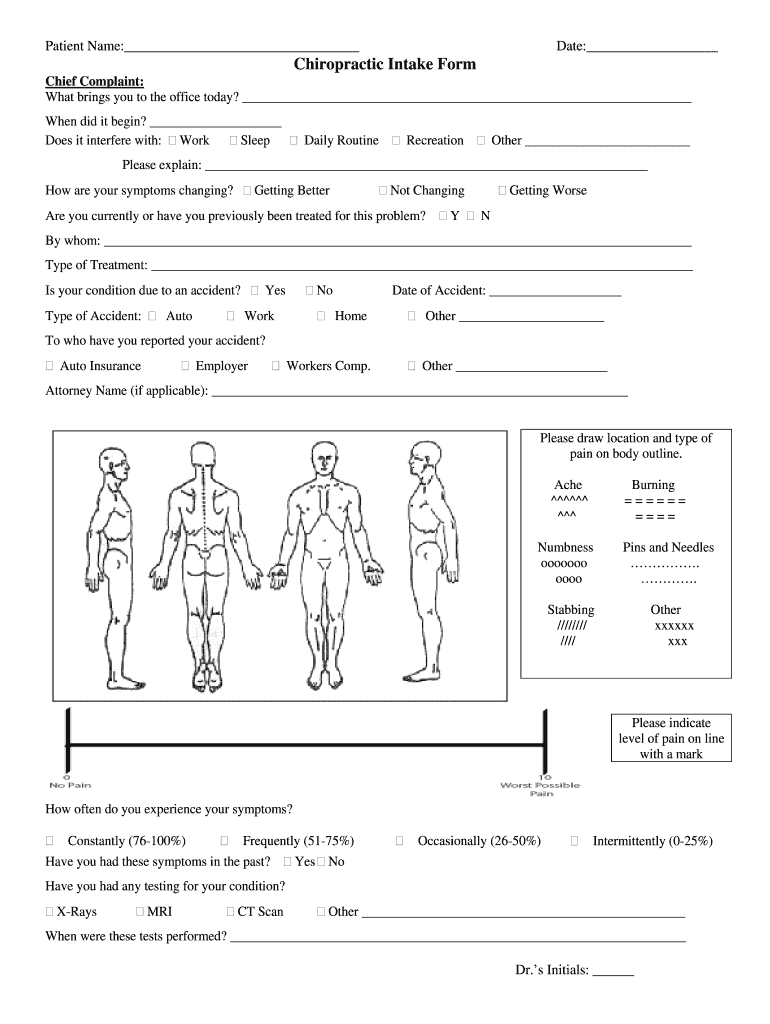
Chiropractic Intake Form


What is the Chiropractic Intake Form
The chiropractic intake form is a crucial document used by chiropractic practitioners to gather essential information about patients before their initial consultation. This form typically includes sections for personal details, medical history, current health concerns, and lifestyle factors that may impact treatment. By collecting this information, chiropractors can tailor their approach to each patient's unique needs, ensuring a more effective treatment plan. The chiropractic intake form serves as a foundation for establishing a therapeutic relationship between the practitioner and the patient.
How to Use the Chiropractic Intake Form
Using the chiropractic intake form involves several key steps. First, patients should carefully read each section of the form to understand what information is required. It is important to provide accurate and complete responses to ensure the chiropractor has a comprehensive view of the patient's health. Once the form is filled out, it can be submitted electronically or printed and brought to the appointment. Chiropractors may review the completed form during the first visit, allowing them to ask follow-up questions and clarify any details that may be necessary for effective care.
Steps to Complete the Chiropractic Intake Form
Completing the chiropractic intake form involves a systematic approach to ensure all necessary information is provided. Here are the steps to follow:
- Begin with personal information, including name, address, and contact details.
- Provide insurance information, if applicable, to ensure coverage for services.
- Detail your medical history, including past injuries, surgeries, and chronic conditions.
- List any medications or supplements currently being taken.
- Describe the reason for your visit, including specific symptoms or concerns.
- Complete any additional sections related to lifestyle factors, such as exercise habits and diet.
- Review the form for accuracy before submission.
Legal Use of the Chiropractic Intake Form
The chiropractic intake form holds legal significance as it documents the patient's consent for treatment and outlines their medical history. For the form to be legally binding, it must comply with relevant laws, including the Health Insurance Portability and Accountability Act (HIPAA), which protects patient privacy. Additionally, the form should be stored securely, whether in digital or physical format, to maintain confidentiality and comply with legal standards. Proper handling of this document ensures that both the patient and the practitioner are protected in the event of any disputes or legal inquiries.
Key Elements of the Chiropractic Intake Form
Several key elements are essential for a comprehensive chiropractic intake form. These include:
- Personal Information: Name, contact details, and emergency contacts.
- Medical History: Previous injuries, surgeries, and chronic conditions.
- Current Health Concerns: Symptoms and reasons for seeking chiropractic care.
- Medications: Any current medications or supplements.
- Insurance Information: Details of insurance coverage, if applicable.
- Consent and Acknowledgment: Patient's signature to indicate understanding and agreement to treatment.
Digital vs. Paper Version
Both digital and paper versions of the chiropractic intake form have their advantages. The digital version allows for easier storage, quick access, and efficient sharing between healthcare providers. It can also streamline the process of filling out the form, as patients can complete it from the comfort of their homes. On the other hand, a paper version may be preferred by some patients who are not comfortable with technology. Regardless of the format, it is essential that the form is designed to capture all necessary information effectively and securely.
Quick guide on how to complete chiropractic intake form 379060797
Prepare Chiropractic Intake Form effortlessly on any device
Digital document management has gained traction among businesses and individuals alike. It offers an excellent eco-friendly alternative to conventional printed and signed paperwork, allowing you to find the right form and securely store it online. airSlate SignNow equips you with all the tools necessary to create, edit, and eSign your documents quickly without unnecessary delays. Manage Chiropractic Intake Form on any platform using airSlate SignNow's Android or iOS applications and enhance any document-related task today.
The easiest method to modify and eSign Chiropractic Intake Form without hassle
- Obtain Chiropractic Intake Form and then click Get Form to begin.
- Use the tools we provide to complete your document.
- Highlight important sections of your documents or redact sensitive information with tools that airSlate SignNow specifically offers for that purpose.
- Create your eSignature using the Sign feature, which takes seconds and carries the same legal validity as a conventional handwritten signature.
- Verify the details and then click on the Done button to save your modifications.
- Choose your preferred method to send your form, via email, text message (SMS), invite link, or download it to your computer.
Forget about lost or misplaced files, tedious form searching, or errors that require printing new document versions. airSlate SignNow fulfills all your document management requirements in just a few clicks from any device you prefer. Edit and eSign Chiropractic Intake Form to ensure excellent communication at any point in the form preparation journey with airSlate SignNow.
Create this form in 5 minutes or less
Create this form in 5 minutes!
How to create an eSignature for the chiropractic intake form 379060797
How to create an electronic signature for a PDF online
How to create an electronic signature for a PDF in Google Chrome
How to create an e-signature for signing PDFs in Gmail
How to create an e-signature right from your smartphone
How to create an e-signature for a PDF on iOS
How to create an e-signature for a PDF on Android
People also ask
-
What is a chiropractic intake form template?
A chiropractic intake form template is a standardized document that collects essential patient information, including medical history and current conditions, during the first visit. Using a chiropractic intake form template can streamline the onboarding process and ensure that practitioners have all necessary data to provide effective care.
-
How can I customize a chiropractic intake form template?
With airSlate SignNow, you can easily customize your chiropractic intake form template to meet your specific needs. The user-friendly editor allows you to add, remove, or modify fields, ensuring each form captures relevant patient information while maintaining your branding and style.
-
Is there a cost associated with using the chiropractic intake form template?
airSlate SignNow offers a cost-effective solution for managing your chiropractic intake form template. Pricing plans are flexible, allowing you to choose the one that best fits your practice’s needs, whether you’re a solo practitioner or part of a larger clinic.
-
What are the benefits of using a chiropractic intake form template?
Using a chiropractic intake form template helps to improve the efficiency of patient intake processes, reduces paperwork, and minimizes errors. Additionally, electronic forms offer the convenience of quick access and improved data management, which can enhance overall patient experience.
-
Can I integrate the chiropractic intake form template with other software?
Yes, airSlate SignNow supports seamless integrations with various healthcare management systems and practice management software. This means you can easily incorporate your chiropractic intake form template into your existing workflow and enhance data sharing across platforms.
-
How secure is the customer data collected through the chiropractic intake form template?
Security is a priority at airSlate SignNow. The data collected through the chiropractic intake form template is protected by advanced encryption and compliance with industry standards, ensuring that your clients’ sensitive information remains confidential and secure.
-
Can I track the status of chiropractic intake forms after sending them?
Absolutely! airSlate SignNow provides tracking features that allow you to monitor the status of your chiropractic intake form template after it has been sent. You’ll receive notifications on when the form is viewed and signed, making it easier to manage patient intake efficiently.
Get more for Chiropractic Intake Form
Find out other Chiropractic Intake Form
- Sign Connecticut Claim Free
- Sign Virginia Claim Myself
- Sign New York Permission Slip Free
- Sign Vermont Permission Slip Fast
- Sign Arizona Work Order Safe
- Sign Nebraska Work Order Now
- Sign Colorado Profit Sharing Agreement Template Secure
- Sign Connecticut Profit Sharing Agreement Template Computer
- How Can I Sign Maryland Profit Sharing Agreement Template
- How To Sign New York Profit Sharing Agreement Template
- Sign Pennsylvania Profit Sharing Agreement Template Simple
- Help Me With Sign Delaware Electrical Services Contract
- Sign Louisiana Electrical Services Contract Safe
- How Can I Sign Mississippi Electrical Services Contract
- Help Me With Sign West Virginia Electrical Services Contract
- Can I Sign Wyoming Electrical Services Contract
- Sign Ohio Non-Solicitation Agreement Now
- How Can I Sign Alaska Travel Agency Agreement
- How Can I Sign Missouri Travel Agency Agreement
- How Can I Sign Alabama Amendment to an LLC Operating Agreement