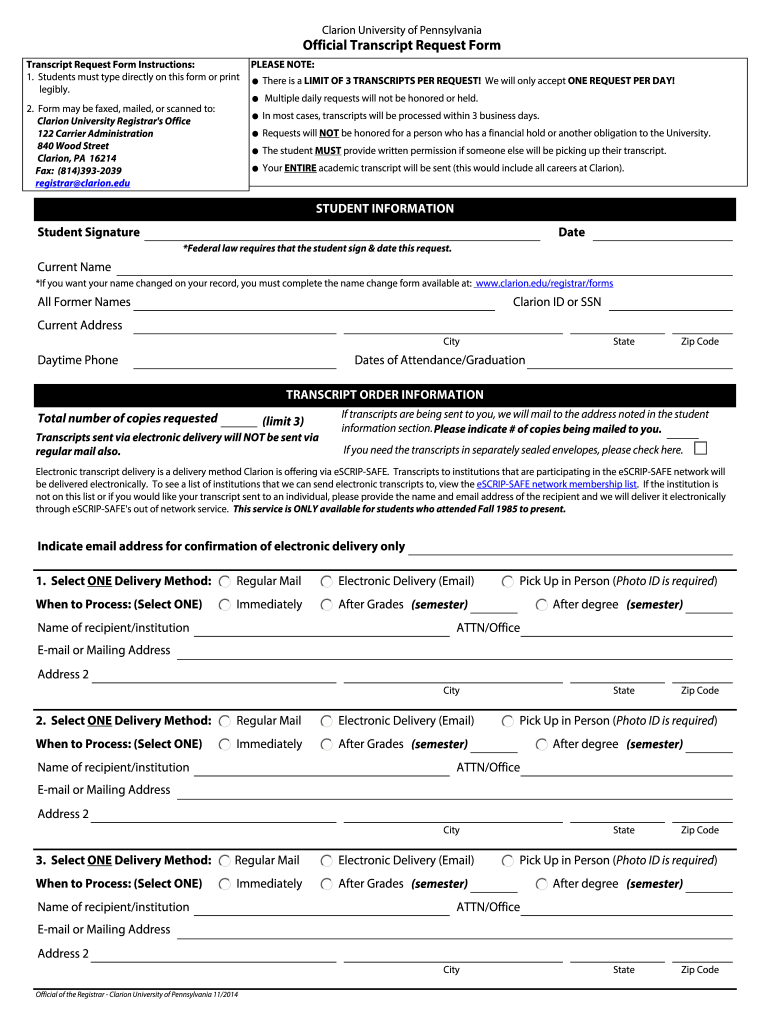
Clarion University Transcripts Form


What are Clarion University Transcripts?
Clarion University transcripts are official records that detail a student's academic history at Clarion University of Pennsylvania. These documents include information such as courses taken, grades received, and degrees awarded. They serve as a vital resource for students when applying for jobs, further education, or transferring to other institutions. Understanding the significance of these transcripts is essential for students who wish to maintain accurate records of their academic achievements.
How to Obtain Clarion University Transcripts
To obtain a transcript from Clarion University, students must complete the Clarion University transcript request form. This form can typically be accessed through the university's official website. Students need to provide personal information, including their full name, student ID, and the address where the transcript should be sent. It is important to ensure that all information is accurate to avoid any delays in processing the request.
Steps to Complete the Clarion University Transcript Request Form
Completing the Clarion University transcript request form involves several straightforward steps:
- Access the transcript request form on the Clarion University website.
- Fill in personal details, including your name, student ID, and contact information.
- Select the type of transcript you need, whether official or unofficial.
- Provide the recipient's address if the transcript is to be mailed directly.
- Review the information for accuracy before submission.
- Submit the form electronically or print it for mailing, depending on the submission method chosen.
Legal Use of Clarion University Transcripts
Clarion University transcripts are considered legal documents and can be used for various purposes, such as employment applications or further education. To ensure their legal validity, it is crucial that the transcripts are requested and issued through the proper channels. Using a reliable platform for electronic signatures, like airSlate SignNow, can enhance the security and legality of the process, ensuring compliance with relevant regulations.
Key Elements of Clarion University Transcripts
When reviewing a Clarion University transcript, several key elements should be noted:
- Course Listings: A complete list of courses taken, including course codes and titles.
- Grades: The grades received for each course, which contribute to the overall GPA.
- Degree Information: Details about the degrees conferred, including the date of graduation.
- Institutional Seal: The official seal of Clarion University, which validates the document.
Form Submission Methods
The Clarion University transcript request form can be submitted in multiple ways, accommodating various preferences:
- Online Submission: Complete and submit the form electronically through the university's website.
- Mail: Print the completed form and send it to the designated office via postal mail.
- In-Person: Visit the registrar's office to submit the form directly.
Quick guide on how to complete clarion university transcripts
Accomplish Clarion University Transcripts effortlessly on any gadget
Web-based document management has gained traction among businesses and individuals. It serves as an ideal environmentally friendly substitute for traditional printed and signed documents, allowing you to find the right form and securely archive it online. airSlate SignNow offers all the tools necessary to create, modify, and electronically sign your documents quickly without delays. Handle Clarion University Transcripts on any system using airSlate SignNow Android or iOS applications and enhance any document-related process today.
The easiest way to modify and electronically sign Clarion University Transcripts effortlessly
- Find Clarion University Transcripts and then click Obtain Form to begin.
- Utilize the tools we offer to complete your form.
- Emphasize important sections of your documents or redact sensitive information with tools that airSlate SignNow provides specifically for that purpose.
- Create your electronic signature using the Sign tool, which takes seconds and holds the same legal authority as a conventional wet ink signature.
- Review all the details and then click on the Finish button to save your changes.
- Choose how you wish to send your form, via email, SMS, invitation link, or download it to your computer.
Eliminate concerns about lost or misplaced documents, cumbersome form searching, or errors that require printing new document copies. airSlate SignNow fulfills all your document management needs in just a few clicks from a device of your choice. Modify and electronically sign Clarion University Transcripts and ensure excellent communication at every stage of your form preparation with airSlate SignNow.
Create this form in 5 minutes or less
Create this form in 5 minutes!
How to create an eSignature for the clarion university transcripts
How to create an electronic signature for a PDF online
How to create an electronic signature for a PDF in Google Chrome
How to create an e-signature for signing PDFs in Gmail
How to create an e-signature right from your smartphone
How to create an e-signature for a PDF on iOS
How to create an e-signature for a PDF on Android
People also ask
-
What is the Clarion University transcript request form?
The Clarion University transcript request form is an official document that allows students and alumni to request copies of their academic transcripts. This form is essential for individuals who need to submit their transcripts to prospective employers, other schools, or for personal records. It simplifies the process of obtaining these vital documents efficiently.
-
How can I access the Clarion University transcript request form?
You can access the Clarion University transcript request form through the university's official website or directly through airSlate SignNow. By utilizing our platform, you can easily fill out and submit the form digitally, saving time and effort. Additionally, airSlate SignNow ensures that your submission is secure and confidential.
-
Is there a fee associated with the Clarion University transcript request form?
Yes, there is typically a fee associated with processing the Clarion University transcript request form. The fee amount may vary depending on the number of copies requested and the method of delivery. It's best to check the university's website or contact their registrar's office for the most current pricing information.
-
What features does airSlate SignNow offer for the Clarion University transcript request form?
airSlate SignNow offers several features for the Clarion University transcript request form, including electronic signature capabilities, document tracking, and customizable templates. These features make the process more efficient and user-friendly, ensuring your requests are handled promptly. Furthermore, our integration options allow for seamless uploading and sharing of your completed forms.
-
How long does it take to process the Clarion University transcript request form?
Processing time for the Clarion University transcript request form depends on several factors, including the method of submission and the current workload of the registrar's office. Typically, electronic requests through airSlate SignNow are processed faster than traditional methods. You can expect confirmation of your request within a few business days.
-
Can I track my Clarion University transcript request form status?
Yes, airSlate SignNow provides tracking features that allow you to monitor the status of your Clarion University transcript request form in real-time. This feature helps you stay informed about when your request has been received and when it is being processed. You'll receive notifications via email as your request progresses.
-
What are the benefits of using airSlate SignNow for the Clarion University transcript request form?
Using airSlate SignNow for the Clarion University transcript request form offers numerous benefits, such as increased convenience and enhanced security. Our platform allows for quick electronic submission and ensures that your personal information is protected. Additionally, you can manage all your document needs from one place, making it a cost-effective solution.
Get more for Clarion University Transcripts
Find out other Clarion University Transcripts
- Sign Nevada Home Repair Contract Easy
- Sign Oregon Construction Contract Template Online
- Sign Wisconsin Construction Contract Template Simple
- Sign Arkansas Business Insurance Quotation Form Now
- Sign Arkansas Car Insurance Quotation Form Online
- Can I Sign California Car Insurance Quotation Form
- Sign Illinois Car Insurance Quotation Form Fast
- Can I Sign Maryland Car Insurance Quotation Form
- Sign Missouri Business Insurance Quotation Form Mobile
- Sign Tennessee Car Insurance Quotation Form Online
- How Can I Sign Tennessee Car Insurance Quotation Form
- Sign North Dakota Business Insurance Quotation Form Online
- Sign West Virginia Car Insurance Quotation Form Online
- Sign Wisconsin Car Insurance Quotation Form Online
- Sign Alabama Life-Insurance Quote Form Free
- Sign California Apply for Lead Pastor Easy
- Sign Rhode Island Certeficate of Insurance Request Free
- Sign Hawaii Life-Insurance Quote Form Fast
- Sign Indiana Life-Insurance Quote Form Free
- Sign Maryland Church Donation Giving Form Later