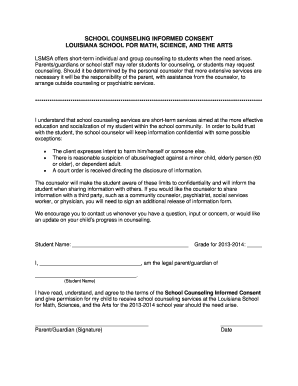
School Counseling Informed Consent


What is the School Counseling Informed Consent
The school counseling informed consent form is a critical document that outlines the nature and scope of counseling services provided to students. This form ensures that parents or guardians are fully informed about the counseling process, including the goals, methods, and potential outcomes. It also addresses confidentiality, the limits of that confidentiality, and the rights of the student and parent. By signing this form, parents or guardians acknowledge their understanding of the counseling services and provide consent for their child to participate.
Key elements of the School Counseling Informed Consent
Several essential components make up the school counseling informed consent form. These include:
- Purpose of Counseling: An explanation of the counseling services offered and their intended outcomes.
- Confidentiality: Details about what information will remain confidential and under what circumstances confidentiality may be breached.
- Informed Consent: A statement confirming that parents or guardians understand and agree to the counseling process.
- Rights of the Student: Information regarding the rights of the student to withdraw from counseling at any time.
- Contact Information: Details on how to reach the counselor for questions or concerns.
Steps to complete the School Counseling Informed Consent
Completing the school counseling informed consent form involves several straightforward steps:
- Review the Document: Read through the entire form carefully to understand its contents.
- Ask Questions: If there are any unclear sections, reach out to the school counselor for clarification.
- Provide Information: Fill in any required personal information, including the student's name and date of birth.
- Sign the Form: Both the parent or guardian and the student (if appropriate) should sign and date the form.
- Submit the Form: Return the completed form to the designated school official or counselor.
Legal use of the School Counseling Informed Consent
The legal validity of the school counseling informed consent form is essential for protecting both the student and the counselor. For the form to be legally binding, it must comply with relevant laws and regulations governing consent and confidentiality in educational settings. This includes adherence to the Family Educational Rights and Privacy Act (FERPA) and any state-specific laws related to counseling services. By ensuring that the form meets these legal requirements, schools can safeguard the rights of students and provide a secure environment for counseling.
How to use the School Counseling Informed Consent
The school counseling informed consent form serves as a foundational element in the counseling process. Once signed, it allows the counselor to engage with the student while ensuring that parents or guardians are informed and involved. The form should be used as a reference throughout the counseling sessions, helping to maintain transparency and trust between the counselor, student, and family. It can also be revisited if any changes occur in the counseling approach or if new concerns arise that necessitate a review of consent.
How to obtain the School Counseling Informed Consent
Obtaining the school counseling informed consent form typically involves contacting the school’s counseling office. Schools may provide the form in various ways, including:
- Online Access: Many schools offer downloadable versions of the form on their websites.
- In-Person Request: Parents or guardians can request a physical copy directly from the school counselor.
- School Orientation: The form may be distributed during school orientation sessions for new students and their families.
Quick guide on how to complete school counseling informed consent
Effortlessly Prepare School Counseling Informed Consent on Any Device
Managing documents online has become increasingly popular among organizations and individuals. It offers an ideal eco-friendly alternative to traditional printed and signed documents, allowing you to locate the appropriate form and securely save it online. airSlate SignNow equips you with all the tools needed to create, modify, and electronically sign your documents quickly without delays. Handle School Counseling Informed Consent on any device using airSlate SignNow's Android or iOS applications and simplify any document-related tasks today.
How to Edit and eSign School Counseling Informed Consent with Ease
- Locate School Counseling Informed Consent and click Get Form to begin.
- Utilize the tools we offer to fill out your form.
- Highlight signNow sections of your documents or conceal sensitive information using tools specifically provided by airSlate SignNow for this purpose.
- Create your signature with the Sign feature, which takes seconds and holds the same legal validity as a conventional handwritten signature.
- Review the information and then click the Done button to save your modifications.
- Choose how you wish to deliver your form, via email, text message (SMS), an invite link, or download it to your computer.
Eliminate concerns about lost or misplaced documents, tedious form searching, or mistakes that necessitate printing new document copies. airSlate SignNow fulfills all your document management needs with just a few clicks from any device of your choice. Modify and eSign School Counseling Informed Consent while ensuring excellent communication throughout your form preparation process with airSlate SignNow.
Create this form in 5 minutes or less
Create this form in 5 minutes!
People also ask
-
What is a school counseling informed consent form?
A school counseling informed consent form is a document that outlines the counseling process, confidentiality, and limits to confidentiality for students. It ensures that both students and parents are informed about the nature of counseling services provided in schools. Utilizing airSlate SignNow can streamline the process of obtaining these forms efficiently.
-
How does airSlate SignNow simplify the completion of school counseling informed consent forms?
airSlate SignNow offers an intuitive platform that allows school counselors to create, send, and eSign school counseling informed consent forms easily. This digital approach reduces paperwork, speeds up the collection process, and provides a secure method for storing sensitive information. It allows for real-time tracking and notifications, enhancing the overall experience.
-
What are the pricing options for airSlate SignNow for schools?
airSlate SignNow provides flexible and affordable pricing plans tailored specifically for educational institutions. These plans include essential features that enable schools to manage school counseling informed consent forms efficiently. To find the best option for your needs, it's recommended to visit the pricing page on the airSlate SignNow website.
-
Can I customize the school counseling informed consent forms using airSlate SignNow?
Yes, airSlate SignNow allows users to fully customize school counseling informed consent forms to meet specific school or district requirements. You can easily add your school’s logo, customize text, and dictate the necessary legal language. This customization helps ensure that the forms adhere to your institution’s policies and legal obligations.
-
Is airSlate SignNow compliant with data protection regulations?
Absolutely, airSlate SignNow is designed to comply with various data protection regulations, ensuring the confidentiality of sensitive information like school counseling informed consent forms. The platform employs state-of-the-art security features, including encryption and secure cloud storage, to protect both student and counselor data. This commitment to security is crucial for schools in handling sensitive information.
-
Can school counselors integrate airSlate SignNow with other software?
Yes, airSlate SignNow supports integration with a range of software applications commonly used in educational environments. This means that school counselors can easily connect airSlate SignNow to their existing systems, such as student information systems and learning management platforms. Integrations enhance efficiency and ensure a seamless workflow in managing school counseling informed consent forms.
-
What are the benefits of using airSlate SignNow for school counseling informed consent forms?
Using airSlate SignNow for school counseling informed consent forms streamlines the approval process, reduces paper usage, and increases accessibility. It allows counselors to collect signatures quickly and provides a compliant solution for managing sensitive documents. With its user-friendly interface, airSlate SignNow can enhance communication between counselors, students, and parents.
Get more for School Counseling Informed Consent
Find out other School Counseling Informed Consent
- How Can I Electronic signature Oklahoma Doctors Document
- How Can I Electronic signature Alabama Finance & Tax Accounting Document
- How To Electronic signature Delaware Government Document
- Help Me With Electronic signature Indiana Education PDF
- How To Electronic signature Connecticut Government Document
- How To Electronic signature Georgia Government PDF
- Can I Electronic signature Iowa Education Form
- How To Electronic signature Idaho Government Presentation
- Help Me With Electronic signature Hawaii Finance & Tax Accounting Document
- How Can I Electronic signature Indiana Government PDF
- How Can I Electronic signature Illinois Finance & Tax Accounting PPT
- How To Electronic signature Maine Government Document
- How To Electronic signature Louisiana Education Presentation
- How Can I Electronic signature Massachusetts Government PDF
- How Do I Electronic signature Montana Government Document
- Help Me With Electronic signature Louisiana Finance & Tax Accounting Word
- How To Electronic signature Pennsylvania Government Document
- Can I Electronic signature Texas Government PPT
- How To Electronic signature Utah Government Document
- How To Electronic signature Washington Government PDF