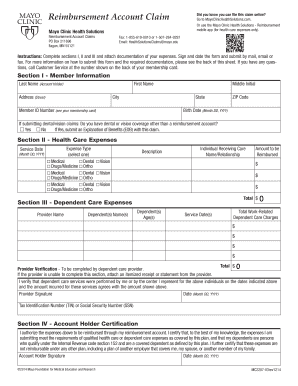
Mayo Reimbursement Account Form


What is the Mayo Reimbursement Account
The Mayo Reimbursement Account is a flexible spending account designed to help individuals manage healthcare costs effectively. It allows participants to set aside pre-tax dollars for eligible medical expenses, reducing their taxable income. This account is particularly beneficial for those who anticipate significant healthcare expenses throughout the year, as it provides a way to budget for these costs while maximizing tax savings.
How to use the Mayo Reimbursement Account
Using the Mayo Reimbursement Account involves a straightforward process. Participants can submit claims for eligible medical expenses incurred during the plan year. To do this, individuals must gather the necessary documentation, such as receipts and invoices, to support their claims. Once the documentation is prepared, claims can be submitted online through the Mayo reimbursement account login portal or by mail. It is essential to keep track of the account balance and any deadlines for submitting claims to ensure that all eligible expenses are reimbursed.
Steps to complete the Mayo Reimbursement Account
Completing the Mayo Reimbursement Account involves several key steps:
- Log in to your Mayo reimbursement account using your credentials.
- Gather all necessary documentation for eligible expenses, such as receipts or invoices.
- Fill out the reimbursement claim form accurately, ensuring all required fields are completed.
- Submit the claim electronically through the online portal or send it via mail.
- Monitor the status of your claim to confirm reimbursement and address any issues promptly.
Legal use of the Mayo Reimbursement Account
The Mayo Reimbursement Account must be used in compliance with IRS regulations governing flexible spending accounts. Eligible expenses typically include medical, dental, and vision costs that are not covered by insurance. It is crucial for participants to understand these guidelines to avoid penalties or disqualification of claims. Proper documentation and adherence to submission deadlines are essential to ensure that all claims are legally valid and reimbursed.
Required Documents
To successfully submit a claim through the Mayo Reimbursement Account, participants must provide specific documents. These typically include:
- Receipts for all eligible medical expenses.
- Invoices from healthcare providers.
- A completed claim form, which can be accessed through the online portal.
Having these documents ready will streamline the reimbursement process and help avoid delays.
Eligibility Criteria
Eligibility for the Mayo Reimbursement Account generally includes individuals who are enrolled in a qualifying health plan. Participants must also adhere to specific guidelines set by the plan, including contribution limits and eligible expense definitions. It is advisable for individuals to review their plan details to confirm their eligibility and understand the benefits available to them.
Quick guide on how to complete mayo reimbursement account
Complete Mayo Reimbursement Account effortlessly on any device
Digital document management has become favored by organizations and individuals alike. It serves as an ideal environmentally friendly alternative to traditional printed and signed documents, enabling you to locate the necessary form and securely keep it online. airSlate SignNow provides all the tools you need to create, modify, and eSign your documents quickly and without interruptions. Manage Mayo Reimbursement Account on any device using airSlate SignNow's Android or iOS applications and streamline any document-related procedure today.
The easiest way to modify and eSign Mayo Reimbursement Account without hassle
- Locate Mayo Reimbursement Account and click Get Form to begin.
- Utilize the tools we provide to complete your document.
- Emphasize essential sections of the documents or redact sensitive information with tools specifically designed for that purpose by airSlate SignNow.
- Create your signature using the Sign tool, which takes just seconds and holds the same legal validity as a conventional wet ink signature.
- Verify the details and then click on the Done button to save your changes.
- Choose how you wish to send your form, via email, SMS, or invitation link, or download it to your computer.
Eliminate worries about lost or misplaced files, tedious document searching, or errors that necessitate printing new document copies. airSlate SignNow meets your document management needs in just a few clicks from any device you prefer. Modify and eSign Mayo Reimbursement Account and ensure excellent communication throughout the form preparation process with airSlate SignNow.
Create this form in 5 minutes or less
Create this form in 5 minutes!
How to create an eSignature for the mayo reimbursement account
How to create an electronic signature for a PDF online
How to create an electronic signature for a PDF in Google Chrome
How to create an e-signature for signing PDFs in Gmail
How to create an e-signature right from your smartphone
How to create an e-signature for a PDF on iOS
How to create an e-signature for a PDF on Android
People also ask
-
What is the mayo reimbursement account login process?
To access your mayo reimbursement account login, visit the official airSlate SignNow website and click on the 'Login' button. Enter your credentials, including your username and password. If you encounter any issues, you can reset your password or contact support for assistance.
-
What features are included with the mayo reimbursement account?
The mayo reimbursement account comes with various features, including secure document signing, customizable templates, and eSignature capabilities. These features allow for efficient document management and streamline the reimbursement process. With airSlate SignNow, you can quickly send and receive signed documents.
-
Is there a cost associated with the mayo reimbursement account login?
airSlate SignNow offers a range of pricing plans tailored to different business needs. While there may be costs associated with certain features and services, the basic mayo reimbursement account login is often free. Check the pricing page for detailed information on available plans.
-
Can I integrate airSlate SignNow with other software for my mayo reimbursement account?
Yes, airSlate SignNow allows integration with various software applications, enhancing the functionality of your mayo reimbursement account login. You can connect it with popular tools like Google Drive, Salesforce, and more, making it easier to manage your documents in one place.
-
What are the benefits of using airSlate SignNow for my mayo reimbursement account?
Using airSlate SignNow for your mayo reimbursement account enhances efficiency and improves document workflows. It offers secure signatures and helps reduce turnaround times for approvals. Ultimately, it streamlines the reimbursement process, saving you time and resources.
-
How secure is my information with the mayo reimbursement account login?
Your information with the mayo reimbursement account login is highly secure. airSlate SignNow employs industry-standard encryption and complies with data protection regulations. This ensures that your documents and sensitive information remain confidential.
-
What should I do if I forget my mayo reimbursement account login password?
If you forget your mayo reimbursement account login password, you can easily reset it. Click on the 'Forgot Password?' link on the login page and follow the instructions provided. An email will be sent to you with a link to create a new password.
Get more for Mayo Reimbursement Account
Find out other Mayo Reimbursement Account
- eSignature Arkansas Legal Affidavit Of Heirship Fast
- Help Me With eSignature Colorado Legal Cease And Desist Letter
- How To eSignature Connecticut Legal LLC Operating Agreement
- eSignature Connecticut Legal Residential Lease Agreement Mobile
- eSignature West Virginia High Tech Lease Agreement Template Myself
- How To eSignature Delaware Legal Residential Lease Agreement
- eSignature Florida Legal Letter Of Intent Easy
- Can I eSignature Wyoming High Tech Residential Lease Agreement
- eSignature Connecticut Lawers Promissory Note Template Safe
- eSignature Hawaii Legal Separation Agreement Now
- How To eSignature Indiana Legal Lease Agreement
- eSignature Kansas Legal Separation Agreement Online
- eSignature Georgia Lawers Cease And Desist Letter Now
- eSignature Maryland Legal Quitclaim Deed Free
- eSignature Maryland Legal Lease Agreement Template Simple
- eSignature North Carolina Legal Cease And Desist Letter Safe
- How Can I eSignature Ohio Legal Stock Certificate
- How To eSignature Pennsylvania Legal Cease And Desist Letter
- eSignature Oregon Legal Lease Agreement Template Later
- Can I eSignature Oregon Legal Limited Power Of Attorney