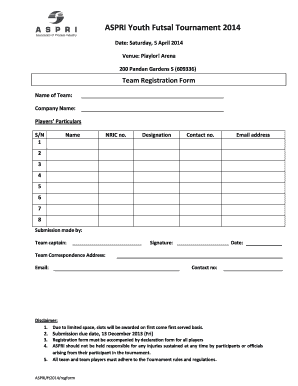
Futsal Registration Form


What is the futsal registration form?
The futsal registration form is a crucial document used by teams and players to officially register for futsal leagues and tournaments. This form typically collects essential information such as player names, contact details, team affiliations, and any specific requirements set by the league organizers. By completing this form, participants ensure their eligibility to compete in scheduled events, allowing organizers to manage teams effectively and maintain compliance with league rules.
Steps to complete the futsal registration form
Completing the futsal registration form involves several key steps to ensure accuracy and compliance. First, gather all necessary information, including player details and team information. Next, access the registration form, which can often be found online or provided by league officials. Fill out the form carefully, ensuring that all fields are completed accurately. After reviewing the information for any errors, submit the form electronically or as instructed. Finally, retain a copy of the submitted form for your records, as it may be needed for future reference.
Legal use of the futsal registration form
The legal use of the futsal registration form hinges on compliance with relevant laws and regulations. In the United States, electronic signatures are recognized under the ESIGN Act and UETA, making it essential to use a reputable platform for signing and submitting the form. This ensures that the document is legally binding and protects the rights of all parties involved. Additionally, maintaining compliance with privacy standards, such as FERPA and CCPA, is vital when handling personal information on the form.
Key elements of the futsal registration form
Key elements of the futsal registration form include personal details of each player, such as names, addresses, and contact information. The form may also require emergency contact information and medical disclosures, which are important for player safety. Additionally, sections for team information, including team name and coach details, are essential for league organization. Other elements may include consent for participation, acknowledgment of league rules, and a space for electronic signatures to validate the submission.
How to use the futsal registration form
Using the futsal registration form effectively involves understanding its purpose and following the proper procedures for completion and submission. Begin by familiarizing yourself with the form's layout and required information. After filling out the necessary fields, ensure that all details are accurate and complete. Utilize digital tools for signing and submitting the form, as this streamlines the process and enhances security. Once submitted, confirm receipt with league officials to ensure that your registration is processed successfully.
Form submission methods
Form submission methods for the futsal registration form can vary based on league requirements. Common methods include online submission through a designated portal, mailing a physical copy to league officials, or delivering the form in person at designated locations. Each method has its advantages, with online submission often being the most efficient and secure. It is important to follow the specific instructions provided by the league to ensure that your registration is accepted without issues.
Quick guide on how to complete futsal registration form
Complete Futsal Registration Form effortlessly on any device
Digital document management has gained traction among businesses and individuals. It offers a superb environmentally friendly option to traditional printed and signed paperwork, as you can easily locate the necessary form and securely store it online. airSlate SignNow provides you with all the tools you need to create, modify, and eSign your documents quickly without any holdups. Manage Futsal Registration Form on any device with airSlate SignNow Android or iOS applications and enhance any document-related activity today.
The simplest way to modify and eSign Futsal Registration Form effortlessly
- Find Futsal Registration Form and click Get Form to begin.
- Utilize the tools we provide to complete your document.
- Emphasize pertinent sections of your documents or obscure sensitive information with tools that airSlate SignNow offers specifically for that purpose.
- Create your signature with the Sign tool, which takes mere seconds and holds the same legal validity as a conventional wet ink signature.
- Review all the details and click on the Done button to save your edits.
- Choose how you want to share your form, via email, text message (SMS), or invitation link, or download it to your PC.
Say goodbye to lost or misplaced documents, tedious form hunting, or errors that require printing new document copies. airSlate SignNow caters to your document management needs in just a few clicks from any device you prefer. Modify and eSign Futsal Registration Form and ensure excellent communication at any stage of your form preparation workflow with airSlate SignNow.
Create this form in 5 minutes or less
Create this form in 5 minutes!
How to create an eSignature for the futsal registration form
How to create an electronic signature for a PDF online
How to create an electronic signature for a PDF in Google Chrome
How to create an e-signature for signing PDFs in Gmail
How to create an e-signature right from your smartphone
How to create an e-signature for a PDF on iOS
How to create an e-signature for a PDF on Android
People also ask
-
What is a futsal registration form?
A futsal registration form is a document designed to gather essential information from participants wishing to join a futsal league or program. This form typically includes details such as the player's name, contact information, and skill level. Using an efficient futsal registration form can streamline the registration process and ensure that no critical data is missed.
-
How can airSlate SignNow help with futsal registration forms?
airSlate SignNow provides a user-friendly platform to create and manage futsal registration forms seamlessly. With our software, you can design customized forms, track submissions, and get electronic signatures quickly. This not only enhances your organization’s efficiency but also improves the overall experience for participants.
-
What are the pricing options for using airSlate SignNow for futsal registration forms?
airSlate SignNow offers flexible pricing plans tailored to different needs, allowing you to choose a package that suits your futsal registration form requirements. Whether you’re a small club or a large organization, there’s a plan available that balances features and budget. Visit our pricing page for more details on the options available.
-
Are there any benefits of using an electronic futsal registration form?
Yes, utilizing an electronic futsal registration form signNowly reduces paperwork and enhances data accuracy. It allows for real-time updates and easy sharing with team members or administrative staff. Moreover, electronic forms can be accessed from various devices, making it convenient for participants to register from anywhere.
-
Can I integrate airSlate SignNow with other tools for managing futsal registration forms?
Absolutely! airSlate SignNow integrates seamlessly with various platforms and tools, allowing you to manage your futsal registration forms alongside other operational software. This integration can help sync data, improve workflows, and enhance overall efficiency when handling registrations and communications.
-
How secure is the data collected through the futsal registration form?
Data security is a top priority for airSlate SignNow, and we use advanced encryption technology to protect all information collected through the futsal registration form. Your participants' data is safeguarded against unauthorized access, ensuring that sensitive information remains confidential and secure.
-
What features are available for customizing futsal registration forms?
With airSlate SignNow, you can customize your futsal registration forms with various fields, including drop-downs, checkboxes, and text fields. You can also add your logo and change colors to match your brand. This level of customization helps present a professional image that resonates with participants.
Get more for Futsal Registration Form
- Pdffiller receipt for rent paid form
- Letters of recommendation personal data form
- Tcc residency application form
- Figurative language in their eyes are watching god form
- 1040 u s individual income tax return filing status exemptions irs form
- Serbia visa application for citizens of ghana serbia visa application for citizens of ghana form
- Brazoria county homestead exemption form
- Babysitting agreement template form
Find out other Futsal Registration Form
- Can I Sign Kentucky Courts Document
- How To eSign New York Banking Word
- Can I eSign South Dakota Banking PPT
- How Can I eSign South Dakota Banking PPT
- How Do I eSign Alaska Car Dealer Form
- How To eSign California Car Dealer Form
- Can I eSign Colorado Car Dealer Document
- How Can I eSign Colorado Car Dealer Document
- Can I eSign Hawaii Car Dealer Word
- How To eSign Hawaii Car Dealer PPT
- How To eSign Hawaii Car Dealer PPT
- How Do I eSign Hawaii Car Dealer PPT
- Help Me With eSign Hawaii Car Dealer PPT
- How Can I eSign Hawaii Car Dealer Presentation
- How Do I eSign Hawaii Business Operations PDF
- How Can I eSign Hawaii Business Operations PDF
- How To eSign Hawaii Business Operations Form
- How Do I eSign Hawaii Business Operations Form
- Help Me With eSign Hawaii Business Operations Presentation
- How Do I eSign Idaho Car Dealer Document