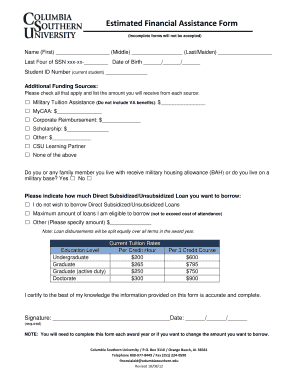
Estimated Financial Assistance Form Columbia Southern University


Key elements of the tuition form
The tuition form is essential for students applying for financial assistance at educational institutions. It typically includes personal information, such as the student’s name, address, and Social Security number. Additionally, it requires details about the program of study, estimated tuition costs, and any other financial aid the student may be receiving. Understanding these key elements is crucial for ensuring that the form is completed accurately and submitted on time.
Steps to complete the tuition form
Completing the tuition form involves several important steps:
- Gather necessary documents: Collect all required documentation, including proof of income, tax returns, and any previous financial aid awards.
- Fill out personal information: Enter your full name, contact information, and Social Security number accurately.
- Detail your educational program: Specify the program you are enrolled in, including the start date and estimated tuition costs.
- Review and verify: Double-check all entries for accuracy and completeness to avoid delays in processing.
- Submit the form: Choose the preferred submission method, whether online, by mail, or in person, and ensure it is sent before the deadline.
Legal use of the tuition form
The tuition form must be completed in accordance with applicable laws and regulations. In the United States, electronic signatures are legally binding under the ESIGN Act and UETA, provided that certain conditions are met. This means that submitting the form electronically is valid, as long as the institution complies with these laws. It is important for students to understand their rights and obligations when filling out the form to ensure its legal validity.
Form submission methods
Students have multiple options for submitting their tuition form. The most common methods include:
- Online submission: Many institutions offer a secure online portal where students can fill out and submit their forms electronically.
- Mail: Students can print the completed form and send it via postal service to the designated office.
- In-person: Some students may prefer to deliver their forms directly to the financial aid office, allowing for immediate confirmation of receipt.
Eligibility criteria for financial assistance
Eligibility for financial assistance through the tuition form typically depends on several factors:
- Enrollment status: Students must be enrolled at least half-time in an eligible program.
- Financial need: Most forms require a demonstration of financial need, which may involve providing income information.
- Academic standing: Institutions often require students to maintain satisfactory academic progress to qualify for continued assistance.
Required documents for the tuition form
To complete the tuition form successfully, students must provide various documents, including:
- Proof of income: This may include recent pay stubs or tax returns.
- Social Security number: Required for identification and verification purposes.
- Previous financial aid awards: Documentation of any other financial assistance received can help determine eligibility.
Quick guide on how to complete estimated financial assistance form columbia southern university
Effortlessly Prepare Estimated Financial Assistance Form Columbia Southern University on Any Device
Digital document management has gained traction among businesses and individuals. It offers an ideal eco-friendly substitute for traditional printed and signed paperwork, allowing you to access the necessary form and safely store it online. airSlate SignNow equips you with all the tools required to create, modify, and electronically sign your documents swiftly and without interruptions. Manage Estimated Financial Assistance Form Columbia Southern University on any device using airSlate SignNow's Android or iOS applications and simplify any document-related tasks today.
How to Modify and Electronically Sign Estimated Financial Assistance Form Columbia Southern University with Ease
- Find Estimated Financial Assistance Form Columbia Southern University and select Get Form to get started.
- Utilize the tools we offer to complete your form.
- Emphasize key sections of the documents or redact sensitive information with tools specifically provided by airSlate SignNow.
- Generate your electronic signature using the Sign tool, which takes mere seconds and holds the same legal significance as a traditional handwritten signature.
- Review the information and click the Done button to save your modifications.
- Choose your preferred method to send your form, whether by email, text message (SMS), invite link, or download it to your computer.
Say goodbye to lost or misplaced documents, tedious form navigation, and mistakes that necessitate printing new copies. airSlate SignNow addresses your document management needs in just a few clicks from any device you prefer. Modify and electronically sign Estimated Financial Assistance Form Columbia Southern University and ensure excellent communication at every stage of the form preparation process with airSlate SignNow.
Create this form in 5 minutes or less
Create this form in 5 minutes!
People also ask
-
What is a tuition form and how can airSlate SignNow help with it?
A tuition form is a document used to facilitate the enrollment process for educational institutions. airSlate SignNow simplifies the process by allowing you to electronically sign and send tuition forms, ensuring that your documents are processed quickly and securely.
-
How much does it cost to use airSlate SignNow for tuition forms?
airSlate SignNow offers various pricing plans that are designed to fit different business needs. Starting with a free trial, users can explore features tailored for managing tuition forms, with affordable monthly subscriptions that provide great value for eSigning documents.
-
What features does airSlate SignNow provide for managing tuition forms?
airSlate SignNow includes features like customizable templates, secure electronic signatures, and automated reminders. These tools enhance the management of tuition forms, making them more efficient and user-friendly.
-
Can I integrate airSlate SignNow with other platforms for tuition forms?
Yes, airSlate SignNow offers seamless integrations with popular applications such as Google Drive, Salesforce, and Dropbox. This allows you to streamline your workflow and manage tuition forms alongside your existing tools.
-
Is it secure to send tuition forms through airSlate SignNow?
Absolutely! airSlate SignNow prioritizes security, employing encryption and authentication measures to protect your tuition forms. This ensures that your sensitive information remains confidential and secure during the signing process.
-
Can I track the status of my tuition forms with airSlate SignNow?
Yes, airSlate SignNow provides real-time tracking for your tuition forms. You can easily see who has signed, who needs to sign, and when the document was completed, which helps keep your enrollment process transparent and organized.
-
How can I customize my tuition forms using airSlate SignNow?
With airSlate SignNow, you can customize your tuition forms by adding your institution’s branding, logos, and specific fields. This flexibility allows you to create professional and tailored documents that meet your exact needs.
Get more for Estimated Financial Assistance Form Columbia Southern University
Find out other Estimated Financial Assistance Form Columbia Southern University
- Can I eSign Louisiana General Power of Attorney Template
- eSign Mississippi General Power of Attorney Template Free
- How Can I eSignature New Mexico Letter of Intent
- Can I eSign Colorado Startup Business Plan Template
- eSign Massachusetts Startup Business Plan Template Online
- eSign New Hampshire Startup Business Plan Template Online
- How To eSign New Jersey Startup Business Plan Template
- eSign New York Startup Business Plan Template Online
- eSign Colorado Income Statement Quarterly Mobile
- eSignature Nebraska Photo Licensing Agreement Online
- How To eSign Arizona Profit and Loss Statement
- How To eSign Hawaii Profit and Loss Statement
- How To eSign Illinois Profit and Loss Statement
- How To eSign New York Profit and Loss Statement
- How To eSign Ohio Profit and Loss Statement
- How Do I eSign Ohio Non-Compete Agreement
- eSign Utah Non-Compete Agreement Online
- eSign Tennessee General Partnership Agreement Mobile
- eSign Alaska LLC Operating Agreement Fast
- How Can I eSign Hawaii LLC Operating Agreement