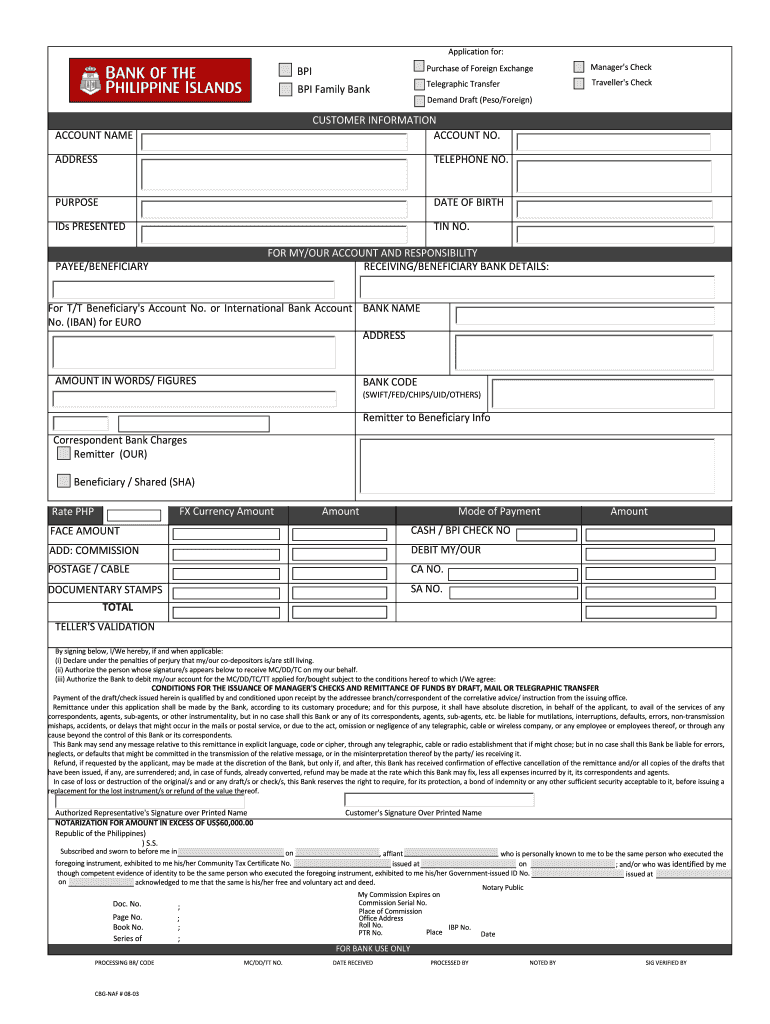
Bpi Manager's Check Form


What is the BPI Manager's Check?
The BPI Manager's Check is a financial instrument issued by the Bank of the Philippine Islands (BPI) that guarantees payment to the payee. It is often used for transactions requiring secure and reliable payment methods. Unlike personal checks, a manager's check is drawn on the bank's funds, making it a safer option for large transactions. This check is commonly utilized in business dealings, real estate transactions, and other situations where trust and assurance of payment are paramount.
How to Obtain the BPI Manager's Check
To obtain a BPI Manager's Check, customers typically need to visit a BPI branch. The process involves filling out a specific application form and providing necessary identification. Required documents may include a valid government-issued ID and proof of the transaction for which the check is being issued. Customers can inquire about the fees associated with obtaining the check, as these may vary based on the amount and purpose.
Steps to Complete the BPI Manager's Check
Completing a BPI Manager's Check involves several key steps:
- Fill out the manager's check form with accurate details, including the payee's name and the amount.
- Ensure that all information is correct, as errors can lead to delays or complications.
- Sign the check in the designated area, which may require the bank's representative to witness the signature.
- Keep a copy of the check for your records, as this can be important for tracking payments.
Legal Use of the BPI Manager's Check
The BPI Manager's Check is legally recognized as a valid payment method. It is essential to ensure that the check is filled out correctly and complies with relevant financial regulations. The check should only be issued for legitimate transactions, and both the issuer and the payee should retain copies for their records. In the event of disputes, having proper documentation can provide clarity and protect the interests of both parties.
Key Elements of the BPI Manager's Check
A BPI Manager's Check contains several critical elements that ensure its validity:
- Payee Name: The name of the individual or entity receiving the payment.
- Amount: The total sum being paid, clearly indicated in both numbers and words.
- Date: The date the check is issued, which is important for record-keeping.
- Signature: The authorized signature from a bank representative, confirming the legitimacy of the check.
- Check Number: A unique identifier for tracking and reference purposes.
Examples of Using the BPI Manager's Check
Common scenarios for using a BPI Manager's Check include:
- Paying for real estate transactions, such as deposits or down payments.
- Settling large invoices in business transactions, ensuring the recipient receives guaranteed funds.
- Making payments for legal fees or services where trust in payment is crucial.
Quick guide on how to complete bpi managers check
Effortlessly Prepare Bpi Manager's Check on Any Device
Managing documents online has become increasingly favored by companies and individuals alike. It offers an excellent eco-conscious substitute for traditional printed and signed documents, allowing you to find the right form and securely store it in the cloud. airSlate SignNow provides you with all the necessary tools to generate, modify, and electronically sign your documents quickly and seamlessly. Handle Bpi Manager's Check on any device using airSlate SignNow's Android or iOS applications and streamline any document-related process today.
How to Alter and Electronically Sign Bpi Manager's Check with Ease
- Find Bpi Manager's Check and select Get Form to initiate.
- Make use of the tools available to fill out your form.
- Emphasize important sections of the documents or obscure sensitive information with tools specifically designed by airSlate SignNow for this purpose.
- Create your signature using the Sign tool, which only takes a moment and holds the same legal validity as a conventional wet ink signature.
- Verify the information and click on the Done button to save your changes.
- Choose how you wish to send your form, whether by email, SMS, or invitation link, or download it to your computer.
No more worries about lost or misplaced documents, tedious form navigation, or mistakes that necessitate printing out new copies. airSlate SignNow meets all your document management needs with just a few clicks from any device you prefer. Modify and electronically sign Bpi Manager's Check to ensure excellent communication at every step of the document preparation process with airSlate SignNow.
Create this form in 5 minutes or less
Create this form in 5 minutes!
People also ask
-
What is the best way for managers to check BPI using airSlate SignNow?
Managers can check BPI by utilizing airSlate SignNow's seamless document management and eSignature features. This allows for efficient tracking of BPI documents and real-time updates, ensuring that managers have access to the most current information. Additionally, the platform offers user-friendly tools that make reviewing BPI status simple and straightforward.
-
How does airSlate SignNow help managers streamline BPI-related processes?
airSlate SignNow equips managers with powerful tools to automate and streamline BPI-related processes. With templates and workflows designed for BPI transactions, managers can eliminate manual paperwork and reduce errors. This leads to faster approvals and more productive workflow management.
-
What are the pricing options for managers looking to check BPI with airSlate SignNow?
Pricing for airSlate SignNow is competitive and designed to meet the needs of managers checking BPI. Plans start with a basic subscription, which includes essential features for document signing. Higher-tier plans offer additional functionalities that can further help managers manage BPI documentation efficiently.
-
What benefits do managers gain by using airSlate SignNow for checking BPI?
Using airSlate SignNow allows managers to check BPI quickly and securely, enhancing overall operational efficiency. The platform provides easy document access and tracking capabilities, helping managers ensure compliance and record-keeping. Additionally, the electronic signature feature helps speed up approvals related to BPI.
-
Can managers integrate airSlate SignNow with other tools to manage BPI data?
Yes, managers can easily integrate airSlate SignNow with various tools and applications to manage BPI data more effectively. The platform supports integration with popular software systems, enabling smoother data flows and reducing the need for manual entry. This streamlines BPI management, ensuring that managers always have access to the necessary information.
-
Is airSlate SignNow secure for managers checking BPI documents?
Absolutely, airSlate SignNow prioritizes security, making it a trustworthy option for managers checking BPI documents. The platform uses advanced encryption and authentication protocols to safeguard sensitive information. Managers can confidently handle BPI documentation knowing that their data is protected.
-
What types of documents can managers manage related to BPI on airSlate SignNow?
Managers can manage a wide variety of BPI-related documents on airSlate SignNow, including contracts, approvals, and compliance forms. The platform is versatile and can handle any document that requires electronic signatures or tracking. This flexibility allows managers to streamline all their BPI documentation in one place.
Get more for Bpi Manager's Check
Find out other Bpi Manager's Check
- How To eSignature Iowa Doctors Business Letter Template
- Help Me With eSignature Indiana Doctors Notice To Quit
- eSignature Ohio Education Purchase Order Template Easy
- eSignature South Dakota Education Confidentiality Agreement Later
- eSignature South Carolina Education Executive Summary Template Easy
- eSignature Michigan Doctors Living Will Simple
- How Do I eSignature Michigan Doctors LLC Operating Agreement
- How To eSignature Vermont Education Residential Lease Agreement
- eSignature Alabama Finance & Tax Accounting Quitclaim Deed Easy
- eSignature West Virginia Education Quitclaim Deed Fast
- eSignature Washington Education Lease Agreement Form Later
- eSignature Missouri Doctors Residential Lease Agreement Fast
- eSignature Wyoming Education Quitclaim Deed Easy
- eSignature Alaska Government Agreement Fast
- How Can I eSignature Arizona Government POA
- How Do I eSignature Nevada Doctors Lease Agreement Template
- Help Me With eSignature Nevada Doctors Lease Agreement Template
- How Can I eSignature Nevada Doctors Lease Agreement Template
- eSignature Finance & Tax Accounting Presentation Arkansas Secure
- eSignature Arkansas Government Affidavit Of Heirship Online