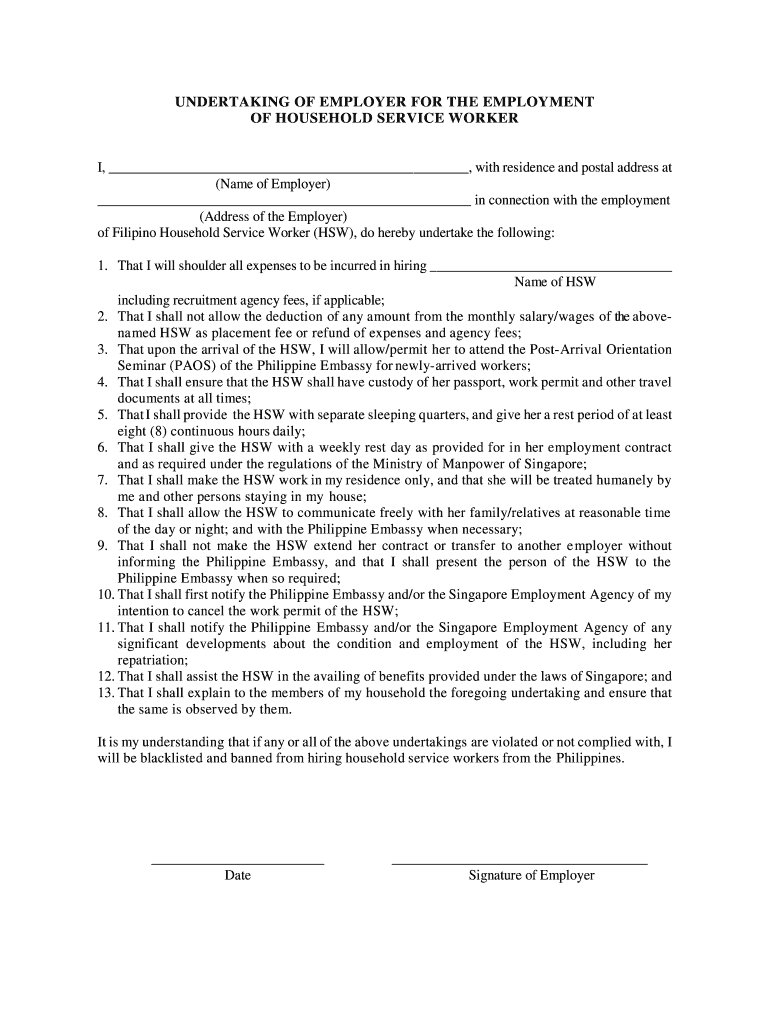
Undertaking of Employer Form


What is the undertaking of employer?
The undertaking of employer is a formal document that outlines the responsibilities and commitments of an employer towards an employee. This document is often required in various employment scenarios, particularly when hiring domestic workers or household service workers. It serves as a legal assurance that the employer will uphold specific obligations, such as providing a safe working environment and adhering to labor laws. The undertaking may also include details about the employee's rights and the terms of employment.
How to use the undertaking of employer
Using the undertaking of employer involves several steps to ensure that the document fulfills its legal purpose. First, the employer must accurately fill out the form, providing all necessary details, such as the employee's name, job title, and employment conditions. After completing the form, both the employer and the employee should sign it to validate the agreement. It is advisable to keep a copy of the signed document for both parties' records. This ensures that there is a clear understanding of the commitments made and can serve as a reference in case of disputes.
Steps to complete the undertaking of employer
Completing the undertaking of employer involves a systematic approach. Start by gathering necessary information about the employee, including personal details and job responsibilities. Next, accurately fill in the form with this information. Ensure that all sections are completed, including any legal stipulations that apply to the employment scenario. Once the form is filled out, both parties should review it for accuracy before signing. Finally, store the signed document in a safe location, as it may be needed for future reference.
Legal use of the undertaking of employer
The legal use of the undertaking of employer is crucial for both employers and employees. This document must comply with relevant labor laws and regulations to be considered valid. It acts as a binding agreement that can be enforced in a court of law if necessary. To ensure legal compliance, employers should familiarize themselves with federal and state labor laws that apply to their specific situation. Additionally, using a reliable electronic signature platform can help maintain the integrity and security of the document.
Key elements of the undertaking of employer
Key elements of the undertaking of employer typically include the following:
- Employer Information: Name, address, and contact details of the employer.
- Employee Information: Name, job title, and employment start date.
- Responsibilities: Detailed description of the employer's obligations, including payment terms and working conditions.
- Employee Rights: Information regarding the rights of the employee under labor laws.
- Signatures: Signatures of both the employer and employee to validate the agreement.
Examples of using the undertaking of employer
Examples of using the undertaking of employer can vary based on employment scenarios. For instance, when hiring a domestic worker, the employer may use the document to outline specific duties, working hours, and payment terms. In another case, an employer may use the undertaking when hiring a household service worker, specifying the nature of the services to be provided and any legal obligations regarding worker safety. These examples illustrate how the undertaking serves as a clear agreement that protects both parties involved in the employment relationship.
Quick guide on how to complete undertaking of employer
Complete Undertaking Of Employer effortlessly on any device
Online document management has gained traction among enterprises and individuals alike. It serves as an excellent eco-friendly substitute for traditional printed and signed papers, allowing you to locate the necessary form and securely store it online. airSlate SignNow equips you with all the essential tools to create, modify, and eSign your documents promptly without hindrances. Manage Undertaking Of Employer across any platform with airSlate SignNow's Android or iOS applications and enhance any document-driven process today.
The easiest way to modify and eSign Undertaking Of Employer without any effort
- Find Undertaking Of Employer and click Get Form to begin.
- Utilize the tools we provide to fill out your form.
- Highlight relevant sections of your documents or redact sensitive data using tools specifically designed by airSlate SignNow for that purpose.
- Create your eSignature using the Sign tool, which takes seconds and carries the same legal validity as a conventional wet ink signature.
- Review the information and click the Done button to save your changes.
- Select how you wish to share your form, via email, SMS, an invitation link, or download it to your computer.
Put an end to lost or misplaced documents, cumbersome form searching, or errors that necessitate printing new document copies. airSlate SignNow addresses your document management needs in just a few clicks from any device you choose. Edit and eSign Undertaking Of Employer and facilitate excellent communication at any stage of your form preparation with airSlate SignNow.
Create this form in 5 minutes or less
Create this form in 5 minutes!
How to create an eSignature for the undertaking of employer
How to create an electronic signature for a PDF online
How to create an electronic signature for a PDF in Google Chrome
How to create an e-signature for signing PDFs in Gmail
How to create an e-signature right from your smartphone
How to create an e-signature for a PDF on iOS
How to create an e-signature for a PDF on Android
People also ask
-
What is an undertaking of employer PDF?
An undertaking of employer PDF is a legally binding document that outlines the responsibilities and commitments of an employer towards their employees. It serves as a foundation for ensuring compliance and clarity in the workplace, making it essential for businesses.
-
How does airSlate SignNow facilitate the creation of an undertaking of employer PDF?
With airSlate SignNow, you can easily create, customize, and send your undertaking of employer PDF within minutes. Our intuitive platform allows for seamless document management, ensuring that all parties involved can access important contracts quickly and efficiently.
-
What are the key features of airSlate SignNow for managing undertakings of employer PDFs?
airSlate SignNow offers features such as eSigning, document templates, and real-time tracking to manage your undertaking of employer PDF. Additionally, the platform includes robust security measures to protect sensitive information, ensuring peace of mind for both employers and employees.
-
Is airSlate SignNow cost-effective for small businesses requiring an undertaking of employer PDF?
Yes, airSlate SignNow provides a cost-effective solution for small businesses. Our flexible pricing plans cater to various needs, enabling you to access essential features for managing your undertaking of employer PDF without breaking the bank.
-
Can I integrate airSlate SignNow with other applications for my undertaking of employer PDF?
Absolutely! airSlate SignNow integrates seamlessly with various applications, including CRM and project management tools. This allows you to streamline the workflow around your undertaking of employer PDF, enhancing productivity and collaboration across your organization.
-
What are the benefits of using airSlate SignNow for undertakings of employer PDFs?
Using airSlate SignNow for your undertaking of employer PDF offers numerous benefits, including enhanced efficiency through digital signing, reduced processing time, and improved document accuracy. These advantages help ensure that both employers and employees can focus on what matters most.
-
Is it easy to track the status of my undertaking of employer PDF with airSlate SignNow?
Yes, tracking the status of your undertaking of employer PDF is straightforward with airSlate SignNow. Our platform provides real-time updates and notifications, allowing you to monitor who has viewed or signed the document at any phase of the process.
Get more for Undertaking Of Employer
- Mcdonalds crew trainer application answers 383783640 form
- Combined insurance forms for new york state
- B6f official form 6f
- Proact prior auth form
- Stemi checklist form
- Calvert 403b7 distribution request calvert investments form
- Department of homeland security omb control no 16 622108780 form
- Form 5506 nar employment verification
Find out other Undertaking Of Employer
- Electronic signature Oregon Police Living Will Now
- Electronic signature Pennsylvania Police Executive Summary Template Free
- Electronic signature Pennsylvania Police Forbearance Agreement Fast
- How Do I Electronic signature Pennsylvania Police Forbearance Agreement
- How Can I Electronic signature Pennsylvania Police Forbearance Agreement
- Electronic signature Washington Real Estate Purchase Order Template Mobile
- Electronic signature West Virginia Real Estate Last Will And Testament Online
- Electronic signature Texas Police Lease Termination Letter Safe
- How To Electronic signature Texas Police Stock Certificate
- How Can I Electronic signature Wyoming Real Estate Quitclaim Deed
- Electronic signature Virginia Police Quitclaim Deed Secure
- How Can I Electronic signature West Virginia Police Letter Of Intent
- How Do I Electronic signature Washington Police Promissory Note Template
- Electronic signature Wisconsin Police Permission Slip Free
- Electronic signature Minnesota Sports Limited Power Of Attorney Fast
- Electronic signature Alabama Courts Quitclaim Deed Safe
- How To Electronic signature Alabama Courts Stock Certificate
- Can I Electronic signature Arkansas Courts Operating Agreement
- How Do I Electronic signature Georgia Courts Agreement
- Electronic signature Georgia Courts Rental Application Fast