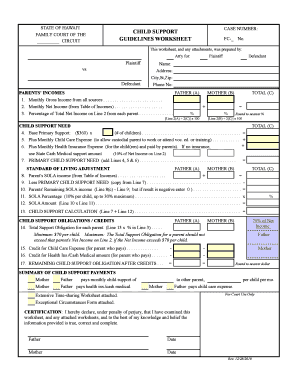
Hawaii Child Support Calculator Excel Form


What is the Hawaii Child Support Calculator Excel
The Hawaii Child Support Calculator Excel is a specialized tool designed to assist parents in calculating child support obligations according to the state’s guidelines. This calculator is based on the Hawaii Child Support Guidelines, which provide a structured approach to determining the amount of financial support one parent may be required to pay to the other. The calculator takes into account various factors, including the income of both parents, the number of children, and any additional expenses related to the children’s care. Utilizing this tool can help parents understand their financial responsibilities and facilitate discussions about support agreements.
How to use the Hawaii Child Support Calculator Excel
Using the Hawaii Child Support Calculator Excel is straightforward. First, download the Excel file from a reliable source. Once you have the file open, input the required information, which typically includes:
- Gross income of both parents
- Number of children
- Health insurance costs
- Childcare expenses
After entering the necessary data, the calculator will automatically compute the child support amount based on the guidelines set forth by the state. Review the results to ensure accuracy and make any adjustments as needed. This tool not only provides a clear estimate but also helps in preparing for discussions or negotiations regarding child support.
Legal use of the Hawaii Child Support Calculator Excel
The Hawaii Child Support Calculator Excel is legally recognized as a valid tool for estimating child support obligations. However, it is essential to understand that the calculator provides an estimate based on the information entered. Courts may consider additional factors when determining child support, including the best interests of the child and any unique circumstances of the parents. It is advisable to consult with a legal professional to ensure that the calculated amount aligns with legal requirements and to discuss any specific considerations that may apply to your situation.
Steps to complete the Hawaii Child Support Calculator Excel
Completing the Hawaii Child Support Calculator Excel involves several key steps:
- Download the calculator from a trusted source.
- Open the file and review the instructions provided within the document.
- Enter the gross income for both parents in the designated fields.
- Input the number of children and any relevant expenses, such as health insurance and childcare costs.
- Review the calculated child support amount and make any necessary adjustments based on additional factors.
- Save the completed document for your records and future reference.
Following these steps will ensure that you accurately utilize the calculator to estimate your child support obligations.
Key elements of the Hawaii Child Support Calculator Excel
The Hawaii Child Support Calculator Excel includes several key elements that are crucial for accurate calculations. These elements typically encompass:
- Income Inputs: Fields for entering the gross income of both parents.
- Expense Categories: Sections for detailing additional costs such as healthcare and childcare.
- Child Count: A field for specifying the number of children involved.
- Calculation Outputs: Areas where the estimated child support amount is displayed after inputting all relevant data.
Understanding these components can help users navigate the calculator more effectively and ensure that all necessary information is considered in the calculations.
State-specific rules for the Hawaii Child Support Calculator Excel
The Hawaii Child Support Calculator Excel is designed in accordance with state-specific rules that govern child support calculations. These rules are outlined in the Hawaii Child Support Guidelines, which dictate how income, expenses, and the number of children affect support obligations. Factors such as shared custody arrangements and extraordinary expenses may also influence the final calculation. It is important for users to familiarize themselves with these rules to ensure that their calculations reflect the legal standards in Hawaii. Consulting with a family law attorney can provide additional clarity on how these rules may apply to individual circumstances.
Quick guide on how to complete hawaii child support calculator excel
Prepare Hawaii Child Support Calculator Excel effortlessly on any device
Digital document management has gained popularity among companies and individuals. It offers an ideal environmentally-friendly substitute for conventional printed and signed documents, as you can access the proper form and securely store it online. airSlate SignNow equips you with all the resources necessary to create, modify, and electronically sign your documents quickly and without delays. Manage Hawaii Child Support Calculator Excel on any platform using the airSlate SignNow Android or iOS applications, and enhance any document-oriented task today.
How to modify and electronically sign Hawaii Child Support Calculator Excel without hassle
- Locate Hawaii Child Support Calculator Excel and click on Get Form to begin.
- Utilize the tools we offer to complete your form.
- Emphasize relevant sections of the documents or obscure sensitive details using tools that airSlate SignNow specifically provides for that purpose.
- Generate your signature with the Sign tool, which only takes seconds and holds the same legal validity as a traditional handwritten signature.
- Review all the information and click on the Done button to save your changes.
- Select how you wish to send your form, whether by email, text message (SMS), or invite link, or download it to your computer.
Put away concerns about lost or misplaced documents, tiring form searches, or errors that necessitate printing new document copies. airSlate SignNow meets all your document management needs in just a few clicks from any device you prefer. Modify and electronically sign Hawaii Child Support Calculator Excel and ensure effective communication at every step of the form preparation process with airSlate SignNow.
Create this form in 5 minutes or less
Create this form in 5 minutes!
People also ask
-
What are the Hawaii support guidelines for using airSlate SignNow?
The Hawaii support guidelines for using airSlate SignNow ensure that businesses comply with state laws when sending and eSigning documents. These guidelines provide a framework for secure and legally binding electronic signatures in Hawaii, making document management seamless and efficient. By following these guidelines, users can confidently utilize airSlate SignNow to meet their business needs.
-
How much does airSlate SignNow cost in relation to Hawaii support guidelines?
Prices for airSlate SignNow are competitive and cater to various business needs, including compliance with Hawaii support guidelines. Our pricing plans are designed to provide flexibility, ensuring that businesses can choose an option that suits their budget while staying compliant with local regulations. This cost-effective solution enhances your document workflow without compromising on legal standards.
-
What features does airSlate SignNow offer that align with Hawaii support guidelines?
airSlate SignNow includes features that are designed to comply with Hawaii support guidelines, such as secure document storage, audit trails, and customizable workflows. These features ensure that all eSigned documents are legally enforceable and meet the necessary state requirements. Furthermore, the platform's user-friendly interface makes it easy for businesses to implement these features effectively.
-
How can airSlate SignNow benefit my business under Hawaii support guidelines?
Using airSlate SignNow can greatly benefit businesses in Hawaii by streamlining the document management process while adhering to state support guidelines. The platform enables efficient eSigning and document sharing, reducing turnaround times and operational costs. By ensuring compliance with local regulations, businesses can avoid legal issues and enhance their credibility.
-
Can airSlate SignNow integrate with other systems while adhering to Hawaii support guidelines?
Yes, airSlate SignNow offers seamless integrations with various third-party applications, ensuring that businesses can maintain compliance with Hawaii support guidelines. These integrations allow for efficient workflows and data synchronization across platforms, maximizing operational efficiency. By incorporating airSlate SignNow into existing systems, businesses can enhance productivity while adhering to legal standards.
-
Is training available for using airSlate SignNow in accordance with Hawaii support guidelines?
Absolutely! airSlate SignNow provides comprehensive training resources to help users understand how to effectively utilize the platform while adhering to Hawaii support guidelines. Training materials include tutorials, webinars, and customer support, ensuring that users are equipped to maximize their use of the software. This support helps businesses to ensure compliance and harness the full potential of airSlate SignNow.
-
What types of documents can be sent using airSlate SignNow under Hawaii support guidelines?
airSlate SignNow can be used to send a variety of documents, including contracts, agreements, and consent forms, all while complying with Hawaii support guidelines. The platform ensures that these documents are securely managed and legally binding, adhering to all necessary state requirements. With a wide range of document types supported, businesses can simplify their workflows signNowly.
Get more for Hawaii Child Support Calculator Excel
Find out other Hawaii Child Support Calculator Excel
- eSign Massachusetts Basic rental agreement or residential lease Now
- How To eSign Delaware Business partnership agreement
- How Do I eSign Massachusetts Business partnership agreement
- Can I eSign Georgia Business purchase agreement
- How Can I eSign Idaho Business purchase agreement
- How To eSign Hawaii Employee confidentiality agreement
- eSign Idaho Generic lease agreement Online
- eSign Pennsylvania Generic lease agreement Free
- eSign Kentucky Home rental agreement Free
- How Can I eSign Iowa House rental lease agreement
- eSign Florida Land lease agreement Fast
- eSign Louisiana Land lease agreement Secure
- How Do I eSign Mississippi Land lease agreement
- eSign Connecticut Landlord tenant lease agreement Now
- eSign Georgia Landlord tenant lease agreement Safe
- Can I eSign Utah Landlord lease agreement
- How Do I eSign Kansas Landlord tenant lease agreement
- How Can I eSign Massachusetts Landlord tenant lease agreement
- eSign Missouri Landlord tenant lease agreement Secure
- eSign Rhode Island Landlord tenant lease agreement Later