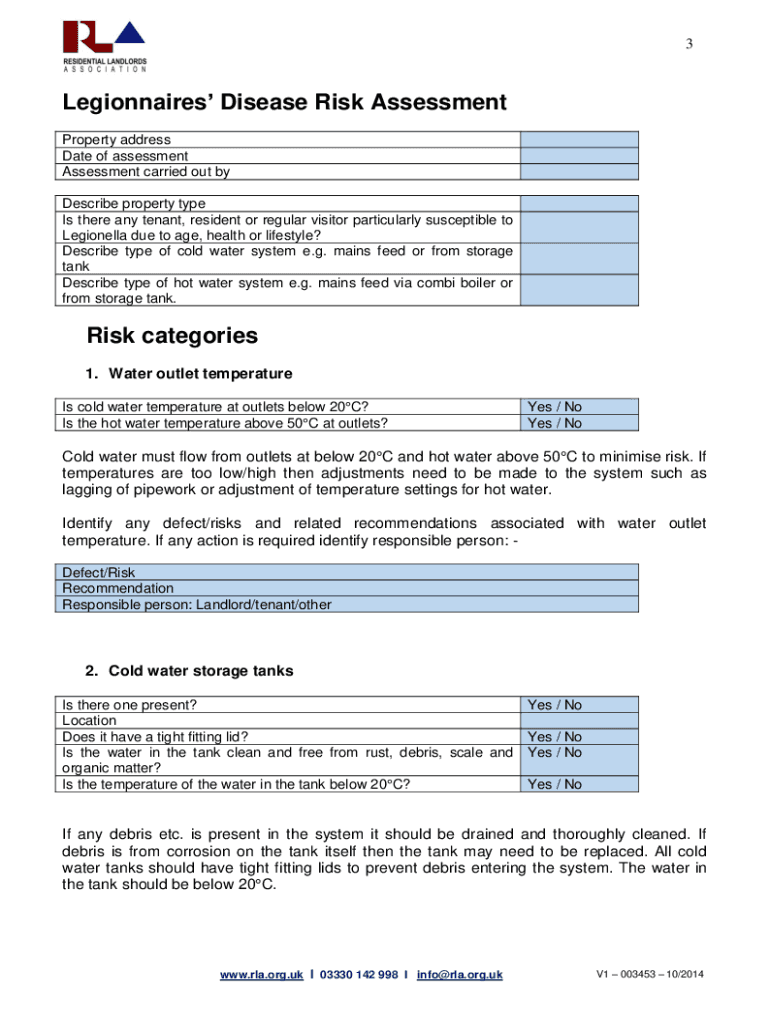
Legionella Risk Assessment Form for Landlords PDF


What is the Legionella Risk Assessment Form for Landlords?
The Legionella Risk Assessment Form for landlords is a crucial document designed to help property owners evaluate the potential risks associated with Legionella bacteria in their water systems. This form is essential for compliance with health and safety regulations, ensuring that landlords take necessary precautions to protect tenants from Legionnaires' disease. It serves as a systematic approach to identifying, assessing, and controlling the risk of exposure to Legionella in residential properties.
Key Elements of the Legionella Risk Assessment Form for Landlords
This form typically includes several key elements that are vital for a thorough risk assessment:
- Property Details: Information about the property, including its location and type.
- Water System Overview: A description of the water systems in place, such as hot and cold water systems, cooling towers, and decorative fountains.
- Risk Identification: A section to identify potential sources of Legionella, including stagnant water and temperature control issues.
- Control Measures: Recommendations for actions to mitigate identified risks, such as regular maintenance and water temperature monitoring.
- Review Schedule: A plan for regular reviews and updates to the risk assessment to ensure ongoing compliance and safety.
Steps to Complete the Legionella Risk Assessment Form for Landlords
Completing the Legionella Risk Assessment Form involves several important steps:
- Gather Information: Collect all necessary details about the property and its water systems.
- Identify Risks: Assess potential sources of Legionella and document any existing control measures.
- Evaluate Control Measures: Determine the effectiveness of current measures and identify areas for improvement.
- Document Findings: Fill out the form with your findings, ensuring all sections are completed accurately.
- Establish a Review Schedule: Set dates for regular reviews of the risk assessment to ensure ongoing compliance.
Legal Use of the Legionella Risk Assessment Form for Landlords
Using the Legionella Risk Assessment Form is not just a best practice; it is often a legal requirement for landlords in many jurisdictions. Compliance with local health and safety regulations is essential to avoid potential legal repercussions. Properly completed forms can serve as evidence of due diligence in maintaining safe living conditions for tenants, protecting landlords from liability in the event of an outbreak.
How to Obtain the Legionella Risk Assessment Form for Landlords
Landlords can obtain the Legionella Risk Assessment Form through various channels. Many local health departments provide templates online, while industry associations may offer resources tailored to specific regions. Additionally, professional services specializing in risk assessments can provide customized forms and guidance on completing them effectively.
Examples of Using the Legionella Risk Assessment Form for Landlords
Practical examples of using the Legionella Risk Assessment Form include:
- Conducting an assessment for a newly acquired property to ensure compliance with health regulations.
- Regularly reviewing existing properties to update risk assessments based on changes in water systems or occupancy.
- Documenting compliance efforts during inspections by health authorities or insurance providers.
Quick guide on how to complete legionella risk assessment form for landlords pdf
Effortlessly Prepare Legionella Risk Assessment Form For Landlords Pdf on Any Device
Digital document management has gained traction among both businesses and individuals. It serves as an ideal environmentally-friendly alternative to traditional printed and signed paperwork, allowing you to locate the right form and securely store it online. airSlate SignNow equips you with all the tools necessary to create, edit, and electronically sign your documents quickly and without hassle. Manage Legionella Risk Assessment Form For Landlords Pdf on any device using the airSlate SignNow mobile applications for Android or iOS and enhance your document-driven processes today.
How to Edit and Electronically Sign Legionella Risk Assessment Form For Landlords Pdf with Ease
- Obtain Legionella Risk Assessment Form For Landlords Pdf and click Get Form to commence.
- Utilize the tools we provide to fill out your form.
- Emphasize key sections of the documents or redact sensitive information with the tools that airSlate SignNow specifically offers for this purpose.
- Create your eSignature using the Sign feature, which only takes a few seconds and is legally equivalent to a traditional handwritten signature.
- Review the details and click the Done button to finalize your modifications.
- Select your preferred method to share your form, whether by email, SMS, invitation link, or download it to your computer.
Say goodbye to lost or misplaced documents, tedious form searches, or errors that require new printed copies. airSlate SignNow meets your document management needs in just a few clicks from any device of your choosing. Edit and electronically sign Legionella Risk Assessment Form For Landlords Pdf and maintain excellent communication at every step of the form preparation process with airSlate SignNow.
Create this form in 5 minutes or less
Create this form in 5 minutes!
People also ask
-
What is risk assessment in the context of eSigning documents?
Risk assessment in eSigning documents refers to the process of identifying and evaluating potential risks associated with using electronic signatures. airSlate SignNow offers features that help businesses mitigate these risks, ensuring secure and compliant document transactions.
-
How does airSlate SignNow enhance risk assessment processes for businesses?
airSlate SignNow enhances risk assessment processes by providing robust security features, including encryption and multi-factor authentication. These tools enable organizations to maintain document integrity and safeguard sensitive information throughout the signing process.
-
What are the pricing options for airSlate SignNow, and how do they relate to risk assessment?
airSlate SignNow offers flexible pricing plans that cater to various business needs, making it a cost-effective option for risk assessment solutions. By investing in our platform, you gain access to features that streamline your risk management strategies while ensuring compliance with eSignature laws.
-
Which features of airSlate SignNow contribute to effective risk assessment?
Key features of airSlate SignNow that contribute to effective risk assessment include audit trails, customizable workflows, and real-time notifications. These tools help businesses monitor document statuses and assess risks more effectively, ensuring that all signatures are valid and legally binding.
-
Can airSlate SignNow integrate with other tools to improve risk assessment?
Yes, airSlate SignNow integrates seamlessly with popular business tools like Salesforce, Google Workspace, and Zapier. These integrations improve risk assessment by allowing businesses to connect their existing systems with eSignature workflows, enhancing data accuracy and overall efficiency.
-
What are the benefits of using airSlate SignNow for risk assessment?
Using airSlate SignNow for risk assessment provides signNow benefits, such as reducing the likelihood of fraud, ensuring legal compliance, and saving time on document management. Businesses can improve their risk management strategies while enhancing operational efficiency through our easy-to-use platform.
-
Is airSlate SignNow compliant with industry standards for risk assessment?
Yes, airSlate SignNow is compliant with industry standards, including eSignature laws like ESIGN and UETA, ensuring that your risk assessment processes meet legal requirements. Our platform is designed to safeguard data and maintain compliance while facilitating secure electronic transactions.
Get more for Legionella Risk Assessment Form For Landlords Pdf
- Rcf vendor registration form
- Huntington national bank subordination requirements form
- Pico worksheet and search strategy form
- Pasi form
- Sf330 indesign template form
- A 133 audit report exemption form part 1 of 2 this form oms nysed
- Dnr letterhead dnr letterhead form
- Adoption agreement trust company of america solo 401k profit sharing plan caution failure to properly fill out this adoption form
Find out other Legionella Risk Assessment Form For Landlords Pdf
- How To Integrate Sign in Banking
- How To Use Sign in Banking
- Help Me With Use Sign in Banking
- Can I Use Sign in Banking
- How Do I Install Sign in Banking
- How To Add Sign in Banking
- How Do I Add Sign in Banking
- How Can I Add Sign in Banking
- Can I Add Sign in Banking
- Help Me With Set Up Sign in Government
- How To Integrate eSign in Banking
- How To Use eSign in Banking
- How To Install eSign in Banking
- How To Add eSign in Banking
- How To Set Up eSign in Banking
- How To Save eSign in Banking
- How To Implement eSign in Banking
- How To Set Up eSign in Construction
- How To Integrate eSign in Doctors
- How To Use eSign in Doctors