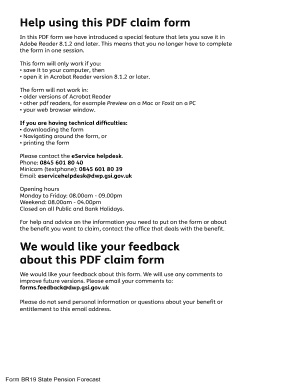
Br 19 Form 2012


What is the BR19 Form?
The BR19 form, also known as the state pension statement, is an essential document used to provide individuals with a detailed overview of their pension entitlements. This form outlines the amount of state pension a person is eligible to receive upon reaching retirement age. It is crucial for planning retirement finances and understanding one's financial future. The BR19 form is typically used by individuals who are nearing retirement or those who wish to review their pension status for various reasons, such as financial planning or verifying their pension records.
How to Obtain the BR19 Form
To obtain the BR19 form, individuals can visit the official government website or contact their local pension office. The form is often available for download in a fillable PDF format, allowing users to complete it online or print it for manual completion. Additionally, individuals can request a physical copy by contacting the relevant government department directly. It is advisable to ensure that the latest version of the form is used to avoid any issues during submission.
Steps to Complete the BR19 Form
Completing the BR19 form involves several steps to ensure accuracy and compliance. First, gather all necessary personal information, including your National Insurance number, employment history, and any relevant financial details. Next, fill out the form carefully, ensuring that all sections are completed. Double-check your entries for accuracy, as errors may lead to delays in processing. Once completed, the form can be submitted online or printed for mailing, depending on the submission method chosen.
Legal Use of the BR19 Form
The BR19 form is legally recognized and must be completed accurately to ensure that the information provided is valid for pension calculations. When submitting the form, it is essential to comply with all relevant laws and regulations governing pension documentation. This includes ensuring that the form is signed and dated appropriately. Legal frameworks, such as the ESIGN Act, support the use of electronic signatures, making it easier for individuals to submit their forms digitally while maintaining legal validity.
Key Elements of the BR19 Form
Several key elements must be included in the BR19 form to ensure it serves its purpose effectively. These elements typically include:
- Personal Information: Name, address, and National Insurance number.
- Employment History: Details of past employment and contributions to the state pension.
- Pension Entitlement: Information regarding the amount of pension expected upon retirement.
- Signature: A signed declaration confirming the accuracy of the information provided.
Form Submission Methods
The BR19 form can be submitted through various methods, providing flexibility for individuals. Common submission methods include:
- Online Submission: Completing and submitting the form digitally through the official government portal.
- Mail: Printing the completed form and sending it to the designated pension office via postal service.
- In-Person: Visiting a local pension office to submit the form directly.
Quick guide on how to complete br 19 form
Manage Br 19 Form effortlessly on any device
Digital document management has gained immense popularity among businesses and individuals. It offers an ideal eco-friendly substitute to conventional printed and signed papers, allowing you to locate the appropriate form and securely store it online. airSlate SignNow equips you with all the tools required to create, modify, and electronically sign your documents promptly without delays. Handle Br 19 Form on any device with airSlate SignNow's Android or iOS applications and simplify any document-related tasks today.
The easiest way to modify and eSign Br 19 Form effortlessly
- Locate Br 19 Form and click Get Form to commence.
- Utilize the tools we offer to fill out your document.
- Emphasize pertinent sections of your documents or obscure sensitive information with tools that airSlate SignNow specifically provides for that purpose.
- Create your eSignature with the Sign tool, which takes mere seconds and holds the same legal validity as a conventional wet ink signature.
- Review the details and click the Done button to save your modifications.
- Select your preferred method to send your form, whether by email, SMS, or invite link, or download it to your computer.
Eliminate the worry of lost or misplaced documents, tedious form searching, or mistakes that necessitate printing new copies. airSlate SignNow addresses all your document management needs in just a few clicks from any device you prefer. Modify and eSign Br 19 Form and ensure seamless communication at every step of your form preparation process with airSlate SignNow.
Create this form in 5 minutes or less
Find and fill out the correct br 19 form
Create this form in 5 minutes!
How to create an eSignature for the br 19 form
How to create an electronic signature for a PDF online
How to create an electronic signature for a PDF in Google Chrome
How to create an e-signature for signing PDFs in Gmail
How to create an e-signature right from your smartphone
How to create an e-signature for a PDF on iOS
How to create an e-signature for a PDF on Android
People also ask
-
What is a BR19 state pension statement?
A BR19 state pension statement is a document that outlines your state pension entitlements in the UK. It provides important information regarding your National Insurance contributions, which are vital for determining your pension amount. Understanding your BR19 state pension statement is crucial for financial planning and retirement.
-
How can I obtain my BR19 state pension statement using airSlate SignNow?
You can easily request your BR19 state pension statement via airSlate SignNow by uploading the necessary documents and completing the eSigning process. Our platform ensures secure storage and quick retrieval of your documents, making it simple to obtain your statement. Start the process today to stay informed about your pension entitlements.
-
What are the main features of airSlate SignNow for managing BR19 state pension statements?
airSlate SignNow offers features such as customizable templates, secure eSigning, and document tracking to manage your BR19 state pension statements effectively. You can collaborate with others and get your documents signed quickly, all while ensuring the utmost security. Our user-friendly interface makes it easy for anyone to navigate.
-
Is airSlate SignNow a cost-effective solution for handling BR19 state pension statements?
Yes, airSlate SignNow is designed to be a cost-effective solution for both individuals and businesses needing to handle BR19 state pension statements. With flexible pricing plans, you can choose the option that best fits your needs without overspending. Our solution helps you save time and resources when managing important documents.
-
What are the benefits of using airSlate SignNow for BR19 state pension documentation?
Using airSlate SignNow for your BR19 state pension documentation brings numerous benefits, including increased efficiency and reduced paperwork. You can eSign documents anytime, anywhere, which streamlines the entire process. Moreover, our platform enhances collaboration by allowing multiple parties to sign and share vital pension information conveniently.
-
Can I integrate airSlate SignNow with other tools for better BR19 state pension management?
Absolutely! airSlate SignNow can be seamlessly integrated with various other tools and software to enhance your BR19 state pension management. Whether you're using project management platforms, document storage services, or accounting software, our integrations allow you to work more efficiently and ensure all relevant data is in one place.
-
How secure is my information when using airSlate SignNow to handle my BR19 state pension statement?
Security is a top priority at airSlate SignNow. We use advanced encryption methods to ensure that your BR19 state pension statement and other documents are safe and confidential. Additionally, we comply with industry standards and regulations to protect your personal information, providing you peace of mind when using our services.
Get more for Br 19 Form
- Child and adult care food program cacfp adult day care menu production record for lunch and snack am or pm form
- Where to create a risk asessment aurtrlia form
- Maryland judgment creditors monthly report form
- Mw507 mw507 the comptroller of maryland form
- Transamericaannuities form
- State farm forms and downloads
- Chapter 16 accounting for income taxes form
- Borrowed car agreement template form
Find out other Br 19 Form
- eSignature Florida Real Estate Quitclaim Deed Online
- eSignature Arizona Sports Moving Checklist Now
- eSignature South Dakota Plumbing Emergency Contact Form Mobile
- eSignature South Dakota Plumbing Emergency Contact Form Safe
- Can I eSignature South Dakota Plumbing Emergency Contact Form
- eSignature Georgia Real Estate Affidavit Of Heirship Later
- eSignature Hawaii Real Estate Operating Agreement Online
- eSignature Idaho Real Estate Cease And Desist Letter Online
- eSignature Idaho Real Estate Cease And Desist Letter Simple
- eSignature Wyoming Plumbing Quitclaim Deed Myself
- eSignature Colorado Sports Living Will Mobile
- eSignature Iowa Real Estate Moving Checklist Simple
- eSignature Iowa Real Estate Quitclaim Deed Easy
- eSignature Real Estate Form Louisiana Simple
- eSignature Louisiana Real Estate LLC Operating Agreement Myself
- Can I eSignature Louisiana Real Estate Quitclaim Deed
- eSignature Hawaii Sports Living Will Safe
- eSignature Hawaii Sports LLC Operating Agreement Myself
- eSignature Maryland Real Estate Quitclaim Deed Secure
- eSignature Idaho Sports Rental Application Secure