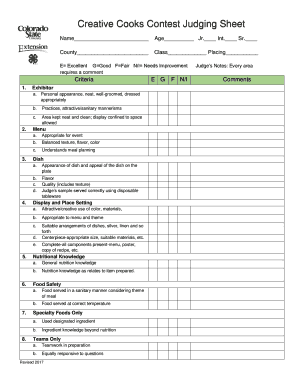
Creative Cooks Contest Judging Sheet Form


What is the Creative Cooks Contest Judging Sheet
The Creative Cooks Contest Judging Sheet is a structured document designed to facilitate the evaluation of culinary creations during cooking competitions. This sheet provides judges with a standardized format to assess various aspects of each dish, ensuring fairness and consistency in judging. Key categories often include taste, presentation, creativity, and adherence to the competition theme. By utilizing this sheet, judges can provide clear feedback and scores, which are essential for determining winners in cooking contests.
How to Use the Creative Cooks Contest Judging Sheet
Using the Creative Cooks Contest Judging Sheet involves several straightforward steps. First, judges should familiarize themselves with the criteria outlined on the sheet. Each section typically includes specific metrics for evaluation, such as flavor balance and originality. As judges taste each dish, they should record their observations and scores directly on the sheet. This process not only helps in maintaining objectivity but also aids in providing constructive feedback to participants. After all dishes have been evaluated, the scores can be tallied to determine the winners.
Key Elements of the Creative Cooks Contest Judging Sheet
The Creative Cooks Contest Judging Sheet includes several key elements that enhance its effectiveness. These elements typically consist of:
- Criteria for Judging: Clearly defined categories that judges must consider, such as taste, texture, and presentation.
- Scoring System: A numerical scale that allows judges to assign scores for each criterion, often ranging from one to ten.
- Comments Section: Space for judges to provide qualitative feedback on each dish, which can be valuable for participants.
- Signature Line: A section for judges to sign, confirming the authenticity of their evaluations.
Steps to Complete the Creative Cooks Contest Judging Sheet
Completing the Creative Cooks Contest Judging Sheet involves a systematic approach. Judges should follow these steps:
- Review the judging criteria and scoring scale before the competition begins.
- Taste each dish, taking notes on the various aspects outlined in the criteria.
- Assign scores based on the established scoring system for each category.
- Provide detailed comments to justify scores, which can help participants understand areas of strength and improvement.
- Sign the sheet to validate the judging process.
Legal Use of the Creative Cooks Contest Judging Sheet
The legal use of the Creative Cooks Contest Judging Sheet is essential for ensuring that the judging process is recognized as legitimate and fair. To be legally binding, the sheet must be completed accurately and signed by the judges. This documentation can serve as evidence in case of disputes regarding the competition results. Additionally, adherence to local regulations and competition rules is crucial to maintain the integrity of the judging process.
Examples of Using the Creative Cooks Contest Judging Sheet
Examples of using the Creative Cooks Contest Judging Sheet can illustrate its practical application. For instance, in a local bake-off, judges might use the sheet to evaluate various desserts, scoring each on taste, presentation, and creativity. Similarly, in a barbecue competition, judges could assess different meat dishes based on tenderness, flavor, and overall appeal. These examples highlight how the sheet can be adapted to various culinary events, ensuring a structured and fair judging process.
Quick guide on how to complete creative cooks contest judging sheet
Effortlessly Prepare Creative Cooks Contest Judging Sheet on Any Device
Digital document management has gained popularity among businesses and individuals. It offers an ideal environmentally friendly alternative to conventional printed and signed documents, as you can easily access the appropriate form and securely archive it online. airSlate SignNow provides all the tools necessary to create, modify, and electronically sign your documents promptly without any delays. Manage Creative Cooks Contest Judging Sheet on any device using airSlate SignNow's Android or iOS applications and enhance any document-centric workflow today.
How to edit and eSign Creative Cooks Contest Judging Sheet effortlessly
- Find Creative Cooks Contest Judging Sheet and select Get Form to begin.
- Utilize the tools we provide to fill out your form.
- Emphasize important sections of the documents or obscure sensitive information with tools that airSlate SignNow offers specifically for that purpose.
- Create your eSignature using the Sign feature, which takes only seconds and has the same legal validity as a traditional handwritten signature.
- Review the details and click the Done button to save your changes.
- Select your preferred method to send your form, whether by email, text message (SMS), or invitation link, or download it to your computer.
Eliminate concerns about lost or misfiled documents, tedious form searching, or errors that require the printing of new document copies. airSlate SignNow meets your document management needs in just a few clicks from any device you choose. Edit and eSign Creative Cooks Contest Judging Sheet to guarantee excellent communication at every stage of your form preparation process with airSlate SignNow.
Create this form in 5 minutes or less
Create this form in 5 minutes!
People also ask
-
What is a cooking competition judging sheet?
A cooking competition judging sheet is a document designed to evaluate dishes based on various criteria such as taste, presentation, and originality. This sheet helps judges score each dish consistently and fairly, ensuring that every competitor is assessed on the same standards. Using a structured judging sheet can enhance the overall judging experience.
-
How can airSlate SignNow help with managing a cooking competition judging sheet?
airSlate SignNow offers a streamlined way to create, send, and eSign cooking competition judging sheets. With its easy-to-use platform, you can design custom judging sheets that can be shared with judges electronically. This simplifies the collection of scores and feedback, making the judging process more efficient.
-
Is airSlate SignNow cost-effective for managing cooking competition documents?
Yes, airSlate SignNow is a cost-effective solution for managing all your cooking competition documents, including judging sheets. Our transparent pricing structure means you only pay for the features you use, making it an affordable option for competition organizers of any size. Moreover, the time saved through digitization adds to the cost benefits.
-
Can I customize my cooking competition judging sheet with airSlate SignNow?
Absolutely! With airSlate SignNow, you can easily customize your cooking competition judging sheet to fit your specific needs. You can add criteria, choose scoring methods, and include additional fields for judges' comments. This flexibility allows you to tailor the sheet for any competition format.
-
What features does airSlate SignNow offer for cooking competition judging sheets?
airSlate SignNow includes features like customizable templates, electronic signatures, and automated workflows to enhance your cooking competition judging sheet experience. You can track submissions and make real-time edits, ensuring judges have the most up-to-date information. This helps streamline the judging process and improve accuracy.
-
How does airSlate SignNow ensure security for my cooking competition judging sheets?
Security is a top priority at airSlate SignNow. Our platform uses advanced encryption protocols to protect your cooking competition judging sheets and any data contained within them. This ensures that sensitive information is kept confidential and only accessible to authorized personnel, giving you peace of mind regarding your documents.
-
Does airSlate SignNow integrate with other tools for managing cooking competitions?
Yes, airSlate SignNow offers integrations with various tools that can enhance your cooking competition management process. Whether you need to connect with project management software or communication tools, our integrations help streamline your workflow. This means you can manage your cooking competition judging sheets alongside your other organizational tools seamlessly.
Get more for Creative Cooks Contest Judging Sheet
- Benevolence letter sample form
- Trial brief template form
- Biggest loser workout plan pdf form
- Nch wellness fitness centershold formbriggs well
- Request copies of your medical records form
- Form auto accident complaint ocw kaplan
- Usaa insurance card template fill online printable form
- Inter office referral form cbrb nj amp rockland county ny
Find out other Creative Cooks Contest Judging Sheet
- How To Sign Kentucky Lease agreement form
- Can I Sign Michigan Lease agreement sample
- How Do I Sign Oregon Lease agreement sample
- How Can I Sign Oregon Lease agreement sample
- Can I Sign Oregon Lease agreement sample
- How To Sign West Virginia Lease agreement contract
- How Do I Sign Colorado Lease agreement template
- Sign Iowa Lease agreement template Free
- Sign Missouri Lease agreement template Later
- Sign West Virginia Lease agreement template Computer
- Sign Nevada Lease template Myself
- Sign North Carolina Loan agreement Simple
- Sign Maryland Month to month lease agreement Fast
- Help Me With Sign Colorado Mutual non-disclosure agreement
- Sign Arizona Non disclosure agreement sample Online
- Sign New Mexico Mutual non-disclosure agreement Simple
- Sign Oklahoma Mutual non-disclosure agreement Simple
- Sign Utah Mutual non-disclosure agreement Free
- Sign Michigan Non disclosure agreement sample Later
- Sign Michigan Non-disclosure agreement PDF Safe