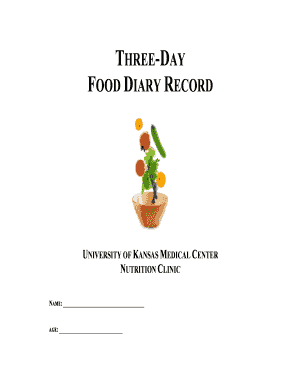
24 Hour Recall Template Form


What is the 24 hour recall template
The 24 hour recall template is a structured document designed to collect detailed information about an individual's dietary intake over the past twenty-four hours. This form is commonly used in research, clinical settings, and nutrition assessments to evaluate eating habits and nutritional status. By documenting food and beverage consumption, the template aids professionals in identifying dietary patterns and making informed recommendations.
How to use the 24 hour recall template
Using the 24 hour recall template involves a straightforward process. First, ensure you have the template readily available, either in a digital format or printed. Next, the individual completing the form should recall and list all foods and beverages consumed within the last twenty-four hours. It is essential to include details such as portion sizes, preparation methods, and specific brands when applicable. Once completed, the form can be reviewed by a nutritionist or healthcare provider for analysis and feedback.
Key elements of the 24 hour recall template
Several key elements are crucial for an effective 24 hour recall template. These include:
- Date and time: Indicating when the recall took place.
- Food and beverage items: A comprehensive list of everything consumed.
- Portion sizes: Descriptions of how much of each item was consumed.
- Preparation methods: Information on how the food was prepared (e.g., boiled, fried).
- Brand names: Specific brands can provide more accurate nutritional information.
These elements ensure the data collected is detailed and useful for dietary analysis.
Steps to complete the 24 hour recall template
Completing the 24 hour recall template involves several steps:
- Gather necessary materials, including the template and any reference materials for portion sizes.
- Recall all food and drink items consumed in the last twenty-four hours, starting from the first meal of the day.
- Document each item in the template, including details about portion sizes and preparation methods.
- Review the completed template for accuracy, ensuring all items are accounted for.
- Submit the form to a nutritionist or healthcare professional for further evaluation.
Legal use of the 24 hour recall template
The legal use of the 24 hour recall template is important for ensuring compliance with health regulations and research standards. When used in clinical or research settings, it is essential to maintain confidentiality and adhere to relevant privacy laws, such as HIPAA. Proper documentation and secure handling of the completed forms are crucial to protect personal information and ensure the integrity of the data collected.
How to obtain the 24 hour recall template
The 24 hour recall template can be obtained through various sources. Many healthcare providers and nutritionists have their own versions of the template, which may be tailored to specific needs. Additionally, downloadable versions are available online, often in PDF format, allowing for easy printing and completion. It is advisable to choose a template that meets your specific requirements for clarity and comprehensiveness.
Quick guide on how to complete 24 hour recall template
Prepare 24 Hour Recall Template effortlessly on any device
Online document administration has gained traction among businesses and individuals alike. It offers a perfect environmentally friendly alternative to conventional printed and signed documents, as you can obtain the proper format and securely store it online. airSlate SignNow equips you with all the necessary tools to create, adjust, and electronically sign your documents quickly and without setbacks. Manage 24 Hour Recall Template on any device with airSlate SignNow Android or iOS applications and simplify any document-related task today.
The easiest way to adjust and electronically sign 24 Hour Recall Template with ease
- Obtain 24 Hour Recall Template and then click Get Form to begin.
- Utilize the tools we provide to fill out your form.
- Emphasize pertinent sections of the documents or conceal sensitive information using tools that airSlate SignNow offers specifically for that purpose.
- Generate your signature using the Sign feature, which takes moments and holds the same legal validity as a conventional wet ink signature.
- Review all the details and click on the Done button to finalize your edits.
- Choose how you wish to send your form, via email, text message (SMS), invite link, or download it to your computer.
Eliminate concerns about lost or mislaid files, tedious form searching, or mistakes that necessitate printing new document copies. airSlate SignNow addresses your document management needs with just a few clicks from any device of your preference. Adjust and electronically sign 24 Hour Recall Template and ensure outstanding communication at any point of the form preparation process with airSlate SignNow.
Create this form in 5 minutes or less
Create this form in 5 minutes!
People also ask
-
What is a 24 hour recall form?
A 24 hour recall form is a document that allows users to request the recall of a previously sent document within a 24-hour period. This feature is essential for managing document errors or retractions efficiently. With airSlate SignNow, you can easily create and manage your 24 hour recall forms to enhance your document workflow.
-
How does airSlate SignNow support 24 hour recall forms?
airSlate SignNow provides a user-friendly interface for creating and managing 24 hour recall forms, ensuring that users can handle document recalls quickly. You can send notifications to all parties involved when a recall is initiated, making the process transparent. This feature helps maintain document integrity and reduces confusion.
-
Is there a cost associated with using the 24 hour recall form feature?
The 24 hour recall form feature is included in airSlate SignNow's pricing plans, which are designed to be cost-effective for businesses of all sizes. Depending on your selected plan, you may access various features tailored to suit your needs. Check our pricing page for detailed information about all available plans.
-
Can I customize my 24 hour recall form?
Yes, airSlate SignNow allows you to customize your 24 hour recall form to reflect your company branding and specific requirements. You can easily add logos, colors, and personalized messages to enhance the form's appearance. Customization helps create a professional look while maintaining brand consistency.
-
What are the benefits of using a 24 hour recall form?
Using a 24 hour recall form streamlines the document management process, allowing for quick corrections and communication. It minimizes the risk associated with sending incorrect documents and improves overall efficiency. With airSlate SignNow, businesses can confidently manage their documents with built-in recall capabilities.
-
Does airSlate SignNow integrate with other tools for managing 24 hour recall forms?
Absolutely! airSlate SignNow seamlessly integrates with popular applications such as CRM and project management tools to enhance your workflow. These integrations allow for automated notifications and updates regarding 24 hour recall forms. This connectivity helps in keeping all stakeholders informed throughout the document lifecycle.
-
How do I initiate a 24 hour recall form in airSlate SignNow?
Initiating a 24 hour recall form in airSlate SignNow is straightforward. Simply access your document history, select the document you wish to recall, and follow the prompts to complete the recall form. You'll be able to notify all recipients instantly regarding the recall action.
Get more for 24 Hour Recall Template
Find out other 24 Hour Recall Template
- Sign Maine Construction Business Letter Template Secure
- Can I Sign Louisiana Construction Letter Of Intent
- How Can I Sign Maryland Construction Business Plan Template
- Can I Sign Maryland Construction Quitclaim Deed
- Sign Minnesota Construction Business Plan Template Mobile
- Sign Construction PPT Mississippi Myself
- Sign North Carolina Construction Affidavit Of Heirship Later
- Sign Oregon Construction Emergency Contact Form Easy
- Sign Rhode Island Construction Business Plan Template Myself
- Sign Vermont Construction Rental Lease Agreement Safe
- Sign Utah Construction Cease And Desist Letter Computer
- Help Me With Sign Utah Construction Cease And Desist Letter
- Sign Wisconsin Construction Purchase Order Template Simple
- Sign Arkansas Doctors LLC Operating Agreement Free
- Sign California Doctors Lease Termination Letter Online
- Sign Iowa Doctors LLC Operating Agreement Online
- Sign Illinois Doctors Affidavit Of Heirship Secure
- Sign Maryland Doctors Quitclaim Deed Later
- How Can I Sign Maryland Doctors Quitclaim Deed
- Can I Sign Missouri Doctors Last Will And Testament