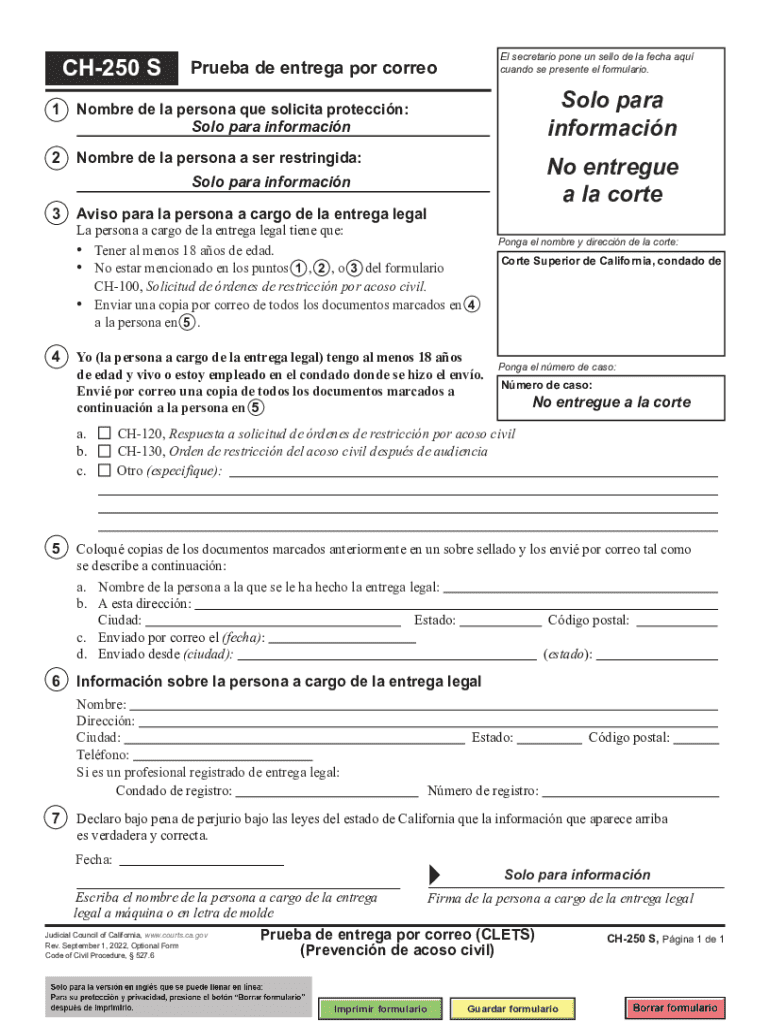
CH 250s Proof of Service of Response by Mail Spanish 2022-2026


Understanding the CH 250s Proof of Service of Response by Mail
The CH 250s Proof of Service of Response by Mail is a crucial document used in legal proceedings in California. It serves as evidence that a party has mailed a response to a legal notice or document. This form is particularly important in ensuring that all parties involved in a case are informed of responses and actions taken, thereby maintaining transparency and compliance with legal requirements.
Steps to Complete the CH 250s Proof of Service of Response by Mail
Completing the CH 250s form involves several key steps:
- Begin by filling out your name and address at the top of the form.
- Clearly indicate the name of the court and the case number related to the response.
- Provide details about the document being served, including the title and date.
- Sign and date the form to certify that the information provided is accurate.
- Make a copy of the completed form for your records before mailing it.
Legal Use of the CH 250s Proof of Service of Response by Mail
The CH 250s form is legally recognized in California courts. It is essential for ensuring that responses to legal documents are properly documented and acknowledged. Failure to use this form correctly can lead to complications in legal proceedings, including delays or dismissals. It is advisable to consult with a legal professional if you are unsure about the completion or submission process.
Key Elements of the CH 250s Proof of Service of Response by Mail
Important components of the CH 250s form include:
- Sender Information: The name and address of the individual mailing the response.
- Recipient Information: The name and address of the party receiving the response.
- Case Details: The court name and case number must be accurately filled out.
- Document Description: A clear description of the document being served.
- Signature: The sender must sign and date the form to validate it.
Obtaining the CH 250s Proof of Service of Response by Mail
The CH 250s form can typically be obtained from the California court's website or directly from the court clerk's office. It is available in both English and Spanish, ensuring accessibility for all parties involved. Make sure to use the most current version of the form to avoid any issues during submission.
Examples of Using the CH 250s Proof of Service of Response by Mail
Using the CH 250s form is common in various legal contexts, such as:
- Responding to a summons in a civil lawsuit.
- Filing a response to a motion or request for orders.
- Providing notice of a change in address or contact information in ongoing cases.
Each instance requires careful completion of the form to ensure compliance with legal standards and procedures.
Quick guide on how to complete ch 250s proof of service of response by mail spanish
Effortlessly prepare CH 250s Proof Of Service Of Response By Mail Spanish on any gadget
Managing documents online has gained traction among businesses and individuals. It offers an ideal environmentally friendly substitute to traditional printed and signed paperwork, enabling you to access the correct format and securely save it online. airSlate SignNow equips you with all the necessary tools to create, modify, and eSign your documents swiftly without any delays. Handle CH 250s Proof Of Service Of Response By Mail Spanish on any gadget using the airSlate SignNow Android or iOS applications and enhance any document-oriented process today.
How to modify and eSign CH 250s Proof Of Service Of Response By Mail Spanish easily
- Obtain CH 250s Proof Of Service Of Response By Mail Spanish and click on Get Form to begin.
- Use the features we provide to complete your form.
- Highlight important sections of your documents or obscure sensitive information with tools that airSlate SignNow offers specifically for this purpose.
- Create your signature using the Sign tool, which takes mere seconds and holds the same legal authority as a traditional handwritten signature.
- Review all the details and click on the Done button to save your changes.
- Choose your preferred method to send your form, whether by email, SMS, or invitation link, or download it to your computer.
Say goodbye to lost or misplaced documents, tedious form searching, or errors that necessitate printing new document copies. airSlate SignNow addresses all your document management needs with just a few clicks from any device you prefer. Alter and eSign CH 250s Proof Of Service Of Response By Mail Spanish to ensure excellent communication at every stage of the form preparation process with airSlate SignNow.
Create this form in 5 minutes or less
Find and fill out the correct ch 250s proof of service of response by mail spanish
Create this form in 5 minutes!
How to create an eSignature for the ch 250s proof of service of response by mail spanish
How to create an electronic signature for a PDF online
How to create an electronic signature for a PDF in Google Chrome
How to create an e-signature for signing PDFs in Gmail
How to create an e-signature right from your smartphone
How to create an e-signature for a PDF on iOS
How to create an e-signature for a PDF on Android
People also ask
-
What is the ch250 correo form and how does it work?
The ch250 correo form is a digital document that allows users to collect and manage information efficiently. With airSlate SignNow, you can easily create, send, and eSign the ch250 correo form, streamlining your workflow and ensuring that all necessary data is captured accurately.
-
How much does it cost to use the ch250 correo form with airSlate SignNow?
airSlate SignNow offers competitive pricing plans that cater to various business needs. The cost of using the ch250 correo form depends on the selected plan, which includes features like unlimited eSigning and document storage, making it a cost-effective solution for businesses of all sizes.
-
What features are included with the ch250 correo form?
The ch250 correo form includes features such as customizable templates, automated workflows, and secure eSigning capabilities. These features enhance the user experience and ensure that your documents are processed quickly and efficiently.
-
Can I integrate the ch250 correo form with other applications?
Yes, airSlate SignNow allows seamless integration with various applications, including CRM systems and cloud storage services. This means you can easily incorporate the ch250 correo form into your existing workflows, enhancing productivity and collaboration.
-
What are the benefits of using the ch250 correo form for my business?
Using the ch250 correo form can signNowly improve your business processes by reducing paperwork and speeding up document turnaround times. With airSlate SignNow, you can ensure that your documents are signed and returned promptly, leading to increased efficiency and customer satisfaction.
-
Is the ch250 correo form secure for sensitive information?
Absolutely! The ch250 correo form is designed with security in mind. airSlate SignNow employs advanced encryption and compliance measures to protect your sensitive information, ensuring that your documents remain confidential and secure.
-
How can I track the status of my ch250 correo form?
With airSlate SignNow, you can easily track the status of your ch250 correo form in real-time. The platform provides notifications and updates, allowing you to see when documents are viewed, signed, or completed, ensuring you stay informed throughout the process.
Get more for CH 250s Proof Of Service Of Response By Mail Spanish
Find out other CH 250s Proof Of Service Of Response By Mail Spanish
- eSign Delaware Software Development Proposal Template Free
- eSign Nevada Software Development Proposal Template Mobile
- Can I eSign Colorado Mobile App Design Proposal Template
- How Can I eSignature California Cohabitation Agreement
- How Do I eSignature Colorado Cohabitation Agreement
- How Do I eSignature New Jersey Cohabitation Agreement
- Can I eSign Utah Mobile App Design Proposal Template
- eSign Arkansas IT Project Proposal Template Online
- eSign North Dakota IT Project Proposal Template Online
- eSignature New Jersey Last Will and Testament Online
- eSignature Pennsylvania Last Will and Testament Now
- eSign Arkansas Software Development Agreement Template Easy
- eSign Michigan Operating Agreement Free
- Help Me With eSign Nevada Software Development Agreement Template
- eSign Arkansas IT Consulting Agreement Computer
- How To eSignature Connecticut Living Will
- eSign Alaska Web Hosting Agreement Computer
- eSign Alaska Web Hosting Agreement Now
- eSign Colorado Web Hosting Agreement Simple
- How Do I eSign Colorado Joint Venture Agreement Template