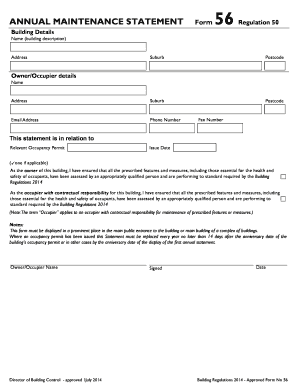
Form 56 Tasmania


What is the Form 56 Tasmania
The Form 56 Tasmania is an annual maintenance statement utilized by businesses and individuals to report specific financial information to the relevant authorities. This form is essential for maintaining compliance with state regulations and ensuring that all required details are accurately documented. It serves as a formal declaration of the status of various financial obligations and activities within the specified period.
How to use the Form 56 Tasmania
Using the Form 56 Tasmania involves several steps that ensure accurate reporting and compliance. First, gather all necessary financial documents related to your business or personal finances for the reporting period. Next, fill out the form with the required information, ensuring that all entries are clear and correct. Once completed, the form can be submitted electronically or via traditional mail, depending on the specific guidelines provided by the governing authority.
Steps to complete the Form 56 Tasmania
Completing the Form 56 Tasmania requires careful attention to detail. Follow these steps for successful completion:
- Gather all relevant financial documents, such as income statements, expense reports, and previous filings.
- Begin filling out the form, starting with basic information such as your name, address, and business identification number.
- Provide detailed financial data, including income, expenses, and any other required disclosures.
- Review the form for accuracy, ensuring that all figures are correct and all required fields are completed.
- Submit the form according to the specified submission guidelines, either online or by mail.
Legal use of the Form 56 Tasmania
The legal use of the Form 56 Tasmania is governed by state regulations that dictate how and when the form must be submitted. It is crucial to follow these guidelines to ensure that the form is recognized as valid. Compliance with legal requirements not only protects your interests but also helps avoid potential penalties associated with late or incorrect submissions.
Key elements of the Form 56 Tasmania
Key elements of the Form 56 Tasmania include:
- Identification Information: This includes your name, address, and any relevant business identification numbers.
- Financial Data: Detailed reporting of income, expenses, and other financial activities.
- Signature: A declaration that the information provided is accurate and complete, which may require a digital signature for electronic submissions.
Form Submission Methods (Online / Mail / In-Person)
The Form 56 Tasmania can be submitted through various methods, allowing flexibility based on user preference. Options include:
- Online Submission: Many users prefer to submit the form electronically for convenience and speed.
- Mail Submission: For those who prefer traditional methods, mailing a printed copy of the completed form is an option.
- In-Person Submission: Some may choose to deliver the form directly to the relevant office, ensuring immediate confirmation of receipt.
Quick guide on how to complete form 56 tasmania
Finish Form 56 Tasmania effortlessly on any gadget
Digital document management has gained traction among businesses and individuals alike. It serves as an ideal environmentally-friendly alternative to traditional printed and signed materials, allowing you to find the appropriate form and securely store it online. airSlate SignNow equips you with all the tools necessary to create, modify, and electronically sign your documents promptly without delays. Manage Form 56 Tasmania on any gadget with airSlate SignNow Android or iOS applications and enhance any document-oriented process today.
Ways to modify and electronically sign Form 56 Tasmania effortlessly
- Find Form 56 Tasmania and click Get Form to begin.
- Utilize the tools we provide to fill out your form.
- Emphasize important sections of your documents or obscure sensitive information with tools that airSlate SignNow provides specifically for that purpose.
- Generate your eSignature using the Sign tool, which only takes seconds and carries the same legal validity as a conventional wet ink signature.
- Review all the details and then click on the Done button to save your adjustments.
- Select how you wish to send your form, via email, text message (SMS), or invitation link, or download it to your computer.
Eliminate concerns over lost or misfiled documents, tedious form searches, or mistakes that require printing new document copies. airSlate SignNow meets all your document management needs in just a few clicks from any device you choose. Edit and electronically sign Form 56 Tasmania and ensure superior communication at any stage of the form preparation process with airSlate SignNow.
Create this form in 5 minutes or less
Create this form in 5 minutes!
People also ask
-
What is Form 56 Tasmania, and who needs it?
Form 56 Tasmania is a legal document required for certain compliance issues in Tasmania. This form is essential for businesses and individuals who must notify the Tasmanian government about specific changes or statuses. Understanding the requirements of Form 56 Tasmania can help you stay compliant and avoid penalties.
-
How does airSlate SignNow simplify the process of completing Form 56 Tasmania?
airSlate SignNow streamlines the process of completing Form 56 Tasmania by offering intuitive eSignature solutions and efficient document management features. You can easily fill out and sign the form digitally without the hassle of printing or scanning. This allows for a quicker turnaround and ensures you remain compliant with Tasmanian regulations.
-
What are the pricing options for using airSlate SignNow for Form 56 Tasmania?
airSlate SignNow offers various pricing plans to accommodate different business needs when handling Form 56 Tasmania. You can choose from monthly or annual subscriptions, ensuring you get the right features for your requirements. These plans are designed to be cost-effective, ultimately reducing your overall document management expense.
-
Can I integrate airSlate SignNow with other applications for processing Form 56 Tasmania?
Yes, airSlate SignNow integrates seamlessly with numerous applications, allowing for efficient processing of Form 56 Tasmania. You can connect it with CRM systems, cloud storage services, and other business tools to enhance your workflow. These integrations help streamline your operations and improve overall productivity.
-
What features does airSlate SignNow provide to aid in the completion of Form 56 Tasmania?
airSlate SignNow offers a range of features that facilitate the completion of Form 56 Tasmania, such as customizable templates, eSignatures, and automated workflows. These tools ensure accurate document handling and make it easy to gather necessary sign-offs. The user-friendly interface further simplifies the entire process.
-
How secure is airSlate SignNow when handling Form 56 Tasmania?
Security is a top priority at airSlate SignNow, especially when dealing with sensitive documents like Form 56 Tasmania. The platform employs advanced encryption protocols and secure cloud storage to protect your data. Additionally, compliant with legal regulations, you can trust that your information is handled with the utmost care.
-
What benefits does eSigning provide for documents like Form 56 Tasmania?
eSigning offers numerous benefits for documents like Form 56 Tasmania, including enhanced speed and convenience. With eSignatures, you can finalize documents quickly without the need for physical signatures or in-person meetings. This not only saves time but also helps reduce the likelihood of errors associated with manual processing.
Get more for Form 56 Tasmania
- Loan closure letter format sample pdf
- Aurora transfer stamps form
- 283c form
- Optumrx reimbursement online form
- Flexsave claim form final ab mb sk
- Scr 14d form 14d terms of settlement ontariocourtforms on
- Mock chartered engineer application form engineers ireland engineersireland
- Title of chartered engineer form
Find out other Form 56 Tasmania
- Can I eSignature Indiana Home Improvement Contract
- How Do I eSignature Maryland Home Improvement Contract
- eSignature Missouri Business Insurance Quotation Form Mobile
- eSignature Iowa Car Insurance Quotation Form Online
- eSignature Missouri Car Insurance Quotation Form Online
- eSignature New Jersey Car Insurance Quotation Form Now
- eSignature Hawaii Life-Insurance Quote Form Easy
- How To eSignature Delaware Certeficate of Insurance Request
- eSignature New York Fundraising Registration Form Simple
- How To Integrate Sign in Banking
- How To Use Sign in Banking
- Help Me With Use Sign in Banking
- Can I Use Sign in Banking
- How Do I Install Sign in Banking
- How To Add Sign in Banking
- How Do I Add Sign in Banking
- How Can I Add Sign in Banking
- Can I Add Sign in Banking
- Help Me With Set Up Sign in Government
- How To Integrate eSign in Banking