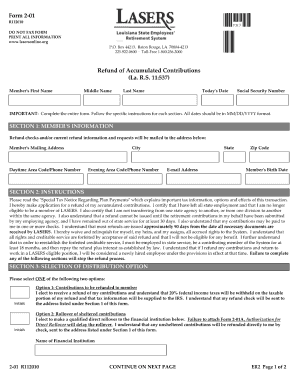
Lasers Retirement Refund 2010-2026


What is the Lasers Retirement Refund
The Lasers Retirement Refund refers to the process through which eligible members of the Louisiana State Employees' Retirement System (LASERS) can request a refund of their accumulated contributions. This refund is available to those who have separated from service and are not eligible for retirement benefits. Understanding the specifics of this refund is essential for individuals who wish to access their funds after leaving employment.
How to Obtain the Lasers Retirement Refund
To obtain the Lasers Retirement Refund, individuals must complete the appropriate refund application form. This form requires personal information, including the member's name, Social Security number, and details about their employment history. Once the form is completed, it should be submitted to LASERS for processing. It is crucial to ensure that all information is accurate to avoid delays.
Steps to Complete the Lasers Retirement Refund
Completing the Lasers Retirement Refund involves several key steps:
- Gather necessary personal information and employment details.
- Obtain and fill out the refund application form accurately.
- Review the form for completeness and correctness.
- Submit the form to LASERS either online or via mail.
- Await confirmation and processing of the refund request.
Legal Use of the Lasers Retirement Refund
The Lasers Retirement Refund is legally governed by the regulations set forth by LASERS. It is important for applicants to understand that the refund process must comply with state laws and LASERS policies. This ensures that the refund is processed correctly and that members receive their entitled benefits without legal complications.
Required Documents for the Lasers Retirement Refund
When applying for the Lasers Retirement Refund, certain documents are required to validate the application. These typically include:
- A completed refund application form.
- Proof of identity, such as a driver's license or state ID.
- Any additional documentation requested by LASERS to support the refund request.
Eligibility Criteria for the Lasers Retirement Refund
Eligibility for the Lasers Retirement Refund is generally limited to former employees who have contributed to LASERS and have separated from service. Specific criteria may include:
- Must not be eligible for retirement benefits.
- Must have a minimum amount of contributions in the system.
- Must submit the refund application within a specified timeframe after separation.
Quick guide on how to complete lasers retirement refund
Accomplish Lasers Retirement Refund smoothly on any device
Digital document management has gained traction among businesses and individuals. It offers an ideal eco-friendly alternative to conventional printed and signed paperwork, as you can locate the correct form and securely keep it online. airSlate SignNow equips you with all the tools you need to generate, modify, and electronically sign your documents swiftly without delays. Handle Lasers Retirement Refund on any platform using airSlate SignNow's Android or iOS applications and enhance any document-related procedure today.
The easiest way to modify and electronically sign Lasers Retirement Refund effortlessly
- Obtain Lasers Retirement Refund and then click Get Form to commence.
- Utilize the tools we provide to fill out your document.
- Highlight important sections of the documents or obscure sensitive information with tools that airSlate SignNow provides specifically for that purpose.
- Create your signature using the Sign feature, which takes seconds and carries the same legal validity as a conventional wet ink signature.
- Review all the details and then click on the Done button to preserve your changes.
- Select how you want to share your form, whether through email, SMS, or invite link, or download it to your computer.
Eliminate worries about lost or misplaced files, tedious form hunting, or mistakes that require printing new document copies. airSlate SignNow meets your document management needs in just a few clicks from any device you choose. Modify and electronically sign Lasers Retirement Refund and ensure excellent communication at any stage of the form preparation process with airSlate SignNow.
Create this form in 5 minutes or less
Create this form in 5 minutes!
How to create an eSignature for the lasers retirement refund
How to create an electronic signature for a PDF online
How to create an electronic signature for a PDF in Google Chrome
How to create an e-signature for signing PDFs in Gmail
How to create an e-signature right from your smartphone
How to create an e-signature for a PDF on iOS
How to create an e-signature for a PDF on Android
People also ask
-
What is the lasers retirement refund process?
The lasers retirement refund process involves applying for a refund of your contributions if you are eligible. This can typically be initiated through your retirement account provider or relevant agency. It's important to gather your documentation and ensure that you meet the necessary criteria for a successful lasers retirement refund.
-
How much does it cost to process a lasers retirement refund?
The cost of processing a lasers retirement refund can vary based on your provider and the specific handling fees. Generally, most services charge a nominal fee for processing applications and issuing refunds. Always check with your retirement plan administrator for any associated costs to avoid surprises.
-
What documents are required for a lasers retirement refund application?
To apply for a lasers retirement refund, you will typically need to provide identification, proof of contributions, and any relevant employment records. Additionally, your application form must be filled out completely. Check with your plan's guidelines to ensure you have all the necessary documents ready when applying.
-
How long does it take to receive a lasers retirement refund?
The time it takes to receive your lasers retirement refund can depend on the processing times of your retirement plan provider. Typically, refunds can take anywhere from a few weeks to several months to be processed. Staying in touch with your provider can help you track your application status.
-
What benefits does signing up for a lasers retirement refund offer?
Signing up for a lasers retirement refund allows you to reclaim your contributions, which can provide immediate financial relief. This process can also help you consolidate your retirement assets more effectively. Moreover, it enables you to make better financial decisions regarding your future investments.
-
Are there any penalties for withdrawing funds via a lasers retirement refund?
In general, withdrawing funds through a lasers retirement refund may incur penalties depending on your age and the withdrawal terms of your plan. It's crucial to review your plan’s specific rules regarding withdrawals to avoid unexpected fees. Consulting with a financial advisor could also provide clarity on this matter.
-
Can I track my lasers retirement refund online?
Most retirement plan providers offer online portals where you can track your lasers retirement refund application status. By logging into your account, you can check for updates and any pending actions needed on your part. If your provider does not offer this service, contacting customer support directly could help you stay informed.
Get more for Lasers Retirement Refund
- Charity game ticket financial statement charity game ticket financial statement michigan form
- The universe magnetic storm video questions answers form
- Bcps registration form
- Printable dmc doctors note form
- Complaint on randall county court form
- Dream journey into the atom answer key form
- Gypsy moth cooperative eradication program in hennepin aphis aphis usda form
- Commercial window clean contract template form
Find out other Lasers Retirement Refund
- Can I Sign Nevada Life Sciences PPT
- Help Me With Sign New Hampshire Non-Profit Presentation
- How To Sign Alaska Orthodontists Presentation
- Can I Sign South Dakota Non-Profit Word
- Can I Sign South Dakota Non-Profit Form
- How To Sign Delaware Orthodontists PPT
- How Can I Sign Massachusetts Plumbing Document
- How To Sign New Hampshire Plumbing PPT
- Can I Sign New Mexico Plumbing PDF
- How To Sign New Mexico Plumbing Document
- How To Sign New Mexico Plumbing Form
- Can I Sign New Mexico Plumbing Presentation
- How To Sign Wyoming Plumbing Form
- Help Me With Sign Idaho Real Estate PDF
- Help Me With Sign Idaho Real Estate PDF
- Can I Sign Idaho Real Estate PDF
- How To Sign Idaho Real Estate PDF
- How Do I Sign Hawaii Sports Presentation
- How Do I Sign Kentucky Sports Presentation
- Can I Sign North Carolina Orthodontists Presentation