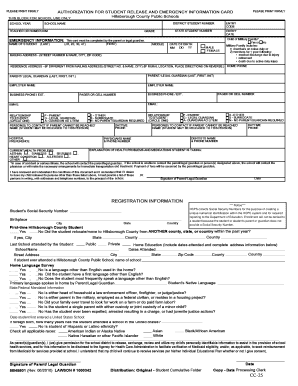
Student ReleaseEmergency Card Updating Pepin Academies Form


What is the Student ReleaseEmergency Card Updating Pepin Academies
The Student ReleaseEmergency Card Updating Pepin Academies form is a crucial document designed to ensure that schools have up-to-date information regarding students' emergency contacts and release authorizations. This form allows parents or guardians to specify who is authorized to pick up their child in case of an emergency or during regular school hours. Keeping this information current is vital for the safety and well-being of students, as it helps school officials make informed decisions during emergencies.
Steps to complete the Student ReleaseEmergency Card Updating Pepin Academies
Completing the Student ReleaseEmergency Card Updating Pepin Academies form involves several straightforward steps:
- Gather necessary information, including the student’s full name, grade, and emergency contact details.
- Identify individuals authorized to pick up the student, including their relationship to the student.
- Fill out the form accurately, ensuring all required fields are completed.
- Review the information for accuracy and completeness.
- Sign and date the form to validate the information provided.
- Submit the completed form to the school administration, either electronically or in person.
Legal use of the Student ReleaseEmergency Card Updating Pepin Academies
The legal use of the Student ReleaseEmergency Card Updating Pepin Academies form is grounded in the need for schools to maintain accurate records for student safety. This form is compliant with various laws and regulations that govern student privacy and safety, including the Family Educational Rights and Privacy Act (FERPA). By ensuring that only authorized individuals can access students, schools uphold legal standards while protecting the rights of students and their families.
How to use the Student ReleaseEmergency Card Updating Pepin Academies
Using the Student ReleaseEmergency Card Updating Pepin Academies form is a simple process that enhances communication between parents and school officials. To use the form effectively:
- Access the form through the school’s website or request a physical copy from the school office.
- Fill in all required sections, providing clear and accurate information.
- Ensure that all authorized individuals are aware of their designation and responsibilities.
- Submit the completed form to the school, ensuring it is done before any deadlines set by the institution.
Key elements of the Student ReleaseEmergency Card Updating Pepin Academies
Key elements of the Student ReleaseEmergency Card Updating Pepin Academies form include:
- Student’s full name and grade level.
- Parent or guardian contact information.
- Names and relationships of individuals authorized to pick up the student.
- Emergency contact details, including phone numbers.
- Signature of the parent or guardian to validate the information.
How to obtain the Student ReleaseEmergency Card Updating Pepin Academies
To obtain the Student ReleaseEmergency Card Updating Pepin Academies form, parents or guardians can:
- Visit the Pepin Academies website where the form may be downloadable.
- Request a physical copy from the school’s administrative office.
- Contact the school directly via phone or email to inquire about the form’s availability.
Quick guide on how to complete student releaseemergency card updating pepin academies
Complete Student ReleaseEmergency Card Updating Pepin Academies seamlessly on any device
Digital document management has gained popularity among businesses and individuals. It offers an ideal eco-conscious substitute for traditional printed and signed papers, as you can access the right form and securely store it online. airSlate SignNow equips you with all the tools needed to create, modify, and electronically sign your documents swiftly without delays. Manage Student ReleaseEmergency Card Updating Pepin Academies on any platform with airSlate SignNow Android or iOS applications and enhance any document-related process today.
How to modify and electronically sign Student ReleaseEmergency Card Updating Pepin Academies effortlessly
- Locate Student ReleaseEmergency Card Updating Pepin Academies and then click Get Form to begin.
- Employ the tools we provide to complete your document.
- Emphasize important sections of your documents or obscure sensitive information with tools that airSlate SignNow provides specifically for that purpose.
- Generate your eSignature using the Sign feature, which takes moments and carries the same legal validity as a conventional wet ink signature.
- Review the details and then click the Done button to save your modifications.
- Choose how you would like to send your form, whether by email, SMS, or invitation link, or download it to your computer.
Say goodbye to lost or misplaced documents, tedious form searching, or mistakes that necessitate printing new document copies. airSlate SignNow fulfills your requirements in document management with just a few clicks from your preferred device. Modify and electronically sign Student ReleaseEmergency Card Updating Pepin Academies and ensure outstanding communication at any stage of the form preparation process with airSlate SignNow.
Create this form in 5 minutes or less
Create this form in 5 minutes!
People also ask
-
What is Student ReleaseEmergency Card Updating Pepin Academies?
Student ReleaseEmergency Card Updating Pepin Academies is a digital solution that allows caregivers to efficiently manage and update emergency contact information and release forms for students. This tool ensures that essential information is easily accessible during emergencies, improving the safety of students.
-
How does airSlate SignNow facilitate Student ReleaseEmergency Card Updating Pepin Academies?
airSlate SignNow provides a user-friendly platform that enables caregivers and schools to create, send, and eSign Student ReleaseEmergency Card updates seamlessly. With its intuitive interface, updating emergency cards becomes efficient, reducing paperwork and minimizing errors.
-
What are the costs associated with Student ReleaseEmergency Card Updating Pepin Academies?
The pricing for using airSlate SignNow for Student ReleaseEmergency Card Updating Pepin Academies is competitive and designed for budget-conscious schools. Costs vary based on the number of users and features required, making it an economically viable option for many educational institutions.
-
What features does airSlate SignNow offer for managing Student ReleaseEmergency Card Updating Pepin Academies?
Key features of airSlate SignNow for Student ReleaseEmergency Card Updating Pepin Academies include customizable templates, automated reminders, secure eSigning capabilities, and easy document sharing. These features streamline the process of managing student release forms efficiently.
-
What are the benefits of using airSlate SignNow for Student ReleaseEmergency Card Updating Pepin Academies?
Using airSlate SignNow for Student ReleaseEmergency Card Updating Pepin Academies improves communication between schools and families, enhances data accuracy, and accelerates form processing. This leads to enhanced safety measures and peace of mind for caregivers regarding emergency preparedness.
-
Can airSlate SignNow integrate with other systems for Student ReleaseEmergency Card Updating Pepin Academies?
Yes, airSlate SignNow easily integrates with various school management systems and tools to enhance the Student ReleaseEmergency Card Updating Pepin Academies process. This capability helps consolidate your workflows and ensures that all data is synchronized seamlessly across all platforms.
-
Is training provided for airSlate SignNow users implementing Student ReleaseEmergency Card Updating Pepin Academies?
Absolutely! airSlate SignNow offers comprehensive training and support resources for users implementing Student ReleaseEmergency Card Updating Pepin Academies. These resources include tutorials, webinars, and customer support to ensure users can maximize the tool's potential.
Get more for Student ReleaseEmergency Card Updating Pepin Academies
- Borang c lhdn form
- Alarm certificate for insurance template form
- Reisevollmacht 76744729 form
- Mses application form
- Equitable third party authorization form
- Southern university dancing dolls tryouts form
- Teaching assistant application form template
- Church employment application first baptist clover form
Find out other Student ReleaseEmergency Card Updating Pepin Academies
- How To Integrate Sign in Banking
- How To Use Sign in Banking
- Help Me With Use Sign in Banking
- Can I Use Sign in Banking
- How Do I Install Sign in Banking
- How To Add Sign in Banking
- How Do I Add Sign in Banking
- How Can I Add Sign in Banking
- Can I Add Sign in Banking
- Help Me With Set Up Sign in Government
- How To Integrate eSign in Banking
- How To Use eSign in Banking
- How To Install eSign in Banking
- How To Add eSign in Banking
- How To Set Up eSign in Banking
- How To Save eSign in Banking
- How To Implement eSign in Banking
- How To Set Up eSign in Construction
- How To Integrate eSign in Doctors
- How To Use eSign in Doctors