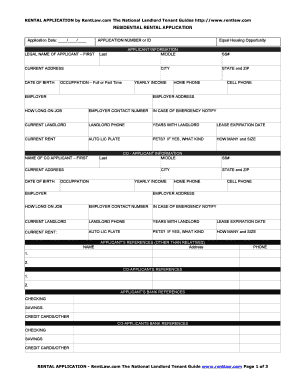
Rentlaw Form


What is the Rentlaw
The Rentlaw form is a legal document used in rental agreements and disputes between landlords and tenants. It outlines the rights and responsibilities of both parties, ensuring clarity in the rental arrangement. This form is crucial in maintaining a professional relationship and can serve as a reference in case of disputes. Understanding its components is essential for both landlords and tenants to navigate their legal obligations effectively.
How to use the Rentlaw
Using the Rentlaw form involves several steps to ensure it is filled out correctly and meets legal standards. First, both parties should review the form to understand its terms. Next, the landlord typically fills in the property details, rental amount, and duration of the lease. The tenant should then review these details and provide their personal information. Finally, both parties must sign the document to make it legally binding. Utilizing a digital platform like signNow can streamline this process, allowing for easy editing and secure signing.
Steps to complete the Rentlaw
Completing the Rentlaw form requires attention to detail. Here are the key steps:
- Gather necessary information, including names, addresses, and rental terms.
- Fill out the form accurately, ensuring all details are correct.
- Review the completed form with all parties involved.
- Sign the document using a reliable eSignature tool to ensure its legality.
- Keep a copy for your records and provide copies to all parties involved.
Legal use of the Rentlaw
The Rentlaw form is legally binding when executed properly. To ensure its legal standing, it must comply with relevant state laws and regulations. This includes ensuring that all parties have agreed to the terms and that the signatures are obtained through a compliant method, such as a digital signature that meets the requirements of the ESIGN and UETA acts. Understanding these legal frameworks is vital for both landlords and tenants to protect their rights.
Key elements of the Rentlaw
Several key elements must be included in the Rentlaw form for it to be effective:
- Names and contact information of the landlord and tenant.
- Description of the rental property, including address and any specific details.
- Rental terms, including amount, payment due dates, and duration of the lease.
- Clauses regarding maintenance responsibilities, security deposits, and termination conditions.
State-specific rules for the Rentlaw
Each state has its own regulations regarding rental agreements, which can affect the Rentlaw form. It is important for landlords and tenants to familiarize themselves with their state’s specific requirements, such as notice periods for termination, security deposit limits, and any mandatory disclosures. This knowledge helps ensure compliance and protects both parties in the rental agreement.
Quick guide on how to complete rentlaw
Manage Rentlaw effortlessly on any device
Digital document management has become increasingly favored by businesses and individuals alike. It presents a suitable eco-friendly substitute for traditional printed and signed paperwork, as you can easily locate the necessary form and securely keep it online. airSlate SignNow equips you with all the tools required to create, modify, and eSign your documents quickly without delays. Handle Rentlaw on any device using the airSlate SignNow Android or iOS applications and simplify any document-related task today.
How to alter and eSign Rentlaw with ease
- Find Rentlaw and click on Get Form to begin.
- Utilize the tools we provide to fill out your document.
- Highlight important sections of the documents or redact sensitive information with tools specifically designed for this purpose by airSlate SignNow.
- Create your eSignature using the Sign tool, which takes mere seconds and holds the same legal authority as a conventional handwritten signature.
- Review all the details and click on the Done button to save your changes.
- Select how you wish to share your form, via email, text message (SMS), or invite link, or download it to your computer.
Eliminate worries about lost or misplaced documents, tedious form searching, or mistakes that require new copies to be printed. airSlate SignNow meets your document management needs in just a few clicks from your chosen device. Modify and eSign Rentlaw and ensure effective communication at every stage of the form completion process with airSlate SignNow.
Create this form in 5 minutes or less
Create this form in 5 minutes!
People also ask
-
What is rentlaw and how can it benefit my business?
Rentlaw is a specialized solution designed to simplify the leasing process for landlords and tenants. By utilizing rentlaw, businesses can streamline document management and eSigning, ensuring that all leasing agreements are signed quickly and securely. This not only saves time but also enhances communication between parties involved in the rental process.
-
How much does it cost to use rentlaw with airSlate SignNow?
The pricing for rentlaw through airSlate SignNow is competitive and offers various plans to suit businesses of all sizes. Each plan includes features designed to optimize document workflows and eSigning processes. To find the best option for your needs, we recommend checking our pricing page for detailed information on the different tiers available.
-
What features does rentlaw offer for document management?
Rentlaw offers a range of powerful features for document management, including customizable templates, automated workflows, and real-time status tracking. These features allow businesses to create, send, and manage leasing documents efficiently. With rentlaw, you can also reduce paperwork and eliminate the risk of errors in your rental agreements.
-
Can I integrate rentlaw with other tools I use?
Yes, rentlaw integrates seamlessly with numerous other tools and platforms to enhance your workflow. This includes popular CRM systems and cloud storage services, allowing for a unified approach to document management. By integrating rentlaw with your existing tools, you can further streamline processes and improve overall efficiency.
-
Is it safe to use rentlaw for my business documents?
Absolutely! Rentlaw prioritizes the security of your documents with encryption and secure storage protocols. This ensures that all eSigned agreements are protected from unauthorized access and tampering. Trusting rentlaw means that you can manage sensitive rental documents confidently and securely.
-
How does rentlaw simplify the leasing process?
Rentlaw simplifies the leasing process by allowing users to create and send leasing documents electronically, eliminating the need for physical paperwork. With features like eSigning and automated reminders, it ensures timely completion and storage of important agreements. The result is a more efficient and user-friendly experience for both landlords and tenants.
-
Can I customize my documents using rentlaw?
Yes, rentlaw provides customizable templates that allow users to tailor documents to their specific needs. Whether you need a standard lease agreement or a more specialized contract, you can modify templates easily to match your requirements. This flexibility makes rentlaw an ideal solution for any rental business.
Get more for Rentlaw
Find out other Rentlaw
- eSignature North Carolina Car Dealer NDA Now
- eSignature Missouri Charity Living Will Mobile
- eSignature New Jersey Business Operations Memorandum Of Understanding Computer
- eSignature North Dakota Car Dealer Lease Agreement Safe
- eSignature Oklahoma Car Dealer Warranty Deed Easy
- eSignature Oregon Car Dealer Rental Lease Agreement Safe
- eSignature South Carolina Charity Confidentiality Agreement Easy
- Can I eSignature Tennessee Car Dealer Limited Power Of Attorney
- eSignature Utah Car Dealer Cease And Desist Letter Secure
- eSignature Virginia Car Dealer Cease And Desist Letter Online
- eSignature Virginia Car Dealer Lease Termination Letter Easy
- eSignature Alabama Construction NDA Easy
- How To eSignature Wisconsin Car Dealer Quitclaim Deed
- eSignature California Construction Contract Secure
- eSignature Tennessee Business Operations Moving Checklist Easy
- eSignature Georgia Construction Residential Lease Agreement Easy
- eSignature Kentucky Construction Letter Of Intent Free
- eSignature Kentucky Construction Cease And Desist Letter Easy
- eSignature Business Operations Document Washington Now
- How To eSignature Maine Construction Confidentiality Agreement