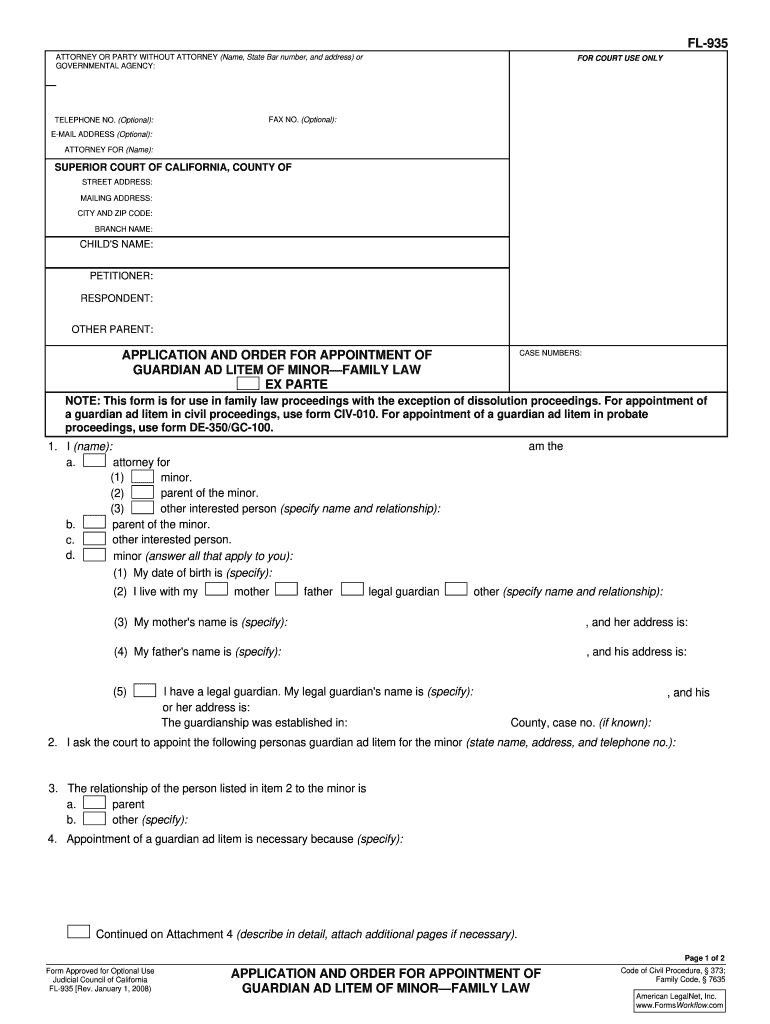
Order Appointment of Form


What is the Order Appointment of Form
The Order Appointment of Form, commonly referred to as FL 935, is a legal document used primarily in the United States to designate an individual to act on behalf of another person in specific matters. This form is often utilized in situations where a person is unable to manage their own affairs due to various reasons, such as incapacity or absence. The appointed individual, known as the agent, is granted the authority to make decisions and take actions as specified in the form.
How to Use the Order Appointment of Form
Using the Order Appointment of Form involves several steps to ensure that it is completed correctly and legally binding. First, the individual granting authority must fill out the form accurately, providing necessary details about themselves and the appointed agent. It is crucial to specify the powers granted to the agent, as this defines the scope of their authority. After filling out the form, both parties should sign it, and it may need to be notarized to enhance its legal standing. Finally, copies of the completed form should be distributed to relevant parties, including the agent and any institutions that may require proof of the appointment.
Steps to Complete the Order Appointment of Form
Completing the Order Appointment of Form involves a systematic approach to ensure clarity and compliance. Here are the essential steps:
- Obtain the FL 935 form from a reliable source.
- Fill in the personal information of both the principal and the agent.
- Clearly outline the powers granted to the agent, specifying any limitations.
- Sign the form in the presence of a notary, if required by state law.
- Distribute copies to all relevant parties for their records.
Legal Use of the Order Appointment of Form
The Order Appointment of Form holds significant legal weight when executed properly. It serves as a formal declaration of the authority granted to an agent, which can be crucial in legal and financial matters. For the form to be legally binding, it must comply with state laws regarding signatures, notarization, and the scope of authority. Courts typically recognize this form when disputes arise regarding the agent's actions, provided that the form was executed in accordance with legal requirements.
Key Elements of the Order Appointment of Form
Several key elements must be included in the Order Appointment of Form to ensure its effectiveness:
- Principal's Information: Full name and contact details of the person granting authority.
- Agent's Information: Full name and contact details of the appointed individual.
- Scope of Authority: A detailed description of the powers granted to the agent.
- Signatures: Signatures of both the principal and the agent, along with the date of signing.
- Notarization: A notary public's signature and seal, if required.
Form Submission Methods
The Order Appointment of Form can be submitted through various methods, depending on the requirements of the institutions involved. Common submission methods include:
- Online Submission: Some institutions may allow electronic submission of the form through their websites.
- Mail: The completed form can be mailed to the relevant organization or agency.
- In-Person: Delivering the form in person may be required for certain legal or financial matters.
Quick guide on how to complete order appointment of form
Effortlessly Complete Order Appointment Of Form on Any Device
Managing documents online has gained signNow traction among companies and individuals. It serves as an ideal eco-friendly alternative to traditional printed and signed documents, as you can access the necessary form and safely keep it online. airSlate SignNow provides all the features required to create, edit, and electronically sign your paperwork swiftly and without delays. Manage Order Appointment Of Form on any device with airSlate SignNow's Android or iOS applications and streamline any document-related process today.
How to Edit and Electronically Sign Order Appointment Of Form with Ease
- Find Order Appointment Of Form and click on Get Form to begin.
- Utilize the tools we provide to fill out your document.
- Emphasize pertinent sections of your documents or obscure sensitive details with tools specifically designed for that purpose by airSlate SignNow.
- Generate your eSignature using the Sign tool, which takes mere seconds and holds the same legal validity as a conventional wet ink signature.
- Verify the details and click on the Done button to save your changes.
- Choose your preferred method of sending your form, via email, SMS, or invite link, or download it to your computer.
Eliminate the hassle of missing or lost files, tedious form searches, or errors that necessitate printing new copies. airSlate SignNow caters to all your document management needs in just a few clicks from any device of your preference. Alter and electronically sign Order Appointment Of Form to ensure excellent communication at every step of your document preparation process with airSlate SignNow.
Create this form in 5 minutes or less
Create this form in 5 minutes!
People also ask
-
What is fl 935 in relation to airSlate SignNow?
FL 935 refers to a specific document type that can be easily managed and eSigned using airSlate SignNow. By utilizing airSlate SignNow, users can streamline their document handling processes, making FL 935 management effortless and efficient.
-
How much does airSlate SignNow cost for managing fl 935 documents?
AirSlate SignNow offers competitive pricing plans that cater to various business needs for managing FL 935 documents. Whether you're a small business or a large enterprise, you can choose a plan that allows you to efficiently handle FL 935 documents without breaking the bank.
-
What features does airSlate SignNow provide for FL 935 document management?
With airSlate SignNow, you can securely eSign FL 935 documents, automate workflows, and track document statuses in real time. These features are designed to enhance your productivity and ensure compliance when handling FL 935 documents.
-
Can I integrate airSlate SignNow with other tools for handling FL 935?
Yes, airSlate SignNow seamlessly integrates with various tools and applications, allowing you to enhance your workflow for FL 935 document handling. Popular integrations include CRM systems, cloud storage services, and project management apps, making it easier to streamline your processes.
-
What are the benefits of using airSlate SignNow for FL 935 document eSigning?
The primary benefits of using airSlate SignNow for FL 935 document eSigning include increased efficiency, enhanced security, and cost savings. By opting for airSlate SignNow, businesses can eliminate paper trails and ensure that all FL 935 documents are signed and stored securely.
-
Is it easy to use airSlate SignNow for eSigning FL 935 documents?
Absolutely! airSlate SignNow is designed with user-friendliness in mind, making it simple to eSign FL 935 documents. Users can easily navigate the platform, upload their documents, and get them eSigned in just a few clicks.
-
What do I need to get started with airSlate SignNow for FL 935 documents?
To get started with airSlate SignNow for FL 935 documents, all you need is a registered account. Once registered, you can upload your FL 935 documents and begin sending them for electronic signatures quickly and efficiently.
Get more for Order Appointment Of Form
- Scion character sheet pdf editable form
- Georgia form 500 pdf
- Vat certificate download form
- Pajamagram returns form
- Uhc reconsideration form fillable
- Itr12 form pdf download
- Gallery exhibition application form allegany arts council
- Behrde fr stadtentwicklung und wohnen bundesbauabteilung nagelsweg 47 form
Find out other Order Appointment Of Form
- How To Sign Ohio Government Form
- Help Me With Sign Washington Government Presentation
- How To Sign Maine Healthcare / Medical PPT
- How Do I Sign Nebraska Healthcare / Medical Word
- How Do I Sign Washington Healthcare / Medical Word
- How Can I Sign Indiana High Tech PDF
- How To Sign Oregon High Tech Document
- How Do I Sign California Insurance PDF
- Help Me With Sign Wyoming High Tech Presentation
- How Do I Sign Florida Insurance PPT
- How To Sign Indiana Insurance Document
- Can I Sign Illinois Lawers Form
- How To Sign Indiana Lawers Document
- How To Sign Michigan Lawers Document
- How To Sign New Jersey Lawers PPT
- How Do I Sign Arkansas Legal Document
- How Can I Sign Connecticut Legal Document
- How Can I Sign Indiana Legal Form
- Can I Sign Iowa Legal Document
- How Can I Sign Nebraska Legal Document