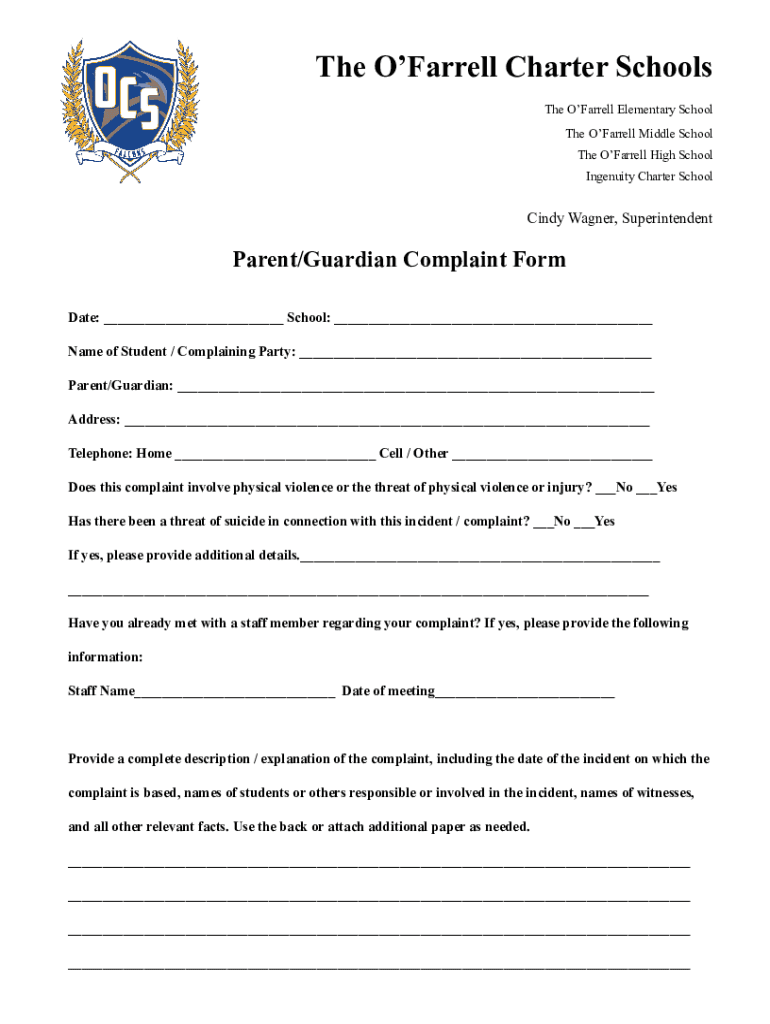
Parent Complaint Form


What is the Parent Complaint Form
The Parent Complaint Form is a formal document that allows parents or guardians to express concerns regarding their child's educational experience. This form is often utilized to address issues related to school policies, teacher conduct, or other matters affecting a student's well-being and academic performance. By submitting this form, parents can initiate a review process within the school system, ensuring their concerns are officially recorded and addressed by the appropriate authorities.
How to use the Parent Complaint Form
Using the Parent Complaint Form involves several straightforward steps. First, parents should obtain the form from their school district's website or administrative office. Next, they should carefully fill out the required fields, providing detailed information about the issue at hand. It is essential to include specific examples and any relevant documentation to support the complaint. Once completed, the form should be submitted to the designated school official or department, ensuring that a copy is retained for personal records.
Key elements of the Parent Complaint Form
The Parent Complaint Form typically includes several key elements that are crucial for effective communication. These elements often consist of:
- Parent or Guardian Information: Name, contact details, and relationship to the student.
- Student Information: Name, grade level, and school attended.
- Details of the Complaint: A clear description of the issue, including dates, locations, and involved parties.
- Desired Outcome: What resolution or action the parent seeks from the school.
Steps to complete the Parent Complaint Form
Completing the Parent Complaint Form involves a series of organized steps to ensure clarity and thoroughness. Parents should follow these steps:
- Gather all necessary information related to the complaint.
- Download or request the Parent Complaint Form from the school.
- Fill out the form, ensuring all sections are completed accurately.
- Attach any supporting documents that reinforce the complaint.
- Submit the form to the appropriate school official and keep a copy for personal records.
Legal use of the Parent Complaint Form
The Parent Complaint Form serves a legal purpose by documenting grievances formally within the educational system. This documentation can be important for future reference, especially if the complaint escalates or requires further action. Schools are often required to follow specific protocols when handling complaints, ensuring that parents' concerns are taken seriously and addressed in a timely manner. Understanding the legal implications of submitting this form can empower parents to advocate effectively for their child's educational rights.
Form Submission Methods
Parents can submit the Parent Complaint Form through various methods, depending on the school's policies. Common submission methods include:
- Online Submission: Many school districts provide an online portal for submitting forms electronically.
- Mail: Parents can send the completed form via postal service to the school's administrative office.
- In-Person: Submitting the form in person allows for direct communication with school officials, which can facilitate immediate discussion of the concerns.
Quick guide on how to complete parent complaint form
Effortlessly prepare Parent Complaint Form on any device
Managing documents online has gained traction among businesses and individuals. It serves as an ideal environmentally friendly alternative to traditional printed and signed documents, allowing you to access the required forms and securely store them online. airSlate SignNow provides all the necessary tools to create, edit, and electronically sign your documents quickly without delays. Manage Parent Complaint Form on any platform using airSlate SignNow's Android or iOS applications and enhance your document-related processes today.
Easily edit and electronically sign Parent Complaint Form
- Find Parent Complaint Form and click Get Form to begin.
- Make use of the tools available to fill out your document.
- Emphasize pertinent sections of the documents or obscure sensitive information with the tools provided by airSlate SignNow specifically for this purpose.
- Create your eSignature using the Sign feature, which takes mere seconds and holds the same legal validity as a traditional handwritten signature.
- Review the information and click the Done button to save your edits.
- Choose how you wish to send your form, via email, text message (SMS), invitation link, or download it to your computer.
Say goodbye to lost or misplaced documents, tedious form searching, or mistakes that necessitate printing new copies. airSlate SignNow addresses all your document management needs in just a few clicks from any device you prefer. Revise and electronically sign Parent Complaint Form to ensure excellent communication at every stage of the document preparation process with airSlate SignNow.
Create this form in 5 minutes or less
Create this form in 5 minutes!
How to create an eSignature for the parent complaint form
How to create an electronic signature for a PDF online
How to create an electronic signature for a PDF in Google Chrome
How to create an e-signature for signing PDFs in Gmail
How to create an e-signature right from your smartphone
How to create an e-signature for a PDF on iOS
How to create an e-signature for a PDF on Android
People also ask
-
What is a Parent Complaint Form?
A Parent Complaint Form is a document designed to allow parents to formally express their concerns or complaints regarding school-related issues. With airSlate SignNow, you can easily create, send, and eSign these forms, ensuring that your feedback is documented and addressed promptly.
-
How can airSlate SignNow help with Parent Complaint Forms?
airSlate SignNow streamlines the process of managing Parent Complaint Forms by providing an easy-to-use platform for creating and signing documents. Our solution allows schools to efficiently collect and respond to complaints, improving communication between parents and school administration.
-
Is there a cost associated with using airSlate SignNow for Parent Complaint Forms?
Yes, airSlate SignNow offers various pricing plans to suit different needs, including options for educational institutions. Our cost-effective solution ensures that you can manage Parent Complaint Forms without breaking the budget, while still benefiting from a robust eSigning platform.
-
What features does airSlate SignNow offer for Parent Complaint Forms?
airSlate SignNow provides features such as customizable templates, secure eSigning, and real-time tracking for Parent Complaint Forms. These tools help ensure that your complaints are handled efficiently and that you receive timely responses from the school.
-
Can I integrate airSlate SignNow with other tools for managing Parent Complaint Forms?
Absolutely! airSlate SignNow offers integrations with various applications, allowing you to connect your existing systems for managing Parent Complaint Forms. This flexibility ensures that you can streamline your workflow and enhance your document management processes.
-
What are the benefits of using airSlate SignNow for Parent Complaint Forms?
Using airSlate SignNow for Parent Complaint Forms provides numerous benefits, including improved communication, faster processing times, and enhanced record-keeping. Our platform ensures that all complaints are documented securely and can be easily accessed when needed.
-
How secure is the information submitted through Parent Complaint Forms?
Security is a top priority at airSlate SignNow. All information submitted through Parent Complaint Forms is encrypted and stored securely, ensuring that sensitive data remains protected and confidential throughout the entire process.
Get more for Parent Complaint Form
Find out other Parent Complaint Form
- Electronic signature Legal Document Colorado Online
- Electronic signature Washington High Tech Contract Computer
- Can I Electronic signature Wisconsin High Tech Memorandum Of Understanding
- How Do I Electronic signature Wisconsin High Tech Operating Agreement
- How Can I Electronic signature Wisconsin High Tech Operating Agreement
- Electronic signature Delaware Legal Stock Certificate Later
- Electronic signature Legal PDF Georgia Online
- Electronic signature Georgia Legal Last Will And Testament Safe
- Can I Electronic signature Florida Legal Warranty Deed
- Electronic signature Georgia Legal Memorandum Of Understanding Simple
- Electronic signature Legal PDF Hawaii Online
- Electronic signature Legal Document Idaho Online
- How Can I Electronic signature Idaho Legal Rental Lease Agreement
- How Do I Electronic signature Alabama Non-Profit Profit And Loss Statement
- Electronic signature Alabama Non-Profit Lease Termination Letter Easy
- How Can I Electronic signature Arizona Life Sciences Resignation Letter
- Electronic signature Legal PDF Illinois Online
- How Can I Electronic signature Colorado Non-Profit Promissory Note Template
- Electronic signature Indiana Legal Contract Fast
- Electronic signature Indiana Legal Rental Application Online