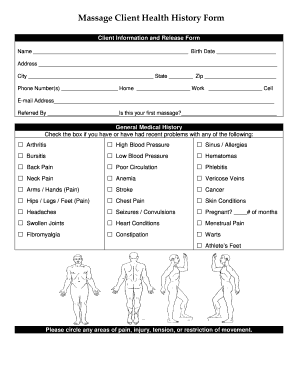
Massage Health History Form DOC


What is the Massage Health History Form doc
The Massage Health History Form doc is a crucial document used by massage therapists to collect essential information about a client's health history. This form typically includes sections for personal details, medical history, allergies, and any current medications. By gathering this information, therapists can tailor their services to meet the specific needs of each client, ensuring a safe and effective massage experience.
How to use the Massage Health History Form doc
Using the Massage Health History Form doc is straightforward. Clients can fill out the form digitally, providing their information in a secure online environment. Therapists can easily access and review the completed forms before the appointment, allowing them to prepare accordingly. This process enhances communication between the client and therapist, fostering a better understanding of the client's health status and preferences.
Steps to complete the Massage Health History Form doc
Completing the Massage Health History Form doc involves several key steps:
- Begin by entering your personal information, including your name, contact details, and date of birth.
- Provide a detailed medical history, including any past surgeries, chronic conditions, or injuries.
- List any allergies or sensitivities, particularly to oils or lotions used during the massage.
- Indicate any current medications, as certain prescriptions may affect the massage treatment.
- Review the completed form for accuracy before submitting it to your therapist.
Legal use of the Massage Health History Form doc
The legal use of the Massage Health History Form doc is essential for protecting both the client and the therapist. This form serves as a record of the client's health status and any disclosures made prior to treatment. To ensure its legal validity, the form should be completed accurately and signed by the client. Additionally, therapists must maintain confidentiality and comply with relevant privacy laws, such as HIPAA, to safeguard client information.
Key elements of the Massage Health History Form doc
Several key elements are typically included in the Massage Health History Form doc:
- Client Information: Basic personal details such as name, address, and contact information.
- Medical History: A comprehensive overview of past medical issues, surgeries, and treatments.
- Allergies: Information about any known allergies, especially to massage products.
- Current Medications: A list of medications the client is currently taking.
- Consent and Signature: A section for the client to provide consent for treatment and acknowledge the information provided.
Examples of using the Massage Health History Form doc
Examples of using the Massage Health History Form doc can vary based on the client's needs. For instance, a client with a history of chronic back pain may provide detailed information about their condition, allowing the therapist to focus on specific areas during the massage. Alternatively, a client seeking relaxation may highlight preferences for gentle techniques. Each completed form helps therapists customize their approach, ensuring a positive experience tailored to individual client needs.
Quick guide on how to complete massage health history formdoc
Effortlessly prepare Massage Health History Form doc on any device
Digital document management has become increasingly favored by both businesses and individuals. It serves as an ideal eco-friendly option to conventional printed and signed materials, allowing you to obtain the right format and securely keep it online. airSlate SignNow equips you with all the necessary tools to create, edit, and eSign your documents swiftly and without delays. Manage Massage Health History Form doc on any device with airSlate SignNow's Android or iOS applications and enhance your document-based processes today.
How to edit and eSign Massage Health History Form doc effortlessly
- Obtain Massage Health History Form doc and click Get Form to initiate.
- Utilize the tools we offer to complete your document.
- Emphasize important sections of the documents or redact sensitive information with tools specifically designed for that purpose by airSlate SignNow.
- Create your eSignature using the Sign tool, which takes mere seconds and holds the same legal validity as a traditional wet ink signature.
- Review the details and click on the Done button to save your changes.
- Select how you wish to send your document, whether by email, text message (SMS), or invite link, or download it to your computer.
Say goodbye to lost or misfiled documents, tedious form searches, or errors that require printing new copies. airSlate SignNow meets all your document management needs in just a few clicks from any device you prefer. Modify and eSign Massage Health History Form doc and ensure excellent communication at every step of the document preparation process with airSlate SignNow.
Create this form in 5 minutes or less
Create this form in 5 minutes!
People also ask
-
What is a Massage Health History Form doc?
The Massage Health History Form doc is a comprehensive document designed to collect essential health information from clients before their massage therapy sessions. It helps therapists evaluate any health concerns and tailor the massage treatment accordingly, ensuring a safe and effective experience for clients.
-
How can I create a Massage Health History Form doc with airSlate SignNow?
Creating a Massage Health History Form doc with airSlate SignNow is simple and user-friendly. You can use our customizable templates to design your form or upload your own document, and then easily add fields, checkboxes, and other elements to collect the necessary client information before their appointment.
-
Is the Massage Health History Form doc secure?
Yes, the Massage Health History Form doc created with airSlate SignNow is secure. Our platform uses advanced encryption and security measures to protect sensitive client information, ensuring that all data remains confidential and compliant with privacy regulations.
-
Can I integrate the Massage Health History Form doc with other applications?
Absolutely! airSlate SignNow allows you to integrate the Massage Health History Form doc with various applications. You can connect it to popular management systems and tools, enabling seamless data transfer and enhancing the efficiency of your practice.
-
What are the pricing options for using airSlate SignNow for the Massage Health History Form doc?
airSlate SignNow offers flexible pricing options tailored to fit different business needs. You can choose from various plans that include features for creating, sending, and eSigning your Massage Health History Form doc, ensuring you select the best fit for your budget and requirements.
-
What benefits does the Massage Health History Form doc provide to massage therapists?
The Massage Health History Form doc enhances the services massage therapists provide by ensuring they have comprehensive client information at hand. This helps in personalizing treatments, minimizing liability, and improving overall client satisfaction, ultimately contributing to a successful practice.
-
Can clients fill out the Massage Health History Form doc online?
Yes, clients can easily fill out the Massage Health History Form doc online through airSlate SignNow. This feature allows for convenient access from any device, making it simple for clients to complete and submit their form prior to their appointment, thus saving time for everyone involved.
Get more for Massage Health History Form doc
Find out other Massage Health History Form doc
- How To Electronic signature Oregon Legal Document
- Can I Electronic signature South Carolina Life Sciences PDF
- How Can I Electronic signature Rhode Island Legal Document
- Can I Electronic signature South Carolina Legal Presentation
- How Can I Electronic signature Wyoming Life Sciences Word
- How To Electronic signature Utah Legal PDF
- How Do I Electronic signature Arkansas Real Estate Word
- How Do I Electronic signature Colorado Real Estate Document
- Help Me With Electronic signature Wisconsin Legal Presentation
- Can I Electronic signature Hawaii Real Estate PPT
- How Can I Electronic signature Illinois Real Estate Document
- How Do I Electronic signature Indiana Real Estate Presentation
- How Can I Electronic signature Ohio Plumbing PPT
- Can I Electronic signature Texas Plumbing Document
- How To Electronic signature Michigan Real Estate Form
- How To Electronic signature Arizona Police PDF
- Help Me With Electronic signature New Hampshire Real Estate PDF
- Can I Electronic signature New Hampshire Real Estate Form
- Can I Electronic signature New Mexico Real Estate Form
- How Can I Electronic signature Ohio Real Estate Document