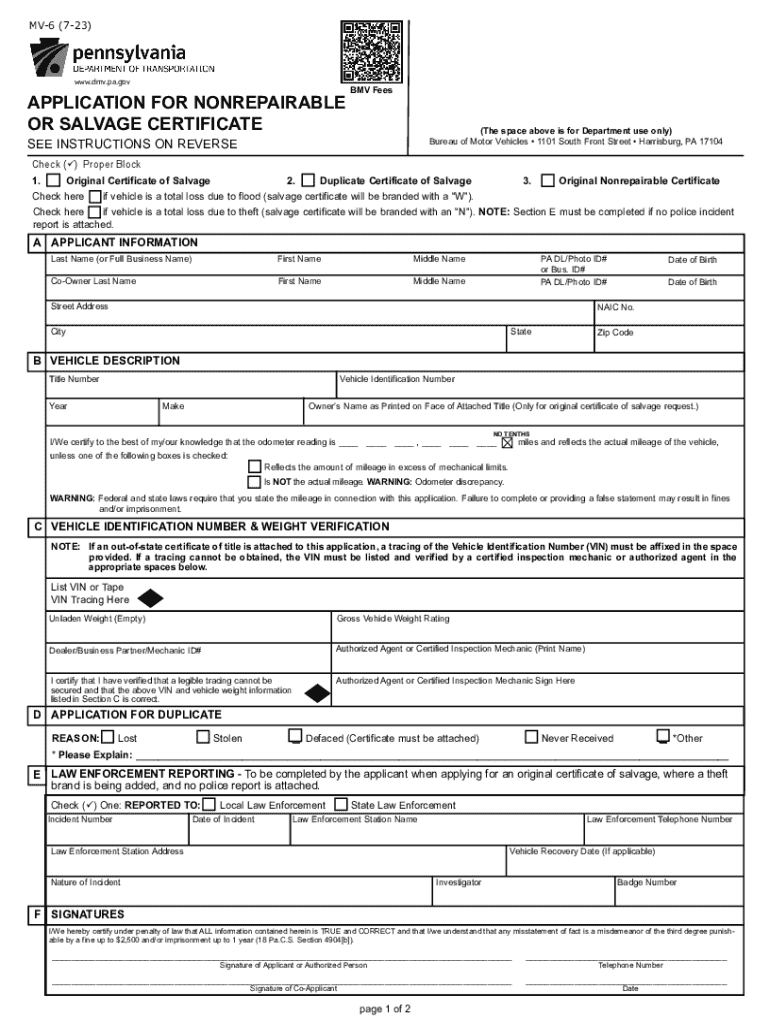
PennDOT Form MV 6E Cloudfront Net 2023-2026


Understanding the MV-6 Form
The MV-6 form, also known as the Pennsylvania salvage certificate form, is a crucial document for vehicle owners in Pennsylvania. This form is specifically used to apply for a salvage certificate when a vehicle has been deemed a total loss by an insurance company or has sustained significant damage. The MV-6 form serves as an official request to the Pennsylvania Department of Transportation (PennDOT) to obtain a salvage title, which is essential for legally re-registering or selling a damaged vehicle.
Steps to Complete the MV-6 Form
Completing the MV-6 form involves several key steps to ensure accuracy and compliance with state regulations. First, gather all necessary information, including the vehicle's identification number (VIN), details about the previous owner, and any relevant insurance documentation. Next, fill out the form carefully, making sure to provide complete and accurate information. After completing the form, it must be signed by the applicant. Finally, submit the MV-6 form to PennDOT along with any required fees and supporting documents, such as proof of ownership and insurance statements.
Required Documents for the MV-6 Form
When submitting the MV-6 form, applicants must include several important documents to support their application. These typically include:
- Proof of ownership, such as the original title or bill of sale.
- Insurance documentation indicating the vehicle's total loss status.
- A completed MV-6 form with all necessary signatures.
- Payment for any applicable fees associated with the salvage title application.
Ensuring that all required documents are submitted will help facilitate a smoother approval process.
Legal Use of the MV-6 Form
The MV-6 form is legally recognized in Pennsylvania as the official means for obtaining a salvage certificate. This certificate is essential for any vehicle that has been declared a total loss or has undergone significant damage. Utilizing the MV-6 form correctly ensures compliance with state laws and helps protect the rights of vehicle owners. It is important to understand that failing to apply for a salvage title may result in legal complications when attempting to sell or register the vehicle in the future.
Obtaining the MV-6 Form
The MV-6 form can be obtained directly from the Pennsylvania Department of Transportation's website or through local PennDOT offices. It is available in both digital and paper formats, allowing users to choose the method that best suits their needs. For those preferring a digital approach, downloading the MV-6 PDF from the official PennDOT site is a convenient option. Ensure that you have the latest version of the form to avoid any issues during submission.
Submission Methods for the MV-6 Form
Once the MV-6 form is completed, it can be submitted to PennDOT in several ways. Applicants have the option to submit the form online, by mail, or in person at designated PennDOT offices. Online submission may offer a quicker processing time, while in-person submissions allow for immediate confirmation of receipt. If mailing the form, it is advisable to use a trackable delivery method to ensure it reaches the appropriate department without delay.
Quick guide on how to complete penndot form mv 6e cloudfront net
Effortlessly Prepare PennDOT Form MV 6E Cloudfront net on Any Device
Online document management has become increasingly popular among businesses and individuals. It offers an ideal sustainable alternative to traditional printed and signed documents, allowing you to access the required form and securely keep it online. airSlate SignNow provides you with all the tools necessary to create, edit, and electronically sign your documents quickly without any delays. Manage PennDOT Form MV 6E Cloudfront net on any device using the airSlate SignNow Android or iOS applications and streamline your document-related processes today.
How to Edit and Electronically Sign PennDOT Form MV 6E Cloudfront net with Ease
- Locate PennDOT Form MV 6E Cloudfront net and click Get Form to begin.
- Make use of the tools we offer to complete your form.
- Highlight important portions of your documents or obscure sensitive information with the tools that airSlate SignNow provides specifically for that purpose.
- Generate your signature using the Sign tool, which takes mere seconds and holds the same legal validity as a conventional handwritten signature.
- Review the details and click the Done button to save your modifications.
- Select your preferred method of sending the form, whether by email, text message (SMS), invitation link, or download it to your computer.
Eliminate concerns about lost or misplaced documents, tedious searches for forms, or mistakes that necessitate printing new copies. airSlate SignNow satisfies all your document management needs in just a few clicks from any device you choose. Edit and electronically sign PennDOT Form MV 6E Cloudfront net to ensure outstanding communication at every stage of your form preparation process with airSlate SignNow.
Create this form in 5 minutes or less
Find and fill out the correct penndot form mv 6e cloudfront net
Create this form in 5 minutes!
How to create an eSignature for the penndot form mv 6e cloudfront net
How to create an electronic signature for a PDF online
How to create an electronic signature for a PDF in Google Chrome
How to create an e-signature for signing PDFs in Gmail
How to create an e-signature right from your smartphone
How to create an e-signature for a PDF on iOS
How to create an e-signature for a PDF on Android
People also ask
-
What is the mv6 form and how is it used?
The mv6 form is a document used for vehicle registration and title transfer in various jurisdictions. It is essential for ensuring that ownership is properly recorded and that all necessary information is submitted to the relevant authorities. Using airSlate SignNow, you can easily fill out and eSign the mv6 form, streamlining the process.
-
How can airSlate SignNow help with completing the mv6 form?
airSlate SignNow provides an intuitive platform for completing the mv6 form electronically. Users can fill out the form, add signatures, and send it securely without the hassle of printing or mailing. This not only saves time but also reduces the risk of errors in the submission process.
-
Is there a cost associated with using airSlate SignNow for the mv6 form?
Yes, airSlate SignNow offers various pricing plans that cater to different business needs. The cost is competitive and provides access to features that simplify the completion and signing of the mv6 form. You can choose a plan that best fits your requirements and budget.
-
What features does airSlate SignNow offer for the mv6 form?
airSlate SignNow includes features such as customizable templates, secure eSigning, and document tracking for the mv6 form. These tools enhance the user experience by making it easier to manage documents and ensure compliance with legal requirements. Additionally, the platform is user-friendly, making it accessible for everyone.
-
Can I integrate airSlate SignNow with other applications for the mv6 form?
Absolutely! airSlate SignNow offers integrations with various applications, allowing you to streamline your workflow when handling the mv6 form. Whether you use CRM systems, cloud storage, or other business tools, you can connect them seamlessly to enhance productivity and efficiency.
-
What are the benefits of using airSlate SignNow for the mv6 form?
Using airSlate SignNow for the mv6 form provides numerous benefits, including increased efficiency, reduced paperwork, and enhanced security. The platform allows for quick eSigning and document management, which can signNowly speed up the registration process. Additionally, it helps ensure that all documents are securely stored and easily accessible.
-
Is airSlate SignNow secure for handling the mv6 form?
Yes, airSlate SignNow prioritizes security and compliance, making it a safe choice for handling the mv6 form. The platform employs advanced encryption and authentication measures to protect your documents and personal information. You can confidently eSign and share the mv6 form knowing that your data is secure.
Get more for PennDOT Form MV 6E Cloudfront net
Find out other PennDOT Form MV 6E Cloudfront net
- Sign Montana Courts Contract Safe
- eSign Colorado Car Dealer Affidavit Of Heirship Simple
- eSign Car Dealer Form Georgia Simple
- eSign Florida Car Dealer Profit And Loss Statement Myself
- eSign Georgia Car Dealer POA Mobile
- Sign Nebraska Courts Warranty Deed Online
- Sign Nebraska Courts Limited Power Of Attorney Now
- eSign Car Dealer Form Idaho Online
- How To eSign Hawaii Car Dealer Contract
- How To eSign Hawaii Car Dealer Living Will
- How Do I eSign Hawaii Car Dealer Living Will
- eSign Hawaii Business Operations Contract Online
- eSign Hawaii Business Operations LLC Operating Agreement Mobile
- How Do I eSign Idaho Car Dealer Lease Termination Letter
- eSign Indiana Car Dealer Separation Agreement Simple
- eSign Iowa Car Dealer Agreement Free
- eSign Iowa Car Dealer Limited Power Of Attorney Free
- eSign Iowa Car Dealer Limited Power Of Attorney Fast
- eSign Iowa Car Dealer Limited Power Of Attorney Safe
- How Can I eSign Iowa Car Dealer Limited Power Of Attorney