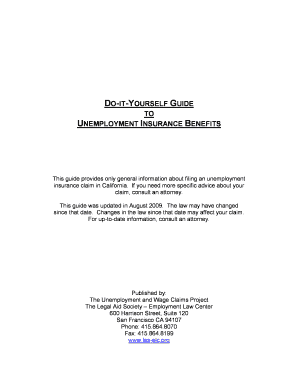
De 1275a Form


What is the De 1275a
The De 1275a is a form used in the United States for unemployment benefits. Specifically, it serves as a documentation tool for individuals seeking assistance from the Employment Development Department (EDD). This form outlines the necessary information regarding a claimant's work search activities, which are crucial for determining eligibility for unemployment benefits. Understanding the De 1275a is essential for anyone navigating the unemployment system, as it ensures compliance with state regulations and helps facilitate the benefits application process.
How to obtain the De 1275a
To obtain the De 1275a, individuals can access it through the official EDD website or by contacting their local EDD office. The form is typically available in both digital and paper formats, allowing claimants to choose their preferred method of access. It is important to ensure that you are using the most current version of the form, as outdated versions may not be accepted. Claimants can also seek assistance from community organizations that provide support for unemployment claims to help navigate the process of obtaining the De 1275a.
Steps to complete the De 1275a
Completing the De 1275a involves several key steps to ensure accuracy and compliance. First, gather all necessary personal information, including your Social Security number and details about your work search activities. Next, fill out the form by providing specific information regarding each job search effort, such as the employer's name, the date of contact, and the method of application. After completing the form, review all entries for accuracy before submitting it. Finally, ensure that you submit the De 1275a by the specified deadlines to avoid any delays in your unemployment benefits.
Legal use of the De 1275a
The legal use of the De 1275a is governed by state regulations regarding unemployment benefits. This form must be completed accurately to comply with the requirements set forth by the EDD. An electronic signature is often required to validate the submission of the form, ensuring that it meets legal standards for documentation. It is crucial for claimants to understand that providing false information on the De 1275a can lead to penalties, including the denial of benefits or legal repercussions.
Required Documents
When completing the De 1275a, certain documents may be required to support your claims. These documents typically include proof of identity, such as a driver's license or state ID, and any records of job applications or interviews conducted during the reporting period. Additionally, documentation related to previous employment, such as pay stubs or termination letters, may be necessary to establish eligibility for benefits. Having these documents ready can streamline the process and ensure compliance with EDD requirements.
Form Submission Methods
The De 1275a can be submitted through various methods, including online, by mail, or in person at local EDD offices. The online submission is often the quickest and most efficient method, allowing for immediate processing. For those who prefer traditional methods, mailing the completed form is also an option, though it may result in longer processing times. In-person submissions can provide direct assistance from EDD staff, which may be beneficial for individuals who have questions or require additional support during the submission process.
Eligibility Criteria
Eligibility for using the De 1275a is primarily based on an individual's unemployment status and their active efforts to seek employment. Claimants must demonstrate that they are available and actively looking for work to qualify for unemployment benefits. Specific eligibility criteria may vary by state, but generally include having a valid Social Security number, meeting minimum earnings requirements, and being able to work. Understanding these criteria is essential for successfully navigating the unemployment benefits process and utilizing the De 1275a effectively.
Quick guide on how to complete de 1275a
Effortlessly prepare De 1275a on any device
Digital document management has become increasingly popular among businesses and individuals. It offers an ideal eco-friendly substitute for conventional printed and signed documents, allowing you to obtain the necessary forms and securely store them online. airSlate SignNow provides you with all the tools needed to create, edit, and electronically sign your documents swiftly without delays. Manage De 1275a on any platform with airSlate SignNow's Android or iOS applications and enhance any document-centric process today.
How to edit and electronically sign De 1275a effortlessly
- Find De 1275a and click on Get Form to begin.
- Utilize the tools we provide to complete your form.
- Emphasize necessary sections of your documents or redact sensitive information with tools that airSlate SignNow specifically offers for that purpose.
- Generate your signature with the Sign tool, which takes only seconds and holds the same legal validity as a conventional wet ink signature.
- Verify the information and click on the Done button to store your changes.
- Select how you would like to send your form, via email, SMS, or an invite link, or download it to your computer.
Say goodbye to lost or misplaced documents, tedious form navigation, or mistakes that require new document copies. airSlate SignNow fulfills your document management needs in just a few clicks from any device of your choice. Edit and electronically sign De 1275a and ensure excellent communication at every step of the form preparation process with airSlate SignNow.
Create this form in 5 minutes or less
Create this form in 5 minutes!
How to create an eSignature for the de 1275a
How to create an electronic signature for a PDF online
How to create an electronic signature for a PDF in Google Chrome
How to create an e-signature for signing PDFs in Gmail
How to create an e-signature right from your smartphone
How to create an e-signature for a PDF on iOS
How to create an e-signature for a PDF on Android
People also ask
-
What is de 1275a and how does it relate to airSlate SignNow?
De 1275a is a document type that can be efficiently managed using airSlate SignNow. With our platform, users can easily create, send, and eSign de 1275a forms, ensuring compliance and streamlining workflow.
-
What are the pricing options for using airSlate SignNow with de 1275a?
AirSlate SignNow offers competitive pricing plans tailored to different business needs, including packages that specifically support the handling of de 1275a documents. Check our pricing page for detailed information on subscription tiers.
-
What features does airSlate SignNow offer for de 1275a document management?
AirSlate SignNow provides a range of features for de 1275a document management, including customizable templates, secure eSigning, and automated workflows. These tools help businesses efficiently handle their de 1275a forms.
-
How can airSlate SignNow benefit my business when dealing with de 1275a forms?
By using airSlate SignNow, businesses can reduce the time and effort spent on processing de 1275a forms. Our platform streamlines document workflows, enhances collaboration, and improves accuracy in transactions.
-
Is it easy to integrate airSlate SignNow with other systems when working with de 1275a?
Yes, airSlate SignNow offers seamless integrations with various third-party applications, making it easy to incorporate de 1275a document workflows into existing systems. This ensures a smooth transition and enhanced productivity.
-
Can I access airSlate SignNow on mobile devices for managing de 1275a?
Absolutely! AirSlate SignNow is designed to be mobile-friendly, allowing you to manage and eSign de 1275a documents on the go using your smartphone or tablet. Our app ensures that you stay productive wherever you are.
-
What security measures are in place for handling de 1275a with airSlate SignNow?
AirSlate SignNow prioritizes security with features such as encryption, secure storage, and user authentication when managing de 1275a documents. This ensures that your sensitive information remains safe and compliant with regulations.
Get more for De 1275a
- Printable mentor meeting template form
- St maryamp39s parish census form st maryamp39s catholic church
- Eis application form
- Bill of sale issued shares of corporate stock form
- Inova health system authorization to release form
- Azccats billing form instructions
- Telephone cladograms answer key form
- Assessor request certificate form
Find out other De 1275a
- How To Integrate Sign in Banking
- How To Use Sign in Banking
- Help Me With Use Sign in Banking
- Can I Use Sign in Banking
- How Do I Install Sign in Banking
- How To Add Sign in Banking
- How Do I Add Sign in Banking
- How Can I Add Sign in Banking
- Can I Add Sign in Banking
- Help Me With Set Up Sign in Government
- How To Integrate eSign in Banking
- How To Use eSign in Banking
- How To Install eSign in Banking
- How To Add eSign in Banking
- How To Set Up eSign in Banking
- How To Save eSign in Banking
- How To Implement eSign in Banking
- How To Set Up eSign in Construction
- How To Integrate eSign in Doctors
- How To Use eSign in Doctors