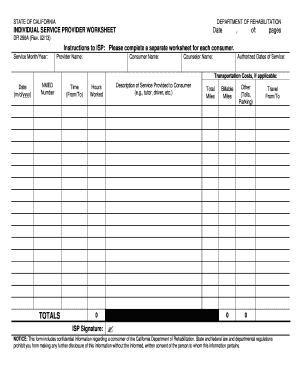
DR 296A California Department of Rehabilitation Rehab Cahwnet Form


What is the DR 296A California Department Of Rehabilitation Rehab Cahwnet
The DR 296A form is a document issued by the California Department of Rehabilitation that is essential for individuals seeking rehabilitation services. This form is specifically designed for those who are involved in the California Rehabilitation Agency's programs and services. It serves as a formal request for rehabilitation services and outlines the necessary information required for processing. Understanding the purpose and requirements of the DR 296A is crucial for applicants to ensure they receive the appropriate support and resources.
How to use the DR 296A California Department Of Rehabilitation Rehab Cahwnet
Using the DR 296A form involves several steps to ensure that it is filled out correctly and submitted appropriately. First, applicants should gather all necessary personal information, including identification details and any relevant medical or rehabilitation history. Next, the form must be completed accurately, ensuring that all sections are filled out as required. After completing the form, applicants can submit it through the designated channels, which may include online submission or mailing it to the appropriate office. Familiarity with these steps can help streamline the application process.
Steps to complete the DR 296A California Department Of Rehabilitation Rehab Cahwnet
Completing the DR 296A form requires careful attention to detail. Here are the steps to follow:
- Review the form to understand all required sections.
- Provide accurate personal information, including name, address, and contact details.
- Include relevant medical history and any previous rehabilitation services received.
- Sign and date the form to certify that all information is correct.
- Submit the form through the designated method, ensuring it reaches the appropriate department.
Legal use of the DR 296A California Department Of Rehabilitation Rehab Cahwnet
The DR 296A form is legally binding once it is completed and submitted according to the guidelines set by the California Department of Rehabilitation. This means that the information provided must be truthful and accurate, as any discrepancies could lead to legal repercussions or denial of services. It is important for applicants to understand their responsibilities when filling out the form, as it may impact their eligibility for rehabilitation services.
Key elements of the DR 296A California Department Of Rehabilitation Rehab Cahwnet
Several key elements are essential to the DR 296A form. These include:
- Personal Information: Full name, address, and contact details.
- Medical History: Relevant details about health conditions and previous treatments.
- Service Request: Specific rehabilitation services being requested.
- Signature: An acknowledgment of the accuracy of the information provided.
Eligibility Criteria
Eligibility for services through the DR 296A form is determined by various factors, including the applicant's current health status, previous rehabilitation experiences, and specific needs for assistance. Generally, individuals seeking rehabilitation services must demonstrate a need for support and meet any additional criteria established by the California Department of Rehabilitation. Understanding these criteria is vital for applicants to assess their eligibility before submitting the form.
Quick guide on how to complete dr 296a california department of rehabilitation rehab cahwnet
Prepare DR 296A California Department Of Rehabilitation Rehab Cahwnet effortlessly on any device
Online document management has gained popularity among businesses and individuals. It offers an ideal environmentally friendly alternative to traditional printed and signed documents, as you can access the appropriate form and securely store it online. airSlate SignNow provides you with all the tools necessary to create, modify, and eSign your documents quickly without delays. Manage DR 296A California Department Of Rehabilitation Rehab Cahwnet on any platform with airSlate SignNow Android or iOS applications and enhance any document-related process today.
How to modify and eSign DR 296A California Department Of Rehabilitation Rehab Cahwnet easily
- Find DR 296A California Department Of Rehabilitation Rehab Cahwnet and then click Get Form to begin.
- Utilize the tools we provide to fill out your form.
- Highlight important sections of your documents or redact sensitive information with tools that airSlate SignNow offers specifically for that purpose.
- Create your eSignature with the Sign tool, which takes mere seconds and holds the same legal validity as a conventional wet ink signature.
- Review the details and then click on the Done button to save your modifications.
- Choose how you prefer to send your form, via email, SMS, an invite link, or download it to your computer.
Forget about lost or misfiled documents, tedious form searches, or mistakes that require printing new copies. airSlate SignNow meets all your document management needs in just a few clicks from any device you select. Modify and eSign DR 296A California Department Of Rehabilitation Rehab Cahwnet and ensure excellent communication at every stage of your form preparation process with airSlate SignNow.
Create this form in 5 minutes or less
Create this form in 5 minutes!
People also ask
-
What is DR 296A California Department Of Rehabilitation Rehab Cahwnet?
DR 296A California Department Of Rehabilitation Rehab Cahwnet is a form used to assist in the evaluation and documentation of rehabilitation services within California. This form helps streamline communication and ensure compliance with state guidelines. Using airSlate SignNow can simplify the signing process for this form and improve efficiency.
-
How can airSlate SignNow help with DR 296A California Department Of Rehabilitation Rehab Cahwnet documentation?
airSlate SignNow provides a user-friendly platform for electronically signing and sending the DR 296A form. This not only accelerates the completion of necessary documents, but also enhances tracking and storage. Businesses can save time and reduce paperwork with our digital solution.
-
What are the pricing options for airSlate SignNow for DR 296A California Department Of Rehabilitation Rehab Cahwnet users?
airSlate SignNow offers various pricing plans to accommodate different business needs, including options for individual users and teams. Each plan includes features like unlimited document signing and templates that can enhance your use of DR 296A California Department Of Rehabilitation Rehab Cahwnet. Our competitive pricing ensures businesses can find a cost-effective solution.
-
What features does airSlate SignNow provide for handling DR 296A California Department Of Rehabilitation Rehab Cahwnet?
airSlate SignNow offers essential features such as customizable templates, automated workflows, and real-time notifications that simplify managing the DR 296A form. These features ensure that all stakeholders are informed and that the signing process is smooth and efficient. Additionally, our platform allows for seamless integration with other applications.
-
How do I integrate airSlate SignNow with other tools for DR 296A California Department Of Rehabilitation Rehab Cahwnet?
airSlate SignNow easily integrates with various applications, including CRM and project management tools, to enhance your workflow. These integrations allow you to pull in data automatically and manage the DR 296A California Department Of Rehabilitation Rehab Cahwnet form without switching between platforms. This flexibility makes it easier to incorporate your existing systems.
-
What are the benefits of using airSlate SignNow for DR 296A California Department Of Rehabilitation Rehab Cahwnet?
Using airSlate SignNow provides a range of benefits for handling the DR 296A form, including faster turnaround times and improved document tracking. Our eSignature solution is not only secure but compliant with state regulations, making it ideal for professionals needing to manage rehabilitation documentation. Overall, this helps organizations improve their operational efficiency.
-
Is airSlate SignNow secure for signing DR 296A California Department Of Rehabilitation Rehab Cahwnet?
Yes, airSlate SignNow prioritizes security, providing features like advanced encryption and multi-factor authentication to protect your data. When using airSlate SignNow for the DR 296A California Department Of Rehabilitation Rehab Cahwnet, you can be confident that your documents are safe and that compliance with legal standards is maintained throughout the signing process.
Get more for DR 296A California Department Of Rehabilitation Rehab Cahwnet
- Form 4c backsheet example 51204479
- Oakland rental agreement form
- Richland county child support form
- Statutory declaration 83126560 form
- Payroll receipt template word form
- Uob 2fa registration online form
- Official oklahoma traffic collision report actar form
- Boklahomab dps 0192 01 crash report revised 012007 nhtsa nhtsa form
Find out other DR 296A California Department Of Rehabilitation Rehab Cahwnet
- eSign New Hampshire Sports IOU Safe
- eSign Delaware Courts Operating Agreement Easy
- eSign Georgia Courts Bill Of Lading Online
- eSign Hawaii Courts Contract Mobile
- eSign Hawaii Courts RFP Online
- How To eSign Hawaii Courts RFP
- eSign Hawaii Courts Letter Of Intent Later
- eSign Hawaii Courts IOU Myself
- eSign Hawaii Courts IOU Safe
- Help Me With eSign Hawaii Courts Cease And Desist Letter
- How To eSign Massachusetts Police Letter Of Intent
- eSign Police Document Michigan Secure
- eSign Iowa Courts Emergency Contact Form Online
- eSign Kentucky Courts Quitclaim Deed Easy
- How To eSign Maryland Courts Medical History
- eSign Michigan Courts Lease Agreement Template Online
- eSign Minnesota Courts Cease And Desist Letter Free
- Can I eSign Montana Courts NDA
- eSign Montana Courts LLC Operating Agreement Mobile
- eSign Oklahoma Sports Rental Application Simple