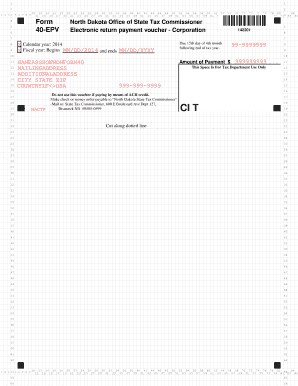
Form 40 EPV State of North Dakota Nd 2014


What is the Form 40 EPV State Of North Dakota Nd
The Form 40 EPV is a specific tax document used in North Dakota for reporting income and calculating state taxes. This form is essential for individuals and businesses to ensure compliance with state tax regulations. It captures various financial details, including income sources, deductions, and credits, which help determine the overall tax liability. Understanding the purpose and requirements of this form is crucial for accurate filing and to avoid potential penalties.
How to use the Form 40 EPV State Of North Dakota Nd
Using the Form 40 EPV involves several steps to ensure accurate completion. First, gather all necessary financial documents, including W-2s, 1099s, and any other income statements. Next, carefully fill out the form, ensuring that all information is accurate and complete. It is important to follow the instructions provided with the form to avoid errors. Once completed, submit the form through the designated method, whether online, by mail, or in person, depending on your preference and the guidelines provided by the state.
Steps to complete the Form 40 EPV State Of North Dakota Nd
Completing the Form 40 EPV requires careful attention to detail. Here are the steps to follow:
- Gather all relevant financial documents, including income statements and previous tax returns.
- Begin filling out the form by entering personal information, such as your name, address, and Social Security number.
- Report all income sources accurately, including wages, interest, and dividends.
- Claim any eligible deductions and credits to reduce your taxable income.
- Review the completed form for accuracy, ensuring that all calculations are correct.
- Submit the form by the specified deadline to avoid penalties.
Legal use of the Form 40 EPV State Of North Dakota Nd
The Form 40 EPV is legally recognized for tax reporting purposes in North Dakota. To ensure its legal validity, it must be completed accurately and submitted by the designated deadline. The form adheres to state tax laws and regulations, making it essential for compliance. Failure to use the form correctly can result in penalties, audits, or other legal consequences.
Key elements of the Form 40 EPV State Of North Dakota Nd
Several key elements are essential when completing the Form 40 EPV. These include:
- Personal Information: Accurate details about the taxpayer, including name, address, and Social Security number.
- Income Reporting: A comprehensive list of all income sources, including wages, self-employment income, and investment earnings.
- Deductions and Credits: Information on eligible deductions and credits that can lower taxable income.
- Signature: A signature is required to validate the form, confirming that all information provided is accurate.
Filing Deadlines / Important Dates
Filing deadlines for the Form 40 EPV are crucial to avoid late fees and penalties. Typically, the form must be submitted by April fifteenth of each year for the previous tax year. It is important to stay informed about any changes to deadlines, which may occur due to holidays or other factors. Marking these dates on your calendar can help ensure timely submission.
Quick guide on how to complete form 40 epv state of north dakota nd
Manage Form 40 EPV State Of North Dakota Nd seamlessly across any device
Digital document management has become increasingly popular among businesses and individuals. It serves as an ideal eco-friendly alternative to traditional printed and signed documents, allowing you to access the correct form and securely store it online. airSlate SignNow provides you with all the necessary tools to craft, modify, and electronically sign your documents promptly without delays. Handle Form 40 EPV State Of North Dakota Nd on any device using the airSlate SignNow Android or iOS applications, and simplify any document-related task today.
The easiest way to modify and electronically sign Form 40 EPV State Of North Dakota Nd effortlessly
- Obtain Form 40 EPV State Of North Dakota Nd and then click Get Form to begin.
- Utilize the tools we provide to fill out your document.
- Highlight important sections of your documents or obscure sensitive information with tools that airSlate SignNow specifically offers for this purpose.
- Generate your eSignature using the Sign tool, which takes mere seconds and carries the same legal validity as a conventional wet ink signature.
- Review all the details and then click the Done button to save your modifications.
- Choose how you wish to send your form, via email, SMS, shared link, or download it to your computer.
Eliminate worries about lost or misplaced documents, tedious form searches, or errors that require printing new document copies. airSlate SignNow fulfills all your document management requirements in just a few clicks from any device you prefer. Modify and electronically sign Form 40 EPV State Of North Dakota Nd to ensure excellent communication throughout your form preparation process with airSlate SignNow.
Create this form in 5 minutes or less
Find and fill out the correct form 40 epv state of north dakota nd
Create this form in 5 minutes!
People also ask
-
What is the role of the dakota commissioner in document management?
The dakota commissioner plays a vital role in overseeing the approval and management of documents within the state. With airSlate SignNow, businesses can streamline this process by effortlessly sending and eSigning important documents, ensuring that the dakota commissioner receives them promptly for review.
-
How does airSlate SignNow enhance compliance for dakota commissioners?
AirSlate SignNow enhances compliance for dakota commissioners by providing a secure platform for electronic signatures. This ensures that all documents comply with state regulations, allowing the dakota commissioner to focus on their responsibilities without worrying about document authenticity or legality.
-
What pricing options are available for dakota commissioners using airSlate SignNow?
AirSlate SignNow offers flexible pricing options to accommodate the needs of dakota commissioners and their teams. Whether you're a small organization or a large government entity, our plans are designed to be cost-effective while providing robust features tailored to your document management needs.
-
What features does airSlate SignNow offer that are beneficial for dakota commissioners?
AirSlate SignNow provides a range of features beneficial for dakota commissioners, including automated workflows, templates, and audit trails. These tools help streamline the document approval process, ensuring efficient communication and compliance in handling documents.
-
How can dakota commissioners integrate airSlate SignNow with existing systems?
Dakota commissioners can easily integrate airSlate SignNow with a variety of existing systems through our APIs and third-party applications. This integration facilitates a seamless workflow, allowing the dakota commissioner to enhance productivity without disrupting current processes.
-
What benefits does airSlate SignNow provide for dakota commissioners in terms of document security?
AirSlate SignNow prioritizes document security, offering features such as encryption and secure access controls. This ensures that any documents processed for the dakota commissioner are protected from unauthorized access, thereby safeguarding sensitive information.
-
Can dakota commissioners track the status of their document submissions with airSlate SignNow?
Yes, dakota commissioners can track the status of document submissions in real-time with airSlate SignNow. Our system provides notifications and updates, allowing the dakota commissioner to stay informed on each step of the document signing process.
Get more for Form 40 EPV State Of North Dakota Nd
Find out other Form 40 EPV State Of North Dakota Nd
- Help Me With Sign Massachusetts Banking Presentation
- Can I Sign Michigan Banking PDF
- Can I Sign Michigan Banking PDF
- Help Me With Sign Minnesota Banking Word
- How To Sign Missouri Banking Form
- Help Me With Sign New Jersey Banking PDF
- How Can I Sign New Jersey Banking Document
- Help Me With Sign New Mexico Banking Word
- Help Me With Sign New Mexico Banking Document
- How Do I Sign New Mexico Banking Form
- How To Sign New Mexico Banking Presentation
- How Do I Sign New York Banking PPT
- Help Me With Sign Ohio Banking Document
- How To Sign Oregon Banking PDF
- Help Me With Sign Oregon Banking Presentation
- Can I Sign Pennsylvania Banking Form
- How To Sign Arizona Business Operations PDF
- Help Me With Sign Nebraska Business Operations Presentation
- How To Sign Arizona Car Dealer Form
- How To Sign Arkansas Car Dealer Document