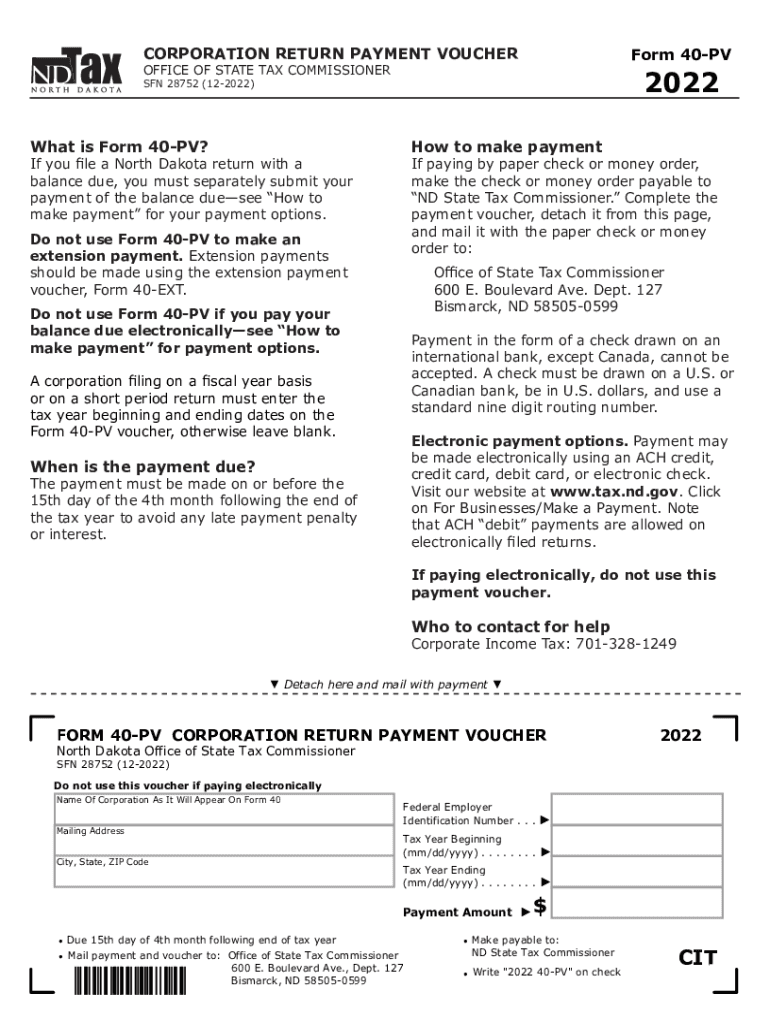
Filing After the Due DateMinnesota Department of Revenue 2021


Understanding Filing After The Due Date with the Minnesota Department Of Revenue
The Filing After The Due Date process with the Minnesota Department Of Revenue is designed for taxpayers who miss the initial deadline for filing their tax returns. This process allows individuals and businesses to submit their returns even after the due date has passed, ensuring compliance with state tax laws. It is essential for taxpayers to understand the implications of filing late, including potential penalties and interest that may accrue on unpaid taxes.
Steps to Complete the Filing After The Due Date
To successfully file after the due date, follow these steps:
- Gather all necessary financial documents, including W-2s, 1099s, and any other relevant income statements.
- Access the appropriate tax forms from the Minnesota Department Of Revenue website, ensuring you have the correct version for the tax year in question.
- Fill out the tax forms accurately, making sure to report all income and deductions as required.
- Calculate any penalties or interest that may apply due to the late filing.
- Submit your completed forms either online, by mail, or in person, depending on your preference and the options available.
Penalties for Non-Compliance
Filing after the due date can result in various penalties imposed by the Minnesota Department Of Revenue. These may include:
- A late filing penalty, which is typically a percentage of the unpaid tax amount for each month the return is late.
- Interest on any unpaid taxes, which accrues daily until the tax is paid in full.
- Potential legal consequences if the filing is significantly delayed or if there is a pattern of non-compliance.
Required Documents for Filing After The Due Date
When filing after the due date, it is crucial to have the following documents ready:
- Completed tax forms relevant to your filing status.
- Income statements such as W-2s and 1099s.
- Documentation of any deductions or credits you plan to claim.
- Records of any tax payments made during the year.
State-Specific Rules for Filing After The Due Date
Each state has its own regulations regarding late tax filings. In Minnesota, taxpayers should be aware of specific rules, including:
- The deadlines for filing extensions and how they affect late submissions.
- The calculation of penalties and interest specific to Minnesota tax laws.
- Any available options for waiving penalties under certain circumstances, such as financial hardship.
Form Submission Methods
Taxpayers have several options for submitting their forms after the due date:
- Online Submission: Many forms can be filed electronically through the Minnesota Department Of Revenue's online portal.
- Mail Submission: Completed forms can be mailed to the appropriate address provided by the Minnesota Department Of Revenue.
- In-Person Submission: Taxpayers may also choose to submit their forms in person at designated state offices.
Quick guide on how to complete filing after the due dateminnesota department of revenue
Handle Filing After The Due DateMinnesota Department Of Revenue effortlessly on any device
Digital document management has gained traction among businesses and individuals. It offers a perfect eco-friendly substitute for traditional printed and signed paperwork, as you can easily locate the necessary form and securely store it online. airSlate SignNow equips you with all the tools required to create, modify, and eSign your documents promptly without delays. Manage Filing After The Due DateMinnesota Department Of Revenue on any platform with airSlate SignNow Android or iOS applications and enhance any document-centered operation today.
How to modify and eSign Filing After The Due DateMinnesota Department Of Revenue with ease
- Locate Filing After The Due DateMinnesota Department Of Revenue and click on Get Form to commence.
- Utilize the tools we provide to complete your form.
- Emphasize relevant sections of your documents or obscure sensitive information with tools that airSlate SignNow offers specifically for that purpose.
- Create your eSignature using the Sign tool, which takes mere seconds and carries the same legal validity as a conventional wet ink signature.
- Review the information and click on the Done button to preserve your modifications.
- Choose how you wish to submit your form, via email, SMS, invite link, or download it to your computer.
Eliminate concerns about lost or misplaced documents, tedious form searching, or errors that necessitate new copies. airSlate SignNow meets your document management needs in just a few clicks from any device of your choice. Edit and eSign Filing After The Due DateMinnesota Department Of Revenue and ensure outstanding communication at any phase of your form preparation process with airSlate SignNow.
Create this form in 5 minutes or less
Find and fill out the correct filing after the due dateminnesota department of revenue
Create this form in 5 minutes!
How to create an eSignature for the filing after the due dateminnesota department of revenue
How to create an electronic signature for a PDF online
How to create an electronic signature for a PDF in Google Chrome
How to create an e-signature for signing PDFs in Gmail
How to create an e-signature right from your smartphone
How to create an e-signature for a PDF on iOS
How to create an e-signature for a PDF on Android
People also ask
-
What is the process for Filing After The Due DateMinnesota Department Of Revenue?
Filing After The Due DateMinnesota Department Of Revenue typically involves submitting your tax return along with any necessary payments for penalties and interest. It's advisable to gather all relevant documentation before you begin the filing process. airSlate SignNow provides efficient eSignature features that simplify the process of signing and sending your documents quickly.
-
Are there penalties associated with Filing After The Due DateMinnesota Department Of Revenue?
Yes, there are penalties imposed by the Minnesota Department Of Revenue for filing after the due date. These penalties can add up quickly, so it's crucial to file as soon as possible. Using airSlate SignNow to streamline your filing process can help you avoid additional fees due to delays.
-
What features does airSlate SignNow offer for managing tax documents?
airSlate SignNow offers a range of features for managing tax documents, including eSigning, document templates, and real-time tracking. These features streamline the filing process, especially when dealing with Filing After The Due DateMinnesota Department Of Revenue. With airSlate SignNow, you can ensure that all your documents are signed and sent on time.
-
How can airSlate SignNow help with document security when filing taxes?
airSlate SignNow prioritizes document security, with encryption and secure cloud storage to protect sensitive information. This is especially important when managing filings like Filing After The Due DateMinnesota Department Of Revenue, where privacy is key. You can trust that your documents are secure throughout the entire signing process.
-
Is airSlate SignNow cost-effective for small businesses needing tax filing solutions?
Yes, airSlate SignNow offers cost-effective plans tailored for small businesses, making it an ideal choice for those needing assistance with tax filings like Filing After The Due DateMinnesota Department Of Revenue. By minimizing paperwork and reducing the time needed for signature collection, you can save both money and resources.
-
Does airSlate SignNow integrate with other tax software?
Absolutely, airSlate SignNow seamlessly integrates with various tax software platforms. This helps you manage your filings more efficiently, especially when dealing with Filing After The Due DateMinnesota Department Of Revenue. Integrations simplify the workflow, allowing you to focus on your business while ensuring compliance.
-
What are the benefits of using airSlate SignNow for tax filings?
Using airSlate SignNow for tax filings offers numerous benefits, including faster turnaround times, enhanced security, and reduced paperwork. Particularly when navigating Filing After The Due DateMinnesota Department Of Revenue, these advantages streamline the overall process. You'll find that eSigning saves you signNow time and hassle.
Get more for Filing After The Due DateMinnesota Department Of Revenue
- Eviction instruction sheet yuba county sheriffs office sheriff co yuba ca form
- Original works of art statement for duty entry form
- Aircraft discrepancy log form
- Compound claim form navitus
- Pta audit report form dates which audit covers illinois pta illinoispta
- Application to connect an inverter energy system western power form
- Cf1r alt 05 e certificate of compliance form
- Satisfactory academic progress sap appeal form grambling gram
Find out other Filing After The Due DateMinnesota Department Of Revenue
- How To Integrate Sign in Banking
- How To Use Sign in Banking
- Help Me With Use Sign in Banking
- Can I Use Sign in Banking
- How Do I Install Sign in Banking
- How To Add Sign in Banking
- How Do I Add Sign in Banking
- How Can I Add Sign in Banking
- Can I Add Sign in Banking
- Help Me With Set Up Sign in Government
- How To Integrate eSign in Banking
- How To Use eSign in Banking
- How To Install eSign in Banking
- How To Add eSign in Banking
- How To Set Up eSign in Banking
- How To Save eSign in Banking
- How To Implement eSign in Banking
- How To Set Up eSign in Construction
- How To Integrate eSign in Doctors
- How To Use eSign in Doctors