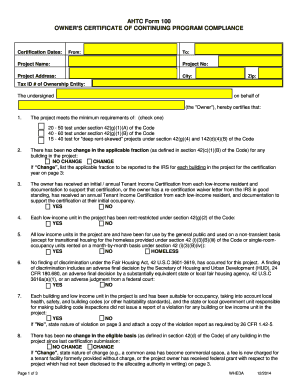
AHTC Form 100, Owner's Certificate Owner's Certificate of Continuing Program Compliance


Understanding the AHTC Form 100
The AHTC Form 100, also known as the Owner's Certificate of Continuing Program Compliance, is a crucial document for property owners seeking to demonstrate adherence to specific program requirements. This form is essential for compliance with local regulations and ensures that property owners maintain standards set forth by relevant authorities. Understanding the purpose and implications of this form is vital for anyone involved in property management or ownership.
Steps to Complete the AHTC Form 100
Completing the AHTC Form 100 involves several key steps to ensure accuracy and compliance. Start by gathering all necessary information regarding your property and any relevant compliance documentation. Next, carefully fill out the form, ensuring that all sections are completed accurately. It is important to review the form for any errors before submission. Once completed, you can submit the form according to the specified guidelines, ensuring that you meet any deadlines associated with the submission process.
Required Documents for the AHTC Form 100
When preparing to submit the AHTC Form 100, you will need to gather specific documents to support your application. These may include proof of ownership, compliance certificates, and any other documentation that verifies your adherence to program requirements. Ensuring that you have all required documents ready will facilitate a smoother submission process and help avoid delays.
Legal Use of the AHTC Form 100
The AHTC Form 100 has legal significance as it serves as a formal declaration of compliance with program requirements. Proper use of this form can protect property owners from potential legal issues related to non-compliance. It is essential to understand the legal implications of submitting this form and to ensure that all information provided is truthful and accurate, as discrepancies can lead to penalties or legal challenges.
Eligibility Criteria for the AHTC Form 100
To be eligible to submit the AHTC Form 100, property owners must meet specific criteria set forth by regulatory authorities. This typically includes having a valid ownership title and demonstrating compliance with all relevant local regulations. Understanding these eligibility requirements is crucial for ensuring that your submission is accepted and processed without issues.
Filing Deadlines for the AHTC Form 100
Filing deadlines for the AHTC Form 100 are critical to ensure compliance with local regulations. Property owners should be aware of these deadlines to avoid penalties or complications. It is advisable to keep track of important dates and submit the form well in advance of the deadline to allow for any unforeseen issues that may arise during the submission process.
Examples of Using the AHTC Form 100
The AHTC Form 100 is utilized in various scenarios, particularly in property management and compliance contexts. For example, a property owner may use this form to certify ongoing compliance with housing standards or to confirm adherence to local zoning laws. Understanding these practical applications can help property owners recognize the importance of timely and accurate submissions.
Quick guide on how to complete ahtc form 100 owners certificate owners certificate of continuing program compliance
Effortlessly prepare AHTC Form 100, Owner's Certificate Owner's Certificate Of Continuing Program Compliance on any device
Digital document management has become increasingly favored by organizations and individuals. It offers an ideal eco-friendly substitute for conventional printed and signed documents, allowing you to acquire the correct form and securely store it online. airSlate SignNow equips you with all the necessary tools to create, modify, and eSign your documents swiftly without interruptions. Handle AHTC Form 100, Owner's Certificate Owner's Certificate Of Continuing Program Compliance on any device using airSlate SignNow's Android or iOS applications and simplify any document-related tasks today.
The easiest way to edit and eSign AHTC Form 100, Owner's Certificate Owner's Certificate Of Continuing Program Compliance with ease
- Obtain AHTC Form 100, Owner's Certificate Owner's Certificate Of Continuing Program Compliance and select Get Form to begin.
- Utilize the tools we provide to complete your form.
- Highlight pertinent sections of the documents or obscure sensitive information with tools that airSlate SignNow offers specifically for that purpose.
- Create your eSignature using the Sign tool, which takes just seconds and holds the same legal validity as a traditional wet ink signature.
- Review the information and click the Done button to save your changes.
- Choose how you want to send your form, via email, SMS, or invitation link, or download it to your computer.
Eliminate worries about lost or misplaced documents, tedious form searches, or errors that necessitate printing new document copies. airSlate SignNow meets your document management needs in just a few clicks from any device you choose. Modify and eSign AHTC Form 100, Owner's Certificate Owner's Certificate Of Continuing Program Compliance and ensure outstanding communication at any stage of the form preparation process with airSlate SignNow.
Create this form in 5 minutes or less
Create this form in 5 minutes!
People also ask
-
What is section 42 in relation to airSlate SignNow?
Section 42 refers to a specific part of the compliance framework that ensures secure eSignatures. Understanding section 42 is essential for businesses that require legally binding agreements, as it lays the groundwork for using airSlate SignNow confidently.
-
How does airSlate SignNow comply with section 42 regulations?
airSlate SignNow complies with section 42 by adhering to strict security protocols and ensuring that all eSignatures are compliant with federal regulations. This compliance provides users with peace of mind while handling sensitive documents.
-
What are the pricing options for airSlate SignNow related to section 42 features?
airSlate SignNow offers several pricing plans that include comprehensive features compliant with section 42. These plans cater to businesses of all sizes, ensuring that everyone can benefit from a legally sound eSigning solution.
-
What features does airSlate SignNow offer that support section 42 compliance?
Key features of airSlate SignNow that support section 42 compliance include encryption, user authentication, and a detailed audit trail. These features ensure that your documents are securely managed and can withstand scrutiny during audits.
-
How can businesses benefit from using airSlate SignNow in relation to section 42?
By using airSlate SignNow, businesses can streamline their document processes while ensuring compliance with section 42. This not only saves time but also mitigates legal risks associated with document handling and signature validation.
-
Can airSlate SignNow integrate with other software while complying with section 42?
Yes, airSlate SignNow offers seamless integrations with various CRM and document management systems while maintaining compliance with section 42. This ensures that you can enhance your workflow without compromising on legal standards.
-
What types of documents can be eSigned using airSlate SignNow under section 42?
airSlate SignNow allows users to eSign a wide range of documents under section 42, including contracts, agreements, and forms that require legal validation. This flexibility makes it an ideal choice for businesses needing to manage various documents securely.
Get more for AHTC Form 100, Owner's Certificate Owner's Certificate Of Continuing Program Compliance
Find out other AHTC Form 100, Owner's Certificate Owner's Certificate Of Continuing Program Compliance
- Electronic signature North Carolina Car Dealer Purchase Order Template Safe
- Electronic signature Kentucky Business Operations Quitclaim Deed Mobile
- Electronic signature Pennsylvania Car Dealer POA Later
- Electronic signature Louisiana Business Operations Last Will And Testament Myself
- Electronic signature South Dakota Car Dealer Quitclaim Deed Myself
- Help Me With Electronic signature South Dakota Car Dealer Quitclaim Deed
- Electronic signature South Dakota Car Dealer Affidavit Of Heirship Free
- Electronic signature Texas Car Dealer Purchase Order Template Online
- Electronic signature Texas Car Dealer Purchase Order Template Fast
- Electronic signature Maryland Business Operations NDA Myself
- Electronic signature Washington Car Dealer Letter Of Intent Computer
- Electronic signature Virginia Car Dealer IOU Fast
- How To Electronic signature Virginia Car Dealer Medical History
- Electronic signature Virginia Car Dealer Separation Agreement Simple
- Electronic signature Wisconsin Car Dealer Contract Simple
- Electronic signature Wyoming Car Dealer Lease Agreement Template Computer
- How Do I Electronic signature Mississippi Business Operations Rental Application
- Electronic signature Missouri Business Operations Business Plan Template Easy
- Electronic signature Missouri Business Operations Stock Certificate Now
- Electronic signature Alabama Charity Promissory Note Template Computer