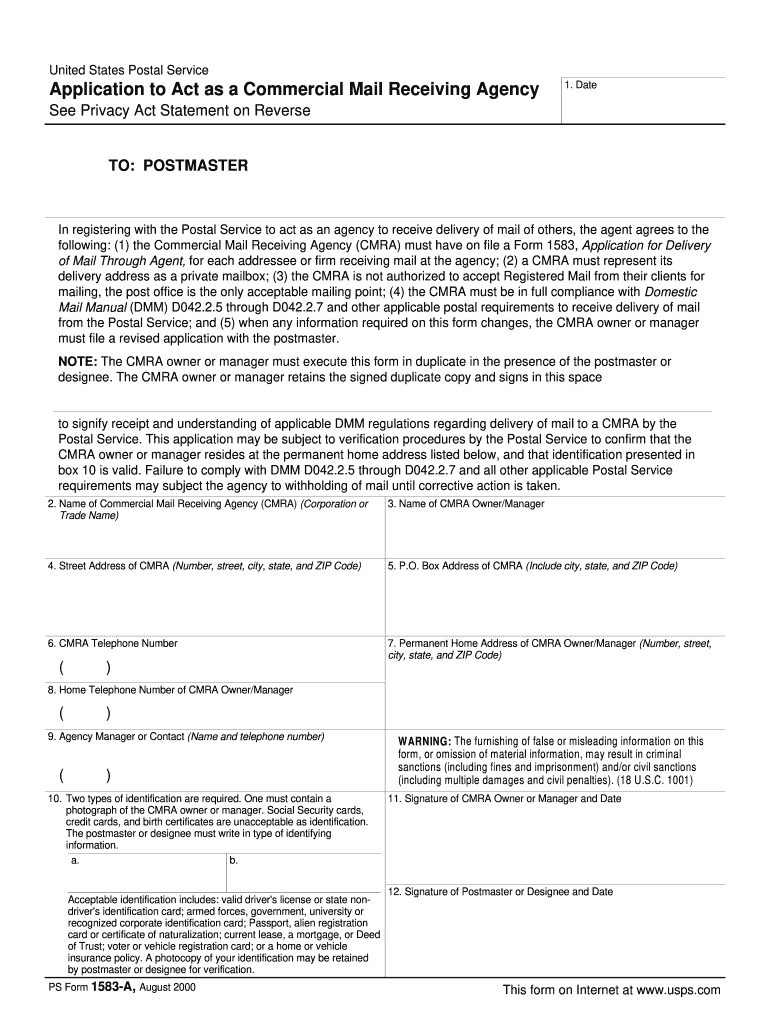
How to Complete a 1583a Form 2011


What is the 1583a Form?
The 1583a Form is a document used primarily in the United States for authorizing a third party to receive mail on behalf of an individual or business. This form is essential for ensuring that mail is handled securely and that the designated recipient has the legal authority to collect and manage correspondence. The 1583a Form is often used by businesses that utilize mail forwarding services or virtual offices, allowing them to maintain a professional image while managing their mail remotely.
Steps to Complete the 1583a Form
Completing the 1583a Form involves several straightforward steps:
- Begin by downloading the form from a reliable source.
- Fill in your personal information, including your name, address, and contact details.
- Designate the individual or company authorized to receive your mail.
- Provide the address where the mail will be forwarded.
- Sign and date the form to validate your authorization.
- Submit the completed form to the relevant postal service or mail handling entity.
Legal Use of the 1583a Form
The 1583a Form is legally binding when completed correctly. It serves as proof of authorization for the designated individual or entity to receive mail on your behalf. To ensure its legal standing, it is crucial to provide accurate information and obtain the necessary signatures. Compliance with postal regulations is also essential to avoid any potential disputes regarding mail handling.
Required Documents
When completing the 1583a Form, certain documents may be required to verify your identity and the authority of the designated recipient. Commonly required documents include:
- A government-issued photo ID, such as a driver's license or passport.
- Proof of address, which may include a utility bill or lease agreement.
- Any additional documentation requested by the mail handling service.
Form Submission Methods
The 1583a Form can typically be submitted through various methods, depending on the requirements of the mail handling service. Common submission methods include:
- Online submission via the service's website.
- Mailing the completed form to the designated address.
- In-person submission at the service's office.
Who Issues the 1583a Form?
The 1583a Form is issued by the United States Postal Service (USPS) and is typically used in conjunction with mail forwarding services. Businesses and individuals can obtain the form directly from USPS locations or through authorized mail handling services that provide forwarding options.
Quick guide on how to complete how to complete a 1583a form 2000
Complete How To Complete A 1583a Form effortlessly on any device
Online document management has become increasingly popular among businesses and individuals. It offers an ideal eco-friendly substitute for traditional printed and signed paperwork, allowing you to obtain the correct form and securely save it online. airSlate SignNow equips you with all the tools needed to create, edit, and eSign your documents swiftly without delays. Handle How To Complete A 1583a Form on any platform using airSlate SignNow's Android or iOS applications and streamline any document-related task today.
The easiest way to edit and eSign How To Complete A 1583a Form without hassle
- Find How To Complete A 1583a Form and click Get Form to begin.
- Utilize the tools we provide to complete your document.
- Emphasize pertinent sections of the documents or obscure sensitive information with tools that airSlate SignNow specifically provides for that purpose.
- Create your eSignature with the Sign tool, which takes seconds and holds the same legal validity as a conventional ink signature.
- Review all the details and click the Done button to save your changes.
- Choose how you wish to send your form, via email, text message (SMS), invitation link, or download it to your computer.
Forget about lost or misplaced documents, tedious form navigation, or mistakes that necessitate printing new copies. airSlate SignNow addresses all your document management requirements with just a few clicks from any device of your choice. Edit and eSign How To Complete A 1583a Form and guarantee excellent communication at every stage of your form preparation process with airSlate SignNow.
Create this form in 5 minutes or less
Find and fill out the correct how to complete a 1583a form 2000
Create this form in 5 minutes!
How to create an eSignature for the how to complete a 1583a form 2000
How to create an eSignature for your PDF file in the online mode
How to create an eSignature for your PDF file in Chrome
The best way to make an eSignature for putting it on PDFs in Gmail
The best way to generate an eSignature from your smartphone
How to generate an electronic signature for a PDF file on iOS devices
The best way to generate an eSignature for a PDF file on Android
People also ask
-
What is a 1583a form and why do I need to complete it?
The 1583a form is a crucial document used to authorize a third party to receive and manage your mail. Knowing how to complete a 1583a form ensures that your mail handling is compliant with postal regulations. Understanding the significance of this form helps maintain the security and privacy of your correspondence.
-
How can airSlate SignNow help me complete a 1583a form?
airSlate SignNow simplifies the process of completing a 1583a form through its intuitive eSign platform. With just a few clicks, you can fill out, sign, and send your form securely, saving you time and ensuring accuracy. Learning how to complete a 1583a form with airSlate SignNow means you can focus on your business without the hassle of paperwork.
-
What features does airSlate SignNow offer for completing forms?
airSlate SignNow offers robust features such as easy form filling, secure eSigning, and document tracking. These tools make it simple to manage forms like the 1583a effectively. Using airSlate SignNow, you’ll enhance your workflow efficiency, ensuring that you can complete a 1583a form quickly and securely.
-
Is airSlate SignNow cost-effective for completing documents?
Yes, airSlate SignNow is recognized for its cost-effective pricing plans, catering to businesses of all sizes. By utilizing this platform for completing your 1583a form, you can save money on printing, mailing, and storage costs. Investing in airSlate SignNow means you get a quality solution that helps streamline your document management.
-
Can I integrate airSlate SignNow with other applications?
Absolutely! airSlate SignNow offers seamless integrations with various applications such as Google Drive, Dropbox, and more. This flexibility allows you to access and complete forms like the 1583a more efficiently within your preferred workflow. Learning how to complete a 1583a form is even easier when integrating with tools you already use.
-
What are the benefits of using airSlate SignNow for document signing?
Using airSlate SignNow for document signing provides benefits such as enhanced security, reduced turnaround time, and improved accuracy. These advantages are particularly important when completing forms like the 1583a. With airSlate SignNow, you can ensure that your documentation process is both reliable and user-friendly.
-
How do I get started with airSlate SignNow for my forms?
Getting started with airSlate SignNow is quick and easy! Simply sign up for an account, and you’ll have access to all the tools necessary to learn how to complete a 1583a form. The user-friendly interface and comprehensive tutorials will guide you through every step of the process.
Get more for How To Complete A 1583a Form
- Japan returns to isolation form
- Form for written recall agreement ballot myfloridalicense com
- Dar chapter property agreement the following dar form
- Form j vfs
- Vehicle consignment agreement template 787748440 form
- Vehicle deposit agreement template form
- Vehicle buy sell agreement template form
- Vehicle finance agreement template form
Find out other How To Complete A 1583a Form
- How Can I Sign Alabama Charity Form
- How Can I Sign Idaho Charity Presentation
- How Do I Sign Nebraska Charity Form
- Help Me With Sign Nevada Charity PDF
- How To Sign North Carolina Charity PPT
- Help Me With Sign Ohio Charity Document
- How To Sign Alabama Construction PDF
- How To Sign Connecticut Construction Document
- How To Sign Iowa Construction Presentation
- How To Sign Arkansas Doctors Document
- How Do I Sign Florida Doctors Word
- Can I Sign Florida Doctors Word
- How Can I Sign Illinois Doctors PPT
- How To Sign Texas Doctors PDF
- Help Me With Sign Arizona Education PDF
- How To Sign Georgia Education Form
- How To Sign Iowa Education PDF
- Help Me With Sign Michigan Education Document
- How Can I Sign Michigan Education Document
- How Do I Sign South Carolina Education Form