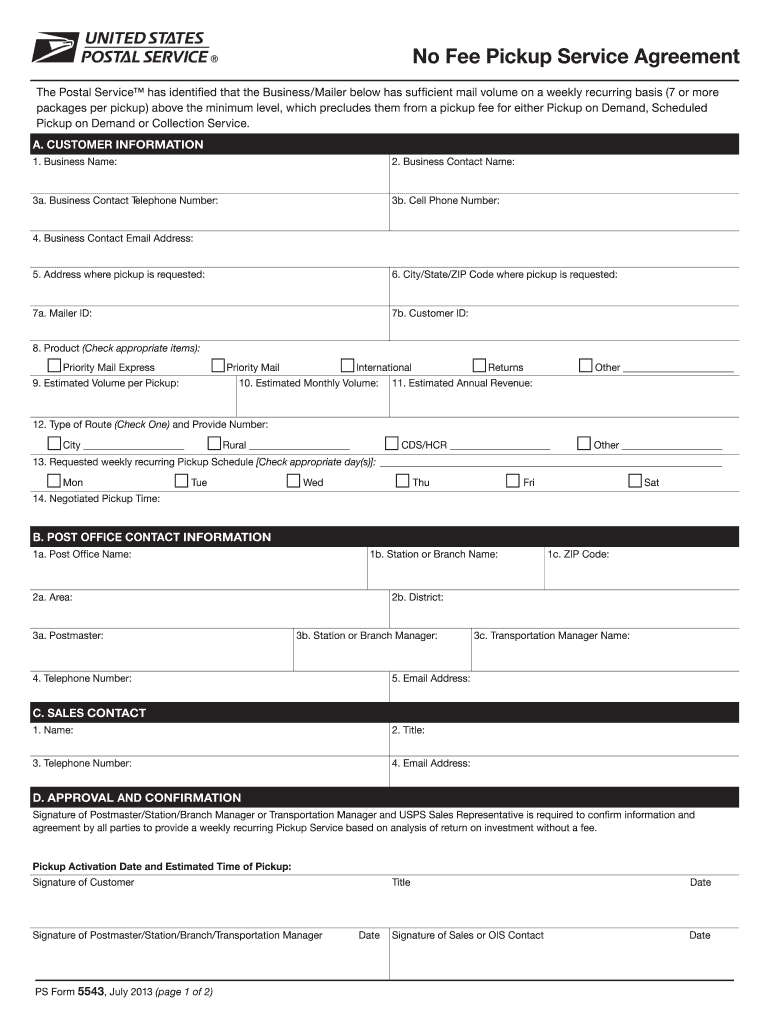
Usps Ps Pickup Service Form


What is the USPS PS Pickup Service
The USPS PS Pickup Service allows customers to schedule a pickup of their packages directly from their homes or businesses. This service is convenient for those who may not have the time to visit a post office or drop off packages at a USPS location. By utilizing this service, users can ensure their packages are collected without the hassle of travel, making it an ideal solution for busy individuals and businesses alike.
How to Use the USPS PS Pickup Service
To use the USPS PS Pickup Service, customers need to follow a few simple steps:
- Visit the USPS website and navigate to the PS Pickup section.
- Enter the required information about the package, including dimensions and weight.
- Select a pickup date and time that works for you.
- Confirm the details and submit your request.
Once the request is submitted, USPS will send a confirmation, ensuring that your pickup is scheduled as requested.
Steps to Complete the USPS PS Pickup Service
Completing the USPS PS Pickup Service involves the following steps:
- Prepare your packages for pickup by ensuring they are properly labeled and sealed.
- Place the packages in a designated location for the postal carrier to easily access.
- Be available at the scheduled pickup time to ensure a smooth collection.
Following these steps will help guarantee that your packages are picked up efficiently.
Legal Use of the USPS PS Pickup Service
The USPS PS Pickup Service is legally recognized as a valid method for sending packages. Users must ensure that all items being shipped comply with USPS regulations and guidelines. This includes restrictions on prohibited items and proper packaging standards. By adhering to these legal requirements, customers can confidently use the service without concerns about compliance issues.
Key Elements of the USPS PS Pickup Service
Several key elements define the USPS PS Pickup Service:
- Convenience: Schedule pickups from home or work.
- Flexibility: Choose a pickup time that fits your schedule.
- Accessibility: Available to both residential and business customers.
- Cost-effective: Often included with certain USPS services, making it a budget-friendly option.
These elements contribute to the overall efficiency and user satisfaction of the service.
Examples of Using the USPS PS Pickup Service
There are various scenarios where the USPS PS Pickup Service can be beneficial:
- A small business owner needing to ship multiple packages without leaving the office.
- A busy parent wanting to send gifts without the hassle of visiting a post office.
- An online seller shipping items directly to customers from home.
These examples illustrate the versatility of the USPS PS Pickup Service for different user needs.
Quick guide on how to complete usps ps pickup service
Complete Usps Ps Pickup Service with ease on any device
Digital document management has gained traction among businesses and individuals alike. It serves as an ideal eco-conscious alternative to traditional printed and signed papers, allowing you to locate the correct form and safely retain it online. airSlate SignNow equips you with all the necessary tools to create, edit, and electronically sign your documents rapidly without interruptions. Manage Usps Ps Pickup Service on any device using the airSlate SignNow applications available for Android or iOS, and simplify any document-related task today.
The simplest way to edit and electronically sign Usps Ps Pickup Service effortlessly
- Obtain Usps Ps Pickup Service and click Get Form to begin.
- Make use of the provided tools to fill out your document.
- Emphasize important sections of the documents or redact sensitive information using tools specifically offered by airSlate SignNow for this purpose.
- Craft your electronic signature with the Sign tool, which takes mere seconds and holds the same legal validity as a conventional ink signature.
- Review all details and then click on the Done button to save your modifications.
- Choose how you prefer to distribute your form, via email, text message (SMS), invitation link, or download it to your computer.
Eliminate the hassle of lost or misplaced documents, tedious form searches, or mistakes that necessitate printing new copies. airSlate SignNow fulfills your document management needs in just a few clicks from any device you choose. Edit and electronically sign Usps Ps Pickup Service to ensure exceptional communication throughout your form preparation journey with airSlate SignNow.
Create this form in 5 minutes or less
Create this form in 5 minutes!
How to create an eSignature for the usps ps pickup service
How to generate an electronic signature for a PDF in the online mode
How to generate an electronic signature for a PDF in Chrome
The way to create an eSignature for putting it on PDFs in Gmail
The best way to generate an eSignature straight from your smart phone
How to make an eSignature for a PDF on iOS devices
The best way to generate an eSignature for a PDF document on Android OS
People also ask
-
What is a USPS service agreement?
A USPS service agreement is a formal contract between users and USPS that outlines the terms and conditions for using various postal services. This agreement can include shipping options, pricing details, and additional features. Understanding the USPS service agreement is essential for businesses to optimize their shipping processes.
-
How does airSlate SignNow integrate with USPS service agreements?
airSlate SignNow offers seamless integration with USPS service agreements, allowing businesses to manage their shipping documents electronically. This integration facilitates easy eSigning and document sharing, enhancing efficiency. With airSlate SignNow, you can expedite the process of sending and managing USPS service agreements.
-
What are the benefits of using airSlate SignNow for USPS service agreements?
Using airSlate SignNow for USPS service agreements provides a cost-effective and streamlined approach to managing documentation. The electronic signature feature ensures compliance and reduces turnaround time. Additionally, businesses can track their agreements easily, enhancing overall productivity.
-
What features does airSlate SignNow offer for managing USPS service agreements?
airSlate SignNow offers several features for managing USPS service agreements, including customizable templates, automatic reminders, and real-time status updates. These features help ensure that your agreements are processed efficiently. Moreover, the user-friendly interface simplifies document management.
-
Is there a pricing model for airSlate SignNow that accommodates USPS service agreements?
Yes, airSlate SignNow offers flexible pricing plans tailored to the needs of businesses managing USPS service agreements. These plans are designed to be cost-effective and scalable based on your usage requirements. You can choose a plan that best fits your size and needs, ensuring optimal value.
-
Can I automate the workflow for USPS service agreements with airSlate SignNow?
Absolutely! airSlate SignNow allows you to automate your workflow for USPS service agreements, ensuring that documents are sent, signed, and stored without manual intervention. This automation reduces errors and saves time, enabling your team to focus on more critical tasks. It’s a smart solution for modern businesses.
-
Is airSlate SignNow secure for handling USPS service agreements?
Yes, airSlate SignNow prioritizes security, making it a safe option for handling USPS service agreements. The platform uses advanced encryption and secure data storage methods to protect sensitive information. This focus on security ensures that your agreements remain confidential and compliant.
Get more for Usps Ps Pickup Service
- Alkco 2058 e8 0 form
- Shipper export form
- La supervision form
- To see or print the intake form eastalabamaaging
- Fill out this form only if you disagree with a decision concerning your benefits marylandpublicschools
- Apgli application form 12 pdf
- Mtg 5 29 doc form
- Volunteer service agreement template form
Find out other Usps Ps Pickup Service
- How Do I eSignature Indiana Police Lease Agreement Form
- eSignature Police PPT Kansas Free
- How Can I eSignature Mississippi Real Estate Rental Lease Agreement
- How Do I eSignature Kentucky Police LLC Operating Agreement
- eSignature Kentucky Police Lease Termination Letter Now
- eSignature Montana Real Estate Quitclaim Deed Mobile
- eSignature Montana Real Estate Quitclaim Deed Fast
- eSignature Montana Real Estate Cease And Desist Letter Easy
- How Do I eSignature Nebraska Real Estate Lease Agreement
- eSignature Nebraska Real Estate Living Will Now
- Can I eSignature Michigan Police Credit Memo
- eSignature Kentucky Sports Lease Agreement Template Easy
- eSignature Minnesota Police Purchase Order Template Free
- eSignature Louisiana Sports Rental Application Free
- Help Me With eSignature Nevada Real Estate Business Associate Agreement
- How To eSignature Montana Police Last Will And Testament
- eSignature Maine Sports Contract Safe
- eSignature New York Police NDA Now
- eSignature North Carolina Police Claim Secure
- eSignature New York Police Notice To Quit Free