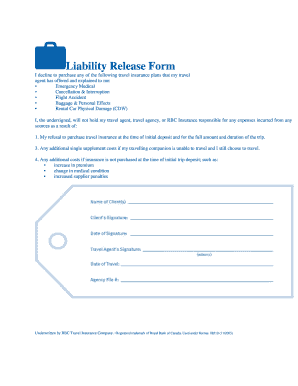
Travel Insurance Waiver Form


What is the Travel Insurance Waiver Form
The Travel Insurance Waiver Form is a document that allows travelers to waive certain insurance coverages typically provided by travel insurance policies. This form is often utilized when travelers have alternative coverage or wish to decline specific protections, such as trip cancellation or medical expenses. Understanding the nuances of this form is essential for ensuring that travelers are aware of the implications of waiving coverage, especially in the context of reimbursement excluding negligence.
Key elements of the Travel Insurance Waiver Form
Several key elements define the Travel Insurance Waiver Form, making it crucial for travelers to comprehend its contents. These elements include:
- Traveler Information: Personal details of the traveler, including name, contact information, and travel dates.
- Insurance Details: Information about the travel insurance policy being waived, including coverage types and limits.
- Waiver Statement: A clear statement indicating the traveler's intention to waive specific coverages.
- Signature: The traveler's signature is required to validate the waiver, confirming their understanding and acceptance of the terms.
Steps to complete the Travel Insurance Waiver Form
Completing the Travel Insurance Waiver Form involves several straightforward steps to ensure accuracy and compliance:
- Gather Information: Collect all necessary personal and travel-related information before starting the form.
- Review Insurance Policy: Understand the coverage options being waived and the potential risks involved.
- Fill Out the Form: Carefully complete each section of the form, ensuring all information is accurate.
- Read the Waiver Statement: Thoroughly read the waiver statement to grasp the implications of waiving coverage.
- Sign and Date: Provide your signature and the date to validate the form.
Legal use of the Travel Insurance Waiver Form
The legal use of the Travel Insurance Waiver Form is governed by various regulations and guidelines. It is essential that travelers understand that by signing this form, they are relinquishing their right to certain insurance benefits. This form must be filled out accurately and signed voluntarily to be considered legally binding. Additionally, it should be stored safely alongside travel documents for reference in case of disputes or claims.
Who Issues the Form
The Travel Insurance Waiver Form is typically issued by travel insurance providers or agencies that offer travel insurance products. Travelers should obtain this form directly from their insurance provider to ensure it meets their specific policy requirements. Using the correct version of the form is crucial for its validity and acceptance by insurance companies.
Required Documents
When completing the Travel Insurance Waiver Form, certain documents may be required to support the waiver process. These documents can include:
- Proof of Alternative Coverage: Documentation showing that the traveler has other insurance that covers similar risks.
- Travel Itinerary: A copy of the travel itinerary to confirm travel dates and details.
- Identification: A valid form of identification, such as a driver's license or passport, may be necessary to verify the traveler's identity.
Quick guide on how to complete travel insurance waiver form
Prepare Travel Insurance Waiver Form effortlessly on any device
Online document management has become increasingly popular among businesses and individuals. It offers an ideal eco-friendly alternative to conventional printed and signed documents, as you can locate the necessary form and securely keep it online. airSlate SignNow equips you with all the tools required to create, edit, and eSign your documents quickly and without delays. Manage Travel Insurance Waiver Form on any platform with airSlate SignNow Android or iOS applications and simplify any document-related tasks today.
The easiest way to edit and eSign Travel Insurance Waiver Form without any hassle
- Locate Travel Insurance Waiver Form and click on Get Form to begin.
- Utilize the tools we offer to fill out your form.
- Emphasize important sections of your documents or redact sensitive information with tools that airSlate SignNow provides specifically for that purpose.
- Generate your signature using the Sign tool, which takes just a few seconds and holds the same legal validity as a traditional handwritten signature.
- Verify the information and click on the Done button to save your modifications.
- Choose your preferred method to share your form: via email, text message (SMS), invitation link, or download it to your computer.
Eliminate concerns about lost or misplaced files, tiresome form hunting, or mistakes that necessitate printing new copies. airSlate SignNow caters to all your document management needs in just a few clicks from any device of your choosing. Modify and eSign Travel Insurance Waiver Form and ensure excellent communication throughout the document preparation process with airSlate SignNow.
Create this form in 5 minutes or less
Create this form in 5 minutes!
People also ask
-
What is reimbursement excluding negligence and how does it apply to airSlate SignNow?
Reimbursement excluding negligence refers to the compensation that businesses can claim for expenses not caused by their own misconduct. With airSlate SignNow, businesses can easily manage and document these expenses to ensure they receive proper reimbursement excluding negligence, streamlining the process for both employee and employer.
-
How does airSlate SignNow facilitate the reimbursement excluding negligence process?
airSlate SignNow allows businesses to send and eSign documents quickly, making it easier to obtain the necessary approvals for reimbursement excluding negligence. The platform keeps all documentation organized and accessible, ensuring that all claims are backed by the proper signatures and timestamps.
-
Is airSlate SignNow a cost-effective solution for managing reimbursement processes?
Yes, airSlate SignNow is a cost-effective solution that provides signNow savings on administrative time and resources when managing reimbursement excluding negligence claims. With our competitive pricing plans, businesses can leverage powerful features without breaking the bank.
-
What features does airSlate SignNow offer to support reimbursement excluding negligence?
airSlate SignNow offers features such as customizable templates, real-time notifications, and tracking for document status, all tailored to enhance the reimbursement excluding negligence process. These tools simplify the creation and management of reimbursement-related documents, ensuring efficiency and compliance.
-
Can airSlate SignNow integrate with other accounting software for reimbursement processes?
Yes, airSlate SignNow can seamlessly integrate with various accounting software solutions, allowing for easy management of reimbursement excluding negligence. This functionality ensures that all relevant financial data is synced, making it simple to track and process claims effectively.
-
What are the benefits of using airSlate SignNow for reimbursement excluding negligence?
Using airSlate SignNow for reimbursement excluding negligence offers numerous benefits, including increased efficiency, tracking, and accountability in the reimbursement process. It helps reduce errors, accelerates processing times, and improves employee satisfaction by ensuring timely reimbursements.
-
Is there a mobile app available for airSlate SignNow to handle reimbursements on the go?
Yes, airSlate SignNow offers a mobile app that enables users to manage and complete reimbursement excluding negligence documents from anywhere. This flexibility allows businesses to keep their processes moving forward, even when they are not at a desk.
Get more for Travel Insurance Waiver Form
- Formulario 566 desempleo
- Montcalm county building department form
- Chapter 19 lab using index fossils answer key form
- Manatee county subcontractor form
- Aflac accidental injury claim form 100103985
- Fill in the blank states form
- Tire king inc v robert flynn iii brief of appellee byu law form
- Sample professional will apa practice organization form
Find out other Travel Insurance Waiver Form
- Can I eSign South Dakota Banking PPT
- How Can I eSign South Dakota Banking PPT
- How Do I eSign Alaska Car Dealer Form
- How To eSign California Car Dealer Form
- Can I eSign Colorado Car Dealer Document
- How Can I eSign Colorado Car Dealer Document
- Can I eSign Hawaii Car Dealer Word
- How To eSign Hawaii Car Dealer PPT
- How To eSign Hawaii Car Dealer PPT
- How Do I eSign Hawaii Car Dealer PPT
- Help Me With eSign Hawaii Car Dealer PPT
- How Can I eSign Hawaii Car Dealer Presentation
- How Do I eSign Hawaii Business Operations PDF
- How Can I eSign Hawaii Business Operations PDF
- How To eSign Hawaii Business Operations Form
- How Do I eSign Hawaii Business Operations Form
- Help Me With eSign Hawaii Business Operations Presentation
- How Do I eSign Idaho Car Dealer Document
- How Do I eSign Indiana Car Dealer Document
- How To eSign Michigan Car Dealer Document