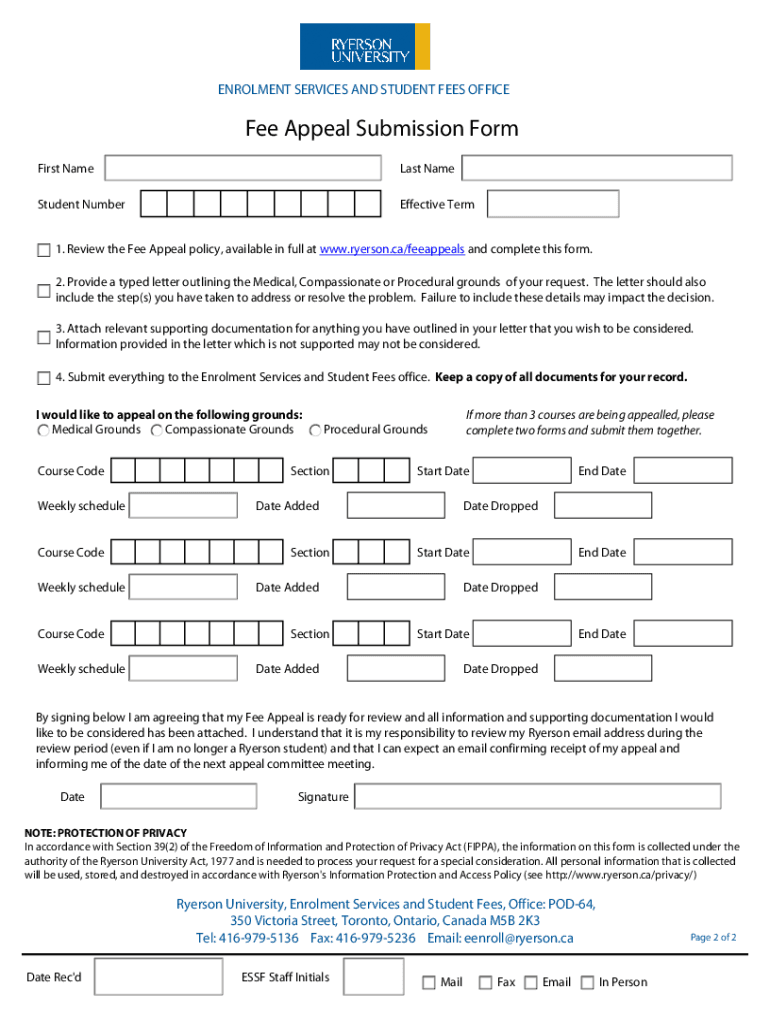
Ryerson Appeal Form


What is the Ryerson Appeal
The Ryerson Appeal is a formal request submitted by students at Ryerson University to contest decisions regarding academic or financial matters, such as grades or fees. This process allows students to present their case for reconsideration based on specific grounds, ensuring that their concerns are heard and evaluated fairly. The appeal process is governed by university policies and aims to uphold the principles of academic integrity and student rights.
How to Use the Ryerson Appeal
Utilizing the Ryerson Appeal involves several steps to ensure that your submission is complete and meets university requirements. Start by reviewing the specific guidelines provided by Ryerson University, which outline the grounds for appeal and the necessary documentation. It is essential to clearly articulate your reasons for the appeal and to provide supporting evidence, such as transcripts, emails, or other relevant materials. Submissions can typically be made online through the university's designated portal, ensuring that your appeal is processed efficiently.
Steps to Complete the Ryerson Appeal
Completing the Ryerson Appeal requires careful attention to detail. Follow these steps to ensure a successful submission:
- Review the university's appeal guidelines to understand the criteria and requirements.
- Gather all necessary documents, including your student ID, relevant correspondence, and any supporting evidence.
- Clearly state your reasons for the appeal, focusing on factual information and specific incidents.
- Complete the appeal form accurately, ensuring all sections are filled out as required.
- Submit your appeal through the designated online platform before the deadline.
Legal Use of the Ryerson Appeal
The Ryerson Appeal is legally valid when conducted in accordance with the university's established policies and procedures. It is essential to ensure that your appeal complies with relevant laws regarding student rights and due process. This includes adhering to timelines for submission and providing truthful information throughout the process. Understanding your rights as a student can help in navigating the appeal effectively.
Required Documents
When submitting a Ryerson Appeal, specific documents are typically required to support your case. These may include:
- Your student identification number and contact information.
- Copies of any relevant correspondence related to the issue.
- Supporting documentation, such as academic records or financial statements.
- A detailed statement outlining your reasons for the appeal.
Ensuring that all required documents are included can significantly enhance the chances of a favorable outcome.
Eligibility Criteria
Eligibility for filing a Ryerson Appeal generally depends on specific conditions set by the university. Common criteria include:
- Current enrollment status at Ryerson University.
- Timely submission of the appeal within the designated deadlines.
- Valid grounds for appeal, such as errors in grading or financial discrepancies.
Students should verify their eligibility by consulting the university's official policies before proceeding with the appeal.
Quick guide on how to complete ryerson appeal
Complete Ryerson Appeal seamlessly on any device
Managing documents online has gained traction among companies and individuals. It serves as a perfect eco-friendly alternative to conventional printed and signed paperwork, allowing you to find the appropriate form and securely save it online. airSlate SignNow equips you with all the necessary tools to create, edit, and electronically sign your documents swiftly without delays. Handle Ryerson Appeal on any device using airSlate SignNow's Android or iOS applications and simplify any document-related task today.
The easiest way to edit and electronically sign Ryerson Appeal effortlessly
- Obtain Ryerson Appeal and click Get Form to begin.
- Utilize the tools we provide to finalize your document.
- Emphasize important sections of your documents or obscure sensitive data with tools that airSlate SignNow offers specifically for that purpose.
- Generate your eSignature using the Sign feature, which takes moments and carries the same legal validity as a conventional wet ink signature.
- Review the details and click on the Done button to secure your changes.
- Choose how you wish to send your form, by email, text message (SMS), or invitation link, or download it to your computer.
Forget about misplaced or lost files, frustrating form searches, or errors that necessitate printing new document copies. airSlate SignNow fulfills your document management needs in just a few clicks from any device of your preference. Edit and electronically sign Ryerson Appeal and ensure exceptional communication throughout the form preparation process with airSlate SignNow.
Create this form in 5 minutes or less
Create this form in 5 minutes!
People also ask
-
What is the ryerson appeal in relation to airSlate SignNow?
The ryerson appeal refers to the streamlined process of handling documents with airSlate SignNow. By utilizing this powerful eSignature solution, users can easily send and sign important documents while ensuring compliance and security.
-
How much does airSlate SignNow cost for ryerson appeal users?
Pricing for airSlate SignNow varies based on the plan selected, but it offers cost-effective solutions tailored for both individuals and businesses. The ryerson appeal services cater to those seeking efficiency without the hefty price tag, making it budget-friendly.
-
What features of airSlate SignNow align with the ryerson appeal?
AirSlate SignNow boasts various features that enhance the ryerson appeal, such as customizable templates, real-time tracking, and secure storage. These capabilities facilitate seamless document management and ensure that all parties can engage swiftly and efficiently.
-
What benefits does airSlate SignNow provide for those utilizing the ryerson appeal?
Using airSlate SignNow associated with the ryerson appeal offers numerous benefits, including improved workflow efficiency and reduced turnaround times for document processing. Additionally, it enhances collaboration among users, ensuring that every stakeholder can contribute effortlessly.
-
Can I integrate airSlate SignNow with other applications for my ryerson appeal needs?
Yes, airSlate SignNow can be integrated with various applications to support your ryerson appeal requirements. This functionality allows users to connect with CRM systems, cloud storage solutions, and other essential tools, creating a cohesive document management ecosystem.
-
Is airSlate SignNow easy to use for the ryerson appeal?
Absolutely! AirSlate SignNow is designed with user-friendliness in mind, making it an excellent choice for those focused on the ryerson appeal. The intuitive interface ensures that users of all skill levels can navigate and utilize its features with ease.
-
How does airSlate SignNow ensure security for the ryerson appeal?
Security is a top priority with airSlate SignNow, especially concerning the ryerson appeal. The platform employs advanced encryption technologies and complies with industry standards to protect all sensitive information shared during the eSigning process.
Get more for Ryerson Appeal
Find out other Ryerson Appeal
- How Do I eSign Hawaii Non-Profit PDF
- How To eSign Hawaii Non-Profit Word
- How Do I eSign Hawaii Non-Profit Presentation
- How Do I eSign Maryland Non-Profit Word
- Help Me With eSign New Jersey Legal PDF
- How To eSign New York Legal Form
- How Can I eSign North Carolina Non-Profit Document
- How To eSign Vermont Non-Profit Presentation
- How Do I eSign Hawaii Orthodontists PDF
- How Can I eSign Colorado Plumbing PDF
- Can I eSign Hawaii Plumbing PDF
- How Do I eSign Hawaii Plumbing Form
- Can I eSign Hawaii Plumbing Form
- How To eSign Hawaii Plumbing Word
- Help Me With eSign Hawaii Plumbing Document
- How To eSign Hawaii Plumbing Presentation
- How To eSign Maryland Plumbing Document
- How Do I eSign Mississippi Plumbing Word
- Can I eSign New Jersey Plumbing Form
- How Can I eSign Wisconsin Plumbing PPT