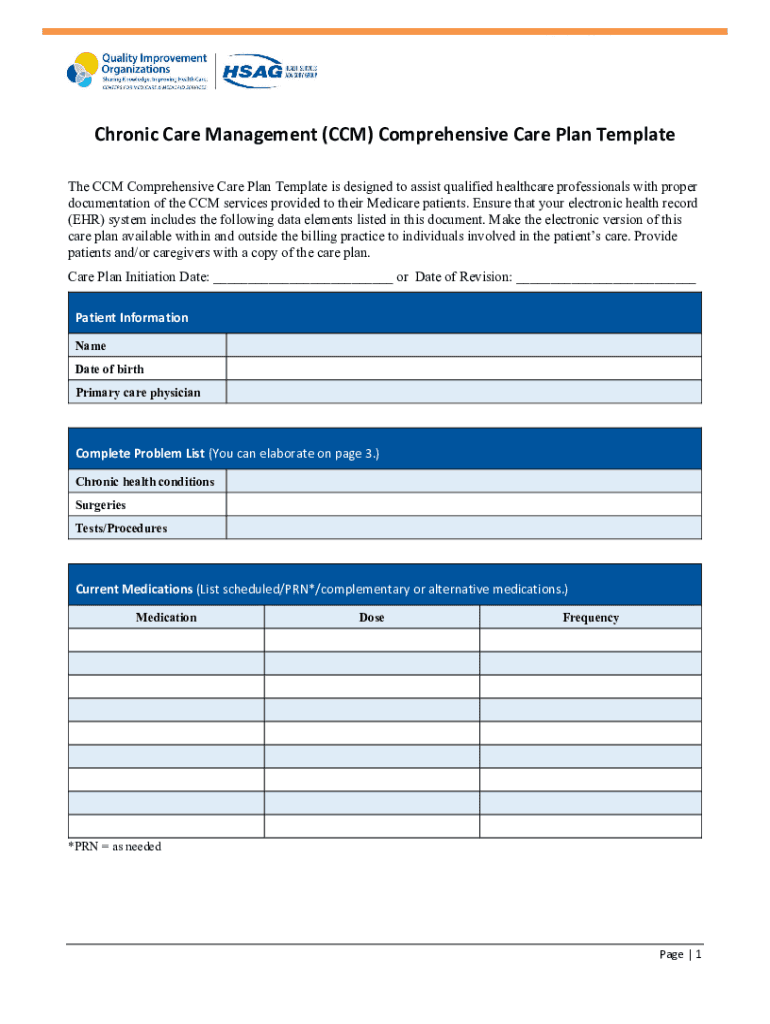
Chronic Care Management CCM Comprehensive Care Plan Template Chronic Care Management CCM Comprehensive Care Plan Form


Understanding the Chronic Care Management Comprehensive Care Plan Template
The Chronic Care Management (CCM) Comprehensive Care Plan Template serves as a structured guide for healthcare providers to manage patients with chronic conditions effectively. This template outlines the necessary components of a care plan, ensuring that all aspects of patient care are addressed. It typically includes patient demographics, medical history, treatment goals, and a detailed action plan for ongoing management. By utilizing this template, healthcare professionals can enhance communication, streamline care coordination, and improve patient outcomes.
Utilizing the Chronic Care Management Comprehensive Care Plan Template
To effectively use the Chronic Care Management Comprehensive Care Plan Template, healthcare providers should first gather relevant patient information. This includes medical history, current medications, and any specific needs related to the patient's condition. Once this information is compiled, providers can fill out the template, ensuring that all sections are completed accurately. Regular updates to the care plan are essential, reflecting any changes in the patient's health status or treatment preferences. This ongoing process fosters a collaborative approach to chronic care management.
Obtaining the Chronic Care Management Comprehensive Care Plan Template
The Chronic Care Management Comprehensive Care Plan Template can typically be obtained through healthcare organizations, professional associations, or online resources dedicated to chronic care management. Many healthcare providers also create their own versions tailored to their specific practice needs. It is important to ensure that the template used complies with current healthcare regulations and best practices to facilitate effective patient management.
Key Elements of the Chronic Care Management Comprehensive Care Plan Template
Essential components of the Chronic Care Management Comprehensive Care Plan Template include:
- Patient Information: Basic details such as name, age, and contact information.
- Medical History: A summary of the patient's chronic conditions, past treatments, and relevant family history.
- Goals of Care: Specific, measurable objectives that the patient and healthcare provider aim to achieve.
- Action Plan: Detailed steps for managing the patient's conditions, including medications, lifestyle changes, and follow-up appointments.
- Care Coordination: Information on how different healthcare providers will collaborate in the patient's care.
Steps to Complete the Chronic Care Management Comprehensive Care Plan Template
Completing the Chronic Care Management Comprehensive Care Plan Template involves several key steps:
- Gather patient information, including medical history and current medications.
- Identify the patient's chronic conditions and any related complications.
- Set clear, achievable goals for the patient's care.
- Develop a detailed action plan outlining treatment strategies and interventions.
- Review the plan with the patient to ensure understanding and agreement.
- Regularly update the plan based on the patient's progress and any changes in their health status.
Legal Considerations for the Chronic Care Management Comprehensive Care Plan Template
When utilizing the Chronic Care Management Comprehensive Care Plan Template, it is crucial to adhere to legal and regulatory requirements. This includes ensuring patient confidentiality in accordance with the Health Insurance Portability and Accountability Act (HIPAA). Additionally, healthcare providers must be aware of any state-specific regulations that may affect chronic care management practices. Proper documentation and informed consent are essential to protect both the patient and the provider legally.
Quick guide on how to complete chronic care management ccm comprehensive care plan template chronic care management ccm comprehensive care plan
Manage Chronic Care Management CCM Comprehensive Care Plan Template Chronic Care Management CCM Comprehensive Care Plan effortlessly on any device
Digital document handling has gained immense popularity among companies and individuals. It serves as a superb eco-friendly substitute for conventional printed and signed documents, allowing you to access the necessary form and securely store it online. airSlate SignNow equips you with all the tools required to create, modify, and electronically sign your documents swiftly without interruptions. Handle Chronic Care Management CCM Comprehensive Care Plan Template Chronic Care Management CCM Comprehensive Care Plan on any device using airSlate SignNow's Android or iOS applications and simplify any document-related process today.
The easiest way to modify and electronically sign Chronic Care Management CCM Comprehensive Care Plan Template Chronic Care Management CCM Comprehensive Care Plan with ease
- Locate Chronic Care Management CCM Comprehensive Care Plan Template Chronic Care Management CCM Comprehensive Care Plan and click Get Form to begin.
- Utilize the tools we offer to complete your document.
- Emphasize important sections of the documents or conceal sensitive details with tools specifically designed by airSlate SignNow for that function.
- Create your signature using the Sign tool, which takes just seconds and has the same legal validity as a traditional wet ink signature.
- Review the information and click the Done button to save your changes.
- Select your preferred method to send your form, whether via email, text message (SMS), invite link, or download it to your computer.
Forget about lost or misplaced documents, the hassle of searching for forms, or errors that necessitate printing new copies. airSlate SignNow fulfills your document management needs in just a few clicks from any device of your choice. Modify and electronically sign Chronic Care Management CCM Comprehensive Care Plan Template Chronic Care Management CCM Comprehensive Care Plan and ensure effective communication at every stage of the form preparation process with airSlate SignNow.
Create this form in 5 minutes or less
Create this form in 5 minutes!
How to create an eSignature for the chronic care management ccm comprehensive care plan template chronic care management ccm comprehensive care plan
How to create an electronic signature for a PDF online
How to create an electronic signature for a PDF in Google Chrome
How to create an e-signature for signing PDFs in Gmail
How to create an e-signature right from your smartphone
How to create an e-signature for a PDF on iOS
How to create an e-signature for a PDF on Android
People also ask
-
What is a chronic care management template?
A chronic care management template is a structured document designed to streamline the management of patients with chronic conditions. It helps healthcare providers organize patient information, track care plans, and ensure compliance with regulations. Using a chronic care management template can enhance patient care and improve health outcomes.
-
How can airSlate SignNow help with chronic care management?
airSlate SignNow offers an efficient way to create, send, and eSign chronic care management templates. This platform simplifies the documentation process, allowing healthcare providers to focus more on patient care rather than paperwork. With its user-friendly interface, airSlate SignNow makes managing chronic care easier and more effective.
-
What are the pricing options for using airSlate SignNow for chronic care management templates?
airSlate SignNow provides flexible pricing plans tailored to meet the needs of various businesses. Whether you are a small practice or a large healthcare organization, you can find a plan that fits your budget. The cost-effectiveness of using airSlate SignNow for chronic care management templates can lead to signNow savings in administrative time and resources.
-
What features does airSlate SignNow offer for chronic care management?
airSlate SignNow includes features such as customizable chronic care management templates, secure eSigning, and document tracking. These tools enhance collaboration among healthcare teams and ensure that all necessary documentation is completed accurately. Additionally, the platform supports integration with other healthcare systems for seamless workflow.
-
Are there any benefits to using a chronic care management template?
Yes, using a chronic care management template can signNowly improve the efficiency of patient care. It standardizes processes, reduces errors, and ensures that all necessary information is captured. This leads to better patient engagement and adherence to care plans, ultimately improving health outcomes.
-
Can I customize my chronic care management template in airSlate SignNow?
Absolutely! airSlate SignNow allows users to customize their chronic care management templates to fit specific needs and workflows. You can add fields, adjust layouts, and incorporate your branding, ensuring that the template aligns with your practice's requirements and enhances the patient experience.
-
Is airSlate SignNow compliant with healthcare regulations for chronic care management?
Yes, airSlate SignNow is designed to comply with healthcare regulations, including HIPAA. This ensures that your chronic care management templates and patient information are handled securely and confidentially. Using a compliant platform helps protect your practice and builds trust with your patients.
Get more for Chronic Care Management CCM Comprehensive Care Plan Template Chronic Care Management CCM Comprehensive Care Plan
- Occupational health and safety suggestion form
- How to fill in the child benefit online form
- Chapter 27 first aid and emergencies answer key form
- Psi colorado record of completion form
- Ftcrws form
- Burt goldman quantum jumping pdf form
- Volunteer work letter from employer form
- Application for permission to hold a marine event nj form
Find out other Chronic Care Management CCM Comprehensive Care Plan Template Chronic Care Management CCM Comprehensive Care Plan
- How Do I eSign Idaho Finance & Tax Accounting Form
- Can I eSign Illinois Finance & Tax Accounting Presentation
- How To eSign Wisconsin Education PDF
- Help Me With eSign Nebraska Finance & Tax Accounting PDF
- How To eSign North Carolina Finance & Tax Accounting Presentation
- How To eSign North Dakota Finance & Tax Accounting Presentation
- Help Me With eSign Alabama Healthcare / Medical PDF
- How To eSign Hawaii Government Word
- Can I eSign Hawaii Government Word
- How To eSign Hawaii Government Document
- How To eSign Hawaii Government Document
- How Can I eSign Hawaii Government Document
- Can I eSign Hawaii Government Document
- How Can I eSign Hawaii Government Document
- How To eSign Hawaii Government Document
- How To eSign Hawaii Government Form
- How Can I eSign Hawaii Government Form
- Help Me With eSign Hawaii Healthcare / Medical PDF
- How To eSign Arizona High Tech Document
- How Can I eSign Illinois Healthcare / Medical Presentation