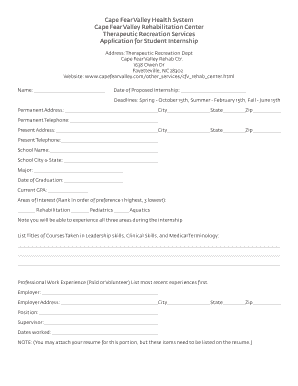
Cape Fear Valley Doctors Note Form


What is the Cape Fear Valley Doctors Note
The Cape Fear Valley Doctors Note is a formal document issued by healthcare providers within the Cape Fear Valley Health system. It serves as proof of a patient's medical condition, treatment, or absence from work or school due to health-related issues. This note is essential for individuals who need to validate their medical status to employers, educational institutions, or other relevant parties. The note typically includes the patient's name, the date of the visit, the doctor's signature, and specific details about the medical condition being addressed.
How to Obtain the Cape Fear Valley Doctors Note
To obtain a Cape Fear Valley Doctors Note, patients should first schedule an appointment with a healthcare provider within the Cape Fear Valley Health system. During the visit, the doctor will assess the patient's condition and determine if a doctor's note is necessary. After the evaluation, if appropriate, the doctor will provide the note, which can be printed or sent electronically to the patient. It is important for patients to communicate their need for the note during the appointment to ensure it is included in the visit documentation.
Key Elements of the Cape Fear Valley Doctors Note
A valid Cape Fear Valley Doctors Note should contain several key elements to ensure its authenticity and usefulness. These elements include:
- Patient Information: Full name and date of birth.
- Doctor's Information: Name, title, and contact information of the healthcare provider.
- Date of Visit: The specific date when the patient was seen.
- Medical Condition: A brief description of the condition or reason for the visit.
- Recommendations: Any suggested restrictions or recommendations for the patient's activities.
- Signature: The doctor's signature, which validates the note.
Steps to Complete the Cape Fear Valley Doctors Note
Completing the Cape Fear Valley Doctors Note involves several straightforward steps:
- Schedule an appointment with a healthcare provider at Cape Fear Valley Health.
- Discuss your medical concerns and the need for a doctor's note during the appointment.
- Receive the doctor's note after the evaluation, ensuring all necessary information is included.
- Review the note for accuracy and completeness before submitting it to your employer or school.
Legal Use of the Cape Fear Valley Doctors Note
The Cape Fear Valley Doctors Note is legally recognized as a document that confirms a patient's medical condition. It can be used to justify absences from work or school, as well as to fulfill requirements for sick leave or medical leave policies. However, it is essential for patients to ensure that the note is used appropriately and in accordance with their employer’s or institution's policies regarding medical documentation.
Examples of Using the Cape Fear Valley Doctors Note
There are various scenarios in which a Cape Fear Valley Doctors Note may be required:
- A student may need to present the note to their school to explain an absence due to illness.
- An employee might submit the note to their employer to qualify for sick leave benefits.
- A patient may use the note to request accommodations for ongoing medical treatment.
Quick guide on how to complete cape fear valley doctors note 21933859
Complete Cape Fear Valley Doctors Note effortlessly on any device
Online document management has become increasingly popular among businesses and individuals. It offers an ideal eco-friendly substitute for traditional printed and signed documents, allowing you to access the proper form and securely store it online. airSlate SignNow equips you with all the tools necessary to create, edit, and eSign your documents quickly without delays. Manage Cape Fear Valley Doctors Note on any platform with airSlate SignNow Android or iOS applications and enhance any document-centric workflow today.
The easiest way to modify and eSign Cape Fear Valley Doctors Note without hassle
- Find Cape Fear Valley Doctors Note and click Get Form to begin.
- Utilize the tools we provide to complete your form.
- Emphasize important sections of your documents or obscure sensitive information with tools that airSlate SignNow offers specifically for that purpose.
- Generate your signature using the Sign tool, which only takes seconds and carries the same legal validity as a conventional wet ink signature.
- Review all the information and click on the Done button to save your modifications.
- Choose how you wish to send your form, via email, SMS, or invitation link, or download it to your computer.
Say goodbye to lost or misplaced documents, tedious form searches, or errors that require printing new document copies. airSlate SignNow meets your document management needs in just a few clicks from any device of your choice. Modify and eSign Cape Fear Valley Doctors Note while ensuring outstanding communication at every stage of your form preparation process with airSlate SignNow.
Create this form in 5 minutes or less
Create this form in 5 minutes!
How to create an eSignature for the cape fear valley doctors note 21933859
How to create an electronic signature for a PDF online
How to create an electronic signature for a PDF in Google Chrome
How to create an e-signature for signing PDFs in Gmail
How to create an e-signature right from your smartphone
How to create an e-signature for a PDF on iOS
How to create an e-signature for a PDF on Android
People also ask
-
What is a Cape Fear Valley doctors note?
A Cape Fear Valley doctors note is a formal document provided by healthcare professionals in the Cape Fear Valley region, typically used to verify a patient's medical condition or absence from work or school. This note can be essential for employees or students needing to justify their absence due to health issues.
-
How can airSlate SignNow help me obtain a Cape Fear Valley doctors note?
With airSlate SignNow, you can easily request and receive a Cape Fear Valley doctors note electronically. Our platform allows you to send documents securely to your healthcare provider, ensuring a quick turnaround for your medical documentation needs.
-
What are the benefits of using airSlate SignNow for a Cape Fear Valley doctors note?
Using airSlate SignNow for a Cape Fear Valley doctors note streamlines the process of obtaining necessary medical documentation. Our solution is user-friendly, cost-effective, and ensures that your documents are securely signed and stored, making it easier for you to manage your health records.
-
Is there a cost associated with obtaining a Cape Fear Valley doctors note through airSlate SignNow?
While the cost of obtaining a Cape Fear Valley doctors note may vary depending on your healthcare provider, airSlate SignNow offers affordable pricing plans for document management and eSigning services. This ensures that you can efficiently manage your medical documentation without breaking the bank.
-
Can I integrate airSlate SignNow with other applications for managing my Cape Fear Valley doctors note?
Yes, airSlate SignNow offers integrations with various applications, allowing you to manage your Cape Fear Valley doctors note alongside other essential tools. This seamless integration enhances your workflow and ensures that all your documents are easily accessible in one place.
-
How secure is the process of obtaining a Cape Fear Valley doctors note through airSlate SignNow?
The security of your documents is our top priority at airSlate SignNow. When obtaining a Cape Fear Valley doctors note, all data is encrypted and stored securely, ensuring that your personal information remains confidential and protected throughout the process.
-
What features does airSlate SignNow offer for managing Cape Fear Valley doctors notes?
airSlate SignNow provides a range of features for managing Cape Fear Valley doctors notes, including customizable templates, electronic signatures, and document tracking. These features make it easy to create, send, and manage your medical documentation efficiently.
Get more for Cape Fear Valley Doctors Note
Find out other Cape Fear Valley Doctors Note
- eSign Legal Word West Virginia Online
- Can I eSign Wisconsin Legal Warranty Deed
- eSign New Hampshire Orthodontists Medical History Online
- eSign Massachusetts Plumbing Job Offer Mobile
- How To eSign Pennsylvania Orthodontists Letter Of Intent
- eSign Rhode Island Orthodontists Last Will And Testament Secure
- eSign Nevada Plumbing Business Letter Template Later
- eSign Nevada Plumbing Lease Agreement Form Myself
- eSign Plumbing PPT New Jersey Later
- eSign New York Plumbing Rental Lease Agreement Simple
- eSign North Dakota Plumbing Emergency Contact Form Mobile
- How To eSign North Dakota Plumbing Emergency Contact Form
- eSign Utah Orthodontists Credit Memo Easy
- How To eSign Oklahoma Plumbing Business Plan Template
- eSign Vermont Orthodontists Rental Application Now
- Help Me With eSign Oregon Plumbing Business Plan Template
- eSign Pennsylvania Plumbing RFP Easy
- Can I eSign Pennsylvania Plumbing RFP
- eSign Pennsylvania Plumbing Work Order Free
- Can I eSign Pennsylvania Plumbing Purchase Order Template