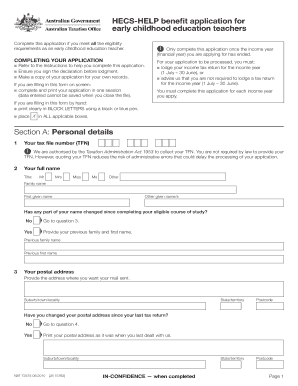
Hecs Help Form


Understanding the payment care payments form
The payment care payments form is essential for individuals seeking to apply for various benefit payments. This form typically requires detailed personal information, including income, residency status, and other relevant financial data. It is crucial to ensure that all information is accurate and up-to-date to avoid delays in processing.
Steps to complete the payment care payments form
Completing the payment care payments form involves several key steps:
- Gather necessary documents, such as proof of income, identification, and residency.
- Fill out the form accurately, ensuring all sections are completed.
- Review the form for any errors or omissions before submission.
- Submit the form electronically or via mail, following the specific guidelines provided.
Legal use of the payment care payments form
To ensure the legal validity of the payment care payments form, it must comply with applicable laws and regulations. This includes adhering to the guidelines set forth by the Electronic Signatures in Global and National Commerce (ESIGN) Act and the Uniform Electronic Transactions Act (UETA). These laws establish that electronic signatures and documents are legally binding, provided certain criteria are met.
Required documents for the payment care payments form
When completing the payment care payments form, certain documents are typically required to verify eligibility. These may include:
- Proof of income, such as pay stubs or tax returns.
- Identification documents, like a driver's license or social security card.
- Residency verification, which can be shown through utility bills or lease agreements.
Form submission methods
The payment care payments form can be submitted through various methods, depending on the specific requirements of the issuing agency. Common submission methods include:
- Online submission via a secure portal.
- Mailing a printed copy of the completed form.
- In-person submission at designated offices.
Eligibility criteria for payment care payments
Eligibility for payment care payments varies based on specific programs and regulations. Generally, applicants must meet certain criteria, such as income limits, residency requirements, and other conditions set by the governing body. It is advisable to review these criteria thoroughly to ensure compliance before submitting the form.
Quick guide on how to complete hecs help form
Prepare Hecs Help Form effortlessly on any device
Online document management has become increasingly popular among businesses and individuals. It serves as an excellent eco-friendly alternative to traditional printed and signed documents, allowing you to find the right form and securely store it online. airSlate SignNow provides all the tools you need to create, modify, and eSign your documents swiftly without any delays. Manage Hecs Help Form on any platform with airSlate SignNow Android or iOS applications and enhance any document-centered workflow today.
The easiest way to modify and eSign Hecs Help Form with ease
- Obtain Hecs Help Form and click Get Form to begin.
- Utilize the tools we offer to complete your document.
- Highlight important sections of the documents or redact sensitive information with tools specifically provided by airSlate SignNow.
- Create your eSignature using the Sign tool, which takes mere seconds and carries the same legal validity as a conventional wet ink signature.
- Review the information and click the Done button to save your changes.
- Select how you wish to share your form, whether by email, text message (SMS), or invitation link, or download it to your PC.
Forget about lost or mislaid files, tedious form searching, or errors necessitating the reprinting of new document copies. airSlate SignNow meets all your document management needs in just a few clicks from any device of your choice. Edit and eSign Hecs Help Form and maintain exceptional communication at every stage of your document preparation process with airSlate SignNow.
Create this form in 5 minutes or less
Create this form in 5 minutes!
People also ask
-
What are payment care payments and how does airSlate SignNow facilitate them?
Payment care payments refer to the secure electronic processing of payments associated with documents sent through airSlate SignNow. The platform simplifies this process by allowing users to eSign contracts and agreements that pertain to payment care payments, ensuring quick and reliable transaction completion.
-
What pricing plans are available for airSlate SignNow related to payment care payments?
airSlate SignNow offers various pricing plans to cater to different business needs, all designed with payment care payments in mind. Customers can choose from individual, team, and enterprise plans, each providing varying levels of features to support efficient payment care payments processing.
-
What features does airSlate SignNow provide for managing payment care payments?
airSlate SignNow offers features like document templates, automated workflows, and real-time tracking to enhance the management of payment care payments. These tools help businesses streamline their payment processes and ensure complete compliance with legal standards.
-
How does airSlate SignNow ensure the security of payment care payments?
Security is a priority when it comes to payment care payments at airSlate SignNow. The platform employs industry-leading encryption, secure data storage, and comprehensive authentication measures to protect sensitive payment information throughout the signing process.
-
Can airSlate SignNow integrate with my existing payment systems for payment care payments?
Yes, airSlate SignNow can seamlessly integrate with various payment systems to facilitate payment care payments. This means you can connect your current software and streamline your payment workflows without needing to switch platforms or disrupt your operations.
-
What benefits does airSlate SignNow provide for businesses handling payment care payments?
Using airSlate SignNow for payment care payments provides numerous benefits, including improved efficiency and reduced paperwork. The platform enables faster transaction processing and increased customer satisfaction through timely eSignature collection and management.
-
Is airSlate SignNow easy to use for payment care payments implementation?
Absolutely! airSlate SignNow is designed with user-friendliness in mind, making the implementation of payment care payments straightforward. Users can easily navigate the interface, create documents, and send them for eSignature with minimal training required.
Get more for Hecs Help Form
- Change management simulation power and influence cheat sheet form
- Ies r form
- Dfw terminal map form
- Quality control in cleaning services pdf form
- Unit rates and ratios of fractions matching worksheet answers form
- Winz landlord registration form
- Ectopic pregnancy paperwork form
- Unemployment insurance appeals handbook dol 424b appeals handbook form
Find out other Hecs Help Form
- eSign Maine Doctors Promissory Note Template Easy
- eSign Kentucky Construction Claim Online
- How Can I eSign Maine Construction Quitclaim Deed
- eSign Colorado Education Promissory Note Template Easy
- eSign North Dakota Doctors Affidavit Of Heirship Now
- eSign Oklahoma Doctors Arbitration Agreement Online
- eSign Oklahoma Doctors Forbearance Agreement Online
- eSign Oregon Doctors LLC Operating Agreement Mobile
- eSign Hawaii Education Claim Myself
- eSign Hawaii Education Claim Simple
- eSign Hawaii Education Contract Simple
- eSign Hawaii Education NDA Later
- How To eSign Hawaii Education NDA
- How Do I eSign Hawaii Education NDA
- eSign Hawaii Education Arbitration Agreement Fast
- eSign Minnesota Construction Purchase Order Template Safe
- Can I eSign South Dakota Doctors Contract
- eSign Mississippi Construction Rental Application Mobile
- How To eSign Missouri Construction Contract
- eSign Missouri Construction Rental Lease Agreement Easy