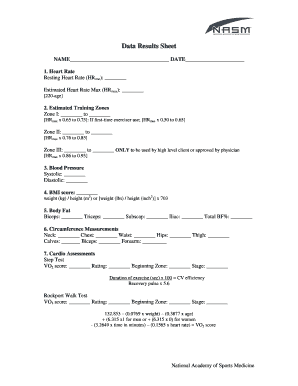
Nasm Workout Template 2015-2026


What is the NASM Workout Template
The NASM workout template is a structured document designed for personal trainers and fitness professionals. It serves as a guideline to create tailored workout plans for clients based on their fitness levels, goals, and preferences. This template incorporates various elements such as exercise selection, sets, repetitions, and rest intervals, ensuring a comprehensive approach to fitness programming. By using the NASM workout template, trainers can effectively track progress and make necessary adjustments to enhance client outcomes.
How to Use the NASM Workout Template
To utilize the NASM workout template effectively, follow these key steps:
- Assess the client's fitness level and goals through initial consultations and assessments.
- Select appropriate exercises that align with the client's objectives, considering factors like experience and physical limitations.
- Fill in the template with specific details, including exercise names, sets, repetitions, and rest periods.
- Review the completed workout plan with the client to ensure understanding and buy-in.
- Monitor progress and make adjustments to the template as needed based on client feedback and performance.
Steps to Complete the NASM Workout Template
Completing the NASM workout template involves several important steps:
- Begin with the client's personal information, including their name, contact details, and fitness goals.
- Document any relevant medical history or physical limitations that may impact exercise selection.
- Choose exercises from various categories, such as strength, endurance, and flexibility, ensuring a balanced approach.
- Specify the number of sets and repetitions for each exercise, tailoring them to the client's abilities.
- Include rest intervals to optimize recovery and performance during workouts.
Key Elements of the NASM Workout Template
The NASM workout template includes several key elements that contribute to its effectiveness:
- Client Information: Essential details about the client, including their fitness goals and any medical considerations.
- Exercise Selection: A variety of exercises that cater to different fitness levels and objectives.
- Sets and Repetitions: Clearly defined sets and reps for each exercise to guide the workout structure.
- Rest Intervals: Designated rest periods between sets to enhance performance and recovery.
- Progress Tracking: Space for documenting client progress and adjustments to the workout plan.
Legal Use of the NASM Workout Template
Using the NASM workout template legally involves adhering to certain guidelines and standards. It is important to ensure that the template complies with any applicable state regulations regarding personal training. Additionally, trainers should respect client confidentiality and privacy when handling personal information. Utilizing a reliable electronic signature solution, such as airSlate SignNow, can further ensure that any agreements or contracts related to the workout plan are legally binding and secure.
Examples of Using the NASM Workout Template
Here are some practical examples of how the NASM workout template can be applied:
- A personal trainer can create a strength training program for a client preparing for a competition, focusing on specific muscle groups.
- A fitness coach can design a weight loss program that incorporates cardiovascular exercises and strength training to help a client achieve their goals.
- A rehabilitation specialist can use the template to develop a safe and effective workout plan for clients recovering from injuries, ensuring exercises are suitable for their condition.
Quick guide on how to complete nasm workout template
Effortlessly Prepare Nasm Workout Template on Any Device
Digital document management has gained traction among businesses and individuals alike. It offers an ideal environmentally friendly alternative to traditional printed and signed documents, allowing you to obtain the necessary forms and securely archive them online. airSlate SignNow equips you with all the tools required to create, modify, and eSign your documents swiftly without delays. Manage Nasm Workout Template across any platform using airSlate SignNow's Android or iOS applications and enhance your document-centric processes today.
How to Modify and eSign Nasm Workout Template with Ease
- Locate Nasm Workout Template and click Get Form to begin.
- Utilize the tools we provide to complete your document.
- Emphasize important sections of your documents or obscure sensitive information using tools specifically designed by airSlate SignNow for that purpose.
- Create your signature with the Sign tool, which takes mere seconds and carries the same legal validity as a traditional wet ink signature.
- Verify the details and click the Done button to save your updates.
- Select your preferred method of delivering your form, whether by email, SMS, invitation link, or download it to your computer.
Say goodbye to lost or misplaced files, tedious form hunting, or mistakes that require printing new document copies. airSlate SignNow meets your document management needs with just a few clicks from any device you choose. Adapt and eSign Nasm Workout Template to ensure outstanding communication throughout the form preparation process with airSlate SignNow.
Create this form in 5 minutes or less
Find and fill out the correct nasm workout template
Create this form in 5 minutes!
People also ask
-
What is a NASM workout template?
A NASM workout template is a structured plan designed to help fitness professionals create effective workout sessions based on the National Academy of Sports Medicine (NASM) guidelines. This template provides a clear framework, including exercise selection, sets, reps, and progression strategies, enabling users to enhance their clients' results while ensuring safety.
-
How can I use the NASM workout template with airSlate SignNow?
You can easily incorporate the NASM workout template into your documents by uploading it to airSlate SignNow. This allows you to create, send, and eSign workout plans efficiently, ensuring that all details are professionally documented and legally compliant, which enhances client trust and satisfaction.
-
Is there a cost associated with using the NASM workout template on airSlate SignNow?
While the NASM workout template itself may be free or low-cost depending on the source, airSlate SignNow offers affordable pricing plans that allow you to manage documents and electronic signatures effectively. Choosing the right plan will depend on your business needs, but rest assured, airSlate SignNow provides a cost-effective solution that suits any budget.
-
What are the key features of the NASM workout template in airSlate SignNow?
The NASM workout template within airSlate SignNow includes numerous features, such as customizable fields, easy document sharing, and secure eSigning capabilities. These features streamline the process of creating workout documentation and allow fitness professionals to concentrate on client success rather than administrative tasks.
-
How does the NASM workout template benefit my fitness business?
Utilizing the NASM workout template can help elevate your fitness business by providing standardized workout plans that ensure you're meeting industry best practices. It simplifies the planning process, saves time, and enhances your professional image by providing clients with detailed and organized workout sessions tailored to their fitness goals.
-
Can I integrate my NASM workout template with other software?
Absolutely! airSlate SignNow supports integrations with various software platforms, allowing you to connect your NASM workout template with your existing tools. Whether you use CRM systems, email marketing platforms, or fitness tracking apps, these integrations help automate workflows and improve efficiency across your fitness business.
-
Is the NASM workout template suitable for all fitness levels?
Yes, the NASM workout template is designed to be versatile, accommodating all fitness levels. By following the NASM guidelines, you can modify exercises and adapt the programs to suit beginners as well as advanced athletes, ensuring that every client receives a tailored experience that aligns with their capabilities and goals.
Get more for Nasm Workout Template
Find out other Nasm Workout Template
- Can I Sign Vermont Real Estate Document
- How To Sign Wyoming Orthodontists Document
- Help Me With Sign Alabama Courts Form
- Help Me With Sign Virginia Police PPT
- How To Sign Colorado Courts Document
- Can I eSign Alabama Banking PPT
- How Can I eSign California Banking PDF
- How To eSign Hawaii Banking PDF
- How Can I eSign Hawaii Banking Document
- How Do I eSign Hawaii Banking Document
- How Do I eSign Hawaii Banking Document
- Help Me With eSign Hawaii Banking Document
- How To eSign Hawaii Banking Document
- Can I eSign Hawaii Banking Presentation
- Can I Sign Iowa Courts Form
- Help Me With eSign Montana Banking Form
- Can I Sign Kentucky Courts Document
- How To eSign New York Banking Word
- Can I eSign South Dakota Banking PPT
- How Can I eSign South Dakota Banking PPT